 |
Jetson Inference
DNN Vision Library
|
 |
Jetson Inference
DNN Vision Library
|
The videoSource API is for capturing frames from video input devices such as MIPI CSI cameras, V4L2 cameras, video/images files from disk, directories containing a sequence of images, and from RTP/RTSP network video streams over UDP/IP. More...
#include <videoSource.h>
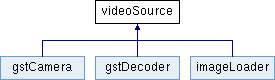
Public Types | |
| enum | Status { ERROR = -2, EOS = -1, TIMEOUT = 0, OK = 1 } |
| Stream status codes that are optionally returned from Capture() More... | |
Public Member Functions | |
| virtual | ~videoSource () |
| Destroy interface and release all resources. More... | |
| template<typename T > | |
| bool | Capture (T **image, int *status) |
| Capture the next image from the video stream, using the default timeout of 1000ms. More... | |
| template<typename T > | |
| bool | Capture (T **image, uint64_t timeout=DEFAULT_TIMEOUT, int *status=NULL) |
| Capture the next image from the video stream. More... | |
| virtual bool | Capture (void **image, imageFormat format, uint64_t timeout=DEFAULT_TIMEOUT, int *status=NULL)=0 |
| Capture the next image from the video stream. More... | |
| virtual bool | Open () |
| Begin streaming the device. More... | |
| virtual void | Close () |
| Stop streaming the device. More... | |
| bool | IsStreaming () const |
| Check if the device is actively streaming or not. More... | |
| uint32_t | GetWidth () const |
| Return the width of the stream, in pixels. More... | |
| uint32_t | GetHeight () const |
| Return the height of the stream, in pixels. More... | |
| uint32_t | GetFrameRate () const |
| Return the framerate, in Hz or FPS. More... | |
| uint64_t | GetFrameCount () const |
| Return the number of frames captured. More... | |
| uint64_t | GetLastTimestamp () const |
| Get timestamp of the last captured frame, in nanoseconds. More... | |
| imageFormat | GetRawFormat () const |
| Get raw image format. More... | |
| const URI & | GetResource () const |
| Return the resource URI of the stream. More... | |
| const videoOptions & | GetOptions () const |
| Return the videoOptions of the stream. More... | |
| virtual uint32_t | GetType () const |
| Return the interface type of the stream. More... | |
| bool | IsType (uint32_t type) const |
| Check if this stream is of a particular type. More... | |
| template<typename T > | |
| bool | IsType () const |
| Check if a this stream is of a particular type. More... | |
| const char * | TypeToStr () const |
| Convert this stream's class type to string. More... | |
Static Public Member Functions | |
| static videoSource * | Create (const videoOptions &options) |
| Create videoSource interface from a videoOptions struct that's already been filled out. More... | |
| static videoSource * | Create (const char *URI, const videoOptions &options=videoOptions()) |
| Create videoSource interface from a resource URI string and optional videoOptions. More... | |
| static videoSource * | Create (const char *URI, const commandLine &cmdLine) |
| Create videoSource interface from a resource URI string and parsing command line arguments. More... | |
| static videoSource * | Create (const char *URI, const int argc, char **argv) |
| Create videoSource interface from a resource URI string and parsing command line arguments. More... | |
| static videoSource * | Create (const int argc, char **argv, int positionArg=-1) |
| Create videoSource interface by parsing command line arguments, including the resource URI. More... | |
| static videoSource * | Create (const commandLine &cmdLine, int positionArg=-1) |
| Create videoSource interface by parsing command line arguments, including the resource URI. More... | |
| static const char * | Usage () |
| Usage string for command line arguments to Create() More... | |
| static const char * | TypeToStr (uint32_t type) |
| Convert a class type to a string. More... | |
Static Public Attributes | |
| static const uint64_t | DEFAULT_TIMEOUT =1000 |
| The default Capture timeout (1000ms) More... | |
Protected Member Functions | |
| videoSource (const videoOptions &options) | |
Protected Attributes | |
| bool | mStreaming |
| videoOptions | mOptions |
| uint64_t | mLastTimestamp |
| imageFormat | mRawFormat |
The videoSource API is for capturing frames from video input devices such as MIPI CSI cameras, V4L2 cameras, video/images files from disk, directories containing a sequence of images, and from RTP/RTSP network video streams over UDP/IP.
videoSource interfaces are implemented by gstCamera, gstDecoder, and imageLoader. The specific implementation is selected at runtime based on the type of resource URI.
videoSource supports the following protocols and resource URI's:
- `csi://0` for MIPI CSI cameras, where `0` can be replaced with the camera port. It is also assumed that if a number with no protocol is specified (e.g. `"0"`), this means to use the MIPI CSI camera of that number (`"0"` -> `csi://0`). - `v4l2:///dev/video0` for V4L2 cameras, where `/dev/video0` can be replaced with a different video device (e.g. `v4l2:///dev/video1` for V4L2 video device `1`). If no protocol is specified but the string begins with `/dev/video`, then it is assumed that the protocol is V4L2 (`/dev/video0` -> `v4l2:///dev/video0`) - `rtp://@:1234` to recieve an RTP network stream, where `1234` is the port and `@` is shorthand for localhost. `@` can also be substituted for the IP address of a multicast group. Note that it is important to manually specify the codec of the stream when using RTP, as the codec cannot be discovered from the RTP stream itself and need to be provided. @see videoOptions for more info about the `--input-codec` option. - `rtsp://username:password@<remote-host>:1234` to subscribe to an RTSP network stream, where `<remote-host>` should be substituted for the remote host's IP address or hostname, and `1234` is the port. For example, `rtsp://192.168.1.2:5000`. The `username` and `password` are optional, and are only used for RTSP streams that require authentication. - `file:///home/user/my_video.mp4` for disk-based videos, images, and directories of images. You can leave off the `file://` protocol identifier and it will be deduced from the path. It can be a relative or absolute path. If a directory is specified that contains images, those images will be loaded in sequence (sorted alphanumerically). The path can also contain wildcard characters, for example `"images/*.jpg"` - however when using wildcards from the command line, enclose the string in quotes otherwise the OS will pre-expand them. Supported video formats for loading include MKV, MP4, AVI, and FLV. Supported codecs for decoding include H.264, H.265, VP8, VP9, MPEG-2, MPEG-4, and MJPEG. Supported image formats for loading include JPG, PNG, TGA, BMP, GIF, PSD, HDR, PIC, and PNM (PPM/PGM binary).
| enum videoSource::Status |
Stream status codes that are optionally returned from Capture()
| Enumerator | |
|---|---|
| ERROR | an error occurred |
| EOS | end-of-stream (EOS) |
| TIMEOUT | a timeout occurred |
| OK | frame capture successful |
|
virtual |
Destroy interface and release all resources.
|
protected |
|
inline |
Capture the next image from the video stream, using the default timeout of 1000ms.
The image formats supported by this templated version of Capture() include the following:
IMAGE_RGB8)IMAGE_RGBA8)IMAGE_RGB32F)IMAGE_RGBA32F)The image format will automatically be deduced from these types. If other types are used with this overload, a static compile-time error will be asserted.
| [out] | image | output pointer that will be set to the memory containing the image. If this interface has it's videoOptions::zeroCopy flag set to true, the memory was allocated in mapped CPU/GPU memory and is be accessible from both CPU and CUDA. Otherwise, it's accessible only from CUDA. |
| [out] | status | optional status code returned ( |
true if a frame was captured, false if there was an error or a timeout occurred.
|
inline |
Capture the next image from the video stream.
The image formats supported by this templated version of Capture() include the following:
IMAGE_RGB8)IMAGE_RGBA8)IMAGE_RGB32F)IMAGE_RGBA32F)The image format will automatically be deduced from these types. If other types are used with this overload, a static compile-time error will be asserted.
| [out] | image | output pointer that will be set to the memory containing the image. If this interface has it's videoOptions::zeroCopy flag set to true, the memory was allocated in mapped CPU/GPU memory and is be accessible from both CPU and CUDA. Otherwise, it's accessible only from CUDA. |
| [in] | timeout | timeout in milliseconds to wait to capture the image before returning. The default is 1000ms. A timeout value of UINT64_MAX will wait forever. A timeout of 0 will return instantly if a frame wasn't immediately ready. |
| [out] | status | optional status code returned ( |
true if a frame was captured, false if there was an error or a timeout occurred.
|
pure virtual |
Capture the next image from the video stream.
The image formats supported by Capture() are IMAGE_RGB8 (uchar3), IMAGE_RGBA8 (uchar4), IMAGE_RGB32F (float3), and IMAGE_RGBA32F (float4).
| [out] | image | output pointer that will be set to the memory containing the image. If this interface has it's videoOptions::zeroCopy flag set to true, the memory was allocated in mapped CPU/GPU memory and is be accessible from both CPU and CUDA. Otherwise, it's accessible only from CUDA. |
| [in] | timeout | timeout in milliseconds to wait to capture the image before returning. The default is 1000ms. A timeout value of UINT64_MAX will wait forever. A timeout of 0 will return instantly if a frame wasn't immediately ready. |
| [out] | status | optional status code returned ( |
true if a frame was captured, false if there was an error or a timeout occurred. Implemented in gstCamera, gstDecoder, and imageLoader.
|
virtual |
Stop streaming the device.
Reimplemented in gstCamera, gstDecoder, and imageLoader.
|
static |
Create videoSource interface from a resource URI string and parsing command line arguments.
|
static |
Create videoSource interface from a resource URI string and parsing command line arguments.
|
static |
Create videoSource interface from a resource URI string and optional videoOptions.
|
static |
Create videoSource interface by parsing command line arguments, including the resource URI.
| positionArg | indicates the positional argument number in the command line of the resource URI (or -1 if a positional argument isn't used, and should instead be parsed from the --input= option). |
|
static |
Create videoSource interface by parsing command line arguments, including the resource URI.
| positionArg | indicates the positional argument number in the command line of the resource URI (or -1 if a positional argument isn't used, and should instead be parsed from the --input= option). |
|
static |
Create videoSource interface from a videoOptions struct that's already been filled out.
It's expected that the supplied videoOptions already contain a valid resource URI.
|
inline |
Return the number of frames captured.
|
inline |
Return the framerate, in Hz or FPS.
|
inline |
Return the height of the stream, in pixels.
|
inline |
Get timestamp of the last captured frame, in nanoseconds.
|
inline |
Return the videoOptions of the stream.
|
inline |
Get raw image format.
|
inlinevirtual |
Return the interface type of the stream.
This could be one of the following values:
Reimplemented in gstCamera, gstDecoder, and imageLoader.
|
inline |
Return the width of the stream, in pixels.
|
inline |
Check if the device is actively streaming or not.
true if the device is streaming (open), or false if it's closed or has reached EOS (End Of Stream).
|
inline |
Check if a this stream is of a particular type.
Can be used with gstCamera, gstDecoder, and imageLoader. For example:
if( stream->IsType<gstCamera>() ) gstCamera* camera = (gstCamera*)stream; // safe to cast
|
inline |
Check if this stream is of a particular type.
|
virtual |
Begin streaming the device.
After Open() is called, frames from the device will begin to be captured.
Open() is not stricly necessary to call, if you call one of the Capture() functions they will first check to make sure that the stream is opened, and if not they will open it automatically for you.
true on success, false if an error occurred opening the stream. Reimplemented in gstCamera, gstDecoder, and imageLoader.
|
inline |
Convert this stream's class type to string.
|
static |
Convert a class type to a string.
|
inlinestatic |
Usage string for command line arguments to Create()
|
static |
The default Capture timeout (1000ms)
|
protected |
|
protected |
|
protected |
|
protected |