1 Introduction
EmoVoice is a set of tools that allows you to build your own real-time emotional recognizers from acoustic properties of speech (not using word information). It is implemented with the Social Signal Interpration (SSI) framework and offers feature extraction, classifier building and testing, as well as, online recognition.
EmoVoice was initally brought to life by Thurid Vogt and her dissertation on "Real-time automatic emotion recognition from speech" provides a detailed description of the technology. The current implementation still supports the original feature set described in the thesis, though it is now possible to switch to other feature sets, too. In particular, it is possible to use the openSMILE feature extration tool. Likewise, in additional to the yet widely used LibSVM classifier, other classification models can be tested.
If you use SSI in your research projects please reference the following paper:
Johannes Wagner, Florian Lingenfelser, Tobias Baur, Ionut Damian, Felix Kistler, and Elisabeth André. 2013. The social signal interpretation (SSI) framework: multimodal signal processing and recognition in real-time. In Proceedings of the 21st ACM international conference on Multimedia (MM ’13). ACM, New York, NY, USA, 831-834. DOI=10.1145/2502081.2502223 [pdf]
@inproceedings{Wagner13,
author = {Wagner, Johannes and Lingenfelser, Florian and Baur, Tobias and Damian, Ionut and Kistler, Felix and Andr{\'e}, Elisabeth},
title = {The social signal interpretation (SSI) framework: multimodal signal processing and recognition in real-time},
booktitle = {Proceedings of the 21st ACM international conference on Multimedia},
series = {MM '13},
year = {2013},
isbn = {978-1-4503-2404-5},
location = {Barcelona, Spain},
pages = {831--834},
numpages = {4},
url = {http://doi.acm.org/10.1145/2502081.2502223},
doi = {10.1145/2502081.2502223},
acmid = {2502223},
publisher = {ACM},
address = {New York, NY, USA},
keywords = {multimodal fusion, open source framework, real-time pattern recognition, social signal processing},
}2 Overview
The following figure gives an overview of the basic processing steps the raw audio signal is passed through, which are:
- voice activity detection to find segments with speech (see section)
- extract a comprehensive set of speech features (see section)
- train a classifier to map feature vectors onto a set of discrete classes (see section)
Once a classification model has been trained, it can be used to predict unseen speech chunks in real-time (see section).
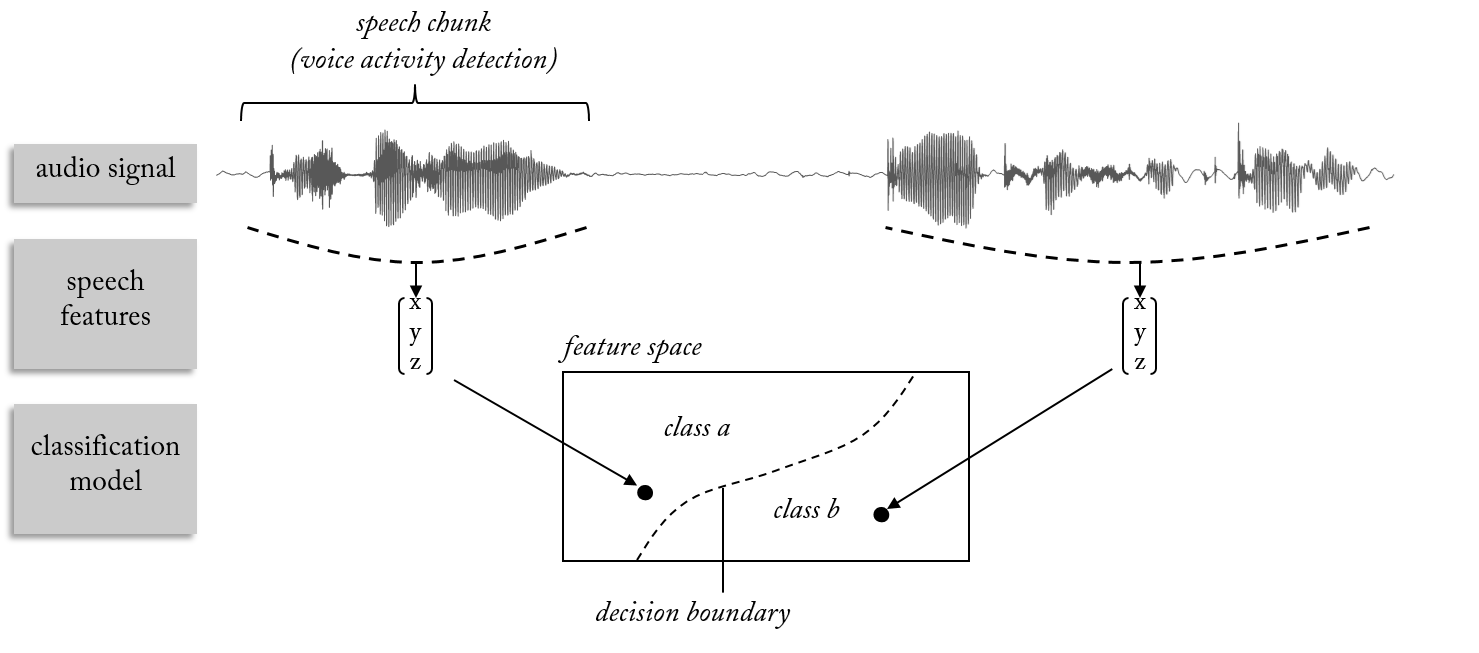
Overview of EmoVoice: voice activity detection (VAD) is applied to segment the raw speech signal into speech chunks (top). Chunks are transformed into a compact feature representation (center) and a classification model is trained to map them onto a set of discrete classes.
3 Before you start
EmoVoice is primarily developed and tested on Windows systems. To use it on Unix-based platforms you will have to download and compile SSI the code yourself. The following guide assumes you are using Windows. Also, EmoVoice does not come with a large audio corpus. For testing a script is provided to download data and train a classifier for seven basic emotions). However, we recommend to use your own recordings (if you opt to train a user-dependent model) or enlarge the amount of data. The quality of a classifier depends highly on the quality AND quantity of the data available for training. The more hours of speech and the more speakers (in case you opt for a speaker-independent system) the better!
Before you start, make sure Python 3.x is installed and has been added to the %PATH% variable (you can choose this during the installation). Note that the scripts will not work with older versions of Python. Also make sure Visual Studio 2015 Redistributable is installed on your system. Now, check out the EmoVoice repository from Github and run the do_bin.cmd script. This will download the core tools to the bin\ folder. Whenever you wish to update EmoVoice to the latest version, re-run the script. Note that all other dependencies will be automatically resolved on-demand, so please make sure to have a stable internet connection while running EmoVoice.
If you want to test EmoVoice or do not have an own corpus at hand, you may want to run the do_data.cmd script next. This will download the audio samples from the Berlin Database of Emotional Speech. The data was recorded as a part of the DFG funded research project SE462/3-1 in 1997 and 1999 and contains a database of emotional utterances spoken by actors. For more information check the references here. After running the script you will find folders for six basic emotions and neutral in the data\\chunks folder including 533 wav files (see next section).
4 Audio Signal
The input to EmoVoice are raw audio signals in the popular Waveform Audio File Format (commonly known as WAV due to its filename extension). Since the training of a classification model requires several hours of speech, it may be distributed across multiple files. The sample rate of the files should be at least 8 kHz and must not vary between files. Only mono audio (i.e. one channel) is supported.
5 Data Preparation
EmoVoice expects for each audio file another file that assigns to each speech segments a discrete class label, e.g. anger, happiness, sadness, etc. The format of the (discrete) annotation files are described here. If you have continuous audio recordings with varying emotional content, we recommend using our free open-source tool NOVA ((NOn)Verbal Annotator) to create the necessary annotation files. NOVA provides a graphical interface for annotating and can be downloaded from here. Please consult the documentation of NOVA to learn how to use the tool. For each audio file (.wav) create annotation file with the same name (.annotation) and copy all files the folder data\combined\.
If you are using the default database or your corpus exists of chunked audio files (each expressing a single emotion), the tool 'vadanno.exe' (see bin\ folder) can be used to prepare your data. The tool will combine the chunks to a single recording per class, apply Voice Activity Detection (VAD) and create the annotations. Therefore go to the data\chunks\ folder and create a folder for each emotion class. Then copy your audio files to the according folders. Now, run the do_vad.cmd script with the following parameters:
> do_vad 16000 "anger;boredom;disgust;fear;happiness;neutral;sadness"If you use your own data, replace the sample rate and the class names accordingly (make sure to quote the class names!). As a result in the data\combinedfolder you should now see a single wav file per class and according annotations. Open the files in NOVA to check the segmentation. If necessary, play around with the parameters in the 'activity.option' file (in the data\chunks folder). It allows to set the type of activity signal (0=loudness, 1=intensity, 2=signal-to-noise ratio) and the activity threshold (default=0.05). Re-run the script until you are happy with th result. Note that the method requires a clean speech signal with low background noise, ideally recorded with a head mounted microphone. If your recordings are too noisy consider using an external tool like Audacity to clean your files.
6 Feature Extraction
During the feature extraction step, speech segments described the annotation will be transformed into a compact representation and labelled with the according emotional class. The result will be a sample list for each class stored to the data\combined folder. To start the feature extraction run the do_samples.cmd script with the desired feature set:
> do_samples compareThe following feature sets are available (from the chains\ folder):
| Set | #Features | Description |
|---|---|---|
| emovoice | 1451 | The original EmoVoice feature set described here |
| compare | 6373 | The ComParE feature set described here |
| gemaps | 58 | The Geneva Minimalistic feature set described here |
| soundnet | 128 | The features learned in the conv4 layer of SoundNet described here |
7 Classification Model
To train the classification model call the do_train.cmd script. Two arguments are expected, which are the name of the classifier and the feature set (see last section):
> do_train linsvm compareAll training data is used to build the model and the result can be found in the models folder under the name <model>.<feature>.*. To evaluate the quality of the model call the do_eval instead. This will use half of the data to train the model and evaluate with the other half (and vice versa). The result of the evaluation is a confusion matrix showing the accuracy for each class, as well as, the overall recognition rate. The output will be shown in the console and also stored to a file models\<model>.<feature>.txt. No model files will be created during the evaluation.
> do_eval linsvm compareThe following classification models are available (from the models\ folder):
| Set | Description |
|---|---|
| svm | Support Vector Machine classifier based on the LibSVM library |
| linsvm | Linear Support Vector Machine classifier based on the LibLinear library |
To tune the classifiers see the according .option files in the model\ folder.
8 Online Recognition
Once a model has been trained it can be used to classify emotional speech in real-time. Therefore, a SSI pipeline named emovoice.pipeline has been added to the root folder of EmoVoice. To start the pipeline use the script do_run and again pass the model type and the feature set:
> do_run linsvm compareBy default this will start the recognition on a file in the corpus. To change the path of the file or to test your model with live input from a microphone, open the file emovoice.pipeline-config in a text editor and change the option audio:live, audio:file and audio:rate. More information about SSI pipelines can be found in the official documentation.