Mounting volumes
In order to access a harddisk, CD, USB stick etc., you first have to mount the volume. Once mounted, its icon appears on the Desktop.
This is done with a right-click on the Desktop or an already mounted volume (like the boot disk) and choosing the volume from the submenu. You find the same menu in the Deskbar. ISO images can be mounted with a double-click.
Before removing a USB drive etc., you have to right-click its icon and choose and wait for its icon to disappear. Otherwise you may lose data not yet written to it!
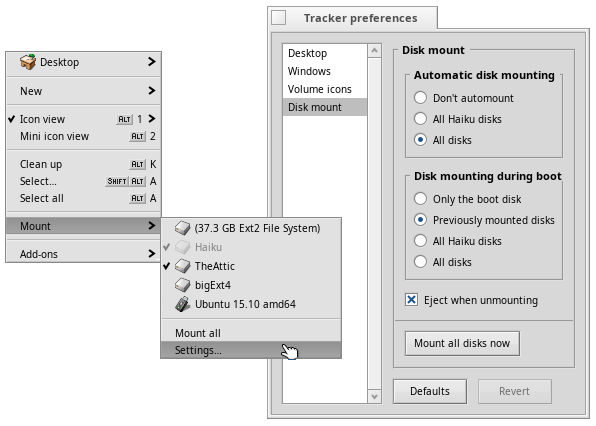
 English
English Deutsch
Deutsch Русский
Русский