interface version 2
Performs common operations between per-point vector attributes on the input geometry.
The most common vector-related operations encapsulated in one node. One of the most frequently used operators.
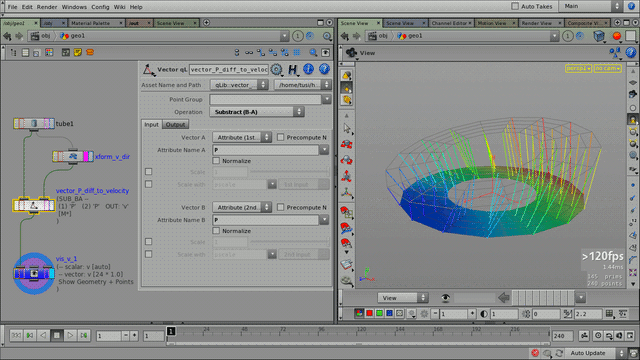
A very useful technique: generating per-point velocity vectors using the difference between the original geometry and its transformed version (by subtracting point positions from each other). The resulting vectors and heat map -- representing vector lengths -- are displayed using an Attr Visualize qL SOP.
Note
Although this node might seem a bit monolithic, it encapsulates the most frequently required vector-related operations (and it does that within a single VOP SOP, so it is fast).
If the second input is unconnected, it assumes the geometry of the first input.
Parameters
| Point Group | The group of points affected. | ||||||||||||||||||||||
| Operation | The main vector operation to be performed. The following operations are available.
| ||||||||||||||||||||||
| Input |
| ||||||||||||||||||||||
| Output |
|
Release Notes
interface version 2 —
| 2014-03-22 |
|
| 2014-03-10 |
|
interface version 1 —
| 2014-01-31 |
|
| 2013-07-09 |
|
| 2013-04-19 |
|
| 2013-04-17 |
|
| 2013-04-09 |
|
| 2012-11-18 |
|
| 2012-11-16 |
|
older versions —
| Version 0.1.1 |
|
| Version 0.1.1 | Interface updated. One thread per processor is now the default. |
| Version 0.1.0 | Initial release. |