interface version 1
Exports VDB volume(s) in a way that allows easier use in other applications (such as Maya).
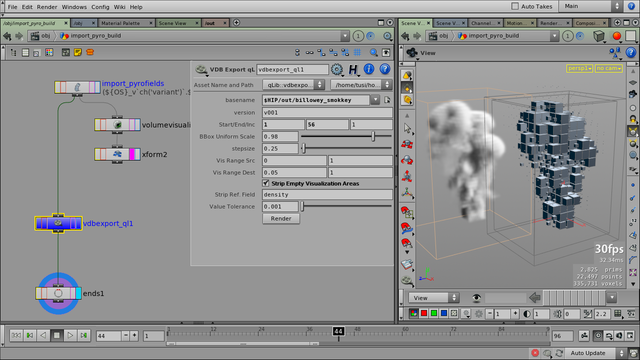
A pyro simulation and its generated related geometry (visualization and bounds).
This operator builds bounding boxes and visualization proxies for the input volume(s), and export all the volumes and their related geometry in the specified output directory.
The exported geometry can be used to represent both the bounding boxes and the actual contents of each volume.
The following files are exported:
| <prefix>.####.vdb | VDB files (one file per frame), containing data from all the volumes. |
| <prefix>.abc | Alembic file, containing geometry for each volume (animated – visualization and bounds). |
The alembic geometry file contains the following objects (for each volume):
vis_<volumename>
| An animated geometry, indicating (approximate) voxel values. |
volume_<volumename>
| An animated bounding box, representing the bounds of the volume on each frame. |
Note
All exported geometry have consistent, non-changing topology (even voxel field proxies with changing boundaries), so they can be safely retimed in any way in other applications without “motion artifacts”.
Inputs
| Input Volume(s) | The input geometry, which should consist only of named volume primitives. Note Unnamed volumes are not supported – all volumes should have a |
| Max Volume Bounds (Manual) | An optional geometry, specifying the maximum bounding box of the volume(s). This should include all animation of the volume(s). If not connected, the boundaries will be calculated automatically from the input volumes (over the given frame range). Tip The operator might have to go through its specified frame range multiple times. It is recommended to have simulation(s) cached to disk, before doing any export operation from this node. |
Parameters
| Convert to VDBs | If enabled, an automatic conversion is run on all primitives to make sure they are in the VDB format. |
| Output Directory | Full path to the directory to contain the VDB file sequence(s) and geometry (alembic) files. |
| File Prefix | File name prefix for all created files within the Output Directory
(e.g. |
| Start/End/Inc | Frame range to process and export. |
| Bounds Range Step | Frame step for the automatic volume boundaries detection (only every n-th frame is considered, n being this value). |
| Bounds Scale | An uniform scale, applied to all volume bounding boxes. For certain renderer/shader configurations, having 100% sized bounds can result in a default volume density “seeping in” at the volume bounds (resulting in incorrect renders). A slight uniform scaling down of the bounds solves the problem. This is what’s this setting is for (the default value is suitable for most situations). |
| Proxy Vol Step Size | Size of one “voxel” in the geometry-proxy representation of a volume. Tip Start with a very high value and work your way down. The lower this value the more dense proxy geometry are generated – it’s recommended to use as high values as possible (while still suited for visualization purposes). |
| Proxy Voxel Shape | Shape of a single voxel (Box, Tetrahedron, Tri-Plane). |
| Vis Range Source, Dest | Value range remapping, from original voxel values to their proxy representations. |
| Strip Empty Visualization Areas | If enabled, voxels that have zero values throughout the entire frame range will not have visualization geometry. Tip Using this option usually allows for more detailed proxy geometry (i.e. lower Step Size values). |
| Strip Using Field, Min Value | A voxel will be considered empty if its value remain below the given Min Value in the specified Field (throughout the entire frame range). |
| Display Only | If enabled, only the specified geometry will be displayed (or used as SOP output). This does not affect geometry export. |
| Show Guide | Show all volume bounds as guide geometry. |
| Export | Run the export process. |
To Do
(done: to test) Have an explicit max bounding box option
Options for applying “preprocess motion blur” to all fields (using velocity volumes)
...
Tip
To apply “preprocess motion blur” to simulated volumes, take a look at the (experimental) “Volume Wrangle: Blur Density by Velocity” gallery item
Dependencies
Release Notes
interface version 1 —
| 2014-10-09 | First qLib version. (What started out as a quick-and-dirty thing is now in a state that it is not shameful to present in in public. :)) |
| 2014-09-29 |
|
| 2014-??-?? |
|