interface version 2
Twists and/or twirls geometry along an axis.

The twist deformer applied to the Stanford Bunny.
This is an enhanced version of the original Twist SOP.
This deformer rotates geometry points around the main axis of the deformer. Rotation amount can be adjusted at the top and the bottom of the effect, and between the center and the outer perimeter for each end.
This total of four angle parameters allow for twist- or twirl-like effects, or any combination of the two.
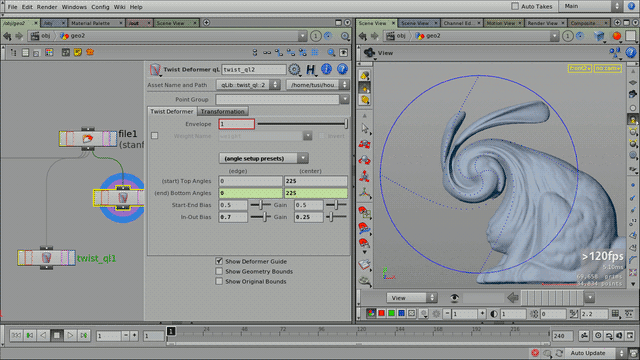
A simple twirl deformation (the preset button was used to set up the proper parameter links).
Parameters
| Angle setup presets | Menu items to quickly set up expression links to have either twist- or twirl-like effects. (All other angular parameter values will be reset as well.) |
| Start Angles | Rotation angles at the top end of the axis. |
| End Angles | Rotation angles at the bottom end of the axis. |
| Start-End Bias/Gain | Bias and gain interpolation modifiers, top-down along the main axis. |
| In-Out Bias/Gain | Bias and gain interpolation modifiers, center-to-edge from the main axis. |
Release Notes
interface version 2 —
| 2014-02-23 |
|
interface version 1 —
| 2014-02-18 |
|
| 2013-01-03 |
|
| ... | Previous versions. |