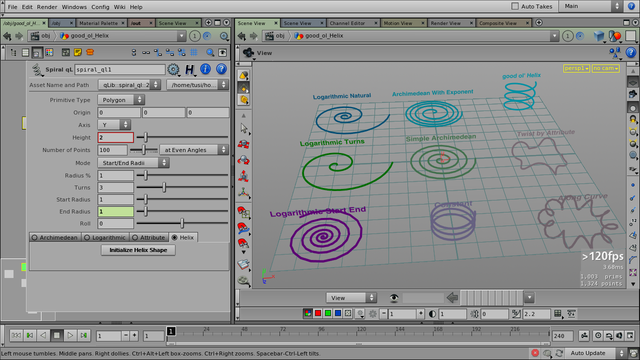interface version 2
Generates a spiral (with support for different variants and a backbone).
This SOP can generate an archimedean, logarithmic or arbitrary attribute-driven spiral.
The spiral is built either on a (world-axis aligned) linear segment or around an input (“backbone”) curve.
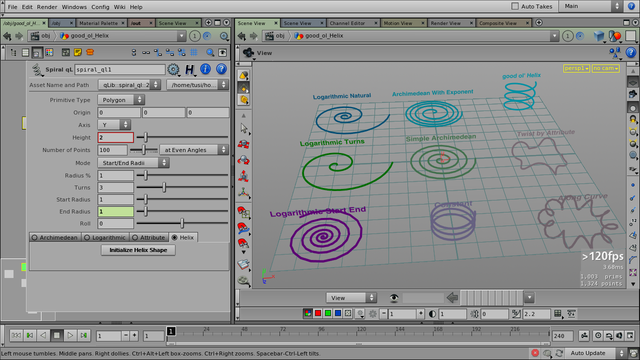
Parameters
| Primitive Type
| Type of the generated geometry (polygon, NURBS, bezier, or points only).
|
| Origin, Axis, Height
| Parameters of the default backbone (if no backbone curve geometry input connected).
Origin of the generated backbone.
|
| Number of Points
| Number of points along the generated spiral. The following point distribution modes are available:
| at Even Angles
| the angle along the spiral between generated points is evenly distributed.
| | at Even Lengths
| length of segments along the curve is evenly distibuted.
|
|
| Mode
| Settings on how the spiral shape is generated.
| Number of Turns
| The start radius and the number of turns is specified.
| | Start-End Radii
| The start and the end radius is specified.
|
Note
These parameters act as multipliers if the spiral generation is driven by attributes.
|
| Radius %
| An overall scale value on radii parameters.
|
| Turns
| Number of turns.
|
| Start Radius
| The starting radius of the generated spiral.
|
| End Radius
| The ending radius of the generated spiral.
|
| Roll
| Roll around backbone.
|
| Spiral types
| | Archimedean
| | Linear Factor
| Linear factor of the calculation.
| | Exponent
| Exponent of the angle.
|
| | Logarithmic
| | Linear Factor
| Linear factor of the calculation.
| | Exponent Factor
| Exponent factor of the calculation.
|
|
Tip
Using a Linear Factor of 0 results in a regular helix shape.
| Attribute
| This mode requires a connected backbone curve
(with attributes present for twist and radius).
| Twist Attribute
| Name of the point attribute driving the twist around the backbone.
If turned off, a simple linear twist is applied.
| | Twist Mode
| Controls how the twist attribute gets interpreted:
The Turn parameter acts as a twist multiplier in both modes.
| | Radius Attribute
| Name of the point attribute controlling the radius of the spiral at the given point.
If turned off, a simple linear progression between Start Radius and End Radius is used.
| | Radius Mode
| Controls how the radius attribute gets interpreted:
|
| | Helix
| Helix uses radii, turns, and height parameters only
(so there are no additional controls).
| Initialize Helix Shape
| Press this button to get a regular helix-shape quickly.
|
|
|
Release Notes
interface version 2 —
| 2014-06-21
| Added “Helix” mode
Various minor UI changes
|
| 2012-11-16
| Added support for other primitive types than polygonal (NURBS, bezier, points-only).
|
| 2012-09-14
| Initial release of version 2.
|