interface version 1
An alternative version of the original Ray SOP (with some extra features).
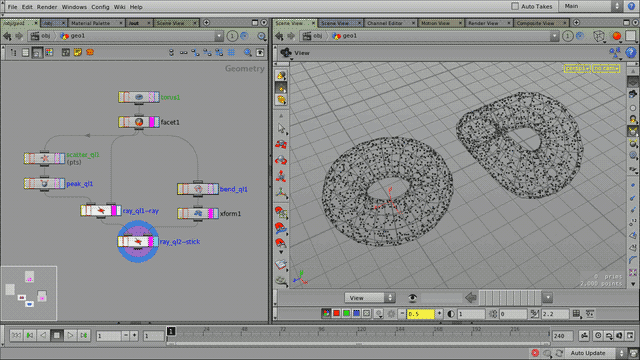
Ray and Stick: on the left, points are rayed on a torus, and intersection attributes are stored; on the right, the points are sticked on the deformed geometry (based on the intersection attribs).
There are both advantages and disadvantages, compared to the original Ray SOP.
| Advantages |
|
| Limitations |
|
Tip
The poly soup geometry type can be used as a collider and it’s much faster to triangulate than regular polygons (can be 10-15 times faster).
Parameters
| Triangulate Collider | Triangulate the collision (2nd) geometry. Non-planar polygons as ray colliders might give inaccurate results (usually resulting in “spikes” appering in the projected geometry). If this happens, try enabling this option. This option can be slow for large geometry (see Optimize below). | ||||||||||||||||||
| Optimize (Pre-Triangulate) | This option “optimizes” the collision geometry before triangulation (currently it converts it to a poly soup, as it is very fast to triangulate). Note When building a Ray/Stick workflow, do not enable Triangulate or Optimize (they change the topology), and don’t use the poly soup type as collider. | ||||||||||||||||||
| Ray | Regular ray mode – projection of points onto a collision geometry. For most parameter descriptions see the original Ray SOP documentation.
| ||||||||||||||||||
| Stick | This mode sticks points (from the first input) to the surface of the geometry connected to the second input. Sticking requires per-point attributes for primitive index and U/V coordinates on each point of the 1st geometry. (These attributes can be generated with a Ray qL SOP in regular Ray mode.) Stick works only with regular polygons (i.e. no poly soups).
|
To Do:
Support multiple ray samples
Release Notes
interface version 1 —
| 2014-08-09 |
|
| 2014-07-17 | Since poly soups turned out to be crazy fast to triangulate...
|
| 2014-06-19 |
|
| 2014-03-26 |
|
| 2014-03-25 |
|
| 2014-02-19 | Added “Stick” mode. |
| 2013-12-13 | Friday the 13th: Updated to H13 (hopefully). |
| 2013-08-14 | Added “Import Attributes from Hits” (experimental). |
| 2013-08-03 | First version. |