interface version 1
Group creation and editing using a series of operations.
This operator provides an alternative to the original Group SOP. It provides roughly the same functionality, but instead of having a fixed order, operations can be freely arranged.
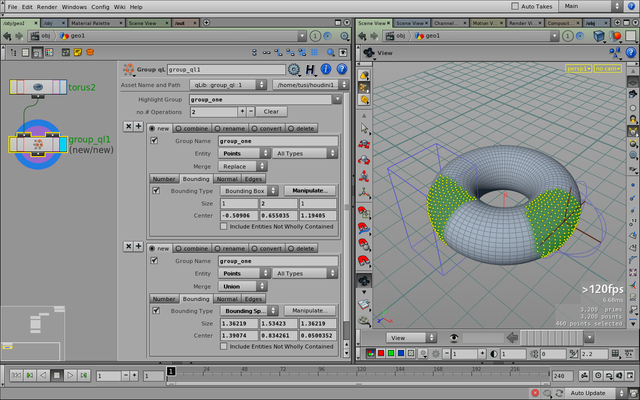
Creating multiple geometry groups using several new Bounding primitives.
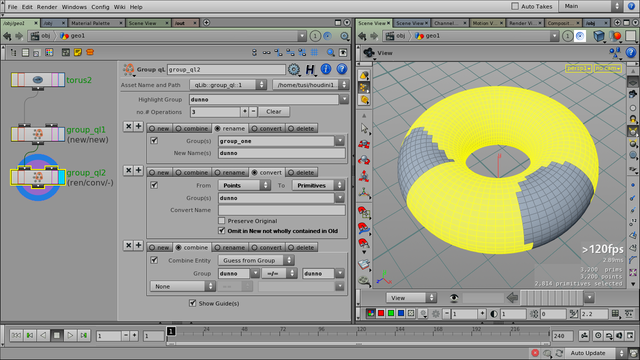
User-defined order of group operations (rename, convert, combine).
How to edit group bounds visually
Since this operator allows to specify more than one boundary selection when creating groups, there is a mechanism for visually editing any of such boundaries.
To edit a “New->Bounding” boundary visually, do the following:
Find the appropriate boundary parameter tab in the Parameters view. Beside “Bounding Type”, there is a button labeled “Manipulate...”.
Press the Manipulate... button –
This will set the bounds as “currently being edited” state, with additional controls appearing in the Parameter View. The additional controls are Adjust: Center, Adjust: Size and Done Editing.
Go to the viewport and press Enter, then edit the boundary visually.
Once finished, go to the Parameters view, and press Done Editing.
Pressing this button is an important step, as it finalizes the edits of the boundary.
Note
Make sure to follow these steps or you might end up editing the wrong boundary.
Parameters
| Default Group Name | A name that will be used by all “new” operations, by default. | ||||||||||||||||||
| Highlight Group | Name of a single geometry group to highlight. This parameter can be useful if the operator is set up to create multiple groups. (The operator can determine the group name automatically if only a single group is being created.) | ||||||||||||||||||
| Show Guide(s) | Display group boundary shapes as guides. | ||||||||||||||||||
| Guide Details | Display a mode detailed guide variant, with color-coding and numeric indicators. | ||||||||||||||||||
| Operations | A series of group-related operations. Make sure to read the Group SOP documentation.
|
Limitations
No proper error messages (unfortunately)
...
| TODO |
|
Release Notes
interface version 1 —
| 2014-11-30 |
|
| 2014-10-03 |
|
| 2014-10-01 |
|
| 2013-01-24 | First prototype ready. |
| 2013-01-23 | Started working on first prototype. |