interface version 1
Builds the geometric representation of a camera viewing frustrum.
This operator builds a geometry that accurately represents the viewing frustrum of the specified camera.
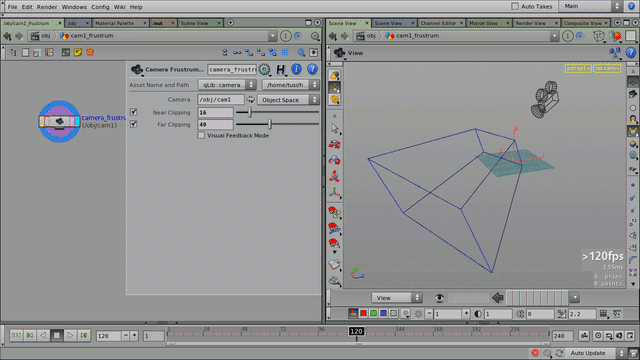
The view frustrum of a camera, generated by this operator. (The near/far clipping plane distances are overridden.)
Parameters
| Camera | The camera to build the frustrum geometry for. | ||||||||||||
| Space | See the help page for Camera Plane qL SOP on coordinate spaces. | ||||||||||||
| Near/Far Clipping | Clipping plane settings can be used from the camera (default), or can be overridden here (separately for each plane). | ||||||||||||
| Visual Feedback | If enabled, the output geometry is decorated for visual feedback. It is still possible to retrieve the regular frustrum geometry, even in this mode. Pressing the Get Boundary Geometry as SOP button will generate a new (Object Merge) SOP that gets the frustrum geometry from within the asset (with all dependencies intact). | ||||||||||||
| Display | Frustrum display options.
|
Release Notes
interface version 1 —
| 2014-06-20 |
|
| 2014-03-11 |
|
| 2014-02-04 |
|
| 2013-09-12 |
|
| 2013-08-18 |
|
| 2013-07-29 |
|
older versions –
| Version 0.0.1 | First release. |