interface version 2
Assigns attribute values based on a geometric shape.
This SOP generates per-component (point, primitive, vertex) geometry attribute values, using a 3D shape as a mask (either a built-in primitive, or a secondary geometry).
Generally it is used to create weight maps for other operators, such as deformers.
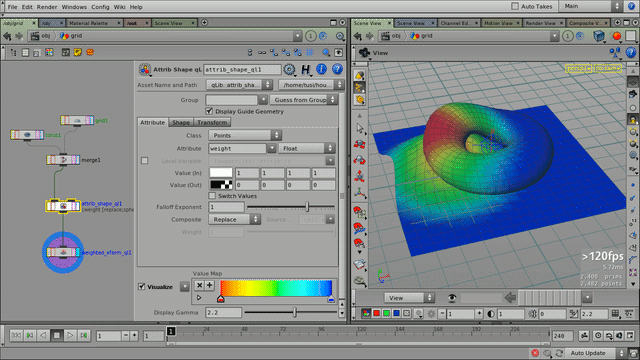
A scalar weight map (generated by Attrib Shape qL) used with a Weighted Transform qL SOP to pull at a certain geometry area. Attrib Shape is mostly used to generate scalar weight maps.
Parameters
| Group | Name and class of a geometry component group to process. | ||||||||||||||||||
| Attribute | ...
| ||||||||||||||||||
| Shape | Shape mask parameters. Sphere, cylinder (superellipsoids), and box are provided as primitives (implemented as math equations). The shape can also be regular geometry (it’s converted to an SDF volume so it should be “watertight” – i.e. closed shell(s)), or simply an SDF volume. All shapes have an “offset band” – a soft falloff range from the In to the Out value.
| ||||||||||||||||||
| Transform | Transformation of the mask shape. (Provides the full qLib-standard placement options.) |
Examples
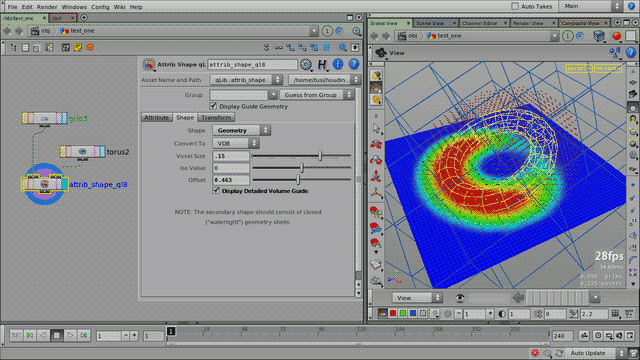
Visualizing the internal VDB-SDF volume generated for a custom shape (with red dots indicating voxel density).

A sphere shape with falloff and various ditherings (none, soft, sharp).
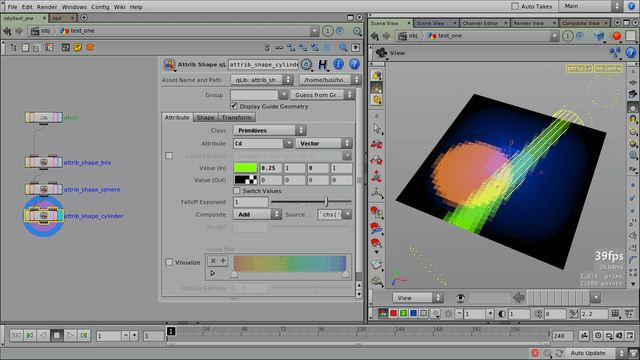
Generating per-primitive color attributes (Cd) using three Attrib Shape qL SOPs (blue box, orange sphere and green cylinder). Additive compositing is used; the cylinder has "infinite height" enabled.
To Do
Guide doesn’t show shape exponents
Z Exponent parameter doesn’t work right now (sphere mode)
uselocalvar/localvar doesn’t work
exponents/radii (sphere/cylinder) don’t work together properly (there’s difference between output and guide)
The 3d-space coords should be specifyable with an attribute (i.e.
Pby default, but could berest,uv(!), etc) – however any attribute should work with any target class (point, prim, etc)remove “Debug” switch after things work
“Unspecified” data type doesn’t work (and probably never will be...)
Add an “Over”-like Composite mode (Alpha Blend is a quick workaround right now)
...
Release Notes
interface version 2 –
| 2014-10-06 |
|
| 2014-06-23 |
|
| 2014-03-28 |
|
| 2014-03-25 |
|
| 2014-03-02 |
|
| 2014-02-12 |
|
| 2014-02-11 |
|
| 2014-02-09 | First version. |