interface version 1
Constructs the 2D texture from an UV point cloud geometry (where each point corresponds to one pixel).
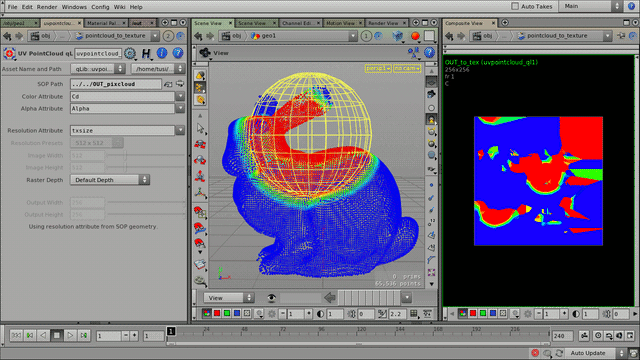
The bunny point cloud (middle) has some colors added, then the corresponding UV texture is generated (right), based on the UV mapping of the original bunny geometry.
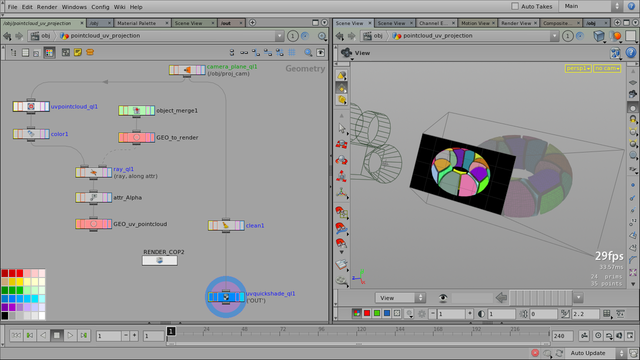
A simple method for rendering an object's colors from a camera view. (The resulting image is placed on a camera plane.)
For more details on the UV-pointcloud workflow, see the UV PointCloud qL SOP documentation.
Parameters
| SOP Path | Path to a SOP containing an UV point cloud that will be converted to a regular 2D image. | ||||||||
| Color, Alpha Attribute | Name of per-point attributes on the SOP geometry that will be used as color and alpha channels in the output image. | ||||||||
| Fixed Mode (Pixel-for-Point) | This mode expects a point cloud generated with the UV PointCloud qL SOP . As each point in the point cloud represents exactly one pixel,
the number of points and point order must not be modified
(however,
| ||||||||
| Arbitrary Cloud | In this mode there aren’t any restrictions on the point cloud.
The only requirement is a per-point Tip Given enough points to sample from, this mode can perform higher quality sampling (at the expense of speed). It also handles overlapping UVs better.
|
Release Notes
interface version 1 —
| 2014-11-29 |
|
| 2014-03-26 |
|
| 2014-03-23 | First version. |