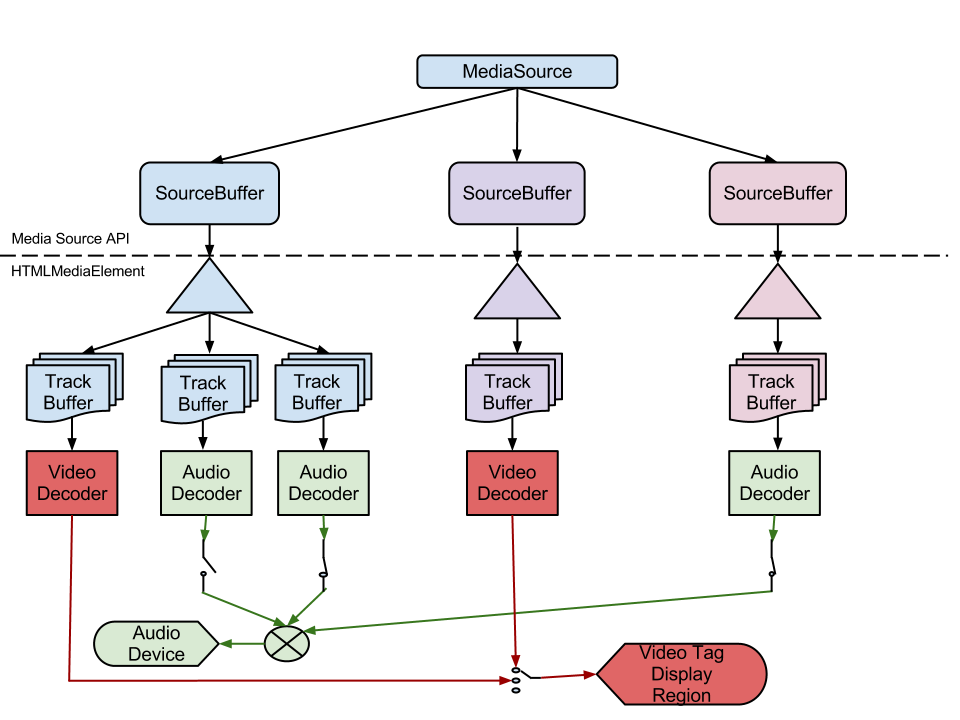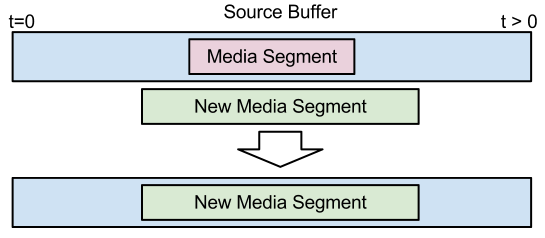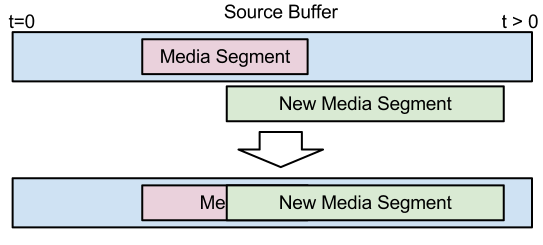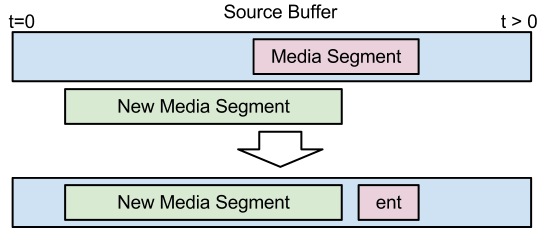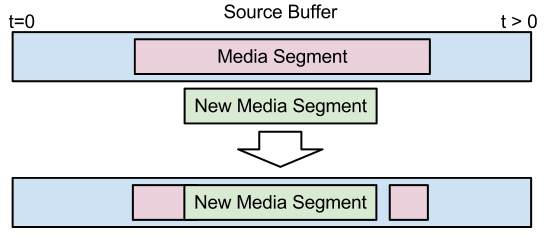<script>
function onSourceOpen(videoTag, e) {
var mediaSource = e.target;
var sourceBuffer = mediaSource.addSourceBuffer('video/webm; codecs="vorbis,vp8"');
videoTag.addEventListener('seeking', onSeeking.bind(videoTag, mediaSource));
videoTag.addEventListener('progress', onProgress.bind(videoTag, mediaSource));
var initSegment = GetInitializationSegment();
if (initSegment == null) {
// Error fetching the initialization segment. Signal end of stream with an error.
mediaSource.endOfStream("network");
return;
}
// Append the initialization segment.
sourceBuffer.append(initSegment);
// Append some initial media data.
appendNextMediaSegment(mediaSource);
}
function appendNextMediaSegment(mediaSource) {
if (mediaSource.readyState == "ended")
return;
// If we have run out of stream data, then signal end of stream.
if (!HaveMoreMediaSegments()) {
mediaSource.endOfStream();
return;
}
var mediaSegment = GetNextMediaSegment();
if (!mediaSegment) {
// Error fetching the next media segment.
mediaSource.endOfStream("network");
return;
}
mediaSource.sourceBuffers[0].append(mediaSegment);
}
function onSeeking(mediaSource, e) {
var video = e.target;
// Abort current segment append.
mediaSource.sourceBuffers[0].abort();
// Notify the media segment loading code to start fetching data at the
// new playback position.
SeekToMediaSegmentAt(video.currentTime);
// Append media segments from the new playback position.
appendNextMediaSegment(mediaSource);
appendNextMediaSegment(mediaSource);
}
function onProgress(mediaSource, e) {
appendNextMediaSegment(mediaSource);
}
</script>
<video id="v" autoplay> </video>
<script>
var video = document.getElementById('v');
var mediaSource = new MediaSource();
mediaSource.addEventListener('sourceopen', onSourceOpen.bind(this, video));
video.src = window.URL.createObjectURL(mediaSource);
</script>