class: center, middle, inverse, title-slide # これからはじめる<em>Shiny</em> ### <em>Shiny</em> a Uryu (<span class="citation">@u_ribo</span>) ### Tokyo.R#63 2017/7/22 --- <!-- アプリは通し番号。dockerで実行。リンクを貼る --> # 今、*Shiny*が熱い!! .pull-left[ <blockquote class="twitter-tweet" data-lang="en"><p lang="ja" dir="ltr">ああもうわかってたけど、これからもRを活かすんならShiny使えないとダメになるなぁ…</p>— kazutan v3.4.1 (@kazutan) <a href="https://twitter.com/kazutan/status/783326728882053120">October 4, 2016</a></blockquote> <blockquote class="twitter-tweet" data-lang="en"><p lang="ja" dir="ltr">Rは尊厳を失い、Shinyはモテる。<br>結構難しいぞ</p>— kh (@kanji14134) <a href="https://twitter.com/kanji14134/status/857218294356484097">April 26, 2017</a></blockquote> ] .pull-right[ <blockquote class="twitter-tweet" data-lang="en"><p lang="ja" dir="ltr">最近、とにかくなんでもShinyアプリにしてしまうマン</p>— ホクそうむ (@R_Linux) <a href="https://twitter.com/R_Linux/status/883136422764453889">July 7, 2017</a></blockquote> <blockquote class="twitter-tweet" data-lang="en"><p lang="ja" dir="ltr">電子カルテサーバー、医療画像サーバー、Rstudioサーバー、Shinyサーバーを診察室PCからいじり倒せる環境は、幸せだなって今日感じました。<a href="https://twitter.com/hashtag/%E7%92%B0%E5%A2%83%E6%A7%8B%E7%AF%89%E7%B5%82%E4%BA%86?src=hash">#環境構築終了</a></p>— R_はじめました。 (@R_beginner) <a href="https://twitter.com/R_beginner/status/866562294720876544">May 22, 2017</a></blockquote> ] -- useR!2017より <blockquote class="twitter-tweet" data-lang="en"><p lang="ja" dir="ltr">テトリスならぬポアソントリス。ポアソン分布に従った難易度のブロックが落ちてくるw <a href="https://t.co/vtQhB6kq57">pic.twitter.com/vtQhB6kq57</a></p>— hoxo_m (@hoxo_m) <a href="https://twitter.com/hoxo_m/status/882552624922406912">July 5, 2017</a></blockquote> <script async src="//platform.twitter.com/widgets.js" charset="utf-8"></script> --- class: center, bottom, inverse <a data-flickr-embed="true" href="https://www.flickr.com/photos/internetarchivebookimages/14756974916/in/gallery-psychokiwi-72157663546429330/" title="Image from page 168 of "A primary astronomy .." (1851)"><img src="https://farm4.staticflickr.com/3886/14756974916_c376072154_n.jpg" width="320" height="316" alt="Image from page 168 of "A primary astronomy .." (1851)"></a><script async src="//embedr.flickr.com/assets/client-code.js" charset="utf-8"></script> # *Shiny* is great! --- class: center, bottom, inverse <a data-flickr-embed="true" href="https://www.flickr.com/photos/internetarchivebookimages/14756974916/in/gallery-psychokiwi-72157663546429330/" title="Image from page 168 of "A primary astronomy .." (1851)"><img src="https://farm4.staticflickr.com/3886/14756974916_c376072154_n.jpg" width="320" height="316" alt="Image from page 168 of "A primary astronomy .." (1851)"></a><script async src="//embedr.flickr.com/assets/client-code.js" charset="utf-8"></script> # *Shiny*は やべえ --- background-image: url(http://hexb.in/vector/shiny.svg) background-size: 350px background-position: 94% 70% ## Rのためのウェブアプリケーションフレームワーク http://shiny.rstudio.com <sup>1</sup> -HTML, CSS, JavaScriptなどの知識いらず<sup>2</sup>でウェアプリケーションが作れる - サーバ版 (Shiny Server)、<br>クラウド版(Shinyapps.io) がある - Pythonで言うところのdjango - 2012年12月に最初のバージョン(0.2.3)が登場。<br>2017年1月に1.0.0リリース .footnote[ [1] RStudioのメンバー(Winston ChangやJoe Cheng、JJ Allaire、Yihui Xie)らが開発に携わる [2] あると尚良い ] --- class: center, bottom, inverse <a data-flickr-embed="true" href="https://www.flickr.com/photos/internetarchivebookimages/14803604383/in/photolist-oy9kQk-5tW3Xf-i4pZLC-own2co-5tRHuM-i7iWiN-ocKDeu-ib89Wk-oeTW3d-ie2yyf-5tRxQr-i6sMmQ-5tW293-eFFxiA-5tVWGd-hYzN9Q-hTSipi-5tVYSw-i86zaJ-od9udP-97uuCZ-eFzrvZ-5tW1YQ-of1pqh-9dCHdN-i6pJg7-i6TbWs-hLKNG3-hWXgqF-hW7TwZ-5tW1Tm-hS5w2U-hRgMEu-i691aJ-i966gG-i5VnTs-i21e8e-i4xbVe-i6ATeU-hTj5iJ-hNnTpy-hL98Dy-i7DhrL-i8HFUf-oudvas-hN5ks8-i9nrLE-hUhaGX-hQYR7e-hPGZC8" title="Image from page 10 of "The principles of light and color: including among other things the harmonic laws of the universe, the etherio-atomic philosophy of force, chromo chemistry, chromo therapeutics, and the general philosophy of the fine forces, togethe"><img src="https://farm4.staticflickr.com/3911/14803604383_2f8cfe6228_z.jpg" width="640" height="408" alt="Image from page 10 of "The principles of light and color: including among other things the harmonic laws of the universe, the etherio-atomic philosophy of force, chromo chemistry, chromo therapeutics, and the general philosophy of the fine forces, togethe"></a><script async src="//embedr.flickr.com/assets/client-code.js" charset="utf-8"></script> ## *Shiny* はRおじさん・おねいさんたちのキャンバス --- # 今日の内容 *Shiny* 知らない、アプリを作ったことがない。**これからやる人向け** 1. *Shiny* アプリケーションの作成方法の基礎 2. パッケージによる *Shiny* の拡張 3. *Shiny* の新機能 (>= 1.0.0) -- デモ多め(失敗するかも) .pull-left[ <blockquote class="twitter-tweet" data-lang="en"><p lang="ja" dir="ltr">Tokyo.Rでデモが成功してるの2回くらいしか見たことない <a href="https://twitter.com/hashtag/TokyoR?src=hash">#TokyoR</a></p>— Takashi Kitano (@kashitan) <a href="https://twitter.com/kashitan/status/581724261628260352">March 28, 2015</a></blockquote> <script async src="//platform.twitter.com/widgets.js" charset="utf-8"></script> ] .pull-right[ <blockquote class="twitter-tweet" data-lang="en"><p lang="ja" dir="ltr">useRでもデモは失敗するらしいw</p>— hoxo_m (@hoxo_m) <a href="https://twitter.com/hoxo_m/status/882543805525897216">July 5, 2017</a></blockquote> <script async src="//platform.twitter.com/widgets.js" charset="utf-8"></script> ] --- class: inverse, middle, center # *Shiny* アプリの作り方 \# install.packages("shiny") library(shiny) --- class: inverse, middle, center # UIとServer --- # UIとServer .pull-left[ ## UI - アプリの見た目を調整 - メニュー、テキスト etc. - I/Oを兼ねる - ユーザからのパラメータの入力を受け取る - serverから受け取った要素を表示 - `fluidPage()`などの関数を使い構築 ] .pull-right[ ## Server - アプリの動作を制御 - UIに反映させるアプリのコンテンツを作成 - **関数**として定義 - 引数に*input*, *output*, *server*などをもたせる ] --- # UIとServer 最小限の構成 ```r ui <- fluidPage( # Input # Output ) server <- function(input, output) {} shinyApp(ui = ui, server = server) ``` `shinyApp()`にuiとserver関数を渡して実行<br>(名前はuiとserverでなくても良いが慣習として用いられている) [demo](http://localhost:3838/0_starting_point/) --- # UI: Inputあれこれ (`*Input()`) 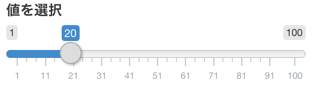 ```r sliderInput(inputId = "num", # serverとやり取りするID label = "値を選択", # 表示するラベル ... # 関数ごとのパラメータ) ``` inpitId... `server()`内で`$`を使って渡す (重要) --- # UI: Inputあれこれ (`*Input()`) .pull-left[ 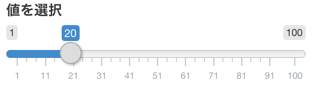 ```r sliderInput(inputId = "num", value = 20, min = 1, max = 100, label = "値を選択") ``` ] .pull-right[ | 関数 | 機能 | |------|------|--------| | **file**Input() | ファイルアップロード | | **checkbox**Input() | チェックボックス | | **text**Input() | テキスト | | **date**Input() | カレンダー | | **numeric**Input() | カウント | | **select**Input() | ドロップダウン | | **slider**Inputs() | スライダー | | ... | ... | ] --- # UI: Outputあれこれ (`*Output()`) <img src='imgs/plotoutput.png' height=200px> ```r plotOutput( # server( output$hist <- XXX ) としておく outputId = "hist") ``` outputId... `server()`内で宣言されたoutput要素を参照する --- # UI: Outputあれこれ (`*Output()`) | 関数 | 対象 | |------|------| | **plot**Output() | 画像 | | **text**Output, **verbatimText**Output() | 文字 | | **table**Output() | 表 | **htmlwidgets**で作られたパッケージの多くは *Shiny* 向けの出力関数 `*Output()`を用意している。<br> ex) `leaflet::leafletOutput()`, `DT::dataTableOutput()` --- # Server inputをoutputに引き渡すための処理を関数として記述 ```r server <- function(input, output) { # ... } ``` --- # Server xの値を自在に変化させるには... <img src='imgs/plotoutput.png' height=200px> .pull-left[ ```r input <- 10 hist(rnorm(input)) ``` ] .pull-right[ ```r input <- x hist(rnorm(input)) ``` ] --- ## Server: Rrenderあれこれ (`render*()`) inputの値を`$`で受け取る <-> server()内でoutput`$`hogeの値を引き渡す .pull-left[ ```r ui <- fluidPage( sliderInput(inputId = "num", value = 20, min = 1, max = 100, label = "値を選択"), plotOutput("hist") ) ``` ] .pull-right[ ```r server <- function(input, output) { # uiでのinputIdの値を用いる output$hist <- renderPlot({ hist(rnorm(input$num)) }) } ``` ] [demo](http://localhost:3838/1_render/) --- # UIとServer 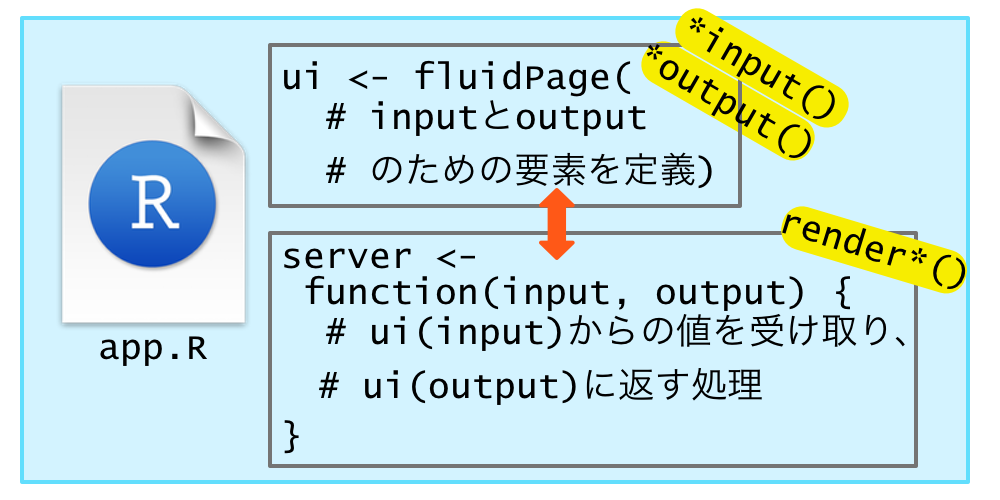 --- # Shinyアプリの実行 - app.R - app/ (同じディレクトリの中で) - ui.R (ui ... `shinyUI()`) - server.R (server ... `shinyServer()`) ```r shinyApp(ui = ui, server = server) # runApp("apps/2_run_separate_file/") ``` --- class: inverse, middle, center # ReactiveとIsolate ユーザの入力による挙動調整 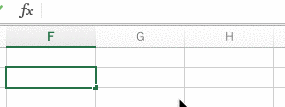 --- ### Reactive: 同じinputIdを複数の`render*()`で参照している ```r server <- function(input, output) { output$hist <- renderPlot({ hist(rnorm(input$num)) }) output$stats <- renderPrint({ summary(input$num) }) } ``` --- ### Reactive: inputを経由する共通の値をモジュール化: `reactive()` ```r (data <- reactive ( { rnorm(input$num) } )) # reactive({ # rnorm(input$num) # }) # hist(input$num) hist(rnorm(data())) # summary(input$num) summary(data()) ``` `reactive()`で作成したオブジェクトはinputを引数に持った関数として捉える [demo](http://localhost:3838/3_reactive/) --- ### Reactive: 一つのoutput内で複数のinputを利用する場合 .pull-left[ ```r ui <- fluidPage( sliderInput(inputId = "num", value = 20, min = 1, max = 100, label = "値を選択"), textInput("title", label = "タイトルを入力"), plotOutput("hist") ) server <- function(input, output) { output$hist <- renderPlot({ hist(rnorm(input$num), main = input$title) }) } ``` ] .pull-right[ <img src='imgs/reactive.gif'> ] --- # 入力の反映を分離させる: isolate() .pull-left[ ```r ui <- fluidPage( sliderInput(inputId = "num", value = 20, min = 1, max = 100, label = "値を選択"), textInput("title", label = "タイトルを入力"), plotOutput("hist") ) server <- function(input, output) { output$hist <- renderPlot({ hist(isolate({rnorm(input$num)}), main = input$title) }) } ``` ] .pull-right[ <img src='imgs/isolate.gif'> ] --- class: inverse, middle, center # UIを極める --- # デザイン - htmlタグが使える - 関数として (`h1()`, `img()`, `p()`) - `tags()`を使って - cssや画像(静的ファイル)... 実行するRコードと同じディレクトリに `www`フォルダを用意。その中に配置 - css... `fluidPage(theme = "hoge.css"), ...)` --- # レイアウト - メニュー、タブの実装 - パネルの配置など 色々できる<sup>1</sup>、が... -- # 結構しんどい... パッケージを使おう! .footnote[ [1] 頑張る人向けリンク... - [Application layout guide](http://shiny.rstudio.com/articles/layout-guide.html) - [Customize your UI with HTML](http://shiny.rstudio.com/articles/html-tags.html) - [Style your apps with CSS](http://shiny.rstudio.com/articles/css.html) ] --- class: center, center, inverse # パッケージによる *Shiny* の拡張 --- ## Shinyの見た目をなんとかするパッケージ - **shinydashboard**... ダッシュボード風デザインに(一押し) - **shinythemes**... 要素に対してbootswatchのスタイルを適用 - **shinyLP**... ランディングページ風に出力 - **shiny.semantic** ... 期待のホープ --- # shinydashboard ヘッダー、メニュー、ボディを関数として分離。各関数に要素を配置できる。 .pull-left[ ```r ui <- dashboardPage( dashboardHeader(title = "Shiny Dashboard"), dashboardSidebar( sliderInput("num", "値を選択", 1, 100, 20) ), dashboardBody( plotOutput("plot", height = 250) ) ) ``` ] .pull-right[ ```r server <- function(input, output) { output$plot <- renderPlot({ hist(rnorm(input$num)) }) } ``` ] [demo](http://localhost:3838/4_flexdashboard/) --- # shiny.semantic [Semantic UI](https://semantic-ui.com)の要素をShinyで使えるようにする イケてる。... useR!2017で綺麗なおねいさんが[紹介していた]() [sample](http://demo.appsilondatascience.com/shiny.semantic/components/) --- # Shiny + JS - [shinyjqui](https://yang-tang.github.io/shinyjqui/) - [shinyjs](http://deanattali.com/shinyjs/) - [rintrojs](https://github.com/carlganz/rintrojs) --- class: inverse, middle, center # *Shiny* の新機能 (>= 1.0.0) --- # Bookmarking *Shiny* アプリのパラメータ変更後の状態をURLとして保持。再現性を持たせる機能。 ```r # uiを関数化。request引数を持たせる ui <- function(request) { # ... bookmarkButton() } server <- function(input, output, session) { } # url, server, disable shinyApp(ui, server, enableBookmarking = "url") ``` [demo](http://localhost:3838/5_bookmark/) --- # Modules - UIに用いる要素を関数として定義しておく - ui自体を関数化し、その中の値としてid引数と共に実行する - serverにはsession引数が必要 - `callModule()`で値を呼び出す [demo](http://localhost:3838/6_modukes/) --- # Database (Pool) - Shinyからのデータベース接続をよしなに - こっちをみてくれ! (投げやり) https://shiny.rstudio.com/articles/pool-basics.html --- # Shinytest - Shinyアプリの自動テスト - ヘッドレスブラウザ (phontom.js)を利用 - 画像および要素の位置を記録し、その差分を検証 --- # tips ## 開発のコツ - レイアウトやデザインは最初は考えない - InputとOutput, Renderやイベントの動作をしっかり行う - 引数名は省略せず記述しておくと良い - 資料は多いので目を通しておく - 新しいアプリが出たら動作、コードをチェック --- # 実務で使えるの? - Shiny Server Pro! - RStudio Connect!! - [Appsilon](http://appsilondatascience.com)頑張れ - [株式会社ホクソエム](http://hoxo-m.com/)頑張れ - 万人が利用するような状況は辛い... - 少数グループ、社内データ分析ツールとして --- # よくあるエラー - 色々と知らないことがたくさん - 学んだら共有しよう(してくれ) - カンマ忘れ(特にui内) - 落ち着く --- # より詳しく知りたい人向け - [shiny-examples](https://github.com/rstudio/shiny-examples) … RStudioのShinyアプリ集 - リポジトリをクローン or ダウンロードして、手元で動かすと良い - http://gallery.shinyapps.io/ で実際のアプリの動作確認を行える --- class: inverse # Shiny is great!! - ShinyはRおじさん・おねいさんのためのキャンバス (あるいはおもちゃ) - UIとServerを定義するだけの簡単実装 - ModuleやBookmarkなど新しい機能も -- # Enjoy!