|
sketchbook
|
|
sketchbook
|
This hardware and code was build and tested using icestudio (icestorm) and an Alhambra II board. It should work out of the box or be fairly easy to adopt to other similar boards (e.g. TinyFPGA, iCEBreaker, etc.).
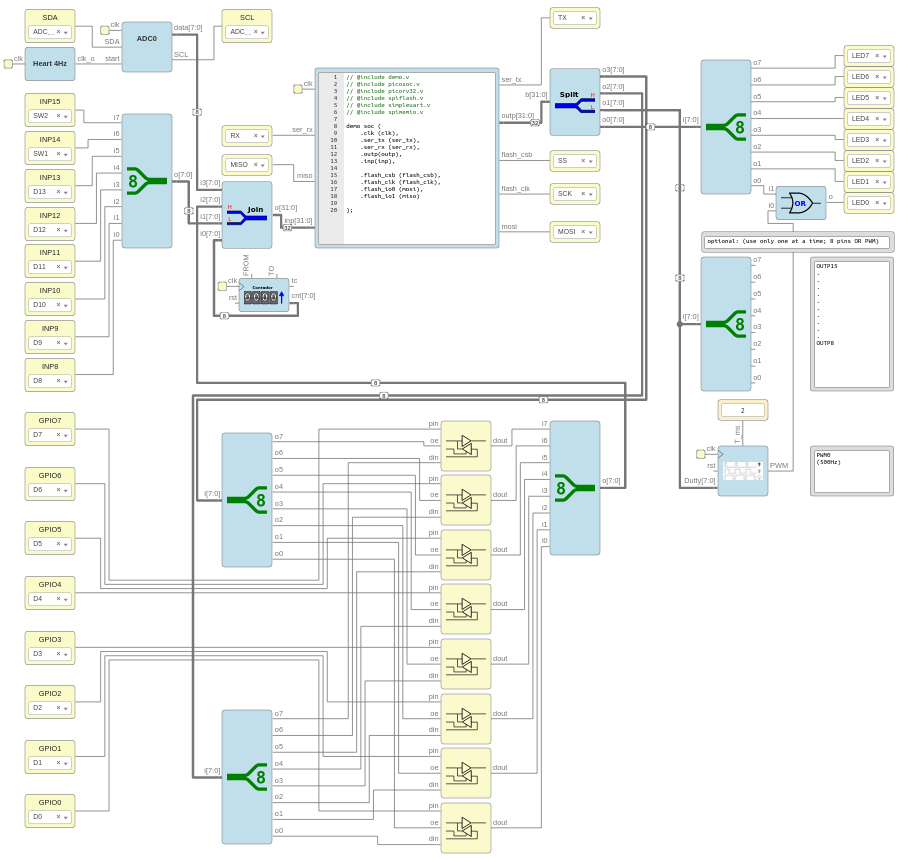
$ cd ~/sketchbook/hardware/ $ wget https://github.com/drtrigon/fpgarduino-icestorm/archive/master.zip $ unzip master.zip $ mv fpgarduino-icestorm-master/AlhambraII . $ rm -rf fpgarduino-icestorm-master
or clone
$ cd ~/sketchbook/hardware/ $ git clone https://github.com/drtrigon/fpgarduino-icestorm $ mv fpgarduino-icestorm/AlhambraII . $ rm -rf fpgarduino-icestorm
# Ubuntu packages needed:
sudo apt-get install autoconf automake autotools-dev curl libmpc-dev \
libmpfr-dev libgmp-dev gawk build-essential bison flex texinfo \
gperf libtool patchutils bc zlib1g-dev git libexpat1-dev
sudo mkdir ~/sketchbook/hardware/AlhambraII/picorv32/tools/riscv32i
sudo chown $USER ~/sketchbook/hardware/AlhambraII/picorv32/tools/riscv32i
git clone https://github.com/riscv/riscv-gnu-toolchain riscv-gnu-toolchain-rv32i
cd riscv-gnu-toolchain-rv32i
git checkout c3ad555
git submodule update --init --recursive
mkdir build; cd build
../configure --with-arch=rv32i --prefix=$HOME/sketchbook/hardware/AlhambraII/picorv32/tools/riscv32i
make -j$(nproc)
Now the Arduino IDE replaces the Makefile used before to compile and upload the firmware.
This DOES NOT use a bootloader, the compiled code is uploaded and executed directly. If you want to use a bootloader for uploading consider [9,10,5] (and [7] too).
In other words: In the Arduino IDE this is like uploading a "bootloader" to Arduino/AVR (does not use a bootloader but ISP e.g.). Uploading a "sketch" as the Arduino IDE usualy does (via bootloader) is done within the projects referred before (FPGArduino and "Programming the TinyFPGA BX with Arduino").
In Arduino IDE "Tools" pulldown menu, select:
Board: Alhambra II Generic picorv32 Port: (of the 2 available it's typically the second one, e.g. /dev/ttyUSB1) Programmer: iceprog (Icestudio/Icestorm)
Note: The port needs to be set if using the Serial Montor only. For the programming it has no effect. Note: Forgetting to set the correct programmer results in a java error.
cd ~/sketchbook/hardware/AlhambraII/picorv32/tools/iceprog/ rm iceprog ln -s ~/.icestudio/apio/packages/toolchain-icestorm/bin/iceprog iceprog
or alternatively you can set the following line in platform.txt:
tools.iceprog.path={runtime.platform.path}/../../../../.icestudio/apio/packages/toolchain-icestorm/bin
The bitstream can be programmed using: $ iceprog hardware.bin
This bitstream was derived from GPIO_ADC-recent-picorv32.zip using icestudio 0.3.3 (linux64.AppImage).
What does work:
TODO: spi with external hardware like oled, etc.
(TODO: add support for String class) (TODO: serial input drops/misses chars when e.g. transmitting "abcde" - not interrupt based) (TODO: add travis integration in order to automatically check whether all examples compile and link properly - functional check has to be done manually) (TODO: virtual functions around Print(::write) do not work...) (TODO: remove "picorv32: work-a-round" and adopt to arduino template where possible) (TODO: gpio with switchable/dynamic pull-up only possible with SB_IO_I3C (rare on some pins only) or 2 pins https://stackoverflow.com/questions/56517923/ice40-icestorm-fpga-switchable-pullup-on-bi-directional-io-pins/ ) (TODO: code loading and execution way to slow for delayMicroseconds - a single line of assembler code takes around 200 cycles or 16-21 us - reason is slow spi flash as memory - solution is faster memory, "[...] create a cache. Or you can just copy all performance-critical code to RAM, or execute from a ROM." https://github.com/cliffordwolf/picorv32/issues/126 ) (TODO: bitbang I2C w/o using interrupts needs delayMicroseconds - solution add I2C hardware https://github.com/felias-fogg/SlowSoftWire, https://github.com/felias-fogg/SlowSoftI2CMaster )
 1.8.6
1.8.6