#drupalcorn
Widgetizing WYSIWYG /
Brandon Neil
Widgetizing WYSIWYG
http://2015.drupalcorn.org/sessions/widgetizing-wysiwyg
Slides: http://bit.ly/drupalcorn-widgets
Code: https://github.com/brandonneil/campwidgets
DrupalCorn Camp 2015
#drupalcorn
DrupalCorn Camp 2015
#drupalcorn
Brandon Neil
@brandonneil
bneil

Widgetizing WYSIWYG
with CKEditor 4
Assumptions
- Have implemented Drupal Hooks
- Javascript
What we're covering
- What's a widget?
- Widget examples
- Utilizing a 'contrib' widget in Drupal
- Creating our own widget
Drupal == Structure
- Content types
- Fields
- View Modes
- Image Styles
¯\_(ツ)_/¯
Structure?
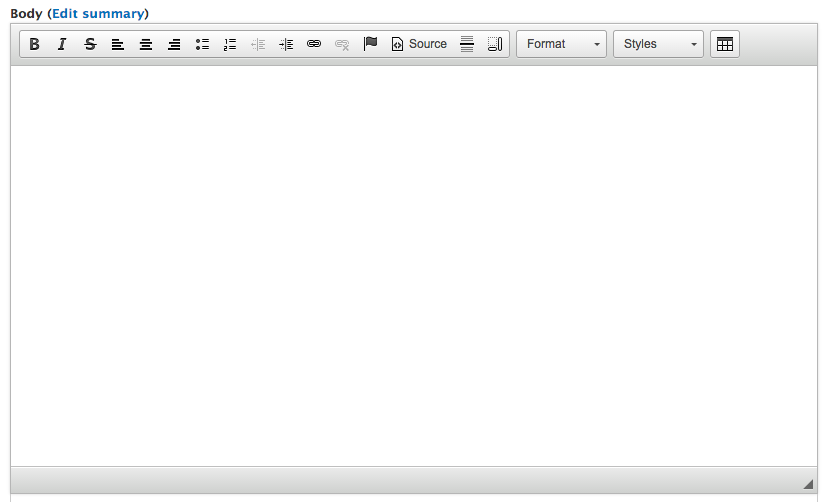
CKEditor 4
Rich text editor
What You See Is What You Get
- Open source
- Accessible
- Advanced Content Filter (ACF) - 4.1+
- Widgets - 4.3+
CKEditor 4
Rich text editor
What You See Is What You Get
- Open source
- Accessible
- Advanced Content Filter (ACF) - 4.1+
- Widgets - 4.3+
Widgets
Widgets are special rich content units in that they are groups of elements which are treated as a single entity inside the editor.
Characteristics of a Widget
- Structure is immutable
- Instance can be selected as a whole and moved around freely
- Individual parts can be edited
- Easy to enforce consistent styling of entire widget
- Can limit available elements inside of a widget
Examples
Drupal Modules that utilize CKEditor Widgets
- Drupal 8 Core
- Drupal 7/8: Entity Embed
- Drupal 7: Media CKEditor
Utilizing a 'contrib' widget in Drupal
Task: build a Drupal module that adds a plugin (Layout Manager) to CKEditor.
CKEditor widgets are plugins
Plugins can be found in the CKEditor plugin repository
http://ckeditor.com/addons/plugins/all(or on github, etc)
Time to download things
- CKEditor 4 Library
- CKEditor 4 Widget Plugin
- CKEditor or WYSIWYG module
CKEditor Library Download
Use CKEditor Builder
WYSIWYG Module
https://drupal.org/project/wysiwyg
Dev version
Let's build!
- campwidgets.info
- campwidgets.module
campwidgets.info
name = Camp Widgets
description = Adds widgets to CKEditor
core = 7.x
dependencies[] = wysiwygcampwidgets.module
hook_wysiwyg_plugin() or hook_ckeditor_plugin()
Creating Our Own CKEditor Widget
A simple callout
Task: build a CKEditor Plugin that includes a widget.
Dependencies
- CKEditor 4 Library ✔
- CKEditor 4 Widget Plugin ✔
- CKEditor or WYSIWYG module ✔
Let's build!
The Drupal-y bits
campwidgets.info
(From earlier)campwidgets.module
hook_wysiwyg_plugin() or hook_ckeditor_plugin()
CKEditor API
plugins/callout/plugin.js
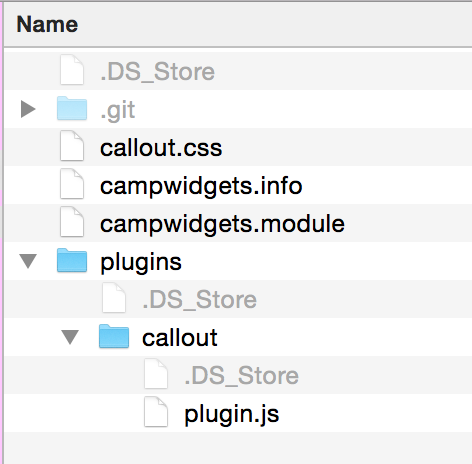
CKEditor docs
CKEDITOR.plugins-method-add
CKEDITOR.pluginDefinition
CKEDITOR.plugins.widget.repository-method-add
CKEDITOR.plugins.widget.definition
Add your button icon
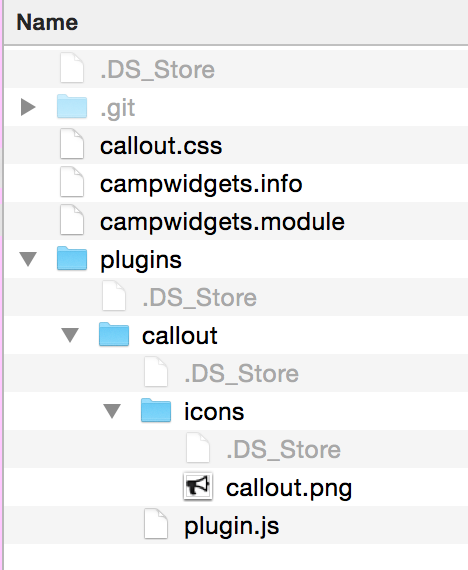
16x16px and 32x32px for hidpi
Add default callout styling
- Create callout.css
- Load callout.css file in the WYSIWYG
- Load callout.css file on the front end
Create callout.css
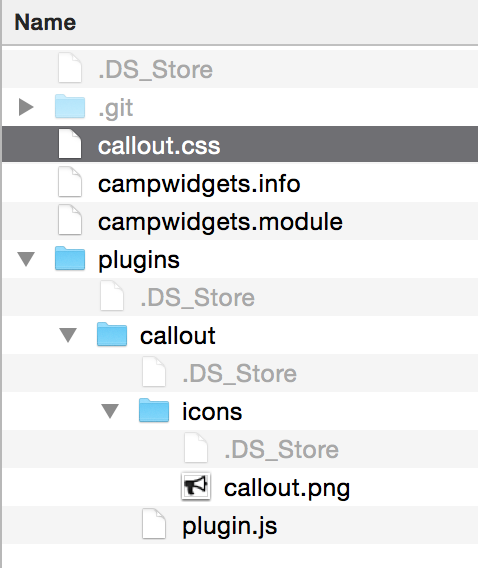
Load CSS in the WYSIWYG
hook_ckeditor_settings_alter() or hook_wysiwyg_editor_settings_alter()
Let's add to our hook implementation from earlierLoad CSS in the front end
Add to stylesheets in campwidgets.info
name = Camp Widgets
description = Adds widgets to CKEditor
core = 7.x
dependencies[] = wysiwyg
stylesheets[all][] = callout.css
Demo
Full plugin.js
CKEDITOR.plugins.add('callout', {
requires: 'widget',
icons: 'callout',
init: function( editor ) {
editor.widgets.add( 'callout', {
button: 'Create a simple callout',
template:
'' +
'Callout!
' +
'',
editables: {
content: {
selector: '.callout-content',
allowedContent: 'p br ul ol li strong em'
}
},
allowedContent: 'div(!callout); div(!callout-content);',
// Required content for the widget to function. If editor does not
// support this, the button does not function.
requiredContent: 'div(callout)',
upcast: function( element ) {
return element.name == 'div' && element.hasClass( 'callout' );
},
});
}
});
One more thing...
Creating a dialog for our widget
- Set width
- Set alignment via a class "align-right", etc
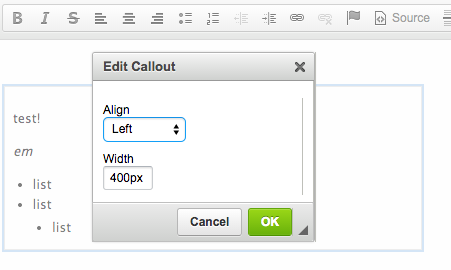
Register the dialog window
CKEDITOR.plugins.add('callout', {
//Existing code...
init: function( editor ) {
editor.widgets.add( 'callout', {
// Existing code...
// Associate the callout dialog with this widget.
dialog: 'callout',
});
// Register the dialog and its path.
CKEDITOR.dialog.add( 'callout', this.path + 'dialogs/callout.js' );
}
});
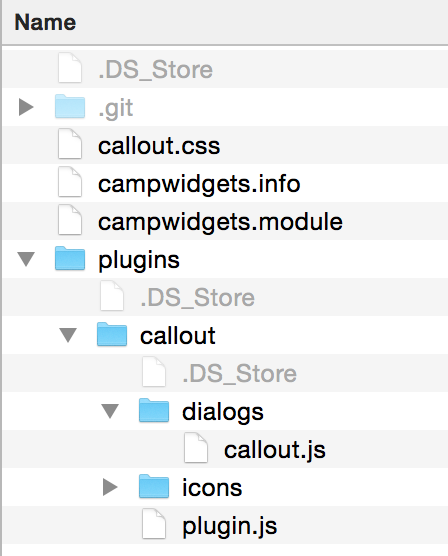
Create dialog callout.js file
Styling - callout.css
@media all and (min-width: 600px) {
.callout.align-right {
float: right;
}
.callout.align-left {
float: left;
}
}
.callout.align-center {
margin-left: auto;
margin-right: auto;
}
Alter allowedContent
We don't want our new properties filtered out
editor.widgets.add( 'callout', {
// Code before...
// ACF allowed content.
allowedContent: 'div(!callout,align-left,align-right,align-center){width});'+
'div(!callout-content);',
// Code after...
});
Widget init method
editor.widgets.add( 'callout', {
// Code before...
init: function() {
var width = this.element.getStyle( 'width' );
if ( width )
this.setData( 'width', width );
if ( this.element.hasClass( 'align-left' ) )
this.setData( 'align', 'left' );
if ( this.element.hasClass( 'align-right' ) )
this.setData( 'align', 'right' );
if ( this.element.hasClass( 'align-center' ) )
this.setData( 'align', 'center' );
}
});
Widget data method
editor.widgets.add( 'callout', {
// Code before...
data: function() {
if ( this.data.width == '' )
this.element.removeStyle( 'width' );
else
this.element.setStyle( 'width', this.data.width );
this.element.removeClass( 'align-left' );
this.element.removeClass( 'align-right' );
this.element.removeClass( 'align-center' );
if ( this.data.align )
this.element.addClass( 'align-' + this.data.align );
}
});
Final plugin.js code
CKEDITOR.plugins.add('callout', {
// CKEditor plugin dependencies.
requires: 'widget',
// Icon file name. callout.png.
icons: 'callout',
// Plugin initialization method.
init: function( editor ) {
// Register our callout widget.
editor.widgets.add( 'callout', {
// Button text on hover state.
button: 'Create a simple callout',
// The widget template.
template:
'' +
'Callout!
' +
'',
// Widget editable areas.
editables: {
content: {
selector: '.callout-content',
allowedContent: 'p br ul ol li strong em'
}
},
// ACF allowed content.
allowedContent: 'div(!callout,align-left,align-right,align-center){width});'+
'div(!callout-content);',
// Required content for the widget to function. If editor does not
// support this, the button does not function.
requiredContent: 'div(callout)',
// Function to determin if an element is a widget.
upcast: function( element ) {
return element.name == 'div' && element.hasClass( 'callout' );
},
dialog: 'callout',
init: function() {
var width = this.element.getStyle( 'width' );
if ( width )
this.setData( 'width', width );
if ( this.element.hasClass( 'align-left' ) )
this.setData( 'align', 'left' );
if ( this.element.hasClass( 'align-right' ) )
this.setData( 'align', 'right' );
if ( this.element.hasClass( 'align-center' ) )
this.setData( 'align', 'center' );
},
data: function() {
if ( this.data.width == '' )
this.element.removeStyle( 'width' );
else
this.element.setStyle( 'width', this.data.width );
this.element.removeClass( 'align-left' );
this.element.removeClass( 'align-right' );
this.element.removeClass( 'align-center' );
if ( this.data.align )
this.element.addClass( 'align-' + this.data.align );
}
});
CKEDITOR.dialog.add( 'callout', this.path + 'dialogs/callout.js' );
}
});
Another thing...
Widget-based styles
Widget-based styles
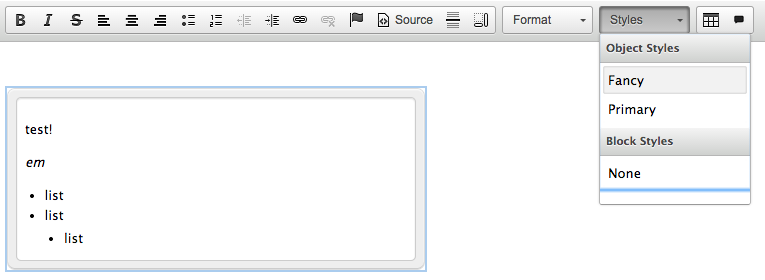
Creation of widget-only style options in the "Styles" dropdown
CSS - callout.css
.primary {;
font-size: 1.2em;
line-height: 1.3em;
font-weight: 400;
background-color: #F2F2F2;
border: none;
border-top: 1px solid #DFDFDF;
border-bottom: 1px solid #DFDFDF;
}
.callout.fancy {
padding: 8px;
margin: 10px;
background: #eee;
border-radius: 8px;
border: 1px solid #ddd;
box-shadow: 0 1px 1px #fff inset, 0 -1px 0px #ccc inset;
max-width: 100%;
min-width: 200px;
}
.fancy .callout-content {
box-shadow: 0 1px 1px #ddd inset;
border: 1px solid #cccccc;
border-radius: 5px;
background: #fff;
padding: 8px;
}
Modify CKEditor styleSet array
/**
* Implements hook_wysiwyg_editor_settings_alter().
*/
function campwidgets_wysiwyg_editor_settings_alter(&$settings, $context) {
// Check if the editor is CKEditor.
if ($context['profile']->editor == 'ckeditor') {
$settings['layoutmanager_loadbootstrap'] = TRUE;
// Get module path.
$module_location = $GLOBALS['base_path'] . drupal_get_path('module', 'campwidgets');
// Include custom css files.
$settings['contentsCss'][] = $module_location . '/callout.css';
// Define fancy style set.
$style_fancy = array(
'name' => 'Fancy',
'type' => 'widget',
'widget' => 'callout',
'attributes' => array(
'class' => 'fancy'
)
);
// Define primary style set.
$style_primary = array(
'name' => 'Primary',
'type' => 'widget',
'widget' => 'callout',
'attributes' => array(
'class' => 'primary'
)
);
$settings['stylesSet'][] = $style_fancy;
$settings['stylesSet'][] = $style_primary;
}
}
Resources
- Les Lim: Help your WYSIWYG help you: Creating custom CKEditor Widgets
- CKEditor Documentation: Creating a Simple CKEditor Widget