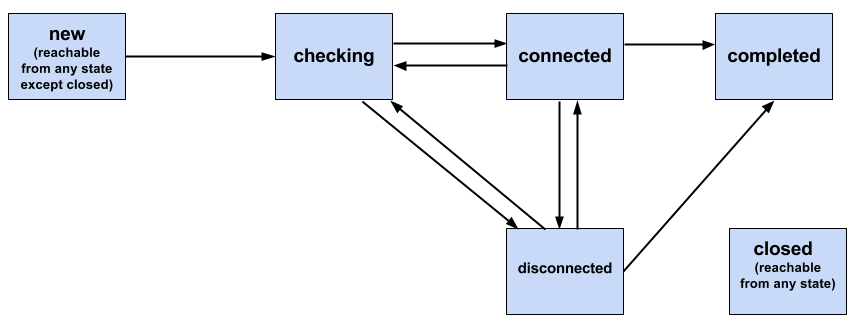- DOMString name
The MIME media type. Valid types are
listed in [[!IANA-RTP-2]].
- DOMString kind
The media supported by the codec: "audio", "video" or "" for both.
- unsigned long clockRate
Codec clock rate expressed in Hertz, null if unset.
- payloadtype preferredPayloadType
The preferred RTP payload type for the codec denoted by RTCRtpCodecCapability.name.
This attribute was added to make it possible for the sender and receiver to pick a
matching payload type when creating sender and receiver parameters.
When returned by RTCRtpSender.getCapabilities(), RTCRtpCapabilities.codecs.preferredPayloadtype
represents the preferred RTP payload type for sending.
When returned by RTCRtpReceiver.getCapabilities(), RTCRtpCapabilities.codecs.preferredPayloadtype
represents the preferred RTP payload type for receiving.
To avoid payload type conflicts, each value of RTCRtpCodecCapability.name should have a unique value of
RTCRtpCodecCapability.preferredPayloadtype.
- unsigned long maxptime
The maximum packetization time supported by the RTCRtpReceiver.
- unsigned long ptime
-
The preferred duration of media represented by a packet in milliseconds for the RTCRtpSender or
RTCRtpReceiver. For an RTCRtpReceiver, must be less than the value of
maxptime.
- unsigned long numChannels
The number of channels supported (e.g. stereo).
For video, this will be unset.
- sequence<RTCRtcpFeedback> rtcpFeedback
Transport layer and codec-specific feedback messages for this codec.
- Dictionary parameters
Codec-specific parameters that must be signaled to the remote party.
- Dictionary options
Codec-specific parameters available for signaling.
- unsigned short maxTemporalLayers = 0
Maximum number of temporal layer extensions supported by this codec (e.g. a value of 1 indicates support for up to 2 temporal layers). A value of 0 indicates no support for temporal scalability.
- unsigned short maxSpatialLayers = 0
Maximum number of spatial layer extensions supported by this codec (e.g. a value of 1 indicates support for up to 2 spatial layers). A value of 0 indicates no support for spatial scalability.
- boolean svcMultiStreamSupport
Whether the implementation can send SVC layers utilizing distinct SSRCs.
Unset for audio codecs. For video codecs, only set if the codec supports scalable video coding with
multiple streams.
Edge capabilities
This section describes the capabilities supported by the Microsoft Edge ORTC API implementation. These include
capabilites relating to codecs, RTCP feedback, Retransmission (RTX)[[!RFC4588]], header extensions and Forward Error Correction (FEC).
As noted in [[!RFC7874]], the G.711, DTMF [[!RFC4733]], Opus [[!RFC6176]][[!RFC7587]] and Comfort Noise (CN) [[!RFC3389]] codecs are
mandatory-to-implement in WebRTC.
The Microsoft Edge ORTC implementation supports the G.711, DTMF, CN, Opus and SILK [[SILK]]
audio codecs. G.722 is supported on ARM-based devices only.
As noted in [[!RFC7742]], the H.264 [[!RFC6184]] and VP8 [[!RFC6386]][[!RFC7741]]
video codecs are mandatory-to-implement in WebRTC.
Microsoft Edge currently supports the H.264UC video codec [[MS-H264PF]] which is based on H.264/SVC [[RFC6190]].
Work on support for H.264/AVC is in progress.
The capabilities of codecs supported by Microsoft Edge are described below.
G.711
Since G.711 is an audio codec
there is no support for multi-stream transport or temporal or spatial scalability.
Only mono operation is supported (numChannels set to 1).
As noted in [[!RFC3551]] Section 6, G.711 has
been assigned static payload types for the PCMU and PCMA variants, which Microsoft Edge provides as the preferred payload type.
The Dominant Speaker History Notification (dsh) application RTCP feedback message allows a mixer to provide dominant speaker history. The packet format is
described in [[MS-RTP]] Section 2.2.12.3, and RTCP feedback messages supported by Edge (including dsh) are described in [[MS-SDPEXT]] Section 3.1.5.30.2.
Since this application RTCP feedback message is only useful when communicating with a Skype for Business (SfB) mixer, in other situations this proprietary feedback message should not be
configured within RTCRtpParameters passed as an argument in send() or receive().
Capabilities
{
"name": "PCMU",
"kind": "audio",
"clockRate": 8000,
"preferredPayloadType": 0,
"maxptime": 60,
"ptime": 20,
"numChannels": 1,
"rtcpFeedback": [
{
"type": "x-message",
"parameter": "app send:dsh recv:dsh"
}
],
"parameters": {},
"options": {},
"maxTemporalLayers": 0,
"maxSpatialLayers": 0,
"svcMultiStreamSupport": false
},
{
"name": "PCMA",
"kind": "audio",
"clockRate": 8000,
"preferredPayloadType": 8,
"maxptime": 60,
"ptime": 20,
"numChannels": 1,
"rtcpFeedback": [
{
"type": "x-message",
"parameter": "app send:dsh recv:dsh"
}
],
"parameters": {},
"options": {},
"maxTemporalLayers": 0,
"maxSpatialLayers": 0,
"svcMultiStreamSupport": false
}
G.722
The G.722 audio codec does not include any parameters or options in its capabilities.
Since it is an audio codec there is no support for
multi-stream transport or temporal or spatial scalability.
As noted in [[!RFC3551]] Section 6, G.722 has
been assigned a static payload type, which Microsoft Edge provides as the preferred payload type.
While G.722-stereo is described in [[MS-RTP]] Section 2.2.1.1 and [[MS-SDPEXT]] Section 3.5.1.3, the
G.722 implementation in Edge only supports mono (numChannels set to 1).
Capabilities
{
"name": "G722",
"kind": "audio",
"clockRate": 8000,
"preferredPayloadType": 9,
"maxptime": 60,
"ptime": 20,
"numChannels": 1,
"rtcpFeedback": [
{
"type": "x-message",
"parameter": "app send:dsh recv:dsh"
}
],
"parameters": {},
"options": {},
"maxTemporalLayers": 0,
"maxSpatialLayers": 0,
"svcMultiStreamSupport": false
}
Comfort Noise
The Comfort Noise (CN) audio codec does not include any parameters or options in its capabilities and settings.
Since it is an audio codec, it does not support multi-stream transport or
temporal or spatial scalability. Only mono operation is supported (numChannels set to 1).
clockRate values of 8000 and 16000 are supported.
As noted in [[!RFC3389]], CN has
been assigned a static payload type for a clockRate value of 8000, which Microsoft Edge provides as the preferred payload type.
For a clockRate value of 16000, Microsoft Edge assigns a dynamic payload type.
When CN is configured for use along with the G.711, G.722 and SILK codecs, CN clockRate is set to 8000.
Since the Microsoft Edge implementation of Opus does not support Discontinuous Transmission (DTX),
it is possible (though not advisable if interoperability is desired) to use CN along with Opus,
in which case the CN value of clockRate to 16000 would be configured.
Capabilities
{
"name": "CN",
"kind": "audio",
"clockRate": 8000,
"preferredPayloadType": 13,
"maxptime": 0,
"ptime": 0,
"numChannels": 1,
"rtcpFeedback": [],
"parameters": {},
"options": {},
"maxTemporalLayers": 0,
"maxSpatialLayers": 0,
"svcMultiStreamSupport": false
},
{
"name": "CN",
"kind": "audio",
"clockRate": 16000,
"preferredPayloadType": 118,
"maxptime": 0,
"ptime": 0,
"numChannels": 1,
"rtcpFeedback": [],
"parameters": {},
"options": {},
"maxTemporalLayers": 0,
"maxSpatialLayers": 0,
"svcMultiStreamSupport": false
}
DTMF
The DTMF audio codec only includes a single parameter in its capabilities, as noted below.
Since it is a mono audio codec, only a single channel is supported and
it does not support multi-stream transport or temporal or spatial scalability.
As noted in [[!RFC4733]] DTMF utilizes a dynamic payload type so that
Microsoft Edge assigns a preferred payload type in the dynamic range.
As noted in [[MS-DTMF]], DTMF cannot be used with the Microsoft implementation of Redundant Audio Data [[MS-RTPRADEX]].
The Microsoft Edge implementation of DTMF supports events 0-15, as described in [[!RFC4733]].
The single capability and setting supported by DTMF is defined in [[!RFC4733]] Section 2.4:
| Property Name |
Values |
Notes |
| events |
DOMString
|
An indication of what telephony events are supported (or configured).
Events are listed as one or more comma-separated
elements. Each element can be either a single integer providing the
value of an event code or an integer followed by a hyphen and a
larger integer, presenting a range of consecutive event code values.
The list does not have to be sorted. No white space is allowed in
the argument. The union of all of the individual event codes and
event code ranges designates the complete set of event numbers
supported by the implementation.
|
Capabilities
{
"name": "telephone-event",
"kind": "audio",
"clockRate": 8000,
"preferredPayloadType": 101,
"maxptime": 0,
"ptime": 0,
"numChannels": 1,
"rtcpFeedback": [],
"parameters": {
"events": "0-16"
},
"options": {},
"maxTemporalLayers": 0,
"maxSpatialLayers": 0,
"svcMultiStreamSupport": false
}
Opus
The Microsoft Edge implementation of Opus does not support any parameters or options in Opus capabilities.
While [[!RFC7587]] Section 7 describes Opus settings such as stereo, useinbandfec and usedtx,
the Microsoft Edge implementation of Opus currently only supports mono operation, cannot support Discontinous Operation (DTX) and does not support inband FEC.
While it is possible to configure external FEC (RED) for use
with Opus to enhance robustness (distance of 3 is supported versus a distance of 1 for inband FEC), this will not interoperate with other Opus implementations.
Interoperability issues may also be experienced if CN is configured to provide voice activity detection.
Since it is an audio codec, Opus does not support multi-stream transport or temporal or spatial scalability.
While a numChannels value of 2 is supported, currently the numChannels value does not affect Opus codec operation (only mono is supported, regardless of the value of numChannels).
Since Opus utilizes a dynamic payload type
Microsoft Edge assigns a preferred payload type in the dynamic range.
Currently clockRate can only be set to 48000.
Capabilities
{
"name": "opus",
"kind": "audio",
"clockRate": 48000,
"preferredPayloadType": 102,
"maxptime": 60,
"ptime": 20,
"numChannels": 2,
"rtcpFeedback": [
{
"type": "x-message",
"parameter": "app send:dsh recv:dsh"
}
],
"parameters": {},
"options": {},
"maxTemporalLayers": 0,
"maxSpatialLayers": 0,
"svcMultiStreamSupport": false
}
SILK
For the SILK audio codec, Microsoft Edge does not support
any parameters or options within the cabilities.
Since it is an audio
codec, SILK does not support multi-stream transport or temporal or spatial scalability.
Only mono operation is supported (numChannels set to 1), along with
clockRate values of 8000 and 16000.
Since SILK utilizes a dynamic payload type
Microsoft Edge assigns a preferred payload type in the dynamic range.
SILK settings are described in [[MS-SDPEXT]] Section 3.1.5.3. This includes a discussion of 8000 and 16000 clock rates, as well as
the usedtx and
useinbandfec settings. However, neither inband FEC or DTX is configurable in Microsoft Edge,
although external FEC (RED) and CN may be configured.
Capabilities
{
"name": "SILK",
"kind": "audio",
"clockRate": 8000,
"preferredPayloadType": 103,
"maxptime": 60,
"ptime": 20,
"numChannels": 1,
"rtcpFeedback": [
{
"type": "x-message",
"parameter": "app send:dsh recv:dsh"
}
],
"parameters": {},
"options": {},
"maxTemporalLayers": 0,
"maxSpatialLayers": 0,
"svcMultiStreamSupport": false
},
{
"name": "SILK",
"kind": "audio",
"clockRate": 16000,
"preferredPayloadType": 104,
"maxptime": 100,
"ptime": 20,
"numChannels": 1,
"rtcpFeedback": [
{
"type": "x-message",
"parameter": "app send:dsh recv:dsh"
}
],
"parameters": {},
"options": {},
"maxTemporalLayers": 0,
"maxSpatialLayers": 0,
"svcMultiStreamSupport": false
}
RED
For use with audio codecs, Microsoft Edge supports Redundant Audio Data (RED) [[!RFC2198]] with extensions described in [[MS-RTPRADEX]].
Since it is only for use with audio, RED does not support multi-stream transport or temporal or spatial scalability.
Only a single channel is supported.
RED can be used to protect the G.711, G.722, SILK, CN and Opus payload types.
When RED is configured, it is used to protect all configured audio codecs using only a single dynamically allocated RED payload type.
There are no configuration parameters to set.
Edge Interop Note: As noted in [[MS-RTPRADEX]], within Microsoft's implementation of RED, only a single block of redundant audio
data is supported, along with a block of primary data.
The primary audio block and redundant audio block MUST use the same codec.
In addition to advertising RED as an audio codec, Microsoft Edge capabilities also include RED as a mechanism for
carriage of Forward Error Correction (FEC), since FEC is provided
in the redundant audio data block, with a maximum distance of 3 (e.g. "fecMechanisms":["RED"]").
Since the FEC mechanism utilized with RED is proprietary, RED should not be configured within RTCRtpParameters
when interoperation with other WebRTC implementations is desired.
Capabilities
{
"name": "RED",
"kind": "audio",
"clockRate": 8000,
"preferredPayloadType": 97,
"maxptime": 0,
"ptime": 0,
"numChannels": 1,
"rtcpFeedback": [],
"parameters": {},
"options": {},
"maxTemporalLayers": 0,
"maxSpatialLayers": 0,
"svcMultiStreamSupport": false
}
H.264UC
Microsoft Edge supports the H.264UC [[MS-H264PF]] video codec, along with an end-to-end Forward Error Correction (FEC) scheme.
For both H.264UC and FEC, Microsoft Edge assigns a preferred payload type in the dynamic range.
Capabilities
Microsoft Edge returns the example RTCRtpCapabilities object below
in response to a call to getCapabilities("video"). H.264UC supports a maximum of 3 temporal layers using
multi-stream transport, along with spatial simulcast.
The H.264UC codec utilizes MRST transport, along with packetization-mode 1.
Temporal scalability (a maximum of 3 layers) and spatial simulcast (a maximum of 2 layers) are automatically
enabled and the encoding is dynamically adjusted based on network conditions. As a result,
rtcpFeedback, parameters and options SHOULD be configured as they
are provided in the RTCRtpCapabilities object shown below.
Since H.264UC does not support SRST transport or spatial scalability, svcMultiStreamSupport MUST be set to true
and maxSpatialLayers MUST be set to 0. Note that setting maxTemporalLayers does not have an
effect.
{
"codecs": [
{
"name": "X-H264UC",
"kind": "video",
"clockRate": 90000,
"preferredPayloadType": 122,
"maxptime": 0,
"ptime": 0,
"numChannels": 1,
"rtcpFeedback": [
{
"type": "x-message",
"parameter": "app send:src,x-pli recv:src,x-pli"
}
],
"parameters": {
"packetization-mode": "1",
"mst-mode": "NI-TC"
},
"options": {},
"maxTemporalLayers": 3,
"maxSpatialLayers": 0,
"svcMultiStreamSupport": true
},
{
"name": "x-ulpfecuc",
"kind": "video",
"clockRate": 90000,
"preferredPayloadType": 123,
"maxptime": 0,
"ptime": 0,
"numChannels": 1,
"rtcpFeedback": [],
"parameters": {},
"options": {},
"maxTemporalLayers": 0,
"maxSpatialLayers": 0,
"svcMultiStreamSupport": false
}
],
"headerExtensions": [
{
"kind": "video",
"uri": "http://www.webrtc.org/experiments/rtp-hdrext/abs-send-time",
"preferredId": 1,
"preferredEncrypt": false
},
{
"kind": "video",
"uri": "http://skype.com/experiments/rtp-hdrext/fast_bandwidth_feedback#version_2",
"preferredId": 3,
"preferredEncrypt": false
}
],
"fecMechanisms": []
}
Edge Interop Note: H.264UC supports an end-to-end Forward Error Correction (FEC) scheme known as "ULPFECUC", described in [[MS-SDPEXT]] 3.1.5.3.
Configuration of "ULPFECUC" is recommended when H.264UC is configured since this improves resilience against packet loss.
For resilience, it is also recommended that the x-pli and src RTCP feedback messages be configured along with
H.264UC. The x-pli RTCP feedback message is described in [[MS-RTP]] Section 2.2.12.1; it differs from the standard PLI
message defined in [[!RFC4585]] Section 6.3.1 in that it contains only one Feedback Control Information (FCI) field.
There are no configurable settings for "ULPFECUC", and when using it, the fecMechanisms attribute is set to null as noted above.
The "src" proprietary RTCP feedback message advertised as capability corresponds to the Video Source Request (VSR) RTCP feedback message
described in [[MS-RTP]] Section 2.2.12.2.
H.264
H.264/AVC is on by default in Windows Insider preview. Microsoft Edge assigns a preferred payload type in the dynamic range.
Currently simulcast is not supported for H.264/AVC. The following capabilities are supported for H.264/AVC,
as described in [[RFC6184]] Section 8.1, and [[!RFC7742]] Section 6.2:
| Property Name |
Values |
Receiver/Sender |
Notes |
| profile-level-id |
unsigned long
|
Receiver/Sender |
This parameter describes the maximum capability of the decoder
(for an RTCRtpReceiver) and an encoder (for an RTCRtpSender).
Microsoft Edge currently advertises a value of "42c02a" for this capability. |
| packetization-mode |
sequence<unsigned short> |
Receiver/Sender |
A sequence of unsigned shorts, each ranging from 0 to 2, indicating supported packetizationMode values.
As noted in [[!RFC7742]] Section 6.2, support for packetization-mode 1 is mandatory.
Microsoft Edge only supports a packetization-mode value of 1.
|
| maxMbps, maxFs, maxBr, maxFps |
unsigned long long
|
Receiver |
As noted in [[!RFC7742]] Section 6.2, these parameters
allow the implementation to specify that the decoder can support
certain features of H.264 at higher rates and values than those
indicated by profileLevelId. Microsoft Edge currently
advertises the following capabilities (and values):
maxMbps (3600), maxFs (240), maxBr (208) and maxFps (1500).
|
The following settings are defined for H.264:
| Property Name |
Values |
Receiver/Sender |
Notes |
| profile-level-id |
unsigned long
|
Sender |
This parameter indicates the configuration of the stream to be sent, as noted in [[RFC6184]] Section 8.2.2.
It MUST be supported, as noted in [[!RFC7742]] Section 6.2.
Microsoft Edge currently will not change the sender encoding based on this setting. |
| packetization-mode |
unsigned short |
Sender |
An unsigned short ranging from 0 to 2, indicating the packetizationMode value to be used by the sender.
Microsoft Edge only supports a packetizationMode value of 1.
|
Microsoft Edge currently does not permitting setting the maxFs, maxMbps, maxBr or MaxFps values.
Capabilities
Microsoft Edge returns the example RTCRtpCapabilities object below
in response to a call to getCapabilities("video").
{
"name": "H264",
"kind": "video",
"clockRate": 90000,
"preferredPayloadType": 107,
"maxptime": 0,
"ptime": 0,
"numChannels": 1,
"rtcpFeedback": [
{
"type": "nack",
"parameter": ""
},
{
"type": "nack",
"parameter": "pli"
},
{
"type": "goog-remb",
"parameter": ""
}
],
"parameters": {
"profile-level-id": "42C02A",
"packetization-mode": "1"
},
"options": {},
"maxTemporalLayers": 3,
"maxSpatialLayers": 0,
"svcMultiStreamSupport": false
}
VP8
VP8 support is now available within Windows Insider Preview.
Microsoft Edge assigns a preferred payload type in the dynamic range.
Currently simulcast is not supported for VP8.
The following capabilities are supported for VP8,
as described in [[RFC7741]] Section 6.1, and [[!RFC7742]] Section 6.1:
| Property Name |
Values |
Receiver/Sender |
Notes |
max-fr |
unsigned long |
Receiver |
This parameter indicates the maximum frame rate in frames per second
that the decoder is capable of decoding. |
max-fs |
unsigned long long |
Receiver |
This parameter indicates the maximum frame size in macroblocks that
the decoder is capable of decoding. |
The following sender settings are supported for VP8:
| Property Name |
Values |
Receiver/Sender |
Notes |
|
max-fr
|
unsigned long |
Sender |
This parameter indicates the maximum frame rate in frames per second
that the decoder is capable of decoding. |
|
max-fs
|
unsigned long long |
Sender |
This parameter indicates the maximum frame size in macroblocks that
the decoder is capable of decoding. |
Capabilities
Microsoft Edge returns the example RTCRtpCapabilities object below
in response to a call to RTCRtpReceiver.getCapabilities("video").
{
"name": "VP8",
"kind": "video",
"clockRate": 90000,
"preferredPayloadType": 100,
"maxptime": 0,
"ptime": 0,
"numChannels": 1,
"rtcpFeedback": [
{
"type": "nack",
"parameter": ""
},
{
"type": "nack",
"parameter": "pli"
},
{
"type": "goog-remb",
"parameter": ""
}
],
"parameters": {
"max-fr": "30",
"max-fs": "3600"
},
"options": {},
"maxTemporalLayers": 0,
"maxSpatialLayers": 0,
"svcMultiStreamSupport": false
}
RTX
The following capability is defined for "rtx", as noted in [[!RFC4588]] Section 8.6:
| Property Name |
Values |
Receiver/Sender |
Notes |
| rtx-time |
unsigned long
|
Sender |
As defined in [[!RFC4588]], the default time in milliseconds (measured from the
time a packet was first sent) that the sender keeps an RTP packet
in its buffers available for retransmission.
|
The "rtx" codec has a single setting exposed in Microsoft Edge:.
| Property Name |
Values |
Receiver/Sender |
Notes |
| apt |
payloadType
|
Receiver/Sender |
As defined in [[!RFC4588]], the associated payload type of the
original stream being retransmitted. There will be an "rtx"
entry in RTCRtpParameters.codecs[] for each media
codec that can be retransmitted, each with their own apt
parameter.
|
Capabilities
Microsoft Edge returns the example RTCRtpCapabilities object below
in response to a call to RTCRtpReceiver.getCapabilities("video"). Note that multiple RTX codec capabilities
are returned, one for each video codec that can be retransmitted.
{
"codecs": [
{
"name": "H264",
"kind": "video",
"clockRate": 90000,
"preferredPayloadType": 107,
"maxptime": 0,
"ptime": 0,
"numChannels": 1,
"rtcpFeedback": [
{
"type": "nack",
"parameter": ""
},
{
"type": "nack",
"parameter": "pli"
},
{
"type": "goog-remb",
"parameter": ""
}
],
"parameters": {
"profile-level-id": "42C02A",
"packetization-mode": "1"
},
"options": {},
"maxTemporalLayers": 3,
"maxSpatialLayers": 0,
"svcMultiStreamSupport": false
},
{
"name": "VP8",
"kind": "video",
"clockRate": 90000,
"preferredPayloadType": 100,
"maxptime": 0,
"ptime": 0,
"numChannels": 1,
"rtcpFeedback": [
{
"type": "nack",
"parameter": ""
},
{
"type": "nack",
"parameter": "pli"
},
{
"type": "goog-remb",
"parameter": ""
}
],
"parameters": {
"max-fr": "30",
"max-fs": "3600"
},
"options": {},
"maxTemporalLayers": 0,
"maxSpatialLayers": 0,
"svcMultiStreamSupport": false
},
{
"name": "rtx",
"kind": "video",
"clockRate": 90000,
"preferredPayloadType": 99,
"maxptime": 0,
"ptime": 0,
"numChannels": 1,
"rtcpFeedback": [],
"parameters": {
"apt": "107"
},
"options": {},
"maxTemporalLayers": 0,
"maxSpatialLayers": 0,
"svcMultiStreamSupport": false
},
{
"name": "rtx",
"kind": "video",
"clockRate": 90000,
"preferredPayloadType": 96,
"maxptime": 0,
"ptime": 0,
"numChannels": 1,
"rtcpFeedback": [],
"parameters": {
"apt": "100"
},
"options": {},
"maxTemporalLayers": 0,
"maxSpatialLayers": 0,
"svcMultiStreamSupport": false
}
],
"headerExtensions": [
{
"kind": "video",
"uri": "http://www.webrtc.org/experiments/rtp-hdrext/abs-send-time",
"preferredId": 1,
"preferredEncrypt": false
},
{
"kind": "video",
"uri": "http://skype.com/experiments/rtp-hdrext/fast_bandwidth_feedback#version_2",
"preferredId": 3,
"preferredEncrypt": false
}
],
"fecMechanisms": []
}
RED
As defined in [[!RFC2198]] Section 5, "red" has no codec-specific capability parameters.
The following setting is defined for "red", as noted in [[!RFC2198]] Section 5:
| Property Name |
Values |
Receiver/Sender |
Notes |
| payloadTypes |
sequence<payloadtype>
|
Sender/Receiver |
A sequence of payload types to be encapsulated in RED. |
Ulpfec
As noted in [[RFC5109]], "ulpfec" has no codec-specific capability parameters or settings.