Introduction
The Network Supervisor is a central component of the UNICENS Management Library. It is responsible to run certain network procedures in a commonly defined way. The target is to reduce the complexity of an application by automatically handling the API and dependencies of different internal UNICENS and INIC functionalities.
The different Network Supervisor Modes
The Network Supervisor has different Supervisor Modes, which describe a certain usage scenario during runtime. E.g., the Supervisor Normal Operation Mode defines the typical use case of a UNICENS application. It is responsible to startup the network, discovers and initializes remote nodes and triggers the routing management to build activated routes.
The following listing describes the available Supervisor Modes.
- Supervisor Normal Operation Mode
The Supervisor is responsible to start the network, handle the node discovery, remote node configuration and triggers routing management. This is the Default Supervisor Mode after initialization if it is not to another mode by the application. - Supervisor Inactive Mode
The Supervisor is responsible to set the network to the state "NotAvailable.Regular". - Supervisor Diagnosis Mode
The Supervisor is responsible to execute the configured Half or Full Duplex System Diagnosis. - Supervisor Programming Mode
The Supervisor is responsible to run programming sequences as specified by the application. - Supervisor Fallback Mode (experimental feature)
The Supervisor is responsible to force the network to the state "NotAvailable.Fallback".
Initialization
The Network Supervisor provides several parameters the application may set during initialization. The most important parameters are callback functions which are notifying about state changes and the so called network descriptor, which is the list of known nodes and routes in the network.
The network descriptor shall at least list the local node (root node). It is required for Normal Operation Mode as well as for Fallback Mode while you may use Inactive, Diagnosis and Programming Mode without a fully specified network descriptor.
Transitions to other Supervisor
Set another Supervisor Mode
During runtime the application can set the Network Supervisor to another operation mode by calling the function Ucs_Supv_SetMode(). An example is listed below.
The setting of Network Supervisor Modes is restricted to certain transitions which are shown in the picture below. As shown there is a special treatment of the Diagnosis Mode and Programming Mode. While both Supervisor Modes are active it is not possible to change the mode by calling Ucs_Supv_SetMode(). Both modes can be seen as processes that return to the Supervisor Inactive Mode after an error occurs or after successful termination.
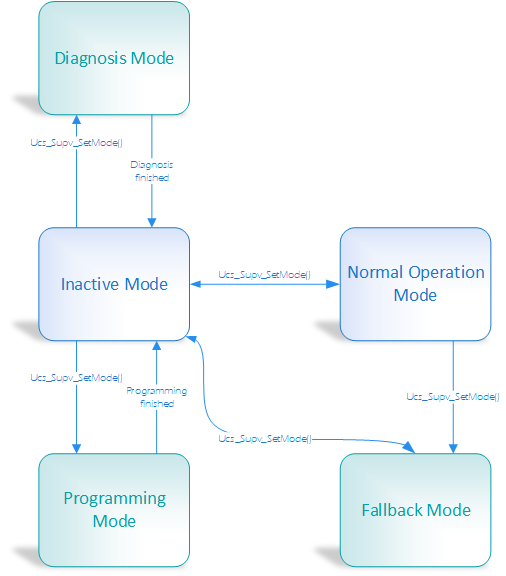
Reporting of Operation Modes and States
During initialization the application can assign the supv.report_mode_fptr to receive notifications about the Supervisor Mode changes. This is important because of the following reasons:
- When running the Supervisor Programming or Diagnosis Mode the Network Supervisor will return automatically to the Supervisor Inactive Mode after successful termination or when the respective mode is terminated by an error. Hence, the application can choose the next Supervisor Mode to execute.
- Besides notifying the current Supervisor Mode the reporting function notifies also the current state of the Network Supervisor. The state can be UCS_SUPV_STATE_BUSY or UCS_SUPV_STATE_READY. While this state just has informational character in most of the Supervisor Modes it is important during the Supervisor Inactive Mode. While the state is "busy" in Supervisor Inactive Mode the application is not allowed to set a new Supervisor Mode. The application must wait until "ready" is notified. See also Ucs_Supv_SetMode().
The following example shows the reporting function printing the current Supervisor Mode and state.
The following table shows the meaning of the Network Supervisor state in the different Supervisor modes.
| Mode | Meaning of BUSY | Meaning of READY |
|---|---|---|
| Inactive | The target network state "NotAvailable.Regular" is not reached. | The target network state "NotAvailable.Regular" is reached. |
| Normal Operation | The target network state "Available" is not reached. | The target network state "Available" is not reached. |
| Diagnosis | Performing initial checks. | The Supervisor Diagnosis mode is now running. |
| Programming | Performing initial checks. | The Supervisor Programming mode is now running. |
| Fallback | The target network state "NotAvailable.Fallback" is not reached. | The target network state "NotAvailable.Fallback" is not reached. |
Available API in Supervisor Modes
Depending on the current Supervisor Mode the number of available API functions is restricted for the application. The API function will return UCS_RET_ERR_NOT_SUPPORTED in this case. The following table shows which API functions are restricted to certain Supervisor Modes. Only restricted functions are listed.
| API Function | Inactive | Normal Operation | Diagnosis | Programming | Fallback |
|---|---|---|---|---|---|
| Ucs_Supv_SetMode() | yes | yes | - | - | yes |
| Ucs_Supv_ProgramNode() | - | - | - | yes | - |
| Ucs_Supv_ProgramExit() | - | - | - | yes | - |
| Ucs_Rm_SetRouteActive() | yes | yes | - | - | yes |
| Ucs_Rm_GetAtdValue() | - | yes | - | - | - |
| Ucs_Xrm_Stream_SetPortConfig() | yes | yes | - | - | - |
| Ucs_Xrm_Stream_GetPortConfig() | yes | yes | - | - | - |
| Ucs_Network_GetFrameCounter() | - | yes | - | - | - |
| Ucs_Network_GetNodesCount() | yes | yes | - | yes | - |
| Ucs_AmsTx_AllocMsg() | yes | yes | - | - | - |
| Ucs_AmsTx_SendMsg() | yes | yes | - | - | - |


