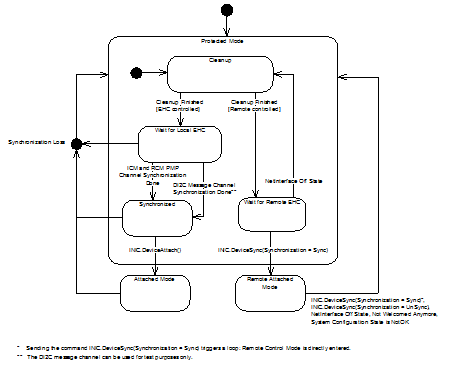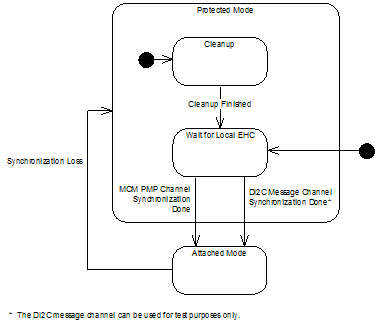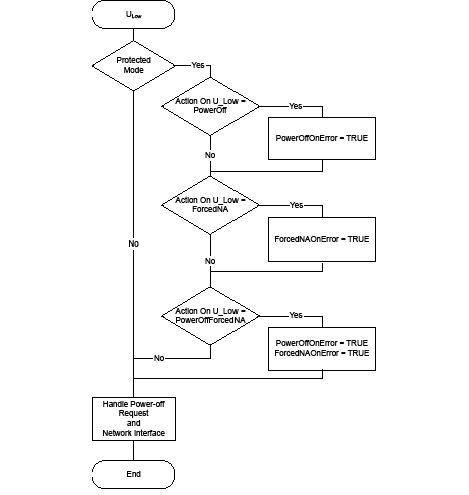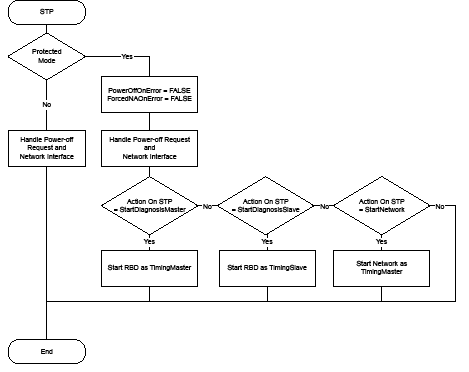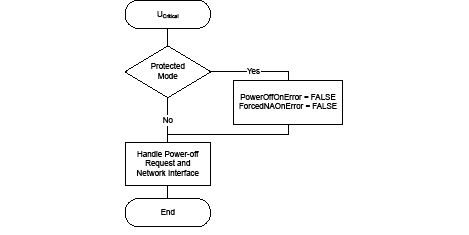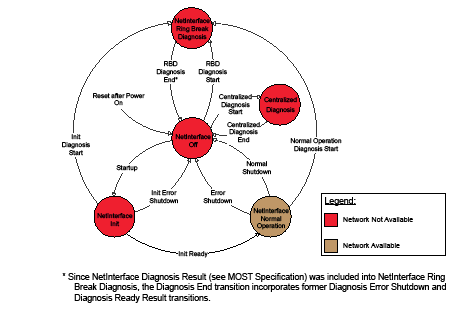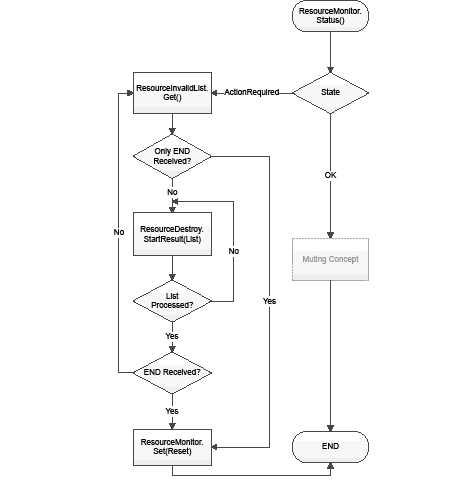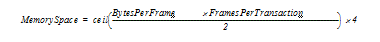Introduction
Introduction
Microchip Technology Inc. provides a family of Intelligent Network Interface Controllers (INICs) that combine the physical layer, MAC (Media Access Control), link layer and network layer on a single chip. These characteristics make the INICnet™ technology (network of INICs) to a highly cost-effective all-in-one multimedia network solution, supporting audio, video and IP data over a single cable. A high level of integration and encapsulation of the network functions grant robustness, ease of use and minimum time to market.
The INIC family consists of various ICs that support different network speed grades and physical layers. Electrical transmission, for example over unshielded twisted pair (ePHY) or over the coax electrical physical layer (cPHY), is supported as well as transmission over the optical physical layer (oPHY). In addition, ample features and a variety of peripheral ports make the INIC a highly flexible IC that can be implemented in a wide range of applications. However, not every application design needs the entire feature set or all of the peripheral ports. This is why Microchip extended the INIC family with new INICs that only provide a sub-set of features and ports. An overview of different INICs and the functionality they support is given in Section 2.2 .
General Information
FBlock-Syntax Correlation
The table below gives an overview about each FBlock and its corresponding syntax version.
Chip-Specific Characteristics
General Information
OS81118 |
|||
OS81119 |
|||
OS81210 |
|||
OS81212 |
|||
OS81214 |
|||
OS81216 |
|||
|
Note 1: Sets the transceiver mode to Coax for AF devices and to LVDSUnidirectional for BF devices. For information on AF and BF devices, refer to the INIC Hardware Data Sheet [3] . |
|||
OS81118 |
||
OS81119 |
||
OS81210 |
||
OS81212 |
||
OS81214 |
||
OS81216 |
||
OS81118 |
AVPacketized, QoSPacket, DiscFramePhase:
|
||
OS81119 |
|||
OS81210 |
AVPacketized, QoSPacket, DiscFramePhase:
|
||
OS81212 |
|||
OS81214 |
|||
OS81216 |
|||
|
Note 1: Available only after the Reduced Transmission Buffer functionality has been enabled in the configuration string. |
|||
Port Information
Network Port
OS81118 |
|
OS81119 |
|
OS81210 |
|
OS81212 |
|
OS81214 |
|
OS81216 |
|
|
Note 1: Sets the physical layer to Coax for AF devices and to Optical for BF devices. For information on AF and BF devices, refer to the INIC Hardware Data Sheet [3] . |
|
USB Port
Streaming Port
OS81118 |
|
OS81119 |
|
OS81210 |
|
OS81212 |
|
OS81214 |
|
OS81216 |
|
|
Note 1: Only available for ClockDataDelay modes Delayed and BitDelayedOnly . |
|
OS81118 |
|
OS81119 |
|
OS81210 |
|
OS81212 |
|
OS81214 |
|
OS81216 |
|
|
Note 1: Only available for ClockDataDelay modes Delayed and BitDelayedOnly . |
|
Diagnosis- and Test Information
OS81118 |
|||
OS81119 |
|||
OS81210 |
|||
OS81212 |
|||
OS81214 |
|||
OS81216 |
|||
|
Note 1: For details on the physical layer test, refer to MOST150 Limited Physical Layer Compliance Specification [11] . |
|||
OS81118 |
|||
OS81119 |
|||
OS81210 |
|||
OS81212 |
|||
OS81214 |
|||
OS81216 |
|||
Memory Information
Feature Information
Device Management
Device Management
Device management handles device-related tasks such as:
- • Operation of the configuration interface
- • Operation of the application interface
- • Control communication through Port Message Protocol (PMP) channels
- • Setup of message routing
The configuration interface and the application interface are two separate interfaces. This approach allows operation of the application interface without running the configuration interface and vice versa.
Port Message Protocol
To be able to exchange control messages, the INIC provides a set of independent Port Message Protocol (PMP) channels. The communication is handled through the PMP as specified inside the Port Message Protocol V2.0.1 Specification [2] . In PMP terms, the EHC will be referred to as the Primary Device (PD), the INIC as the Secondary Device (SD).
The PMP provides multiple virtual channels, stated as FIFO channels. Each PMP channel is assigned to a unique FIFO channel. This allows running multiple PMP channels through sockets on a single physical port, e.g., MediaLB Port. Flow control and hand-shaking mechanisms of the protocol prevent starvation or deadlocks when PMP channels share a common physical medium. Besides the bi-directional exchange of packet-based data, the protocol is used to communicate the delivery status back to the EHC and allows taking actions on delivery failures.
The PMP is not designed for a specific application and thus its definition must be completed per application. This chapter extends the PMP specification in a way that is necessary to establish INIC-specific PMP channels. Therefore, INIC-specific details of the protocol will be defined hereinafter as part of a higher communication layer. This includes the assigned PMP channel numbers (see Table 3-1 ), the data message content types and format, and the status message failure codes (see Table 3-3 ).
Channels
There are different kinds of PMP channels available:
To address a specific PMP channel, the channel number must be specified in the FPH field of the PMP header when a message is transmitted. Received PMP messages can be matched to a specific PMP channel through the same FPH field. Addressing all PMP channels at once allows to transmit a message that will be received by all PMP channels. Typically, this feature will be used to transmit an UNSYNC command message to all channels. For all other communication, the destination channel should be unique. Table 3-1 contains a list of channel assignments.
All PMP channels use the same data message format to transport a control message, as described in Section 3.1.2 .
Control Message Format
Figure 3-1 shows the data message format used to transport a control message. The message format consists of two main sections, the PMP header and the PMP payload.
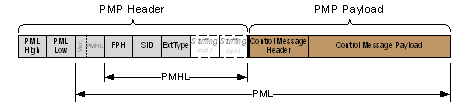
|
The PMP header contains the ExtType field that must be 0x00 (only one format type is supported).
If the INIC receives messages, any number of stuffing bytes is allowed. However, when transmitting messages to the INIC, it is strongly recommended to use 2 stuffing bytes. Control messages sent by the INIC will always use 2 stuffing bytes.
Figure 3-2 depicts the PMP payload fields. For the explanation of the PMP header fields refer to the Port Message Protocol V2.0.1 Specification [2] .
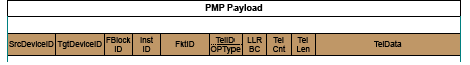
|
Control Message Transmission Status
If the INIC fails to deliver a control message, the affected PMP channel will enter an error state and block further communication. If a PMP channel is blocked, the EHC is responsible to take action and perform error handling to unblock the channel and continue its operation. Other channels still remain usable, even if they share the same physical port. For more information refer to the Port Message Protocol V2.0.1 Specification [2] .
A channel failure will be reported through the PMP in form of a FIFO Control Message status, see Port Message Protocol V2.0.1 Specification [2] . The reason for the failure will be encoded into the status value with the TX_FAILURE type, see Table 3-3 . The error type categorizes the error values and indicates if a retry of the transmission is reasonable. If it is not reasonable, a retry will probably not solve the issue and instead result in the same error state again.
The value 0x01 is reported only for control messages targeted to INIC internal FBlocks and Shadows. All other values are reported if any transmission error on the network has occurred.
Configuration Interface
The configuration interface is used by an EHC to control the INIC and to access the network for management purposes.
Typically, a network device includes an EHC that manages the local INIC via the configuration interface. However, not all network devices must necessarily incorporate an EHC. To cover these different approaches, the configuration interface supports the following cases of application:
EHC Controlled
The EHC-controlled configuration interface is shown in Figure 3-3 .
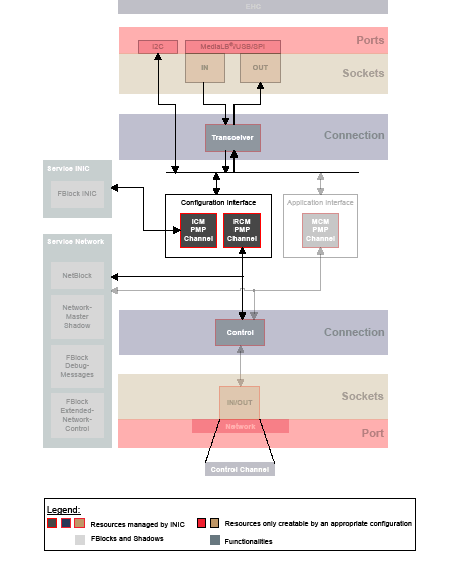
|
A local EHC can utilize the ICM and RCM channels to access the configuration interface. It has to use the internal Device ID 0x0002 as the source address when sending messages.
The address handling of a message forwarded by the INIC to the configuration interface is done as follows:
- • The source address is always the Local ID 0x0001 if the message was not received from the network.
- • The target address for a received single cast message is replaced by the EHC’s internal Device ID 0x0002.
- • The target address for a multi cast message is not replaced.
The ICM PMP channel is only used to access the local FBlock INIC.
The usage of the RCM PMP channel is as follows:
Full access to the network for management purposes, which includes the control of remote INICs, NetworkMaster functionality and network diagnosis. Control messages received via the network and/or the application interface (targeted to the Local ID 0x0001) are forwarded to the RCM PMP channel by using the following routing rules:
Remote Controlled
A remote EHC controls the INIC via the network. For that it is required to set the Configuration Interface to None (Remote Attached Mode).
The remote-controlled configuration interface is shown in Figure 3-4 .
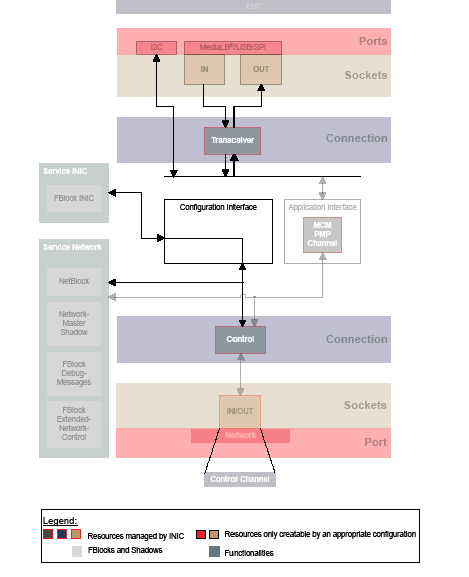
|
Operation Modes
Depending on the application design that requires either an EHC-controlled or a remote-controlled solution, the device needs to pass dedicated operation modes, see Figure 3-5 . Operation modes are:
- • Protected Mode – used by the EHC-controlled and the remote-controlled application
- • Attached Mode – used by the EHC-controlled application
- • Remote Attached Mode – solely used by the remote-controlled application
Protected Mode
In Protected Mode the INIC autonomously controls all device management functionality including power management. In this mode all Network sockets are destroyed and new sockets cannot be opened.
While in Protected Mode, the network remains Available and all pending diagnostic tasks (e.g., physical layer test) will be completed.
The Protected Mode incorporates the sub states:
In Protected Mode INIC.DeviceStatus.Status.ConfigInterfaceMode is Protected .
The transition to the cleanup state can be triggered by several indicators:
- • Synchronization loss, which can occur on ICM and RCM PMP channels under the conditions shown in Figure 3-5 . Loss of synchronization can be based on different criteria, such as:
- - The INIC receives a PMP SYNC command that addresses the ICM or RCM channel
- - The PMP watchdog has expired
- - PMP channel re-synchronization occurred due to an EHC reset
- • The NetInterface Off state has been entered while in Remote Attached Mode.
- • The application controlling the INIC remotely has sent an INIC.DeviceSync(Synchronization = Sync) or INIC.DeviceSync(Synchronization = UnSync) message.
- • The DI2C message channel is unsynchronized.
After the cleanup state has been entered, the INIC performs the following actions:
- • Regains power management control
- • Broadcasts NWM.Configuration.Status(NotOK) , if FBlock NetworkMaster is local. The message will be forwarded to the application interface if in Attached Mode.
- • Disables message routing to the ICM and RCM PMP channels
- • Destroys all resources created during runtime
- • Removes all FBlock INIC notifications
- • Drives the MUTE pin low for 10 ms if the pin is configured to signal reset (see MUTE Pin Configuration)
- • Cancels any pending startup process that was initiated by function INIC.NetworkStartup() or INIC.NetworkStartupExt()
This state is entered after the cleanup has been finished and the INIC is configured to be EHC controlled.
This state is entered after the cleanup has been finished and the INIC is configured to be remote controlled.
The synchronized state is entered as soon as the EHC has finished ICM and RCM PMP channel synchronization. The state is also entered after the EHC has finished DI2C message channel synchronization.
In the synchronized state, the EHC has full access to all API functions.
Before PMP channel synchronization can start, the ICM and RCM PMP channels must have been setup and configured as explained in Section 3.1 . ICM and RCM PMP channels are synchronized by the PMP channel synchronization procedure, which is described in the Port Message Protocol V2.0.1 Specification [2] .
Attached Mode
In Attached Mode, the EHC takes over responsibility for the power management.
When the Attached Mode is entered by calling the API command INIC.DeviceAttach() , see page 137 , the INIC performs the following steps:
- • Notifications to all API properties are set, except INIC.GPIOPortTriggerEvent()
- • Enables message routing to the ICM and RCM PMP channels
In Attached Mode INIC.DeviceStatus.Status.ConfigInterfaceMode is Attached .
The following sequence chart shows the required steps to reach Attached Mode.
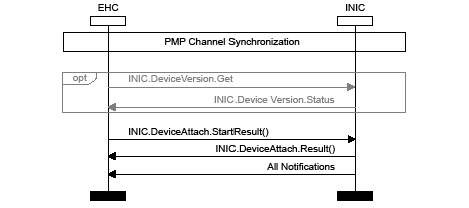
|
Remote Attached Mode
In general, the Remote Attached Mode is used by devices that have no local microcontroller connected to the Configuration Interface to control local INIC functionality, such as resource management. There can be a local microcontroller connected to the Application Interface though to handle application specific tasks.
In Figure 3-7 this device is called “Remote INIC”. All functionality is remotely controlled and must be handled by a remote application. In Figure 3-7 this device is called “INIC on Root Node”.
To enable remote control, the configuration string property Configuration Interface must be set to None . The synchronization of the remote application to the INIC and entering the Remote Attached Mode is done by sending the command sequence as shown in Figure 3-7 .
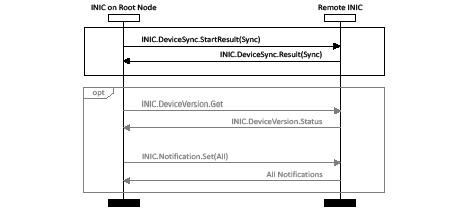
|
In Remote Attached Mode the FBlock INIC is visible to the network and reported by the INIC's FBlockIDs.Status() message. Hence, a proper InstID for the FBlock INIC should be assigned. This can be done by using the configuration string property Default Instance ID.
Control messages with OPTypes Set, SetGet, Start, and StartResult initiated from network side are only executable in Remote Attached Mode. However, the use of these operations is limited, see Table 3-4 . The following function operations are not accessible and therefore will return a function-specific error if the configuration interface is in Remote Attached Mode.
|
Note 1: For details refer to Section 2.2 . |
Application Interface
The application interface is used by a local EHC to send and receive application-specific control messages. This interface can be used independently from the configuration interface. This allows having a local EHC connected to the application interface while the configuration interface can be remotely controlled.
The application interface is shown in Figure 3-8 .
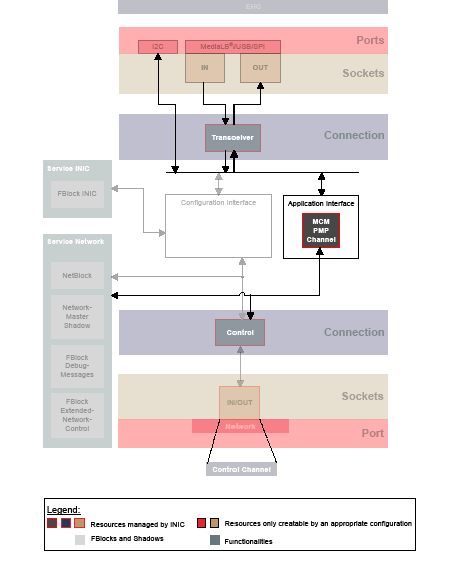
|
A local EHC can utilize the MCM PMP channel as the communication interface. It has to use the internal Device ID 0x0003 as the source address when sending messages.
The address handling of a message forwarded by the INIC to the application interface is done as follows:
- • The source address is always the Local ID 0x0001 if the message was not received from the network.
- • The target address for a received single cast message is replaced by the EHC’s internal Device ID 0x0003.
- • The target address for a multi cast message is not replaced.
The usage of the MCM PMP channel is as follows:
Full access to the network for application purposes. Control messages received via the network and/or the configuration interface (targeted to the Local ID 0x0001) are forwarded to the MCM PMP channel by using the routing rules as follows:
- • All FBlock NetBlock request messages
- • All NetworkMaster status messages
- • All request or status messages that don’t match the other rules
Operation Modes
The application interface can reside in the following operation modes, see Figure 3-9 :
Protected Mode
In Protected Mode the application interface is not connected. The INIC autonomously answers to any NetBlock.FBlockIDs() request message.
The Protected Mode incorporates the following sub states:
In Protected Mode INIC.DeviceStatus.Status.AppInterfaceMode is Protected .
The transition to the cleanup state can be triggered by synchronization loss, which can occur on the MCM PMP channel under the conditions as shown in Figure 3-9 . Loss of synchronization can be based on different criteria, such as:
- • The INIC receives a PMP SYNC command that addresses the MCM PMP channel.
- • The PMP watchdog has expired.
- • PMP channel re-synchronization occurred due to an EHC reset.
- • The DI2C message channel has lost synchronization.
After the cleanup state has been entered, the INIC performs the following actions:
- • Regains NetBlock handling
- • Unregisters all application FBlocks by sending an appropriate FBlock list, if a NetworkMaster is known
- • Disables message routing to the MCM PMP channel
|
|
This state is entered after the cleanup has been finished and the INIC is configured to be EHC controlled.
Attached Mode
The Attached Mode is entered as soon as the EHC has finished MCM PMP channel synchronization or after it has finished DI2C message channel synchronization.
In Attached Mode, the local EHC has full access to the network.
When entering the Attached Mode, the INIC performs the following actions:
- • Sends the latest NWM.Configuration.Status() to the EHC
- • Stops autonomous NetBlock handling; this means, it stops answering FBlockID list requests and routes all appropriate NetBlock request to the EHC
- • Enables message routing to the MCM PMP channel
In Attached Mode INIC.DeviceStatus.Status.AppInterfaceMode is Attached.
Configuration
As outlined in Section 24.1 , the configuration string allows the configuration of the peripheral ports used by the Configuration Interface and Application Interface.
The INIC automatically creates appropriate sockets and other resource objects. The chosen configuration will be available after chip startup.
If the configuration interface is set to None , the controlling application can only be a remote application, which excludes the use of an local EHC for configuration purposes. In this case the application interface can still be used.
Remote Administration
Remote administration is used for administrative purposes, such as the programming of the configuration and identification strings, on a dedicated device. During the remote administration phase, the INIC
- • reports Availability = NotAvailable (device is not available for application communication),
- • reports AvailabilityInfo = Diagnosis and
- • gets a temporarily assigned AdminNodeAddress.
To enter the remote administration phase, the network must be in NetInterface state NetOn. The remote administration phase is started with ExtendedNetworkControl.Welcome.StartResult() by assigning a temporary AdminNodeAddress.
The remote administration phase is left by either a transition to NetOff or by sending an ExtendedNetworkControl.Init.Start() message.
Power Management
Power Management
Note: The functionality described in this chapter is chip-specific.
For details refer to
Chip_RBD.
The INIC is able to handle several power states, see Section 23.2.2.1 . For this purpose, it provides a power management interface, which can be either configured in Standard or PowerController mode.
The power management provides:
- • Two input pins ( PS0 and PS1 pins) that are used to monitor the power states signaled by an external power controller
- • One output pin ( PWROFF pin), which is used to signal a power-off request from INIC (the PWROFF pin is set high).
- • PS0/PS1/PWROFF pins are turned into an I 2 C interface, which communicates with an external power controller.
- • The I 2 C interface is used to monitor the power states signaled by an external power controller.
- • The I 2 C interface is used to signal a power-off request from INIC, which is handled by the external power controller.
The power management interface can be used to signal the current power state of a device and to trigger a Ring Break Diagnosis or a network startup by using external glue logic or hardware power management (Microchip’s MPM85000 [10] ). The power management is based on the configuration interface.
Possible states that can be signaled by the power management interface are described in the table below:
|
U
Normal,
|
||
|
Switch-To-Power (STP), |
||
|
Protected Mode: |
||
|
Protected Mode: |
||
|
U
Critical,
|
||
|
U
Low,
|
||
|
Device enters NotAvailable state. |
||
|
Device sets a power-off request and enters NotAvailable state. |
The INIC provides a timer, Power Off Time, to set a power-off request when the network is in NetInterface Off state (see Figure 5-1 ) and the INIC has entered Protected Mode. The timer starts counting when both conditions are met and stops when one of the conditions has left its state, which means, either the network leaves NetInterface Off state or INIC leaves Protected Mode. Both actions clear the timer and a pending power-off request.
Take into account, if Power Off Time is used to control the power supply of the device via the power management interface, the timer value must be chosen higher, compared to the time a device would require to stay in NetInterface Off state and Protected Mode. This timing requirement must be fulfilled for example when the EHC is flashed, otherwise a power off will interrupt the flash process.
A power-off request is set due to the following conditions:
- • The power management interface signals ULow , INIC is in Protected Mode, and Action On U_Low is PowerOff or PowerOffForcedNA .
- • Power Off Time is expired. The INIC is in Protected Mode and the network is in NetInterface Off state.
- • By function INIC.DevicePowerOff.SetGet(PowerOff = True)
As long as one of the above mentioned conditions is true, a power-off request remains set.
If a power-off request was set because the power management interface signaled ULow in Protected Mode, a power-off request remains set, even when INIC switches to Attached Mode. In order to clear a power-off request, INIC.DevicePowerOff.SetGet(PowerOff = FALSE) must be sent to INIC.
If a power-off request was set due to sending INIC.DevicePowerOff.SetGet(PowerOff = True) and INIC switches to Protected Mode, a power-off request may be cleared if no other condition occurs that forces it to be set.
The network interface is set to NotAvailable and remains in this state based on the following conditions:
- • The power management interface signals ULow , INIC is in Protected Mode, and Action On U_Low is ForcedNA or PowerOffForcedNA
- • ForcedNA was set by function INIC.NetworkForceNotAvailable.SetGet(Force = True)
As long as one of the above mentioned conditions is true, the network interface remains in NotAvailable state, regardless of the network activity state on Rx. If NotAvailable state was set since the power management interface signaled ULow in Protected Mode, the INIC will stay in NotAvailable state, even when INIC switches to Attached Mode. In order to clear NotAvailable , INIC.NetworkForceNotAvailable.SetGet(Force = FALSE) must be sent to INIC.
If ForcedNA was set due to sending INIC.NetworkForceNotAvailable.SetGet(Force = True) and INIC switches to Protected Mode, ForcedNA may be cleared if no other condition occurs that requires ForcedNA to be set.
Configuration
The behavior of the power management can be defined in the configuration string, but it is also possible to interfere in the INIC’s operational behavior during runtime if there is a condition detected that requires such an action. This means, if the INIC is in Attached Mode and an erroneous PowerState is detected, the EHC can send INIC.DevicePowerOff.SetGet(PowerOff = True) , see page 159 , to set a power-off request. Since it could also be required to force the network interface to enter NotAvailable state due to an erroneous PowerState , the EHC can send INIC.NetworkForceNotAvailable.SetGet(Force = True) , see page 180 .
The behavior of a power-off request after detecting an erroneous power condition and thus INIC’s automatic handling of the network interface in Protected Mode can be defined in the configuration string, see properties Action On U_Low and Power Off Time. In addition, if the power management interface indicates the respective power state conditions, property Action On STP can trigger an RBD or network startup, see Table 4-1 .
If the INIC is in Attached Mode, it reports the respective power state in INIC.DeviceStatus(PowerState) to the EHC without initiating any action, see page 155 .
Power States
Figure 4-1 gives an overview of the INIC’s power states, which are UNormal , ULow , STP , and UCritical . Whenever a change occurs, the power management will be updated on any of the following triggers:
- • A change of the power state signaled by the power management interface
- • A change in the operation mode (on a transition to Protected Mode or on a transition to Attached Mode)
- • Timer Power Off Time has expired
- • INIC.DevicePowerOff() message was received
- • INIC.NetworkForceNotAvailable() message was received
- • Start of Ring Break Diagnosis failed
- • Start of network startup failed
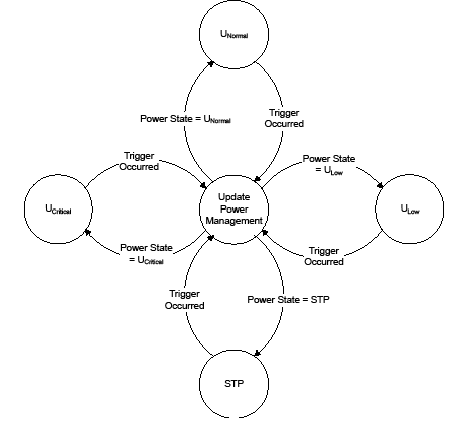
|
Figure 4-2 through Figure 4-5 depict the power states in detail and show environmental conditions that can influence these states.
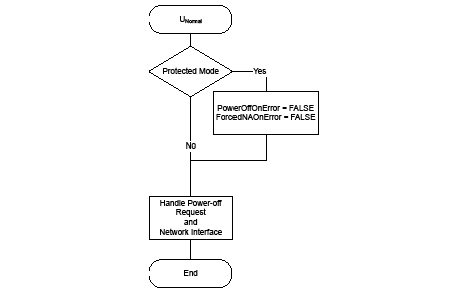
|
Network Management
Network Management
Note: The functionality described in this chapter is chip-specific.
For details refer to
Chip_RBD.
The network management handles network related tasks, such as:
- • NetInterface handling including network startup and shutdown, physical layer test and network diagnosis
- • Addressing for MCMs and MDPs
- • Provision of FBlock NetBlock, FBlock NetworkMaster Shadow, and FBlock ExtendedNetworkControl functionality
Network management for the EHC is only provided when the configuration interface is in Attached Mode, see Section 3.3.1.2 .
NetInterface
The INIC contains a network supervisor kernel, which implements the NetInterface state diagram and the flow between the states. NetInterface states are abstracted to the general states Available and NotAvailable , see Figure 5-1 . If the network is in NetInterface Normal Operation state, the network is considered available and data communication including packet, control, and streaming data, is possible. In all other NetInterface states it is considered not available; in these states data communication is not possible.
Startup
By command or network activity
Before the network can be available, it must be started by an application request, whereas the application is a device that is configured as TimingMaster. The network can be started by the EHC using either the INIC.NetworkStartup() or the INIC.NetworkStartupExt() function. After function call, the INIC is started as TimingMaster. The function must be called only by the TimingMaster device to avoid a multi-master failure situation.
If the INIC is woken up by network activity, it starts up as TimingSlave, which is the default device mode of the INIC. As long as the INIC detects activity at its Rx, it enables its signal on Tx.
Another way for the TimingMaster to start the network is checking the power states at the power management interface. The feature can be enabled in the configuration string by selecting NetworkStartup in property Action On STP, which allows for additional property settings.
A network startup can be triggered by power state STP, see Table 4-1 . If a network startup should be executed on every INIC reset and no voltage levels need to be handled, STP can be signaled statically. If the network startup should be controlled by an external controller, STP can be applied on demand. If the network should not be started after reset, U Normal must be applied, see Table 4-1 .
Triggering a network startup via the power management interface is only possible after a reset of the INIC and if the configuration interface resides in Protected Mode. Once the configuration interface has changed to Attached Mode or a network startup has been triggered by the power management interface, an additional network startup on STP is no longer possible, until the INIC goes through reset again.
The INIC starts the network on an STP trigger condition until the INIC gains NetInterface Normal Operation (Network Available) state or until the timer Auto Forced Not Available Time has expired. In case the INIC gains Normal Operation state and the configuration interface resides in Protected Mode, the network will be set to ForcedNA state if the Auto Forced Not Available Time timer has expired. To avoid an Auto Forced Not Available Time timer expiration, the EHC has to attach to the INIC within Auto Forced Not Available Time or the Auto Forced Not Available Time timer has to be set to 0xFFFF, which is not recommended.
If the network startup was initiated by sending either an INIC.NetworkStartup() or INIC.NetworkStartupExt() command to the INIC, the INIC tries to start the network until NetInterface Normal Operation state is gained or until INIC.NetworkShutdown() is called by the EHC. The INIC cancels a pending startup if it enters Protected Mode. If the network startup was canceled, a new startup can be tried immediately again.
Reasons for a failed network startup are as follows:
- • stable lock cannot be gained (e.g., the network is not closed) or
- • the network has a multi-master condition (only one TimingMaster is allowed).
In addition, a network startup is not possible if the INIC is in ForcedNA state or in Diagnosis state. If in this situation the network was started up by using either the INIC.NetworkStartup() or the INIC.NetworkStartupExt() function, an immediate error is returned. A new startup is only possible after the error state has been cleared.
Available
If the startup was successful, the network and its port(s) will enter the available state, meaning INIC.NetworkStatus.Availability (see page 164 ) and INIC.NetworkPortStatus.Availability (see page 190 ) change their state to Available , which in turn means that the network is now in NetInterface Normal Operation state, see Figure 5-1 .
AvailabilityTransitionCause indicates one of the initial startup reasons: Command or RxActivity . During the startup period, only the first initiated startup trigger is reported, even if there are several reasons that have been received from INIC.
Automatically established network channels
A TimingMaster device can automatically establish the following network channels:
- • Control channel – This channel has a size that is fixed to 4 bytes. It is reserved in the header of the network frame when the network has become Available . In this state, all devices are granted access to the channel.
- • Proxy channel – This channel size is defined by parameter ProxyChannelBW of the INIC.Network- StartupExt() function. The channel is established in front of the packet channel within the network frame. Hence, the lowest frame byte index that can be used for mapping connection labels is 0x0C. Only devices that have Network sockets created with a static (mapped) connection label are granted access to this area.
- • Packet channel – This channel is defined by parameter PacketBW of either the INIC.NetworkStartup() or the INIC.NetworkStartupExt() function. All devices are granted access to this area.
For streaming purposes, the remainder of the network frame is available for dynamic allocation of connection labels. All devices that have Network sockets created for which the INIC is responsible to manage bandwidth reservations are granted access to this area.
Network-management related information is reported by the INIC.NetworkStatus() function. Port-specific information, such as streaming data bandwidth, is reported by the INIC.NetworkPortStatus() function.
As soon as the network is available, the last valid NodePosition and MaxPosition are returned within INIC.NetworkStatus() . The MaxPosition is synchronized with the Network Change Event (see Events), which is delayed at least 100 ms after the MaxPosition information has been changed. Also, the valid PacketBW in INIC.NetworkStatus() and the valid FreeStreamingBW in INIC.NetworkPortStatus() are reported.
If a network unlock occurs during the time that the network is available, AvailabilityInfo changes to Unstable indicating that network communication is disturbed. It changes back to Stable as soon as stable lock is re-gained.
Shutdown
Similar to the network startup scenario, the network shutdown function call INIC.NetworkShutdown() can also occur at the same time on several nodes, see page 174 . The device triggering the network shutdown can be either the TimingMaster or a TimingSlave. For all network nodes AvailabilityTransitionCause changes to Normal . However, if a TimingSlave shuts down the network, the TimingMaster ignores the Shutdown Flag and reports AvailabilityTransitionCause ErrorSuddenSignalOff .
If the network is already being shut down by another node and the INIC.NetworkShutdown() function is called again, the running shutdown process will not be affected. If the network shutdown is initiated by the INIC.NetworkShutdown() function and the shutdown process has been finished, the status is returned. The result is delayed and sent after t Restart is expired; hence an immediate startup procedure can be initiated.
Network-management related information is reported by the INIC.NetworkStatus() function. Port-specific information, such as streaming data bandwidth, is reported by the INIC.NetworkPortStatus() function.
An error shutdown can have different reasons:
AvailabilityTransitionCause indicates the reason for the network shutdown trigger.
NotAvailable
When the network starts the shutdown process, AvailabilityInfo changes to NotAvailable in INIC.NetworkStatus() (see page 164 ) and in INIC.NetworkPortStatus() (see page 190 ). NotAvailable indicates that the network is in NetInterface Off state.
The NodePosition , MaxPosition , PacketBW, and FreeStreamingBW values are invalid if the network is in NotAvailable state.
Network Diagnosis
The network diagnosis can be utilized to detect network disruptions between two network devices. A diagnosis phase must be explicitly started by using dedicated diagnoses functions.
The network diagnosis comprises the following diagnoses modes:
- • Centralized Diagnosis, which covers half-duplex and full-duplex diagnoses and
- • Ring Break Diagnosis, which is the legacy diagnosis mode.
Centralized Diagnosis
Note: This functionality is chip-specific.
For details refer to
Chip_NWDiagnosisHD
and
Chip_NWDiagnosisFD.
Half-duplex and full-duplex diagnoses define a process that is used to collect relevant diagnostic information of all devices present in the network. They can be used to examine the physical connection status between two devices.
Diagnosis processes are controlled by the network diagnosis module, which is part of the application layer. The INIC provides functionality, which is needed to interact with the network diagnosis module; in addition, the INIC completely encapsulates methods required by the diagnosis processes, such as cable link verification.
Since both diagnosis processes need a diagnosis module running on the application layer of the TimingMaster, the TimingMaster node requires an EHC. TimingSlave nodes do not require an EHC. Hence, remote-controlled devices can also run diagnosis. The communication between the TimingMaster and the TimingSlaves is done by use of control messages via the network. Therefore, the diagnosis process can be executed without any additional hardware, such as electrical control lines.
The half duplex diagnosis supports Network Ports that are configured in BalancedMediaUnidirectional transceiver mode.
The full duplex diagnosis supports Network Ports that are configured in CoaxBidirectional transceiver mode.
Preconditions
- • The network must run in BalancedMediaUnidirectional mode.
- • In order to start the half-duplex diagnosis, the network needs to reside in NetInterface Off state.
-
• The Network Port that shall be observed must run in CoaxBidirectional mode.
A Network Port that is not running in CoaxBidirectional mode will be disabled during diagnosis and cannot be enabled. All devices connected afterwards are not considered. - • In order to start the full-duplex diagnosis, the network needs to reside in NetInterface Off state.
Behavior for INICs that provide two Network Ports in a full-duplex system
- • A Network Port which is in Used mode is considered as connected to another device.
- • An unused Network Port is considered as the last node; it cannot be enabled.
Diagnosis Mode
The diagnosis mode is signaled on a system wide level by use of a special system bit distributed by the TimingMaster. By using the system bit during the diagnosis, a TimingSlave will always end up in diagnosis mode, even in case of a reset.
When operating in diagnosis mode, the network is in
NotAvailable
state. Thus, any application communication using the network is not possible.
Whenever the network is started in diagnosis mode, the TimingMaster and a TimingSlave perform the actions as described below:
- • Distributes diagnosis system bit
- • Enters diagnosis mode
- • Disables all Network Ports if a full-duplex diagnosis is triggered
- • Disables the Tx output pin if a half-duplex diagnosis is triggered
- • Sets network Availability to NotAvailable
- • Sets node address to an uninitialized value (0x0FFE)
- • Enters diagnosis mode
- • Disables all Network Ports besides the clock reference port if a full-duplex diagnosis is triggered
- • Sets network Availability to NotAvailable
- • Sets node address to uninitialized value (0x0FFE)
Above described actions are always executed by a TimingMaster on any successful reception of:
- • INIC.NetworkDiagnosisHalfDuplex.StartResult (in case a half-duplex diagnosis is triggered) or
- • INIC.NetworkDiagnosisFullDuplex.StartResult (in case a full-duplex diagnosis is triggered)
and respectively by a TimingSlave on any transition from NetInterface Off to centralized diagnosis mode.
Diagnosis Execution
In order to execute diagnosis, the INIC provides several functions that are used to start, run and complete the diagnosis process.
- • INIC.NetworkDiagnosisHalfDuplex() – to start the diagnosis on the TimingMaster device, see Section 23.2.3.12 .
- • ExtendedNetworkControl.EnableTx() – to enable the Tx output of the TimingMaster, see Section 23.4.11 .
- • ExtendedNetworkControl.ReverseRequest(RequestID = Diagnosis_V1) – to verify a specific connection between the DUT and the tester device. The function is also used to retrieve DUT and tester device positions and to give the tester device a unique and temporary node address during the diagnosis phase, see Section 23.4.10 .
- • INIC.NetworkDiagnosisHalfDuplexEnd() – to finish the diagnosis in the TimingMaster device, see Section 23.2.3.13 .
- • Either the INIC.NetworkStartup() or the INIC.NetworkStartupExt() function is used to finish diagnosis in TimingSlave devices.
- • If an ExtendedNetworkControl.ReverseRequest() message is not cyclically received by a device within 60 s, the diagnosis phase will be left.
- • INIC.NetworkDiagnosisFullDuplex() – to start the diagnosis on the TimingMaster device, see Section 23.2.3.10 .
- • ExtendedNetworkControl.Hello() – to get diagnosis relevant information of a particular node, see Section 23.4.1 .
- • ExtendedNetworkControl.Welcome() – to give a unique and temporary node address during the diagnosis phase, see Section 23.4.2 .
- • ExtendedNetworkControl.EnablePort() – to enable/disable a Network Port during the diagnosis phase, see Section 23.4.6 .
- • ExtendedNetworkControl.CableLinkDiagnosis() – to start a cable link diagnosis of a full-duplex coax network connection, see Section 23.4.7 .
- • INIC.NetworkDiagnosisFullDuplexEnd() – to finish the diagnosis, see Section 23.2.3.11 .
For further information go to: http://www.microchip.com/support .
Ring Break Diagnosis
Note: This functionality is chip-specific.
For details refer to
Chip_RBD.
The RBD supports Network Ports that are configured in the following transceiver modes:
To verify the integrity of the network, the INIC embeds a Ring Break Diagnosis (RBD).
Phase 1: Activation
RBD can be triggered either by a INIC.NetworkRBD() command or via the power management interface, signaling STP , see also Table 4-1 . If RBD is triggered via power management interface, the INIC performs RBD as specified.
If the network has been already started up by either the INIC.NetworkStartup() or the INIC.NetworkStartupExt() function or it was woken up due to activity, it is also possible to start RBD.
The RBD must be started in all nodes within the time window t Diag_Start, so that the result of the diagnosis is reliable and interpretable.
During RBD all network and port values are invalid; this includes NodePosition , MaxPosition , FreeStreamingBW and PacketBW .
If INIC enters ForcedNA state during the period that RBD is performed, it leaves RBD.
Phase 2: Diagnosis
When RBD is entered, Availability changes to NotAvailable in INIC.NetworkStatus() (see page 164 ) and INIC.NetworkPortStatus() (see page 190 ). In this stage, no network communication is possible. Also AvailabilityInfo changes to Diagnosis .
If a network-related failure is detected, either PosDetected , DiagFailed or Pos0WeakSig can be returned. If RBDResult is PosDetected , the exact position can be read by means of parameter RBDPosition . If the result is DiagFailed , RBD exits and RBD Phase 3 will not be entered. For PosDetected or Pos0WeakSig , RBD is continued with Phase 3.
Phase 3: Delivery of Result
The result is sent by the INIC that is directly located after the ring break; in this case the INIC broadcasts the NetBlock.RBDResult.RBDStatus message (see page 151 ) to the network and to the EHC.
RBD is finished after the INIC.NetworkRBD.Result message has been sent to the EHC. The result is presented in function INIC.NetworkRBDResult() , see page 176 . If the value inside INIC.NetworkRBDResult() has not yet been updated or RBD was just started, then the content is Pending . After RBD is finished, the INIC enters NetInterface Off state, even if the ring is closed.
Physical Layer Diagnosis
Cable Diagnosis Result
Note: This functionality is chip-specific.
For details refer to
Chip_NWDiagnosisHD
.
The cable diagnosis result is solely used in combination with an external device. It allows the INIC to read-in external diagnosis information from its PowerController interface over the I 2 C Soft Port. The result is returned in the ExtendedNetworkControl.ReverseRequest(CableDiagnosisResult) function.
Cable Link Diagnosis
Note: This functionality is chip-specific.
For details refer to
Chip_CableLinkDiagnosis
.
The cable link diagnosis is used to verify a full-duplex physical connection between two INIC Network Ports. The cable link diagnosis is started with ExtendedNetworkControl.CableLinkDiagnosis.StartResult() . This is done by an external diagnosis module. The cable link diagnosis can be performed only on a single Network Port of the INIC at the same time. Parameter PortNumber identifies the Network Port on which the cable link diagnosis should be performed.
The Result of the verification process can be either
- • a not connected or shorted cable,
- • a physically terminated connection,
- • a passive connection,
- • an active connection or
- • a failure detected during execution.
|
|
All necessary tasks and algorithms of the cable link diagnosis are encapsulated in the INIC firmware. In order to perform a proper cable link diagnosis, the INIC firmware is no longer responsive to the outside, neither via the Network Port interface nor via the configuration interface. Also the I 2 C Port is not serviced during the verification phase which may lead to I 2 C clock stretching. For this reason the application has to take care that the application watchdog is adjusted to a safe timeout value and that the I 2 C Port on EHC side handles clock stretching in a proper way.
|
|
Physical Layer Test
Note: This functionality is chip-specific.
For details refer to
Chip_PhysicalLayerTest
.
The INIC provides integrated functions to support testing of the physical layer.
For executing the test, a Physical Layer Stress Test Tool (PhLSTT) is needed. The tool must be connected via the network to the Device Under Test (DUT). During the test it feeds the DUT with a defined stress test pattern. Both the test tool and the DUT log coding errors and unlocks to evaluate the physical layer for errors.
The PhLSTT uses the FBlock ExtendedNetworkControl (see Section 23.4 ) in the INIC to start the Physical Layer Test and to retrieve the corresponding result.
At the beginning of the test the INIC switches to RetimedBypassTimingMaster or RetimedBypassTimingSlave , depending on the Type selected. After the test is finished, the INIC switches back to its original mode.
The test duration spans the time of LeadIn and Duration and LeadOut . During the test, the network is in NotAvailable state and AvailabilityInfo is Diagnosis .
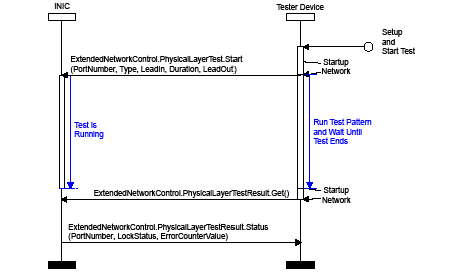
|
Fallback Operation
Fallback operation is a functional mode that can be entered for application use cases in which for example the network has been physically interrupted, but still should be able to sustain Synchronous Streaming data communication and limited control communication.
Using this mode implies a change of the communication direction – the standard communication direction is switched to the opposite direction. It also means that the functionality of the TimingMaster will be shifted to another network device. Hence, another network device must take over the role of a TimingMaster to preserve communication.
During Fallback operation, network communication is limited and it is no longer possible to reach all network devices – from now on device communication can only happen in downstream direction in the guarded chain of the network. The guarded chain is that section that contains devices which have been defined as Guard or Monitor via property Fallback Mode in the configuration string.
|
Device that can act as a TimingSlave or TimingMaster.
The initiator is a
Guard
that initiates Fallback operation. Per definition, only one initiator is allowed in the system. |
|
|
Device that can only act as TimingSlave. |
The Fallback operation consists of the following phases:
In this phase the communication over the network flows in standard direction.
- • The Fallback mode is initiated via INIC.NetworkFallback.StartResult() function, see Section 23.2.3.14 .
- • The initiator acts as a TimingMaster. All guards switch to Fallback mode trigger phase.
In this phase, the network switches the communication direction from standard direction to opposite direction. This phase is also used to determine the new TimingMaster.
-
• The master negotiation phase is triggered by the
ExtendedNetworkControl.ReverseRequest.-
StartResult() message, see Section 23.4.10 . The message is sent as broadcast and received by all network nodes. Only devices that have been configured as Guard will take an action.
Devices not configured as Guard will ignore this phase. - • The new TimingMaster is defined; this is the furthermost guard in the guarded chain that does not see any network activity at its input.
Guarded Fallback operation phase
In this phase, the network communication is still in opposite direction and will never change back.
With entering this phase, the node addresses of all devices are calculated. The node address is derived by 0x0F00 plus the node position. Once the node address has been calculated, it will not change during Fallback operation. The initiator is given a predefined node address, which is 0x0F40.
Any guard that acts as a TimingSlave will immediately take over the role as a TimingMaster in case it does not detect any longer network activity at its input.
Once a guard has switched from TimingSlave to TimingMaster mode, it will remain in TimingMaster mode, even though it may detect network activity at its input again. As a consequence, the guarded chain will shrink with respect to the number of active nodes if additional TimingMaster shifts occur.
- • This phase cannot be left, except:
- - Power off or a reset is applied to the device or
- - an exit timer has been defined. The exit timer, t_Back, must be sent with the ExtendedNetworkControl.ReverseRequest() function.
Events
Events are generated on the INIC and reported to the EHC inside an event field of a status function. Events related to changes on the network are reported by the INIC.NetworkStatus() function.
A status function does not only incorporate event fields, but also general network parameters. The handling of event fields and general network parameters is different: An event is only reported once. This means, if the status function incorporates an event, this event will be cleared or reset to its default value after it has been sent to the EHC. General network parameters, also sent within the status function, still keep their values and will remain untouched.
INIC events are always in relation to the notification; therefore, to get an event, the EHC should be notified for the appropriate functions. Once the EHC has set a notification for a status function containing an event field, previous events are not remembered and hence not reported. When a notification is set, the event field is cleared or set to its default value.
Addressing
The addresses recognized by the INIC define on which address types distributed over the network the INIC will react. This can be considered as an address matching mechanism. Address types are:
Node Address
This is the logical address of the INIC and used for MCMs and MDPs. The NodeAddress and its customizable ranges are as follows:
|
Defines the mechanism of calculating the node address. In general, this value is only valid in the identification string. The final node address is then calculated as described below for dynamic calculated node addresses. |
|
|
This range is used for dynamic calculated node addresses and depends on the device's position in the network (node address = 0x0100 + position). It is calculated on transition to Available state if the value is 0xFFFF. It is also calculated on each reception of command NWM.Configuration.Status(NotOK) . If a value in the dynamic node address range is entered as a default value, it will be used as a valid node address, until the next reception of command NWM.Configuration.Status(NotOK) , which leads to a new calculation of the node address. |
|
|
These ranges are used for static node addresses, which are independent of the node position. The reception of command NWM.Configuration.Status(NotOK) does not lead to a new address calculation. |
|
|
This range is used for administrative purposes. The values of this range can only be set by AdminNodeAddress. |
|
|
Node Discovery: Node address of a device that is in initial state (e.g., after reset or transition to NotAvailable state). The node address is changed to a static node address, as programmed in the identification string, after the ExtendedNetworkControl.Welcome.StartResult () message was processed successfully. Centralized Diagnosis: Initial node address used during half- and full-duplex diagnosis modes. |
Node Position Address
The NodePositionAddress of the INIC is used for MCMs and MDPs. The NodePositionAddress is a combination of 0x0400 (factory default value) plus the node position. Hence, 0x0405 indicates the INIC is on node position five in the network.
Group Address
The GroupAddress of the INIC is used for MCMs and MDPs. Devices of the same type can be assigned the same group address and thus can be administered together. A message sent to this group address controls the entire device group. If message transmission fails the error of the last retry is reported.
The INIC has three group addresses, defined as follows:
|
The value of this group address is fixed to 0x03C8 and is not user-configurable. The broadcast message sent to this address targets all network nodes. The control communication over the network is blocked until every device has acknowledged the broadcast message or all retries are exhausted. |
|
|
The value of this group address is fixed to 0x03FF and is not user-configurable. The control and packet communication over the network is not blocked. The broadcast message is used for uncritical data transmissions. Hence, messages sent to this address are not required to reach every network node. |
|
|
The value of the group address is user-configurable in the range of 0x0300 up to 0x03FE. A control or packet message that is sent to a group address targets all network nodes that are part of the group, i.e., all nodes that have the same value for the GroupAddress . This parameter can be customized via the Identification String. |
MAC Address
For MEPs the INIC uses 48-bit MAC-addressing. The MAC address can be configured by function INIC.NetworkConfiguration() or by using the Driver Control Interface, see Section 20.2.3 and Chapter 22.0 .
Network Administration
NetBlock
The FBlock NetBlock incorporates all functions that are relevant for network management. These functions have been implemented in the FBlock NetBlock according to the definitions prescribed in the FunctionBlock NetBlock, Rev. 3.0.3 [1] specification.
The behavior for some FBlock NetBlock functions is different depending on whether the application interface is in Protected or Attached Mode; for more details refer to Section 23.1 .
All functions that are not supported by the FBlock NetBlock will be answered with error code 0x03, FktID not available, or forwarded to the EHC if it is attached.
NetworkMaster
In the following situations the INIC acts as a NetworkMaster substitute to send NetworkMaster.ConfigurationStatus(NotOK) :
- • On any transition to NetInterface Off state and the NetworkMaster is remote.
- • After a NetBlock.Shutdown.Start(Execute) message was received and the NetworkMaster is remote. The NetworkMaster configuration status message is only sent to the internal NetworkMaster Shadow.
- • PMP channel synchronization is lost and the NetworkMaster is local; see page 18 for information on how the INIC handles PMP synchronization loss.
NetworkMaster Shadow
The INIC contains a controller for the FBlock NetworkMaster functionality, which is called FBlock NetworkMaster Shadow. The FBlock NetworkMaster Shadow checks status messages that come from the FBlock NetworkMaster and stores its address information (logical address) and system configuration state. Additionally, when the application interface is in Attached Mode, all status messages will be forwarded to the EHC without changing the content of the received message.
Localizing the FBlock NetworkMaster
The INIC stores the address information of the FBlock NetworkMaster whenever the following conditions apply:
- • A NWM.Configuration.Status(OK , NewExt , or Invalid) message is received.
- • A NetBlock.FBlockIDs.Get message is received and the current system configuration state is NotOK .
Based on this address information, the INIC is capable to determine the location of the FBlock NetworkMaster, which can be either:
- • Local – which means that the FBlock NetworkMaster is hosted in the EHC and connected to the configuration interface or
- • Remote – which means that an external network device incorporates the FBlock NetworkMaster
After reset the address information is uninitialized; as a result the FBlock NetworkMaster location is unknown.
Deriving the System Configuration State
The INIC's internal system configuration state is derived as follows:
- • A reception of NWM.Configuration.Status(OK , NewExt , or Invalid) leads to the system state OK .
- • A reception of NWM.Configuration.Status(NotOK) leads to the system state NotOK .
After reset, the system configuration state is initialized to NotOK .
Every time the INIC receives a NWM.Configuration.Status(NotOK) message, a re-calculation of the device's dynamic NodeAddress will be triggered.
ExtendedNetworkControl
Note: This functionality is chip-specific.
For details refer to
Section 2.2.4
.
The FBlock ExtendedNetworkControl provides functions which are used to administer the INIC. In contrast to FBlock INIC, FBlock ExtendedNetworkControl is accessible from network side as well as from the configuration interface, regardless of whether the INIC resides in RemoteControl Mode or not.
FBlock ExtendedNetworkControl functions are used to control and support:
- • Centralized Diagnosis
- • Remote administration
- • Node Discovery, if enabled
- • Physical Layer Test execution
- • Memory read and write functionality (see Section 23.4.14 and Section 23.4.15 )
Resource Management
Resource Objects
The INIC allows the customer to configure advanced routing of packet and streaming data in a simple and object-oriented fashion through a concept of on-chip resources, such as ports, sockets, and connections objects.
The INIC supports a limited number of concurrent resources that are administrated in the respective resource tables; therefore a free slot in the resource table is reserved on-demand by the call to the specific resource create function, e.g., INIC.NetworkSocketCreate() . A free slot is required to be able to create a new resource. If no free slot is available, an error code is reported. See Table 7-1 for information on how many tables and resources the INIC supports. After a resource has been created, a handle to the created resource is reported to the caller. For information on handles refer to Section 7.2 .
Table 7-1 shows the assignment between object type, resource identifier and number of resource table elements.
Note: Availability of resource objects is chip-specific, see Section 2.2 .
Port
A port encapsulates a dedicated on-chip hardware interface together with the associated configuration.
Some ports are created by default by INIC, for example a Network Port. Others can be configured to be created either by default or manually, for example the SPI Port. Other ports can only be created manually by using an INIC API function, for example a Streaming Port.
Once a port has been created by using an INIC API function, it may be disabled and possibly re-created with a new configuration. This allows ports to be disabled when not currently in use.
|
|
Socket
A socket encapsulates a data channel of the port it is attached to. This data channel is where data is routed to or from when the socket is connected; a socket can be seen as one of the end points of a data route through the chip.
A socket has a data type classifier, a direction, and a size. The direction specifies if data is received or transmitted on the interface. The size specifies the highest-required bandwidth value that is necessary to ensure a safe data transmission.
A socket cannot be destroyed if it is currently being used in a connection.
Connection
In order to enable routing of data between two sockets, the sockets are required to be connected – which is accomplished when creating a connection.
A socket of direction Input can only be connected to another socket of direction Output , where both sockets must be of the same data type.
Depending on the data type, different rules for connecting sockets may apply. The rules are introduced by INIC as a way to ensure safe data transmission when two sockets have been successfully connected.
INIC provides on-chip support for enforcing requirements regarding system connection management and muting, where socket connections may be automatically muted or cleaned up depending on, for example, network-related events.
An overview of resources and the tables that are required to setup a specific connection is given in Resource Overview.
Combiner and Splitter
A combiner enables streaming data to be routed from a Network socket to a specified segment of a peripheral socket. A segment is a portion of the routing memory used by the peripheral socket. The combiner may be used in multiple connections, which enables grouping of data streams from multiple Network sockets into the same peripheral socket. For details refer to Chapter 16.0 .
A combiner cannot be destroyed if it is currently being used in a connection.
A splitter enables two variants of routing to be set-up. The first variant is a splitter created with a peripheral socket. It enables data routing from a specified segment of the peripheral socket to a Network socket. A segment is a portion of the routing memory used by the peripheral socket.
The second variant is a splitter created with a Network socket. This variant enables data routing in its whole (no segments) from the Network socket to multiple peripheral sockets. For details refer to Chapter 17.0 .
A splitter cannot be destroyed if it is currently being used in a connection.
PMP Channel
A PMP channels enables communication between the EHC and the INIC.
For detailed information refer to the Port Message Protocol V2.0.1 Specification [2] .
Resource Handles
Resources are referenced by a resource handle, which is used to uniquely identify a resource object. A resource handle is a 16-bit value that is a combination of the resource identifier and an object identifier. The object identifier is either the index pointing to the associated resource table or a user-defined tag.
The resource identifier is stored in the high byte and the object identifier is stored in the low byte.
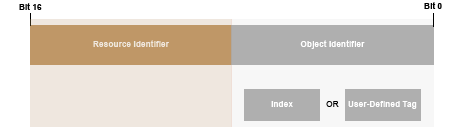
|
Every resource object has always an associated index handle.
To an index handle a tag handle can be created as an alias. A tag handle can only coexist with an existing index handle. Both handles can be used equivalent as a resource handle within the API. If a resource gets destroyed, both handles will become invalid.
An invalid resource handle has the value 0xFFFF.
Index Handles
Index handles are resource handles, which have the index pointing to the resource table as the object identifier. The range of the object identifier is between 0x00...0x7F.
Tag Handles
Tag handles are resource handles, which have a user-defined tag as the object identifier. The range of the object identifier is between 0x80...0xFF. A tag handle is an alias for an index handle. Depending on how a resource is tagged, the range of the object identifier is different:
-
• 0x80...0xCF: Tagged by API function
INIC.ResourceTag()
.
The maximum available number of tags is 80. -
• 0xD0...0xFF: Tag is assigned by the INIC for resources created based on configuration string adjustments. The maximum available number of tags is 48.
For supported resource handles refer to Table 7-2 .
|
See Section 7.3 . |
|
Tag handles are useful to assign well known and static handles to all created resources. Once assigned, all resource handling is not based on dynamically assigned index handles any longer. This is helpful for system design and debugging purposes.
Examples
-
• A MediaLB Port is created by using the
INIC.MediaLBPortCreate()
function. The port resource handle has the port resource identifier 0x0A. The port index for this port is 0x00. Hence, the port resource handle is 0x0A00.
The index of the port resource is always known. Assigning a tag to have a static and user-defined handle is optional. - • A MediaLB Socket is created by using the INIC.MediaLBSocketCreate() function. There have been already four sockets created. The socket resource handle has the socket resource identifier 0x0B. The socket index is automatically assigned according to the free slot in the socket resource table - this means the socket resource handle is 0x0B04. The socket can be tagged by using the INIC.ResourceTag() function to get a static and user-defined tag handle, e.g., 0x0B82.
- • An SPI packet input socket is created via the configuration string. When creating the socket, the resource is automatically tagged by the INIC. Tag handle 0x11F4 can be used to access the resource, see Table 7-2 .
Resource Builder
The INIC provides a resource builder mechanism to assist an EHC in creating resources configured in the INIC’s configuration string. For this purpose, the configuration string enables up to four configurations. Each configuration is a collection of parameters for a Streaming Port socket, a Network socket and a synchronous connection.
The Streaming Port configuration is set independently of the resource builder configurations.
Network sockets only support static connection labels. These labels are located in the proxy area of the network channel.
Configurations can be always triggered to be created by the EHC using the FBlock INIC API function INIC.ResourceBuilder() , see Section 23.2.12.6 .
While using INIC.ResourceBuilder() , a so-called collection handle is returned together with handles for each of the created resources. The collection handle may be used instead of the individual handles with INIC.ResourceDestroy() .
Resources created by the resource builder mechanism are automatically tagged, see Table 7-3 .
In addition, resources can be built automatically on an event set in the configuration string, see Auto-Build Trigger.
Resource Destruction
The INIC provides a mechanism where multiple resources can be destroyed by a single request.
INIC.ResourceDestroy() , see page 248 , takes a list of resource handles as a parameter. Each resource handle is processed one at a time and an empty result message is returned when all resources have been destroyed. The order in which resources should be destroyed is: connection first, followed by socket and port.
If an error occurs, the handle of the failed resource is included in the error message returned to the EHC. All handles prior to the failed handle in the list should be considered as successfully destroyed, while all resource handles after the failed handle in the list are unprocessed.
Resource States
A resource can be in one of the following states:
- • Valid: This is the normal state.
- • TemporaryInvalid: This is a temporary state in which it cannot be guaranteed that the resource is fully functional. This state can be reached for example during a network unlock.
-
• Invalid: This is a permanent state in which the resource is unrecoverable.
This state can be reached due to an event (e.g., the network has entered NetInterface Off state) that makes the resource unrecoverable. For information on events that can make resources invalid, refer to Section 7.8 .
While an Invalid resource state requires the resource to be destroyed (see Section 7.4 ), the TemporaryInvalid resource state can change back to the Valid state after recovering from the temporary condition.
In either case, the EHC must be able to quickly detect invalid resources and mute the output of the routed data, see Section 7.6.1 .
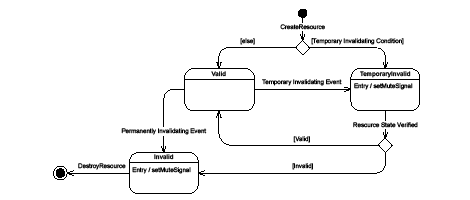
|
The INIC sets monitored connections to TemporaryInvalid if an event occurs that either requires verification of the resources or the event is temporary. After the condition has ended or if the resources became Invalid, the EHC is notified.
Monitoring
The INIC contains a resource monitor that monitors the states of resources and handles the muting. As long as it does not require attention from the EHC, it is in State OK . In the case there are events that require the EHC to take an action, the resource monitor enters the state ActionRequired , and notifies the EHC. It stays in this state until the EHC requests the resource monitor to reset itself. Resetting the resource monitor means that it will return to the default state and release the MUTE pin, if it was configured as Enabled , see MUTE Pin Configuration. If there are still resources that are Invalid, it will immediately go back to State ActionRequired and notify the EHC; in this case there will be no intermediate notification of State OK .
The handling of resource monitoring is the same for all resources. However, the resource monitoring mechanism shown in Section 7.6.2.1 can be extended by implementing the muting concept, see Section 7.6.2.2 .
Muting
Muting applies only to synchronous streaming sink connections. Apart from the manual muting that is set by API function INIC.SyncMute() , the INIC supports the features described in this section.
Mute Pin
In order to provide a fast indicator to assist devices when muting is required, the INIC’s MUTE pin can be configured as Enabled to signal conditions when an external device (such as an analog-to-digital converter) should mute, see the INIC Hardware Data Sheet [3] . It is enabled by registering streaming sink connections for mute signaling by setting their MuteMode to MuteSignal . If an event occurs that can corrupt the data for any registered connection, the MUTE pin will be asserted. The devices that are receiving the data must be connected to the MUTE pin and mute when it is high. The MUTE pin is released by resetting the resource monitor from state ActionRequired , unless there is still a condition that prevents it. It cannot be released if any registered connection is in a TemporaryInvalid or Invalid state; in either case there will be another ActionRequired notification. The EHC can unmute the devices when receiving State OK from the resource monitor. However, devices must stay muted if the MUTE pin remains asserted; if necessary, the EHC should check the MUTE pin state before attempting unmute to reduce unnecessary glitches.
Setting the MUTE pin is global for all monitored connections.
Mute Mode
The MuteMode configures how the resource monitor will handle events that have made a streaming sink connection invalid. The MuteMode can be configured as follows:
EHC Implementation
Without Muting
When the EHC receives a ResourceMonitor.Status(ActionRequired) , it must check for any invalid resources and destroy all of them, see Figure 7-3 . It does this by first sending ResourceInvalidList.Get() , which will return invalid handles in the order they must be destroyed. The invalid resource handles are returned in ResourceDestroy.StartResult() , see page 248 . When the handles have been successfully destroyed, the EHC reads the list again and continues the process until it has received the END identifier in the list of invalid resource handles. While destroying resources, the resource monitor stays in State ActionRequired until receiving a ResourceMonitor.Set(Reset) from the EHC to request the resource monitor to go back to the default state. The process is then done.
The resource handles reported to the EHC are sorted for immediate processing. The sort order is predefined by INIC. Handles of socket connections are reported first, then all sockets, and last all ports. This is to simplify processing on EHC side such that no special consideration has to be taken to the destruction rules. The sorting is required since a port resource cannot be destroyed if there are still sockets attached to it, and a socket resource cannot be destroyed if it is still being used in a connection.
Figure 7-3 depicts a recommendation for a proper EHC implementation without considering the muting concept. An EHC example implementation with muting is shown in Section 7.6.2.2 .
With Muting
Figure 7-4 shows an EHC implementation example that supports muting.
If the EHC has sink connections muted by the MUTE pin, it should ensure that the MUTE pin is not asserted when receiving State OK and if so, unmute them. Since the sink connections must mute immediately if the signal is set, it is recommended to do the implementation in a way that avoids short unmuted pulses.
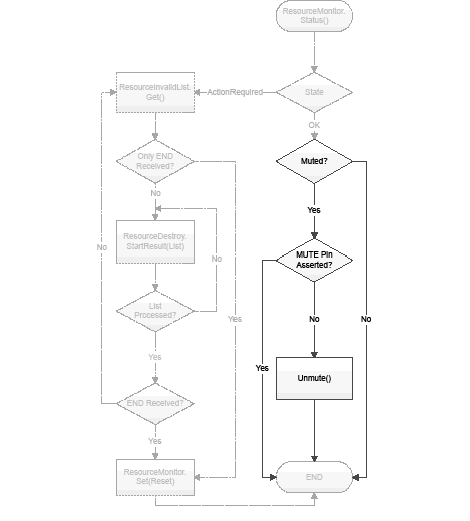
|
Application Examples
Temporarily Invalid Connections
Figure 7-5 shows an example in which a network unlock temporarily invalidates connections that are registered for MUTE pin changes. When Stable Lock has been acquired, the connections will go back to Valid; this event is notified with ResourceMonitor.Status(ActionRequired) . The EHC reads the list of invalid resources. Since there are no invalid resources, the EHC will get an empty list with the END identifier. It then resets the resource monitor. After the EHC has received the response that the INIC has deasserted the MUTE pin, it unmutes the devices; however, it must mute immediately if the MUTE pin has been asserted high again .
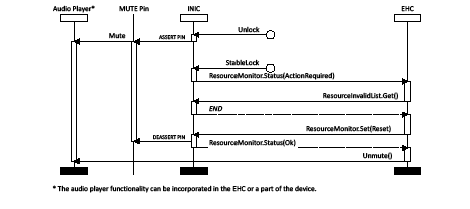
|
Permanently Invalidated Connections
Figure 7-6 shows an example in which monitored connections become permanently invalid, due to the INIC entering the NetInterface Off state. The EHC reads the list of invalid resources. Since there are more results to be reported than can fit in one message, the END identifier is not included and the EHC detects that it must read again. As destroyed resources are removed, the EHC can read and destroy in sequence; it will get the next handles in the following read. Multiple reads may be required to obtain all invalid handles in the list. The EHC may not be able to pass all the received handles to the destroy function and must then send multiple destroy requests. For simplicity it can request the list again after each completed destruction, the destroyed handles are then removed. In the figure it is assumed that all the handles could be sent in the final destroy.
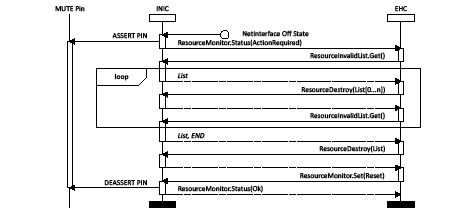
|
Events That Make a Resource Invalid
INIC continuously monitors events that render created resources invalid. The following sections give an overview of possible events.
Configuration Interface Enters Protected Mode
When the configuration interface enters Protected Mode, all resources created during runtime are marked invalid and automatically destroyed by the internal cleanup, see Section 3.2.3.1 .
Network Port Availability
If the configuration interface is in Attached Mode, a transition from INIC.NetworkPortStatus.Availability = Available to NotAvailable will cause resources associated with the respective Network Port to be marked invalid and reported to the EHC for processing.
Routing will be stopped automatically and any allocated network bandwidth will be released. The Network Port is no longer available for streaming data.
An example of invalidated connections and the handling of them is shown in
Figure 7-6
.
|
|
The EHC is always in control of destroying resources, even when INIC has automatically marked them as invalid.
In Remote Attached Mode, a transition from INIC.NetworkPortStatus.Availability = Available to NotAvailable will trigger the INIC to enter Protected Mode.
Network Configuration Status
The INIC enables on-chip support for aiding an EHC application in fulfilling system connection management requirements for streaming data connections. The following events cause invalid resources:
Source Drop
The INIC continuously verifies the integrity of created streaming resources. If it detects a streaming source device which has stopped sourcing a network channel that is currently in use, it will report the affected network channel streaming resources as invalid.
Routing Budget
Routing memories and channels are shared between multiple resource objects. To use these resources in an optimum manner, resource planning is important. The resource budget must be planned during the application definition to prevent resource conflicts and waste of memory space.
Routing Memory
Routing memory is required to ensure a safe routing path (no data loss) for data between two resource objects. INIC manages routing memory internally when creating or destroying resource objects. Allocation and deallocation of routing memory can occur frequently. Although INIC uses a best-fit algorithm when managing routing memory, fragmentation may occur if memory blocks of varying sizes are allocated and deallocated in a highly dynamic fashion.
Routing Channels
A routing channel is required to enable data transfer between two resource objects (uni-directional). INIC manages the routing channels internally when creating or destroying resource objects.
For information on routing memory and routing channels refer to Section 2.2.5 .
Network Port
Network Port
Note: Availability of resource objects is chip-specific, see
Section 2.2.2.1
.
For details refer to
Chip_NumberOfNetworkPorts
.
A Network Port enables support of port-specific network handling. It incorporates a network transceiver that can be configured in the following modes:
The network supports different communication channels for transferring data. There are some channels that support network administration. These channels are located in the network administrative area. Other channels are used to transport packet and streaming data. These channels are located in the source data area.
Channels in the network administrative area are:
These channels are automatically established by the INIC (TimingMaster) at network startup.
Channels in the source data area are:
These channels are dynamically established during runtime on application request. An exception is the packet channel, which is also established at network startup by the INIC (TimingMaster) according to the configuration settings.
More information on network communication channels can be found in the MOST DLL specification [15] .
The INIC provides the possibility to reserve a dedicated area at the beginning of the source data area of the network frame for static channel allocation. This area is called the proxy channel. For more information, see Section 8.2 .
If a Network Port is available, it provides information on FreeStreamingBW. If a port is not available, the FreeStreamingBW is 0xFFFF. The FreeStreamingBW depends on the configured PacketBW or ProxyChannelBW.
A Network Port can be either Available or NotAvailable . Additional information is given in AvailabilityInfo .
A Network Port becomes Available if the TimingMaster has successfully established the network. It is also required that the Network Port is set to Used in either the configuration string by property Port Mode or during runtime by means of function INIC.NetworkPortUsed() , see Section 23.2.4.2 .
Behavior for INICs that provide two Network Ports
Network Port 1 is used as a daisy-chain port. All network communication channels are shared. Thus, Network Port 1 cannot administrate streaming resources; it always reports zero for FreeStreamingBW . If a port is Unused , the port is considered to be in bypass mode and AvailabilityInfo is switched to BypassedDisabled . If a port is Used , but inactive, the port is switched to BypassedRegular . When the port is active, AvailabilityInfo can be either Unstable or Stable , see also Section 23.2.4.2 .
Configuration
In contrast to other resources, a Network Port is always created at startup. The port cannot be destroyed during runtime and it also remains persistent when the INIC enters Protected Mode.
This configuration setting defines the transceiver mode to be used.
Behavior for INICs that provide two Network Ports
A Network Port can be set to Used or Unused either by customization of the Configuration String or via the INIC.NetworkPortUsed() function, see page 192 .
This configuration setting defines the initial operation mode of the Network Port.
Proxy Channel
A proxy channel is a reserved network frame area that is used for streaming transmission. To configure this area as reserved is up to the system integrator. The reservation is executed by the INIC (TimingMaster) on network startup.
Within this reserved area, connection labels can be mapped to individual frame bytes. The correct frame byte mapping is in the responsibility of the system integrator and must be done according to the following rules:
- • The frame bytes must be consecutive - a gap in-between the frame bytes is not allowed
- • The connection label value denotes the highest index of the frame bytes used
A mapped connection label is a static connection label; it remains on the network as long as the network is available (it is not deallocated dynamically). A static connection label has the highest bit set to indicate that it is static, once the Network socket is created. The range of valid values goes from 0x800C to 0x817F, for both input- and output sockets.
Sockets
A Network Port socket encapsulates the configuration settings that are required to access data streams on specific network channels. The DataType can be specified by function INIC.NetworkSocketCreate() . Packet and control sockets are automatically managed by the INIC, see page 193 .
Each Network socket requires a routing channel according to the data type for which it is created, see Section 2.2.1 .
To establish data routing, the Network socket must connect to a Network Port using the NetworkPortHandle.
The network bandwidth, specified by parameter Bandwidth when creating a socket, must be large enough to allow a safe data transmission. The selection of this value depends on the channel used, see Section 21.4 .
Using dynamic connection labels
Standardly, a Network socket is created with a dynamic connection label. INIC attempts to allocate the required network bandwidth when a Network socket of direction Output is created. For an Input socket, INIC attempts to connect to a provided ConnectionLabel . If the allocation or connection attempt fails, an error message is reported back with failure information. INIC automatically handles cleanup of partially allocated or connected network bandwidth in the event of an error.
If a Network socket is rendered invalid (see Section 7.8 ) while the network is available, INIC automatically releases the used network resources and reports them as invalid to the EHC.
Using static connection labels
A Network socket can be created with a static connection label to indicate that it should use a network channel from the reserved proxy channel (see Section 8.2 ). INIC attempts to connect to a provided ConnectionLabel when creating an Output socket or an Input socket. If the connection attempt fails, an error message is reported back with failure information.
If a Network socket is rendered invalid (see Section 7.8 ) while the network is available, the network channel will remain on the network.
Behavior for INICs That Provide Two Network Ports
A Network socket cannot be created on Network Port 1.
For general socket information refer to Section 7.1.2 .
MediaLB Port
MediaLB Port
Note: Availability of resource objects is chip-specific, see
Section 2.2.2.2
.
For details refer to
Chip_NumberOfMediaLBPorts
.
The MediaLB Port is the interface to the Media Local Bus. It supports the handling of all network data types and is available in two physical layer options: MediaLB 3-Pin (single-ended) and MediaLB 6-Pin (differential). For an INIC that provides both physical layer options, the use of these options is mutually exclusive, i.e., either MediaLB 3-Pin or MediaLB 6-Pin can be used.
The clock speed which the MediaLB Port operates is a multiple of the network frame rate Fs. Thus the maximum frequency for MediaLB 3-Pin is 1024Fs and for MediaLB 6-Pin it is 8192Fs.
Configuration
The MediaLB Port can be created either by customization of the Configuration String or via the INIC.MediaLBPortCreate() function, see page 197 .
If the MediaLB Port is created via the configuration string, the port cannot be destroyed during runtime and it also remains persistent when the INIC enters Protected Mode.
If it is desired to create the MediaLB Port during runtime, the INIC.MediaLBPortCreate() function must be used. The port will be destroyed when the INIC enters Protected Mode.
The clock configuration setting provides various speed grades which the MediaLB Port should be run. The speed grades can be customized by the configuration string via property Port Speed or during runtime by changing parameter ClockConfig . Based on the chosen speed grade, either the MediaLB 3-Pin Port or the MediaLB 6-Pin Port will be created.
Table 9-1 shows the coherences between the MediaLB clock speed and the supported pin modes. The maximum values for available bandwidth and channel addresses are also dependent on the selected clock speed.
Sockets
A MediaLB socket encapsulates the configuration settings that are required to access data streams on specific MediaLB channels. The DataType can be specified by function INIC.MediaLBSocketCreate() , see page 199 .
To establish MediaLB-based data routing, the MediaLB socket must connect to the MediaLB Port using the MediaLBPortHandle .
When a MediaLB socket is created, INIC attempts to allocate the required MediaLB bandwidth and assigns the allocated channel to the specified application channel address. If the allocation attempt fails, an error message is reported back with failure information. INIC automatically handles cleanup of partially allocated MediaLB bandwidth in the event of an error.
For general socket information refer to Section 7.1.2 .
Padding
Although bandwidth is allocated in quadlets, INIC is able to handle routing of a lesser number or a number not equally divisible by 4. Parameter Bandwidth specifies the number of bytes that should be routed. For example, a data stream which is 6 bytes wide – two 24-bit channels (stereo) – needs to have parameter Bandwidth set to 6 bytes. The allocated bandwidth on MediaLB will be padded to 8 bytes (2 quadlets). The padding mechanism must be considered when planning the resource budget for an application. The total available MediaLB bandwidth is decided by the configured clock speed.
|
|
The MediaLB bandwidth required to allow a safe data transmission depends on the selected channel.
Packet Multiplexing
MediaLB sockets of type Packet provide a packet multiplexing feature, which allows two MediaLB sockets of opposite direction to share the same physical channel(s). Using this feature requires a socket Bandwidth of at least 12 bytes.
Figure 9-1 depicts the packet multiplexing feature. Two physical channels are reserved: one for Tx and one for Rx direction. The remaining physical channels are used as multiplexed channels (see also Table 9-2 ).
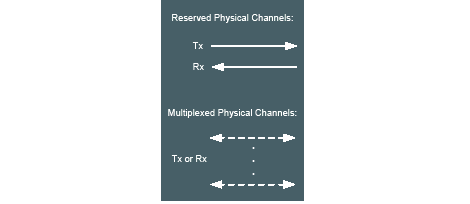
|
The INIC monitors the Command field for activity. If the command is idle (NoData) or when an RxStatus busy has been detected, the controller will switch the ChannelAddress (e.g., from transmit address to receive address). It takes 12 bytes after a ChannelAddress has been transmitted until the MediaLB controller can detect if a channel is idle. Hence, an address switch will only occur every 12 bytes for an idle channel. As soon as the Command field signals Tx (or Rx), the shared physical channels will lock to that direction.
Table 9-2 gives an overview over the allocated MediaLB Bandwidth and the number of physical channels available for multiplexing.
The packet multiplexing feature can be enabled via Multiplexing in the configuration string. For the MediaLB address and bandwidth settings refer to properties: MediaLB Input Address , MediaLB Input Bandwidth , MediaLB Output Address , and MediaLB Output Bandwidth .
The feature can also be enabled during runtime. Function INIC.MediaLBSocketCreate() is required to create a Packet socket, see Section 23.2.5.2 . The MediaLBSocketHandle returned is then used with the INIC.MediaLBPacketMuxSocketCreate() function to enable the multiplexing mechanism, see Section 23.2.5.3 .
When calling INIC.MediaLBPacketMuxSocketCreate() , the INIC creates a new socket based on the characteristics of the provided socket. It has the
- • same data type,
- • same size,
- • opposite direction, and
- • MediaLB ChannelAddress of the provided socket address + 2 (e.g., 0x0006 and 0x0008)
|
|
To enable packet data routing, the handle of both sockets may be used with function INIC.PacketAttach() , see Section 23.2.13.1 .
Inter MediaLB Device Communication
MediaLB sockets of type Proxy provide an inter MediaLB device transmission feature, that allows MediaLB devices to communicate without interference by INIC.
While creating a proxy socket, INIC allocates required physical channels for a specified channel address. When the socket is destroyed, physical channels are deallocated.
A socket of type Proxy may not be used in socket connections or with a combiner or splitter, hence INIC will not route data to/from the channel.
This feature can be used for specific use-cases in which the INIC is for example connected to an INIC I/O Companion IC.
USB Port
USB Port
Note: Availability of resource objects is chip-specific, see
Section 2.2.2.3
.
For details refer to
Chip_NumberOfUSBPorts and Chip_IPCPacket
.
The USB Port allows the connection of an INIC as a USB device to any USB 2.0-compliant host. It supports the handling of all network data types (except QoSPacket ) and provides two physical layer options: a USB 2.0 default layer and a USB 2.0 HSIC (High-Speed Inter-Chip) layer, which is a layer variant designed for inter-chip communication. Both options are available on chip, whereas the use of these options is mutually exclusive, i.e., either the default USB 2.0 layer or the HSIC layer can be used.
The INIC implements a high-speed USB device with a data rate of 480 Mbit/s. As with any USB-compliant device, it is capable of falling back to full-speed mode (12 Mbit/s) if connected to a USB 1.x Port. In this mode, the INIC does not provide any endpoint, therefore creation of USB sockets is not possible and the USB Port cannot be used.
USB device communication is based on pipes. A pipe is an association between a device endpoint and the host controller. System software of the host controller establishes a pipe with each endpoint address the host wants to communicate with. This is part of the enumeration process.
|
|
The USB Port only supports bulk transfers. The maximum packet size of a bulk transaction is 512 bytes.
An overview of descriptors reported by the INIC can be found in Section 10.5 .
Requirements
The INIC contains a limited number of internal resources. In respect to this, data-type dependent USB endpoint requirements as listed in this section need to be considered to achieve proper operation. If the requirements are not met, data loss can happen.
The requirements define the least required number of bulk transactions per USB microframe used for one USB endpoint. The number of transactions depends on the desired data bandwidth of the connection.
With one bulk transaction per USB microframe, a maximum data bandwidth of 32 Mbit/s is reachable. Whenever a higher data bandwidth is required, the number of bulk transactions per microframe needs to be increased.
For A/V Packetized connections the number of required bulk transactions per microframe of a desired data bandwidth depends on the isochronous packet size and the number of frames packed into one bulk transaction. More details can be found in Section 21.4.1 .
For synchronous connections the number of required bulk transactions per microframe is fixed to 1.
The packet connection has no dedicated requirement to the number of bulk transactions per microframe. In general, the number of bulk transactions needs to be in a range that covers the maximum throughput required.
Configuration
The USB Port can be created either by customization of the Configuration String or via the INIC.USBPortCreate() function, see page 209 .
If the USB Port is created via the configuration string, the port cannot be destroyed during runtime and it also remains persistent when the INIC enters Protected Mode.
If it is desired to create the USB Port during runtime, the INIC.USBPortCreate() function must be used. The port will be destroyed when the INIC enters Protected Mode.
This configuration setting defines the USB Port’s physical layer either as standard USB 2.0 or as HSIC.
The USB interfaces that the device should support must be defined once the USB Port is created. This configuration is persistent as long as the port exists. The setting affects the content of the USB configuration descriptor returned by the INIC, see Section 10.5.3 . In full-speed mode, e. g. if connected to a USB 1.x Port, the returned device configuration will only contain an empty interface with no endpoints, independent from the configuration. In this mode, the creation of USB sockets is not possible.
The following device interfaces are supported:
This interface provides endpoints that can be used for the communication of control messages. Available OUT and IN endpoints are Chip_USBCtrlEpOutAddr and Chip_USBCtrlEpInAddr .
This interface provides endpoints that can be used for USB socket creation, restricted to the packet data type. Available OUT and IN endpoints are Chip_USBPktEpOutAddr and Chip_USBPktEpInAddr .
-
• IPC Packet Interface
This interface provides endpoints 0x0D (OUT) and 0x8D (IN). These endpoints can be used for IPC packet communication. For more information on IPC packet connections refer to Section 20.4 . - • Streaming Interface
This interface provides a configurable amount of maximum 10 (OUT) and 10 (IN) endpoints, see
Chip_USBStreamMaxEpCnt
. If the configured range of endpoints overlaps the control and/or the packet interface, the amount of available endpoints is reduced. Streaming interface endpoints can be used for USB socket creation, restricted to the
Sync
and
AVPacketized
data types.
The USB Port configuration specifies the number of endpoints for each direction. Endpoint allocation starts with the endpoint number 1 (endpoint address 0x01 for the OUT, and endpoint address 0x81 for the IN direction).
|
|
Sockets
A USB socket encapsulates the configuration settings that are required to access data streams on specific USB pipes. The DataType can be specified by function INIC.USBSocketCreate() , see page 212 .
To establish USB-based data routing, the USB socket must be connected to a USB Port using the USBPortHandle . This, as well as further socket-related parameter settings, can be accomplished by using the INIC.USBSocketCreate() function, see page 212 . The endpoint address used to create sockets must be made available by the port configuration when the USB Port is created, otherwise the request will fail.
The parameter FramesPerTransaction defines the number of data frames that are transferred within one USB bulk transaction. The value depends on the data type being used, see Chapter 21.0 for details.
For general socket information refer to Section 7.1.2 .
For USB-related information refer to the USB 2.0 Specification [4] .
Padding in Synchronous Bulk Transactions
Since the duration of the network frame is six times shorter than the duration of one USB microframe, the minimum number of FramesPerTransaction must be 7. The maximum number of FramesPerTransaction (‘n’) depends on the Network socket bandwidth. The number of data bytes per transaction must not exceed 512 bytes. Therefore, FramesPerTransaction multiplied with the specified Network socket bandwidth must be less than or equal to 512 bytes, as shown in the example below.
If the data bytes within a bulk transaction are less than 512 bytes, padding is applied by the INIC. This means, INIC always sends a packet of 512 bytes to the EHC, whereas the remaining number of bytes will be filled with dummy bytes. If the EHC is sending the packets to the INIC, it can either send shorter packets (without dummy bytes) or the packets with dummy bytes. In the latter case, the INIC discards the dummy bytes.
The synchronous socket bandwidth is 28 bytes. The value defined in parameter FramesPerTransaction is 0x000F. The calculated number of bytes is 420 bytes; this is a valid number since it is less than 512 bytes. Hence, the 512 byte USB microframe will be composed of 420 data bytes and 92 padded bytes.
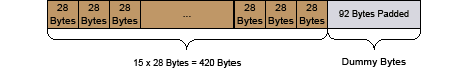
|
Padding in A/V Packetized Bulk Transactions
FramesPerTransaction defines the number of isochronous packets filled-in into one USB transaction. The size of an isochronous packet can either be 188 or 196 bytes.
If FramesPerTransaction is 0x0002, padding is applied if the INIC is the transmitting device. This means, if INIC is sending a packet of 512 bytes to the EHC with two A/V packets filled in, the remaining bytes will be filled with dummy bytes. If the EHC is sending the packets to the INIC, it can either send shorter packets (without dummy bytes) or the packets with dummy bytes. In the latter case, the INIC discards the dummy bytes.
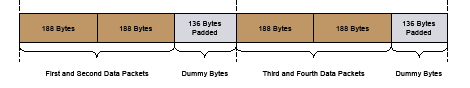
|
If FramesPerTransaction is 0xFFFF, no padding is applied.
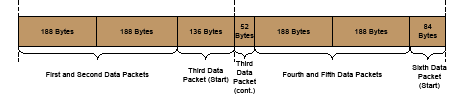
|
The number of bulk transactions per USB microframe depends on the performance of the USB host, which is the EHC and the initiator of USB transactions. Higher speeds require more than one transaction per microframe, therefore it must be ensured that the performance of the EHC is suitable.
The maximum number of bulk transactions per microframe is 13. Therefore, the maximum number of A/V Packetized Isochronous Streaming connections depends on the number of USB bulk transactions required.
Vendor-Specific Requests
All parameters of a USB vendor request are transported in little-endian format. This section describes all vendor-specific requests the INIC supports.
Access the Driver Control Interface
The USB Port provides direct access to the DCI. If the USB device driver has no access to the regular INIC API (e.g., through the ICM channel), it can read or write DCI registers by issuing vendor-specific requests over USB. The DCI register set description can be found in Section 22.2 .
There are two vendor-specific device requests for reading and writing DCI registers:
Descriptors
String
|
Content 1 |
Diag ID-unique firmware built number e.g., “00AB-00000060” |
|
|
Note 1: The string consists of two values in zero-padded hex notation, concatenated by a hyphen: “XXXX-XXXXXXXX”. The first value is the Diag ID as defined in the configuration string. The second value is a unique firmware built number. |
||
Configuration
Other-Speed Configuration
Device Qualifier
SPI Port
SPI Port
Note: Availability of resource objects is chip-specific, see
Section 2.2.2.4
.
For details refer to
Chip_NumberOfSPIPorts
.
The Serial Peripheral Interface (SPI) Port of the INIC allows to directly interface with microcontrollers that provide a standard SPI, see the INIC Hardware Data Sheet [3] .
When the SPI Port is created, the INIC operates as an SPI bus slave.
Configuration
The SPI Port can be created either by customization of the Configuration String or via the INIC.SPIPortCreate() function, see page 204 .
If the SPI Port is created via the configuration string, the port cannot be destroyed during runtime and it also remains persistent when the INIC enters Protected Mode.
If it is desired to create the SPI Port during runtime, the INIC.SPIPortCreate() function must be used. This time, the port will be destroyed when the INIC enters Protected Mode.
This configuration setting provides various SCLK clock modes for the phase and polarity signals used by the SPI bus slave.
Sockets
An SPI Port socket encapsulates the configuration settings that are required to access data on the SPI. The DataType can be specified by function INIC.SPISocketCreate() , see page 206 .
When creating an SPI socket, there is a fixed logical channel assignment for combinations of DataType and Direction, see Table 11-1 .
To establish SPI-based data routing, the SPI socket must connect to an SPI Port using the SPIPortHandle . This, as well as further socket-related parameter settings, can be accomplished by using the INIC.SPISocketCreate() function.
For general socket information refer to Section 7.1.2 .
Access the Driver Control Interface (DCI)
Note: This functionality is chip-specific.
For details refer to
Chip_SPINativeDCIAccess
.
The SPI Port provides direct access to the DCI. If the SPI device driver has no access to the regular INIC API (e.g., through the ICM channel), it can read or write DCI registers by using dedicated Read and Write commands as described in the INIC Hardware Data Sheet [3] . The DCI register set description can be found in Section 22.3 .
Commands for reading and writing DCI registers are as follows:
The command features a header section with two parameters for the command code (bCmdCode) and the number of registers (bRegsNum) to be serviced.
bCmdCode defines a read or write operation which is applied to all register pairs [index and value] listed in the data payload section.
bRegsNum indicates the number of register pair [index and value] to be read or written.
Data is formed by a list of [index and value] pairs.
In case of a Write command the register value (wRegValue) represents the data to be written to a DCI register. For a write command no response data is provided.
When a Read command is executed, the register value parameter is not considered, but it has to be present in the command. For a Read command the response read from the INIC has the same structure as the command with the register values filled in.
Streaming Port
Streaming Port
Note: The functionality described in this chapter is chip-specific.
For details refer to
Section 2.2.2.5
.
The INIC provides two Streaming Ports: Streaming Port A and Streaming Port B.
A Streaming Port can be configured to be compatible to one of several industry-standard serial data formats, which support media connections to multimedia source and/or sink devices that handle frame-based data streams. For example, you can use the Sequential data format (see DataAlignment) for Pulse Density Modulation (PDM) mono-microphone applications (see the INIC Hardware Data Sheet [3] for further information).
The Streaming Ports support the Synchronous Streaming transmission type.
Each Streaming Port has a dedicated set of serial data pins: SRXA0 and SRXA1 for Streaming Port A and SRXB0 and SRXB1 for Streaming Port B. In addition to this pin set, each Streaming Port may provide clock ( SCK ) and synchronization ( FSY ) signals. It is also possible to link Streaming Port B to Streaming Port A, in which case the clocking signals of Streaming Port A are shared by all the data pins of the two ports, see Section 12.1.3 .
The Streaming Ports provide a loopback feature in which streaming data received from a network channel can be routed back to the network on a different network channel, see Section 23.2.8.3 . This feature allows for the measurement of network latency.
Configuration
Some of the parameters of the Streaming Port configuration are defined within the base configuration. These are static parameters that are set once and not intended to be changed during runtime. Parameters of this type are: OperationMode , PortOption , ClockMode , and ClockDataDelay .
Other parameters of the Streaming Port configuration can be set when the port is created. These settings can be changed by destroying and recreating the Streaming Port resource, hence these are dynamic configuration options. Parameters of this type are: ClockSpeed , ClockConfig and DataAlignment .
All configuration settings can be set either through the Configuration String or by using the FBlock INIC API functions INIC.StreamPortConfiguration() , see page 216 and INIC.StreamPortCreate() , see page 219 .
If the FBlock INIC API functions are used, the base configuration has to be set on EHC attaching to INIC, since it is cleared on a detach event. A base configuration must be defined for both Streaming Port A and Streaming Port B in order to create any port resources.
Base Configuration Options
This configuration setting defines the operation mode of the Streaming Port. One option is available: Generic Streaming.
This configuration setting defines the direction of the physical data pins of the port. Various options are available, depending on the selected operation mode. See the INIC Hardware Data Sheet [3] for more information.
While configured as Output , INIC drives the FSY/SCK signals as outputs and is frequency locked to the network clock.
When configured as Input , the FSY/SCK signals must be driven externally. The external device must use the INIC's remote master clock, RMCK, as its reference for clock generation.
INIC drives a 1-bit FSY signal as output. This feature is typically used with devices that have no edge detection. This format is only used with TDM formats, see DataAlignment.
INIC drives a 1-bit FSY signal as output, phase locked to the network clock. This feature is typically used with devices that have no edge detection. This format is only used with TDM formats, see DataAlignment.
Used for Linking Ports.
This setting indicates if the falling or the rising edge of the synchronization signal denotes start of frame. It also indicates if there should be a single clock cycle delay between the start of frame and the start of the frame data.
When set to
Delayed
, start of frame data is required to occur on the falling edge of the synchronization signal. For example, left-channel audio data of a stereo stream should occur on the falling edge; this is required for I
2
S™ compatibility. When set to
Delayed
, only left-justified, sequential, or Time-Division Multiplexing (TDM) formats are available.
When set to
BitDelayedOnly
, start of frame data is required to occur on the rising edge of the synchronization signal.
BitDelayedOnly
is solely used with TDM formats, see DataAlignment.
Dynamic Configuration Options
This setting indicates the clock speed configuration of the SCK signal. Fs is the network sampling frequency.
This configuration setting specifies in which way the data bytes are required to be located within the Streaming Port frame. Multiple industry standard formats are supported, see the INIC Hardware Data Sheet [3] for more information.
Linking Ports
To link Streaming Port B to Streaming Port A, both ports must be set to Generic . For Streaming Port B ClockMode, ClockDataDelay and ClockConfig must be set to Wildcard . The Wildcard means that the settings from Streaming Port A are inherited when setting the configuration for Streaming Port B.
If Streaming Port B is linked to Streaming Port A, all data pins share the FSY and SCK signals. The clock signals are enabled when Streaming Port A is created. Creating Streaming Port B is optional. Therefore, the following conditions must be taken into account when creating ports:
Sockets
A Streaming Port socket encapsulates the configuration settings required to enable routing of streaming data between a network channel and a serial interface pin. The DataType can be specified by function INIC.StreamSocketCreate() .
Parameter PortOption of the Streaming Port’s base configuration configures the availability and direction of the data pins. The direction of a socket must comply with the direction of the pin to which it is associated.
The size of the socket specifies the number of bytes per Streaming Port frame to be routed. The clock speed configured for the Streaming Port and the chosen routing format limit the compatible sizes.
See Section 12.3.1 for an example where an I 2 S standard compliant routing format is configured. Refer to Section 23.2.8.4 for a reference of the API command used in INIC.StreamSocketCreate() .
For general socket information refer to Section 7.1.2 .
Typical Application Examples
Inter-IC Sound (I²S)
This section gives an example of how to configure the Streaming Port and sockets to setup a use case for 16-bit stereo audio streaming between the INIC and an external audio codec using an I 2 S-compatible format. The INIC generates the clock signals required by the CODEC. The clock signals are frequency locked to the time base of the network (synchronous).
Approach 1: base configuration using the configuration string (see Chapter 24.0 )
Implement the steps as follows to configure Streaming Port A and Streaming Port B:
1. Set Base Configuration Load to LoadedAtStartup .
|
|
2. Set OperationMode (Port A Operation Mode and Port B Operation Mode) to Generic .
3. Set PortOption (Port A Option and Port B Option) to InOut .
4. Set the clock mode (Port A Clock Mode) to Output and Port B Clock Mode to Wildcard .
5. Set the clock delay for data (Port A Clock Data Delay) to
Delayed
and Port B Clock Data Delay to
Wildcard
.
This setting adjusts the start of frame such that it occurs on the falling edge of
FSY
. It also introduces one clock cycle of delay between start of frame and start of frame data. Enabling this setting is required for I
2
S compatibility.
The Wildcard settings are used to link Streaming Port B to Streaming Port A, see Section 12.1.3 .
Approach 2: base configuration using the INIC.StreamPortConfiguration.SetGet() command (see Section 23.2.8.1 )
Send the following command to configure Streaming Port A:
INIC.StreamPortConfiguration.SetGet()(Index = StreamPortA,
OperationMode = Generic,
PortOption = InOut,
ClockMode = Output,
ClockDataDelay = Delayed
Send the following command to configure Streaming Port B:
INIC.StreamPortConfiguration.SetGet()(Index = StreamPortB,
OperationMode = Generic,
PortOption = InOut,
ClockMode = Wildcard,
ClockDataDelay = Wildcard)
Steps to continue, after the base configuration is done
1. Create the Streaming Port resource
INIC.StreamPortCreate.StartResult(Index
=
StreamPortA
,
ClockConfig
=
64Fs
,
DataAlignment
=
Left16Bit)
INIC.StreamPortCreate.Result (StreamPortHandle
= 0x1600
)
2. Create the Network Port socket of direction input (ConnectionLabel 0x0043 already exists on the network)
INIC.NetworkSocketCreate.StartResult(NetworkPortHandle
= 0x0D00,
Direction
=
Input
,
DataType
=
Sync
,
Bandwidth
= 0x0004,
ConnectionLabel
= 0x0043
)
INIC.NetworkSocketCreate.Result(NetworkSocketHandle
= 0x0E02
)
3. Create a Streaming Port socket of direction output
INIC.StreamSocketCreate.StartResult(StreamPortHandle
= 0x1600,
Direction
=
Output
,
DataType
=
Sync
,
Bandwidth
= 0x0004,
StreamPinID
=
SRXA1)
INIC.StreamSocketCreate.Result(StreamSocketHandle = 0x1703 )
INIC.SyncCreate.StartResult( SocketHandleIn
=
NetworkSocketHandle
(0x0E02),
SocketHandleOut
=
StreamSocketHandle
(0x1703),
DefaultMute
=
False)
INIC.SyncCreate.Result(SyncHandle = 0x0200 )
By using either approach 1 or 2 for the base configuration and performing the steps required to setup the socket connection, now the 16-bit audio stream is routed to the output pin SRXA1 on Streaming Port A according to the Delayed-Bit Alignment format, see the INIC Hardware Data Sheet [3] .
RMCK Port
Configuration
The output frequency on the
RMCK
pin is decided by parameter
Divisor
, which divides a 3072Fs clock that is phase locked to the network, i.e., the output frequency is synchronous to the network clock.
The RMCK Port can be opened by default by enabling it in the configuration string (see Port Create) and configured by setting the desired divisor (see Divisor).
I2C Port
I²C Port
The Inter-Integrated Circuit (I 2 C) Port of the INIC allows to directly interface with devices that provide a standard I 2 C interface.
The INIC offers two operation modes:
- • Slave mode – only used in conjunction with an EHC applying the PMP protocol (see Chapter 3.0 )
- • Master mode – INIC generates the clock signals and initiates the communication to slave devices
Configuration
The I 2 C Port can be created by customization of the Configuration String or via the INIC.I2CPortCreate() function, see page 229 .
If the I 2 C Port availability is configured via the configuration string, the port cannot be destroyed during runtime and it remains persistent when the INIC enters Protected Mode.
If it is desired to create the I 2 C Port during runtime, the INIC.I2CPortCreate() function must be used. In this case, the port will be destroyed when the INIC enters Protected Mode.
When the I 2 C Port is created at startup (Port Create in the configuration string must be set to CreatedAtStartup ), the INIC operates as an I 2 C-bus slave. This mode is static and therefore cannot be changed during runtime.
To use the I 2 C Port as I 2 C-bus master, Port Create in the configuration string must be set to NotCreatedAtStartup . In addition, the interfaces for PMP communication (Configuration Interface and Application Interface) must be set to MediaLB or USB . If the INIC is not connected to an EHC, None must be selected.
Calling the INIC.I2CPortCreate() function during runtime and setting the OperationMode to Master , enables the I 2 C-bus master mode. In this mode, the INIC offers two different settings for the transfer speed ( Speed ): 100 kHz (Standard-mode, default) and 400 kHz (Fast-mode).
Using this mode makes the INT pin available as a GPIO, see the INIC Hardware Data Sheet [3] .
Slave Mode
Once the I 2 C Port is created in slave configuration, the port will be available to the EHC as the communication interface. Bidirectional control message exchange is performed over the PMP channels, see Section 3.1.1 . The EHC acts as the I 2 C bus master.
The I 2 C bus master may drive the bus with a clock rate of up to 400 kHz. Clock stretching provides an appropriate handshake mechanism to let the INIC adapt the data transfer rate dynamically. The actual processing time varies, based on the overall load of tasks.
The I 2 C slave address of the INIC is specified in the 7-bit slave addressing scheme. The value defaults to 0x20, however the Port Address can be changed via the configuration string.
For the I 2 C Port pin connection refer to the INIC Hardware Data Sheet [3] .
Master Mode
Once the I 2 C Port is created in master configuration, the read sequence is initiated with one of the I 2 C Port read functions ( INIC.I2CPortRead() or INIC.I2CPortReadExtended() ) and the write sequence is initiated with the INIC.I2CPortWrite() function; examples are shown in Section 14.3.1 . The functions specify the handle of the port, the transfer mode ( Mode ), the slave address, and the length of data.
The I 2 C-bus master driver supports the following message types:
- • Single message – master writes n data bytes to a slave device ( DefaultMode ), see Figure 14-1 .
- • Single message – master reads n data bytes from a slave device ( DefaultMode ), see Figure 14-1 .
- • Single message – master writes n data bytes, divided in m blocks of chunks, to a slave device ( BurstMode ), see Figure 14-2 .
- • Combined message – master issues multiple reads/writes to one slave device ( RepeatedStartMode ), see Figure 14-3 ; for information on the repeated start format refer to the INIC Hardware Data Sheet [3] .
Application Examples
The following examples depict some standard communication sequences, which can be used for most use cases.
Figure 14-1 shows an example of a single read/write transaction.
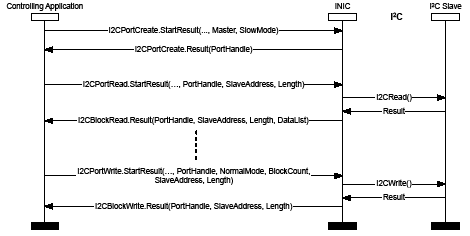
|
Figure 14-2 shows an example of a burst transaction writing multiple data chunks.
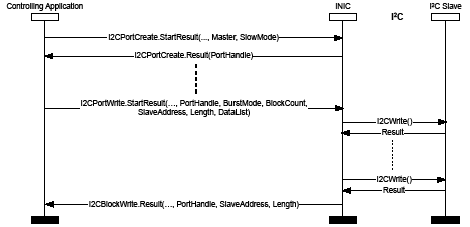
|
Figure 14-3 shows an example of a repeated start transaction. At the beginning a write is initiated with a subsequent read.
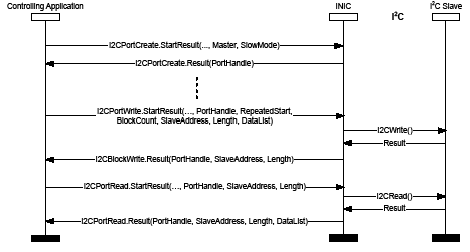
|
GPIO Port
GPIO Port
The INIC allows certain pins to be reprogrammed from their default functionality to support general purpose input/output (GPIO) functionality. GPIOs are not available as long as they are used in any of the INIC API functions (apart from those that are related to GPIOs configuration) or configured in the configuration string.
Configuration
The GPIO Port can be created via the INIC.GPIOPortCreate() function, see Section 23.2.11.1 . Enabling the GPIO Port leaves the pin configuration untouched. To change a pin into a GPIO pin, it has to be configured via the INIC.GPIOPortPinMode() function, see Section 23.2.11.2 . Depending on the pin configuration, the controlling application (EHC or remote application) can receive a notification via INIC.GPIOPortTriggerEvent() , see Section 23.2.11.4 , when trigger events on the pins are detected.
To allow pin re-configuration during runtime, the pin configuration is separated from the port creation. For detailed information refer to the INIC Hardware Data Sheet [3] .
Trigger
To get trigger events, the INIC.GPIOPortTriggerEvent() function must be entered in the notification matrix. For an EHC, notification is not supported when entering Device Attach Mode, instead the command INIC.Notification.Set() must be sent to activate notification on trigger events. The command must also be sent for a remote application.
The trigger condition is configured via the INIC.GPIOPortPinMode() function and describes the Mode on which the controlling application can react. The status message is sent when:
- • the GPIO Port is created,
- • the controlling application registers for notification, and
- • a trigger event has been detected.
The following trigger classes are available:
Includes rising and falling edge triggers for input, debounced input and output (open-drain) pins. Each time a configured edge event is detected, a notification via INIC.GPIOPortTriggerEvent() is sent by the INIC.
Includes high-level and low-level triggers for input, debounced input, and output (open-drain) pins. Level triggers are implemented as one-shot triggers. Triggers of this type are signaled once only. To receive further trigger events, the trigger must be re-enabled by re-configuring parameter Mode of INIC.GPIOPortPinMode() .
For more information on triggers refer to the INIC Hardware Data Sheet [3] .
Application Examples
Edge Sensitive Input
Figure 15-1 shows an example sequence chart that handles the GP0 pin as an input trigger with an edge sensitive trigger configuration. The GP0 pin is configured to react on the InputTriggerRisingEdge .
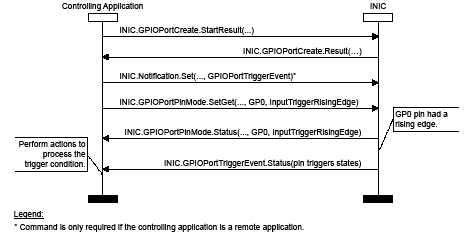
|
Level Sensitive Input
Figure 15-2 shows an example sequence chart of how an controlling application can use the GP0 pin with the trigger configuration InputTriggerHighLevel .
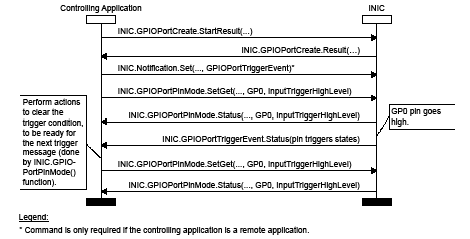
|
Due to the fact that the trigger input is a level signal, the detection of any further input events of this signal will be disabled directly after the trigger message INIC.GPIOPortTriggerEvent.Status has been sent. The detection stays disabled until the controlling application calls INIC.GPIOPortPinMode() to tell the INIC that it can react on the next input level.
Sticky Input
Figure 15-3 shows an example sequence chart of how a controlling application can use the GP0 pin with the pin configuration InputStickyHighLevel to poll for small high level pulses.
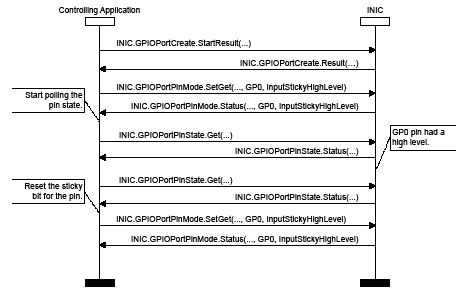
|
The sticky bit can be only reset when the controlling application calls INIC.GPIOPortPinMode() to tell the INIC that it can detect the next sticky level.
Combiner
Combiner
Note: Availability of resource objects is chip-specific, see
Section 2.2.2
.
For details refer to
Chip_NumberOfMediaLBPorts
and
Chip_NumberOfUSBPorts.
A combiner can be used for connections based on the synchronous data type ( Sync ). It is created with:
- • a peripheral socket of direction Output ,
- • the handle to the Network Port on which the Network sockets will be created, and
- • a parameter, specifying the total number of network frame bytes that will be routed per network frame (the combined size of all Network sockets that will be connected with the same combiner).
All combiner settings are configured through the INIC.CombinerCreate() function, see Section 23.2.15.1 . A combiner is shown in Figure 21-2 .
A routing channel is required to be allocated from the synchronous routing channel table. INIC handles allocation automatically. If there are no free channels, an error will be reported.
The number of resource bytes required from the standard routing memory is decided by the peripheral socket type that is used, see Table 16-1 .
|
The number of bytes required is decided by the quadlet-aligned socket Bandwidth of the MediaLB channel, see Chapter 9.0 . |
||
|
The number of bytes required is the total amount of data bytes to be routed per network frame. |
||
|
The number of bytes required is decided by parameter Bandwidth. |
DataAlignment formats: left-/right justified, sequential |
|
|
The number of bytes required is decided by the total amount of valid data bytes routed per Streaming Port frame, see Table 16-2 . |
DataAlignment format: TDM |
If the socket used with the combiner is a USB socket, additional resources from the aggregation routing memory are required. The number of resources can be calculated using the following equation:
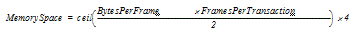
|
MemorySpace = Number of bytes allocated in the aggregation routing memory
Combiner with a USB OUT socket
Since the duration of the network frame is six times shorter than the duration of one USB microframe, the minimum number of FramesPerTransaction must be 7. The maximum number of FramesPerTransaction is ‘n’. The value of ‘n’ depends on the parameter BytesPerFrame. The data bytes per one bulk transaction must not exceed 512 bytes. Therefore, the product of FramesPerTransaction multiplied by the specified BytesPerFrame must be less than or equal to 512 bytes, see also the example shown below.
If the data bytes within a bulk transaction are less than 512 bytes, padding is applied by the INIC. This means that INIC will always send a packet of 512 bytes to the EHC. The remaining number of bytes will be filled with dummy bytes. If the EHC is sending the packets to the INIC, it can either send shorter packets (without dummy bytes) or the packets with dummy bytes. In the latter case, the INIC discards the dummy bytes.
There are three Network sockets, Network socket A to Network socket C. Each of them has a size of 12 bytes. Therefore, parameter BytesPerFrame must be set to 36 bytes. The value defined in parameter FramesPerTransaction is 0x000B. The calculated number of bytes results in 396 bytes.
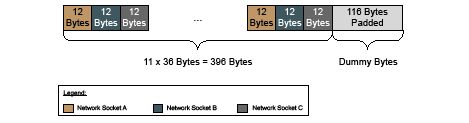
|
Splitter
Splitter
Note: Availability of resource objects is chip-specific, see
Section 2.2.2
.
For details refer to
Chip_NumberOfMediaLBPorts
and
Chip_NumberOfUSBPorts
.
A splitter can be used for connections based on the synchronous data type ( Sync ). It is created with:
- • either a port or a Network socket of direction Input ,
- • the handle to the Network Port on which the Network sockets will be created, and
- • a parameter specifying the total number of network frame bytes that will be routed per network frame (the combined size of all Network sockets that will be used with the same splitter).
All settings are configured through the INIC.SplitterCreate() function, see Section 23.2.15.2 . Splitter connections are shown in Figure 21-3 .
A routing channel is required to be allocated from the synchronous routing channel table, but only if it is not created with a Network socket. INIC handles allocation automatically. If there are no free channels, an error will be reported and the connection cannot be created.
The number of resource bytes required from the standard routing memory is decided by the peripheral socket type that is used, see Table 17-1 .
|
The number of bytes required is decided by the quadlet-aligned socket Bandwidth of the MediaLB channel, see Chapter 9.0 . |
||
|
The number of bytes required is decided by the value of parameter BytesPerFrame . |
||
|
The number of bytes required is decided by parameter Bandwidth. |
DataAlignment formats: left-/right justified, sequential |
|
|
The number of bytes required is decided by the total amount of valid data bytes routed per Streaming Port frame, see Table 16-2 . |
DataAlignment format: TDM |
|
|
The number of bytes required is decided by the quadlet-adjusted value of parameter BytesPerFrame . |
If a Streaming socket that uses one of the TDM formats is connected to the splitter, the value must be adjusted to the closest higher value given in Table 16-2 . |
Control Connection
Control Connection
The control connection is used to send/receive MCMs to/from the network. MCMs are then forwarded to internal FBlocks or Shadows and to the MCM PMP channel for delivery to the EHC.
The data flow is shown in Figure 18-1 .
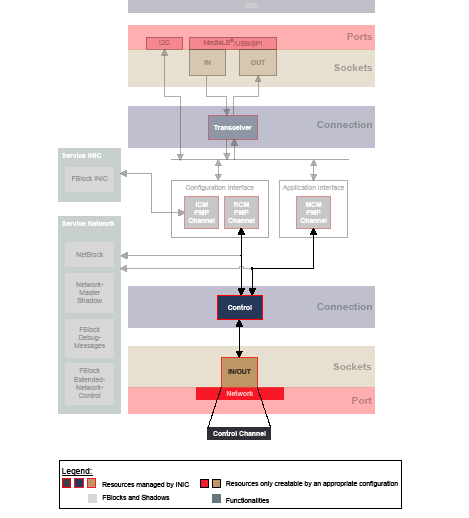
|
The Network socket and its appropriate control connection are automatically managed by INIC.
The message transmission status that is reported when sending MCMs to the network is shown in Table 3-3 .
Control Low-Level Retries
Control Low-Level Retries are done block wise. A block consists of the initial transmission attempt and 10 retries (fixed number). The time between the retries is internally pre-defined and varies between 5 and 8 units (1 unit = 16 network frames). For the first block the time is set to 5 units. The number is increased by 1 for every control message transmission, regardless of whether retries are performed or not. If the cycle has passed the 8 th unit, it starts over at 5.
Figure 18-2 exemplarily describes how Control Low-Level Retries are performed. At first, the example shows an initial control message transmission that has set the ControlLLRBlockCount to 0. This means, no retries are done. However, the used time unit is 5. Then, the ControlLLRBlockCount was set to 2. Two retries are done and it can be seen that the number of time units is continuously counted: the first retry starts at 6, the second retry is 7. Finally, the ControlLLRBlockCount was set to 4. The example depicts the start over of the time unit count after the 8 th unit was passed.
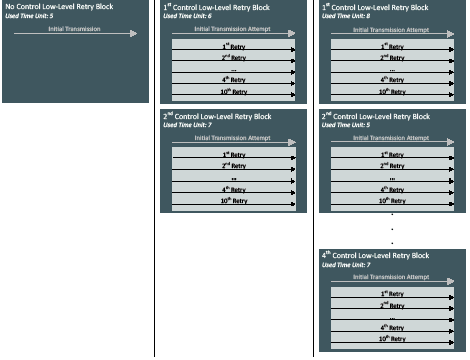
|
Transceiver Connection
Transceiver Connection
The transceiver connection is used by PMP channels to send/receive control messages to/from a connected peripheral port, such as MediaLB, USB or SPI.
The data flow is shown in Figure 19-1 .
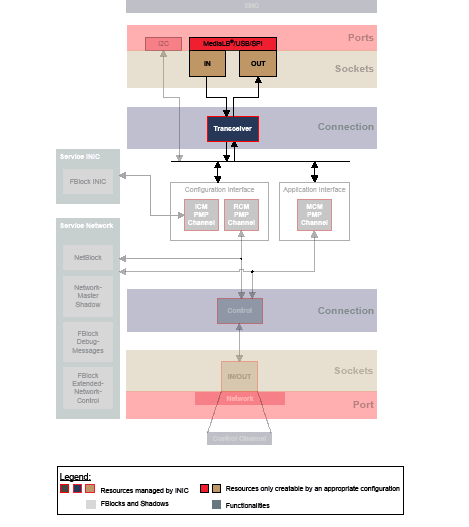
|
Packet Connections
Packet Connections
Note: Availability of resource objects is chip-specific, see
Section 2.2.2
.
For details refer to
Chip_NumberOfMediaLBPorts,
Chip_NumberOfUSBPorts
and
Chip_IPCPacket
.
Packet connections are used to exchange MDPs and/or MEPs between the network and the EHC.
|
|
Message Formats
Depending on whether the INIC exchanges data with an MDP or MEP sink/source device, the packet message format and the packet message length of the Port Message (PM) is different, see Figure 20-1 to Figure 20-3 and the data fields description below the figures.
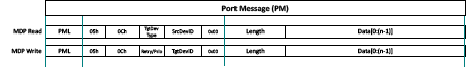
|
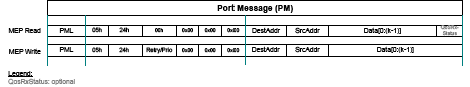
|
The Port Message consists of a PML field that is followed by several data fields.
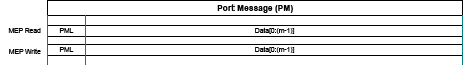
|
- • PML – Port Message Length: 16-bit field that indicates the total number of bytes that follow the PML field.
-
• TgtDevType – Target Device Type: 8-bit sub-field that indicates the addressing mode used in the received message. The addressing mode can be:
0x00: Logical addressing
0x01: Physical addressing (Node Position)
0x02: Broadcast addressing
0x03: Groupcast addressing -
• SrcDevID – Source Device ID: 16-bit sub-field that indicates the Logical Address of the device that sent the message.
SourceID 0x0001 (LocalID) indicates that the message was sent from an internal FBlock. - • Retry/Prio – Retry/Priority: 8-bit sub-field that contains additional Low-Level Retry information, see table below. Values for priority and Low-Level Retries are composed of 4 bits each. Number of Low-Level Retries can be set in a range from 0x00 up to 0x0F, whereas 0x00 indicates the lowest value and 0x0F the highest. Priority is not supported, the value must be set to 0x00.
- • TgtDevID – Target Device ID: 16-bit sub-field that indicates the device address to which the message is sent (DeviceID). The following addresses are reserved: 0x0000, 0x0001, 0xFFFF.
- • Length: 16-bit field that indicates the number of data bytes in the packet message (length of the Data[1:n] field)
- • Data[0:(n-1)]: contains the payload of the MDP message. The maximum message length is 1524 bytes.
- • Data[0:(m-1)]: contains the payload of the IPC packet. The maximum packet length is 1534 bytes.
- • DestAddr – Destination Address: 48-bit field that refers to an address of an Ethernet device that is being targeted.
- • SrcAddr – Source Address: 48-bit field that refers to the source address of an Ethernet device that is sourcing packet data.
- • Data[0:(k-1)]: contains the payload of the MEP message including VLAN (32 bits, optional), Type (16 bits) and FCS (32 bits). When the message is sent, the maximum message length is 1510 bytes.
-
• QoSRxStatus – Quality of Service Rx Status: 8-bit sub-field that is only appended to the MEP message when QoS packets are transferred. The byte supports a verification mechanism, which helps to identify if the complete MEP reception was successful or erroneous. Bits [2:0] of the byte give information on the reception status that is as follows:
110: Packet reception was successful and CRC was correct
001: Packet reception was successful but CRC was incorrect
010, 100: Packet reception failed due to another reason
111: Network receive buffer overflow
Packet
The Network socket and the appropriate packet connection is automatically managed by INIC. Peripheral sockets must be created. This can be done in two different ways:
-
• If the socket should be available at INIC startup, the Packet Connection must be set in the configuration string.
In this case, the INIC automatically creates the required peripheral sockets at startup and attaches them to the packet connection.
A packet connection of this type cannot be destroyed during runtime and it also remains persistent when the EHC enters Protected Mode. -
• If the socket is not required to be available at startup, the packet connection can be created during runtime by using the
INIC.PacketAttachSockets()
function, see
page 265
. The function attaches the given peripheral sockets of the INIC to the packet connection. The port-specific sockets that were built during runtime are automatically detached from the packet connection and destroyed when INIC enters Protected Mode.
The peripheral sockets can be detached by using the INIC.PacketDetachSockets() function.
To allow the exchange of packet data, enough PacketBW must be made available on the network (minimum is 4 bytes per frame).
The data flow of a packet connection is shown in Figure 20-4 .
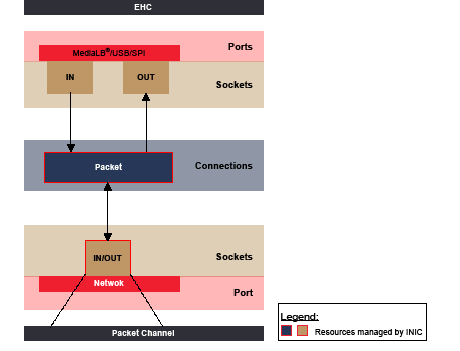
|
Peripheral to Network
The information given in this section are based for applications that transmit packet data from one of the peripheral sockets to a Network socket.
|
BandwidthSource = Number of data bytes defined by PacketBW |
Parameter Bandwidth corresponds to Bandwidth Source.
The real size of the physical MediaLB channel allocated is quadlet aligned, as described in Section 9.2.1 .
Parameter FramesPerTransaction is fixed to 0xFFFF.
No padding is applied by the INIC. Packet synchronization is performed as described in Section 20.5 .
The utilized bandwidth is adjusted dynamically, depending on the traffic throughput.
The bi-directional Network socket is automatically managed by the INIC. The bandwidth of this socket corresponds to Bandwidth Source.
Network to Peripheral
The information given in this section are based for applications that transmit packet data from a Network socket to one of the peripheral sockets.
|
BandwidthSource = Number of data bytes defined by PacketBW |
The bi-directional Network socket is automatically managed by the INIC. The bandwidth of this socket corresponds to Bandwidth Source.
Parameter Bandwidth corresponds to Bandwidth Source.
The real size of the physical MediaLB channel allocated is quadlet aligned, as described in Section 9.2.1 .
|
|
Parameter FramesPerTransaction is fixed to 0xFFFF.
No padding is applied by the INIC. Packet synchronization is performed as described in Section 20.5 .
The utilized bandwidth is adjusted dynamically, depending on the traffic throughput.
Driver Control Interface Access
Note: The functionality described in this chapter is chip-specific.
For details refer to
Chip_SPINativeDCIAccess.
When Driver Control Interface Access is enabled in the configuration string , the EHC can access an internal register set by using the packet connection with a prescribed message structure.
|
|
Register values are always sent to the EHC device driver via the register status message by using an MDP read message (see
Figure 20-1
) that uses TelID 0x00. This TelID does not allow message segmentation.
A register status message is triggered whenever changes occur regarding
- • Parameter NodeAddress
-
• Parameters
PacketEUI48_47to32
,
PacketEUI48_31to16
, and
PacketEUI48_15to0 , see Section 23.2.3.2 - • Function INIC.NetworkStatus() , which can be either:
- - 0x00 : NotAvailable
- - 0x01 : Available
or it is triggered by the read register command as shown in Figure 20-5 .
The fields of the MDP read message carry the information as shown in Figure 20-1 and are described in detail below:
|
InstID is the current position in the network (0x00, if undefined, e.g., network is in NotAvailable state or if TimingMaster) |
||
|
d9 is 0x01, reports the current system configuration state. It will be ensured that no state change from OK to NotOK gets lost. |
A read register command is used to initiate a register status message being sent to the EHC device driver. The command has the following message format:
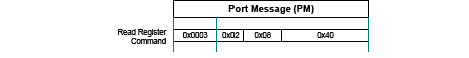
|
A write register command is used by the EHC device driver to update register settings. For the available register set refer to Chapter 22.0 .
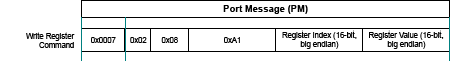
|
Quality of Service
A Quality of Service (QoS) packet connection uses the QoS IP Streaming isochronous subclass on the network to transport MEPs over dedicated network Bandwidth . For the data transmission, the QoS packet channel is set up as a uni-directional point-to-point connection. The QoS packet channel on the network does not provide flow control, instead, the QoS Rx Status byte helps to identify if the transmission was successfully received.
QoS packet connections are used for IP-based applications that require a predetermined bandwidth/throughput. In contrast to standard packet connections, the Bandwidth of a QoS packet connection is reserved exclusively for a single source. By reserving the bandwidth, 100% QoS is provided.
A connection between two sockets is created by using the API function INIC.QoSPacketCreate() . This command tells the INIC to set up a routing path through the chip between a Network socket and a MediaLB socket.
Figure 20-7 shows the data flow for QoS packet connections between a Network socket and a MediaLB socket.
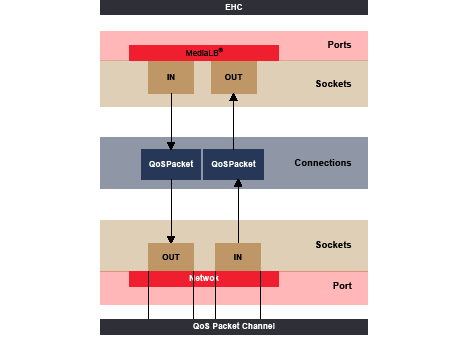
|
Resources
A routing channel is required to be allocated for the Network socket, see Chip_RoutingChannels .
The number of resources required from the standard routing memory is decided by the allocated Bandwidth on the network, see Table 20-1 .
MediaLB to Network
As shown in Figure 20-2 , the format of an MEP message that is sent from the EHC to the INIC incorporates 8 bytes of overhead compared to a standard Ethernet frame. Hence, the data rate required on the peripheral interface is higher than the Ethernet data rate (DataRate E ). To take this overhead into account, the Ethernet data rate is considered with the Factor given in the formula below.
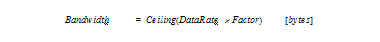
|
DataRateE = Maximum burst throughput rate on Ethernet [Mbit/s]
Factor = 2.9297 [(byte) x (s/Mbit)]
Parameter Bandwidth corresponds to Bandwidth Source.
The real size of the physical MediaLB channel allocated is quadlet aligned, as described in Section 9.2.1 .
Parameter Bandwidth corresponds to Bandwidth Source.
Network to MediaLB
The information given in this section are based for applications that transmit QoS packets from a Network socket to a MediaLB socket.
|
Bandwidth Source = Number of data bytes allocated on the network |
Parameter Bandwidth corresponds to Bandwidth Source.
By definition, the INIC appends a QoSRxStatus byte to every Ethernet packet on MediaLB, to verify if the reception of the Ethernet packet was successful. Based on this overhead byte, the MediaLB socket Bandwidth is calculated as follows:
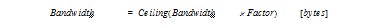
|
Parameter Bandwidth corresponds to Bandwidth MediaLB.
Inter-Processor Communication
The INIC provides the capability for Inter-Processor Communication (IPC). It allows to set up a uni-directional point-to-point packet connection between a MediaLB socket and a USB socket, see Figure 20-8 .
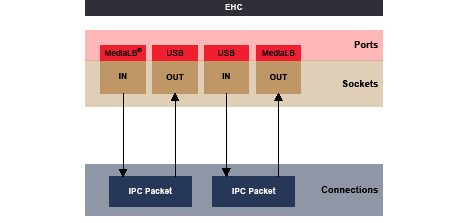
|
The configuration of the IPC packet connection can be done in two different ways:
-
• If the connection should be available at INIC startup, the settings of the IPC Packet Connection must be set in the configuration string.
In this case, the INIC automatically creates the required peripheral sockets at startup and connects them by creating an IPC packet connection.
An IPC packet connection of this type cannot be destroyed during runtime and it also remains persistent when the EHC enters Protected Mode. - • If the IPC packet connection is not required to be available at startup, it can be created during runtime by using the INIC.IPCPacketCreate() function, see page 270 . The sockets and the connection that were built during runtime are automatically destroyed when INIC enters Protected Mode.
Resources
For each IPC packet connection 1028 bytes additional resources from the aggregation memory are required.
MediaLB to USB
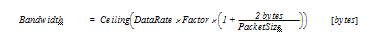
|
DataRate = Maximum burst throughput rate [Mbit/s]
Factor = 2.6042 [(byte) x (s/Mbit)]
PacketSizeSmall = Size of the smallest IPC packet [bytes]
Parameter Bandwidth corresponds to Bandwidth Source.
The real size of the physical MediaLB channel allocated is quadlet aligned, as described in Section 9.2.1 .
Parameter FramesPerTransaction is fixed to 0xFFFF.
No padding is applied by the INIC. Packet synchronization is performed as described in Section 20.5 .
USB to MediaLB
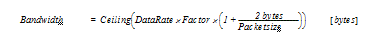
|
DataRate = Maximum burst throughput rate [Mbit/s]
Factor = 2.6042 [(byte) x (s/Mbit)]
PacketSizeSmall = Size of the smallest IPC packet [bytes]
Parameter FramesPerTransaction is fixed to 0xFFFF.
No padding is applied by the INIC. Packet synchronization is performed as described in Section 20.5 .
Parameter Bandwidth corresponds to Bandwidth Source.
The real size of the physical MediaLB channel allocated is quadlet aligned, as described in Section 9.2.1 .
Synchronization
Synchronization is required to clean up internal routing resources and to synchronize external driver applications. There are two conditions on which the INIC needs to perform a synchronization process of a packet connection:
- • Network shutdown
- • Fatal packet communication errors caused by network disturbances, which can't be automatically recovered by hardware
Depending on the communication characteristics of the peripheral interface involved in the packet connection, there are special synchronization mechanisms available, which are described below.
MediaLB
When the synchronization process is started, the INIC forces any current transmission to terminate. In case of an outgoing transmission, the pending packet is terminated by an AsyncBreak command. In case of a pending packet reception, the INIC responds with a ReceiverBreak status to enforce the transmitter to break.
After the synchronization process has been completed, the next packet starts with an AsyncStart command again.
Any pending transmission is stopped without an AsyncBreak command or a ReceiverBreak status. This behavior can result in a ProtocolError status from the INIC for the next incoming message. For an outgoing transmission the EHC can respond to the next AsyncStart command with a ProtocolError status. Any following AsyncStart command synchronizes the reception or transmission again.
USB
The synchronization process required for USB packet connections needs additional communication effort since a USB transfer containing one packet message can be divided into several USB bulk transactions. A packet message with a maximum size of 1536 bytes takes up to three USB bulk transactions to complete.
The data transferred via a one-bulk transaction does not contain any additional information on data fragments. To keep synchronization, the following rules are applied:
- • The start of a packet message is always located at the beginning of a bulk transaction.
- • The end of a packet is either signaled by a bulk transaction with less than 512 bytes (short packet) or by a ZLP (zero-length packet).
The INIC automatically discards incoming packet messages on USB upon the following error conditions:
- • Missing ZLP
- • Length mismatch between PML and received packet length
- • Received PML is out of valid range
- • Received a ZLP unexpectedly
In such cases the synchronization process is not triggered.
In addition to the common synchronization triggers mentioned above, on USB there is a DCI register available for each endpoint that can be used by a driver application to manually trigger the synchronization process. This is needed whenever a host driver is restarted during runtime to ensure packet synchronization. The DCI register is described in Section 22.1 et seqq.
Whenever the synchronization process is triggered, the following sequence is executed by the INIC:
1. Endpoints respond with NACKs
2. IN endpoint will be set to STALL state until the host driver sends ClearFeature(STALL)
A host driver has to implement the following rules to behave correctly in case of synchronization:
- • On the reception of any STALL status an incomplete Rx message has to be discarded and a current transmission has to be canceled.
- • A STALL state has to be cleared by sending a ClearFeature(STALL) as long as the state is reported.
- • On every driver start, the STALL packet communication vendor request has to be sent for initial synchronization.
SPI
Note: This functionality is only available if Chip_SPINativeDCIAccess is enabled.
For the packet connection, the channel synchronization must be enabled for Input and Output SPI channels by setting the Configuration.SyncEnable bit, see Section 22.3 .
The INIC indicates that synchronization is required for each SPI channel by raising the Events.SyncNeeded flag. The EHC driver needs to clear the Events.SyncNeeded flag in the virtual SPI register, to complete the synchronization process. The EHC driver should cancel pending transmit- or receive operations whenever an Events.SyncNeeded flag has been detected.
On EHC driver start up, synchronization must be triggered manually by setting Configuration.SyncRequest . This ensures that both the INIC and the EHC driver are synchronized from the beginning.
Streaming Connections
Streaming Connections
Note: Availability of resource objects is chip-specific, see
Section 2.2.2
.
For details refer to
Chip_NumberOfMediaLBPorts
and
Chip_NumberOfUSBPorts
.
Routing of streaming data is typically set-up by creating a connection between sockets that support the same data type, are of opposite directions, and located on different ports. Such a connection can be seen as a point-to-point connection.
A point-to-point streaming connection can be defined for all streaming data types that are supported by INIC.
In order to optimize the data transmission of streaming data, INIC internally uses advanced routing channels and memory resources that are allocated when a connection is created. The number of resources required depends on the routing objects used in the connection. All routing memory resources are shared. See section Routing Budget for more information.
If a streaming connection is rendered invalid (see Section 7.8 ) while the network is available, INIC automatically releases the used routing channels and memory resources internally while reporting the resource as invalid to the EHC.
Muting of synchronous connections
For synchronous connections the INIC supports muting-related features provided by function INIC.SyncCreate() . A connection can be kept muted when created or unmuted automatically. This setting is specified by parameter DefaultMute. The INIC's built-in resource monitoring mechanism supports individual handling of connections on detecting that the streamed data may be invalid. The configuration of this handling is done by parameter MuteMode. For more information on muting refer to Section 7.6.1 .
Synchronous
A synchronous connection uses the synchronous channel on the network for streaming data. A connection between two sockets is created by using the API function INIC.SyncCreate() . This command tells the INIC to setup a routing path through the chip between a network channel and a port channel.
A special case for a synchronous connection is the loopback feature. With this feature it is possible to create a Network socket of data type Sync and direction Input with the same ConnectionLabel as an existing Output socket of the same type. This socket type is called a loopback socket. Loopback sockets do not support muting and cannot be connected to or used in combination with a splitter or combiner.
Figure 21-1 shows the data flow for synchronous connections between a Network socket and one of the peripheral sockets. It also shows the loopback feature, in which the data is looped back from the network.
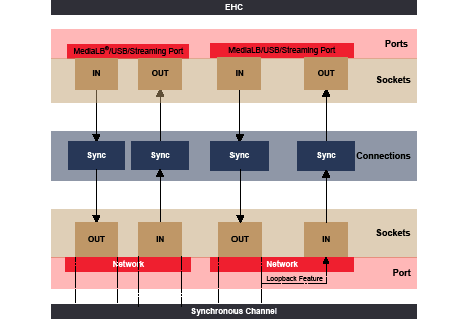
|
Resources
A routing channel is required to be allocated for the Network socket, see Chip_RoutingChannels .
The number of bytes required from the standard routing memory (see Section 7.9.1 ) is decided by the Bandwidth of the sockets that need to be connected; the Bandwidth for both sockets must be equal.
|
While using a Streaming socket that is based on one of the TDM formats, the number of bytes required is decided by the total amount of valid data bytes routed per Streaming Port frame, see Table 16-2 . |
If one of the sockets used in the connection is a USB socket, additional resources from the aggregation routing memory are required. The number of resources can be calculated using the following equation:
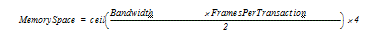
|
MemorySpace = Number of bytes allocated in the aggregation routing memory
The number of required bulk transactions per USB microframe is at least 1.
Peripheral to Network
The information given in this section are based for applications that stream data from one of the peripheral sockets to a Network socket.
For this connection type parameter Offset must be written 0.
|
Bandwidth Source = Number of data bytes that should be routed |
Parameter Bandwidth corresponds to Bandwidth Source.
The real size of the physical MediaLB channel allocated is quadlet aligned, as described in Section 9.2.1 .
Parameter FramesPerTransaction defines the number of network frames filled-in into one USB transaction. The size of one network frame is defined by parameter Bandwidth of the Network socket.
If the data bytes within a bulk transaction are less than 512 bytes, padding is applied by the INIC, see Section 10.3.1 .
Parameter Bandwidth corresponds to Bandwidth
Source.
Parameter Bandwidth corresponds to Bandwidth Source and defines the size of the network channel that should be allocated on the network.
Network to Peripheral
The information given in this section are based for applications that stream data from a Network socket to one of the peripheral sockets.
For this connection type parameter Offset must be written 0.
|
Bandwidth Source = Number of data bytes allocated on the network |
Parameter Bandwidth corresponds to Bandwidth Source.
Parameter Bandwidth corresponds to Bandwidth Source.
The real size of the physical MediaLB channel allocated is quadlet aligned, as described in Section 9.2.1 .
Parameter FramesPerTransaction defines the number of network frames from which the synchronous data bytes are put and filled-in into one USB transaction. The size of one network frame is defined by parameter Bandwidth of the Network socket.
If the data bytes within a bulk transaction are less than 512 bytes, padding is applied by the INIC, see Section 10.3.1 .
Parameter Bandwidth corresponds to Bandwidth Source.
Synchronous with Combiner
The API function INIC.SyncCreate() is used to create a routing path through the chip between a Network socket and a combiner.
Figure 21-2 shows the data flow for synchronous connections with a combiner. The explanation on how to create a combiner is given in Chapter 16.0 .
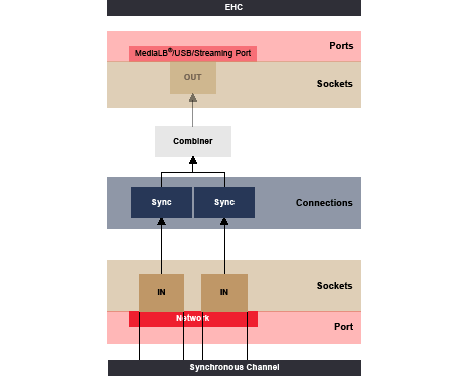
|
Resources
A routing channel is required to be allocated for the Network socket, see Chip_RoutingChannels .
Network to Combiner
The information given in this section are based for applications that stream data from Network sockets to a combiner.
When using INIC.SyncCreate() the INIC establishes a routing path through the chip between a Network socket and a sub-section inside the peripheral socket that is connected to the combiner. The offset of the sub-section is specified by parameter Offset.
Any event that may render the Network socket invalid will also render the combiner and any associated connections invalid.
|
Bandwidth Source = Number of data bytes allocated on the network |
Parameter Bandwidth corresponds to Bandwidth Source.
Bandwidth Source must be considered by parameter BytesPerFrame, when the combiner is created. BytesPerFrame is the size of all Network sockets that are connected to the combiner.
Synchronous with Splitter
The API function INIC.SyncCreate() is used to create a routing path through the chip between a splitter and a Network socket or a splitter and a peripheral socket.
Figure 21-3 shows the data flow for synchronous connections with a splitter. The explanation on how to create a splitter is given in Chapter 17.0 .
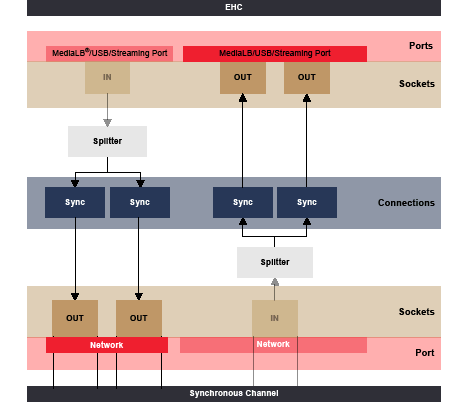
|
Resources
A routing channel is either required to be allocated for the Network socket or for the connection with the peripheral socket, see Chip_RoutingChannels .
|
|
In this connection variant additional routing memory resources are required. The splitter parameter BytesPerFrame has to be used with the following equation to calculate the number of required bytes from the aggregation routing memory:
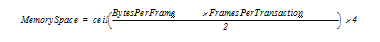
|
MemorySpace = Number of bytes allocated in the aggregation routing memory
Splitter to Network
The information given in this section are based for applications that stream data from a splitter to Network sockets.
When using INIC.SyncCreate() the INIC establishes a routing path through the chip between a sub-section inside the peripheral socket that is connected to the splitter and the Network socket. The offset of the sub-section is specified by parameter Offset.
Any event that may render the Network socket invalid will also render the splitter and any associated connections invalid.
|
Bandwidth Source = Number of data bytes that should be routed |
Bandwidth Source must be considered by parameter BytesPerFrame, when the splitter is created. BytesPerFrame is the size of all Network sockets that are connected to the splitter.
Parameter Bandwidth corresponds to Bandwidth Source.
Splitter to Peripheral
The information given in this section are based for applications that stream data from a splitter connection to one of the peripheral sockets.
When using INIC.SyncCreate() the INIC establishes a routing path through the chip between the Network socket that is connected to the splitter and the peripheral socket.
Parameter Offset can only be 0. It is only possible to route the complete channel data from a Network socket. The splitter may be used in multiple connections with different peripheral sockets to stream the same network data to multiple peripheral sockets.
Any event that may render the Network socket invalid will also render the splitter and any associated connections invalid.
|
Bandwidth Source = Number of data bytes that should be routed |
Bandwidth Source must be considered by parameter BytesPerFrame, when the splitter is created. BytesPerFrame is the size of all Network sockets that are connected to the splitter.
Parameter Bandwidth corresponds to Bandwidth Source.
The real size of the physical MediaLB channel allocated is quadlet aligned, as described in Section 9.2.1 .
Parameter FramesPerTransaction defines the number of network frames received by the splitter and filled-in into one USB transaction. The size of one network frame is defined by Bandwidth Source.
If the data bytes within a bulk transaction are less than 512 bytes, padding is applied by the INIC, see Section 10.3.1 .
Parameter Bandwidth corresponds to Bandwidth Source.
A/V Packetized
An AVPacketized connection uses the isochronous channel on the network for streaming of data that is not synchronized to the network frame rate. The data either contains a time base, which is encoded in the data stream, or it does not require any time base information for transmission and synchronization. The data flow is shown in Figure 21-4 .
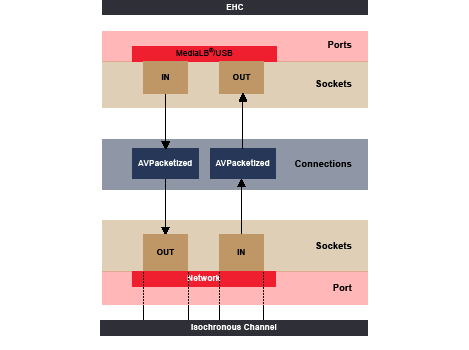
|
A connection between two sockets is created by using the API function INIC.AVPacketizedCreate() . This command tells the INIC to setup a routing path through the chip between the Network socket and the peripheral socket.
The packet sizes supported are specified by parameter IsocPacketSize in the call to INIC.AVPacketizedCreate() .
Resources
A routing channel is required to be allocated for the Network socket, see Chip_RoutingChannels .
The number of resources required from the standard routing memory is decided by the selected packet size, see Table 21-1 .
If one of the sockets used in the connection is a USB socket, additional resources from the aggregation routing memory are required, see Table 21-2 .
|
IsocPacketSize = 188 FramesPerTransaction = 0x0002 |
||
|
IsocPacketSize = 196 FramesPerTransaction = 0x0002 |
||
|
IsocPacketSize = 188 or 196 FramesPerTransaction = 0xFFFF |
||
Peripheral to Network
The information given in this section are based for applications that stream data from one of the peripheral sockets to a Network socket.
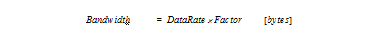
|
DataRate = Maximum burst throughput rate [Mbit/s]
Factor = 2.6042 [(byte) x (s/Mbit)]
Parameter Bandwidth is calculated as follows:
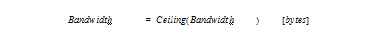
|
The real size of the physical MediaLB channel allocated is quadlet aligned, as described in Section 9.2.1.
Parameter FramesPerTransaction defines the number of isochronous packets filled-in into one USB transaction. The size of an isochronous packet can either be 188 or 196 bytes.
If FramesPerTransaction is 0x0002, padding is applied. If the value is 0xFFFF, no padding is applied. Refer to Section 10.3.2 for more information.
Parameter Bandwidth is calculated as follows:
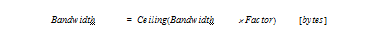
|
Network to Peripheral
The information given in this section are based for applications that stream data from a Network socket to one of the peripheral sockets.
|
Bandwidth Source = Number of data bytes allocated on the network |
Parameter Bandwidth corresponds to Bandwidth Source.
For data packets with an IsocPacketSize of 188 or 196 bytes, parameter Bandwidth corresponds to Bandwidth Source.
The real size of the physical MediaLB channel allocated is quadlet aligned, as described in Section 9.2.1 .
Parameter FramesPerTransaction defines the number of isochronous packets filled-in into one USB transaction. The size of an isochronous packet can either be 188 or 196 bytes.
If FramesPerTransaction is 0x0002, padding is applied. If the value is 0xFFFF, no padding is applied. Refer to Section 10.3.2 for more information.
DiscreteFrame Isochronous Streaming Phase
A DiscreteFrame Isochronous Streaming phase connection uses the isochronous channel on the network for streaming time base information, which is asynchronous to the network frequency. The supported use case is to transport the phase information over MediaLB and regenerate the clock with a Video I/O Companion device connected to MediaLB.
The data flow for the DiscreteFrame Isochronous Streaming phase connections is shown in Figure 21-5 .
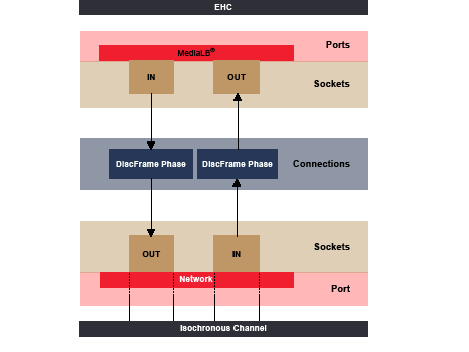
|
A connection between two sockets is created using the API function INIC.DiscFramePhaseCreate() . This command tells the INIC to setup a routing path through the chip between a Network socket and a MediaLB socket.
Each packet is required to be made up by 8 phase samples where each phase sample is a 16-bit value; hence the packet size supported is 16 bytes. The transmitting MediaLB device is responsible to adopt this requirement.
Resources
A routing channel is required to be allocated for the Network socket, see Chip_RoutingChannels .
The number of resources is 64 bytes.
The size of a socket specifies the least required bandwidth to allow a data transmission without data loss during peak conditions.
MediaLB to Network
The information given in this section are based for applications that establish a phase connection between a MediaLB socket and a Network socket.
|
|
The bandwidth is fixed to 2 bytes indicating the maximum phase data throughput.
Parameter Bandwidth corresponds to Bandwidth Source.
The real size of the physical MediaLB channel allocated is quadlet aligned, as described in Section 9.2.1 .
Parameter Bandwidth corresponds to Bandwidth Source + 1. The additional byte is used to compensate for the isochronous transmission mechanism.
Network to MediaLB
The information given in this section are based for applications that establish a phase connection between a Network socket and a MediaLB socket.
|
|
Parameter Bandwidth corresponds to Bandwidth Source.
Parameter Bandwidth corresponds to Bandwidth Source - 1. On the network side there is one additional byte used to compensate for the isochronous transmission mechanism. This byte is not needed for the MediaLB Output socket.
The real size of the physical MediaLB channel allocated is quadlet aligned, as described in Section 9.2.1 .
Driver Control Interface
Driver Control Interface
Note: Availability of resource objects is chip-specific, see
Section 2.2.2
.
For details refer to
Chip_NumberOfMediaLBPorts, Chip_NumberOfUSBPorts and Chip_DataType
.
The Driver Control Interface (DCI) can be used by EHC device drivers to retrieve status information from the INIC or to control low-level settings, such as the MAC address.
Normally, all settings are handled from the EHC via the Configuration Interface. However, for EHC device drivers that have no direct access to the communication interface, the DCI provides the possibility to directly access status information and low-level settings from the peripheral port to which they are connected. In doing so, the DCI eases the device driver implementation.
The INIC provides a set of virtual registers: common registers and resource-dependent registers. The latter ones consist of common port-related registers and registers associated with port resources, which are:
- • USB endpoints when using the USB Port or
- • Logical channels when using the SPI Port. Note, logical channels are bound to resources, see Table 11-1 .
Resource-dependent registers are available independent from created port- or socket resource objects.
DCI communication is accomplished by DCI Read and Write commands. The commands can be initiated at any time by the driver. The INIC is always ready and waiting for driver DCI requests.
DCI access is possible over the SPI Port (see Chip_SPINativeDCIAccess ) and the USB Port. Information on DCI access over the SPI Port is given in Section 11.3 . DCI access over the USB Port and hence details on vendor-specific requests are described in Section 10.4.1 . A description of the respective command formats can be also found in these sections.
For the MediaLB Port and the SPI Port ( Chip_SPINativeDCIAccess is not supported ) DCI access is also possible by using the packet connection. In this case, the INIC will send a register status message to the EHC device driver whenever a change in any parameter of the register status message occurs. To explicitly trigger the reception of the register status message, the command Read registers can be sent. By using the command Write register, any register content can be written.
For information on the packet connection and the register status message refer to Section 20.2.3 .
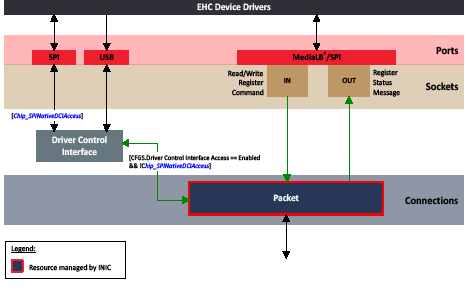
|
Common Register
Table 22-1 lists all common registers that can be read and/or written by the EHC driver.
|
See Availability |
|||
|
See PacketBW |
|||
|
See NodeAddress |
|||
|
See NodePosition |
|||
|
See LastResetReason |
|||
|
See PacketFilterMode |
|||
|
See PacketHash_15to0 |
|||
|
See PacketLLRTime |
USB Register
Table 22-2 lists all USB registers that can be read and/or written by the EHC driver.
|
0x0001 = SysCfgStateChanged |
Combination of flags to indicate if any events have occurred.
When read: Event flags signal what change has occurred.
Used by the EHC to clear processed events by writing a ‘1’ to the corresponding event flag. |
|||
|
Reports the current system configuration state. It will be ensured that no state change from OK to NotOK gets lost. |
||||
|
Configuration flags to control if Source.CommonEvents bit is raised. The bit is raised if an event flag in the CommonEventFlags register is set and enabled by the corresponding bit in this register. |
||||
|
Combination of flags to indicate if any events have occurred. EP 0x01...0x0F: Indicates if an event has occurred in the endpoint register set. Indicates if an event flag in the CommonEventFlags register is set and enabled by the corresponding bit in the Configuration register. |
||||
|
Combination of flags to indicate if any events have occurred. EP 0x81...0x8F: Indicates if an event has occurred in the endpoint register set. |
||||
|
0x1100 |
When read: Event flags signal what change has occurred.
Used by the EHC to clear processed events by writing a ‘1’ to the corresponding event flag. 0x0000 is returned if no socket is created using this endpoint. Indicates if the content of the LinkState register has changed. This bit is set independently from Configuration.LinkStateMask. |
|||
|
0x1101 |
For DataType = Sync bit 0 signalizes either buffer underflow or buffer overflow. An underflow happens when data is transmitted to the network; it implies a non-continuous audio data stream on the network. An overflow happens when data is received from the network; it implies data loss. For DataType = AVPacketized bit 0 signalizes buffer overflow. Bits are sticky and need to be written to ‘1’ to be cleared. Invalid: Indicates that a USB socket associated to the EndpointAddress is not available. |
|||
|
0x1102 |
SyncRequest: Triggers the synchronization process needed for packet connections. See Section 20.5 for more information. LinkStateMask: Used to enable/disable event reporting in the Source register when the LinkState has changed. Invalid: Indicates that a USB socket associated to the EndpointAddress is not available. |
|||
|
0x1103 |
Denotes if the endpoint is in use. Invalid: Indicates that a USB socket associated to the EndpointAddress is not available. Note: This register is deprecated. Use instead register LinkState. |
|||
|
0x1104 |
0xFFFF = Invalid |
Indicates the data type that is transfered via this endpoint. Invalid: Indicates that a USB socket associated to the EndpointAddress is not available. |
||
|
0x1105 |
For other values see FramesPerTransaction. |
Invalid: Indicates that a USB socket associated to the EndpointAddress is not available. |
||
|
0x1106 |
If DataType = Sync and the endpoint used in a USB socket is connected with a Network socket, the value is the size of the Network socket. If the endpoint is used in a USB socket that is connected to a splitter based on a Network socket, the value equals the size of the Network socket used with the splitter. If the endpoint is connected to a combiner/splitter that is not based on a Network socket, the value equals parameter BytesPerFrame of the combiner/splitter. If DataType = AVPacketized , the value is the size of the transport stream packets. Invalid: Indicates that a USB socket associated to the EndpointAddress is not available. |
|||
|
0x1107 |
Denotes if the port resource is receiving or transmitting data, see
Section 22.5.1
. Up: The endpoint is receiving or transmitting data. Down: The endpoint does not receive/transmit any data. Invalid: Indicates that a USB socket associated to the EndpointAddress is not available. |
SPI Register
Table 22-3 lists all SPI registers that can be read and/or written by the EHC driver. SPI registers are only available if Chip_SPINativeDCIAccess is supported.
|
Combination of flags to indicate if any events have occurred.
When read: Event flags signal what change has occurred.
Used by the EHC to clear processed events by writing a ‘1’ to the corresponding event flag. |
||||
|
Reports the current system configuration state. It will be ensured that no state change from OK to NotOK gets lost. |
||||
|
Configuration flags to control if Source.CommonEvents bit is raised. The bit is raised if an event flag in the CommonEventFlags register is set and enabled by the corresponding bit in this register. |
||||
|
Combination of flags to indicate if any events have occurred. SPIChannel0...3: Indicates if an event has occurred in the SPI channel register set. For details on the SPI channel refer to Table 11-1 . Indicates if an event flag in the CommonEventFlags register is set and enabled by the corresponding bit in the Configuration register. |
||||
|
Combination of flags to indicate if any events have occurred.
When read: Event flags signal what change has occurred.
Used by the EHC to clear processed events by writing a ‘1’ to the corresponding event flag. 0x0000 is returned if no socket is created using this port resource. SyncNeeded: Indicates if the port resource needs synchronization for packet connections. LinkStateChanged: Indicates if the content of the LinkState register has changed. This bit is set independently from Configuration.LinkStateMask. |
||||
|
SyncRequest: Triggers the synchronization process needed for packet connections. See
Section 20.5
for more information. The bit is cleared by INIC, when socket is connected. SyncEnable: Used to enable/disable the synchronization mechanism. If disabled, Events.SyncNeeded is not reported any longer. LinkStateMask: Used to enable/disable NTF notification and the reporting in the Source register when the LinkState has changed. Invalid: Indicates that the SPI socket associated to the channel is not available. |
||||
|
Denotes if the SPI channel is in use. Invalid: Indicates that the SPI socket associated to the channel is not available. Note: This register is deprecated. Use instead register LinkState. |
||||
|
Indicates the data type that is transfered via this channel. Invalid: Indicates that the SPI socket associated to the channel is not available. |
||||
|
Denotes if the port resource is receiving or transmitting data, see Section 22.5.1 . Applies to all data types. Up: The SPI channel is receiving or transmitting data. Down: The SPI channel does not receive/transmit any data. Invalid: Indicates that the SPI socket associated to the channel is not available. |
Access Errors
If there is any access to a non-existing register or a register to which the requested operation (Read/Write) is not supported, the error bit CommonEventFlags.AccessErrorOccurred is set for the port from which the access was done. In case of a read access 0xDEAD is returned as an invalid value.
In case of an access to a port resource for which no socket was created yet, a register-specific Invalid value is returned, e.g., 0xFFFF. Those values are described in the respective port register tables.
Event Reporting
The DCI supports event reporting per port. Events are available for common registers as well as for resource-dependent registers. Event reporting can be configured selectively/independently to enable or disable driver notification for any particular event state change flag.
The method of event reporting is defined by the capabilities of the peripheral port that is used. For the SPI port interrupts are provided. Since the USB Port does not provide interrupts, it must be polled to detect register changes.
Figure 22-2 describes the guideline on how the EHC can perform DCI event processing for either an SPI or USB Port.
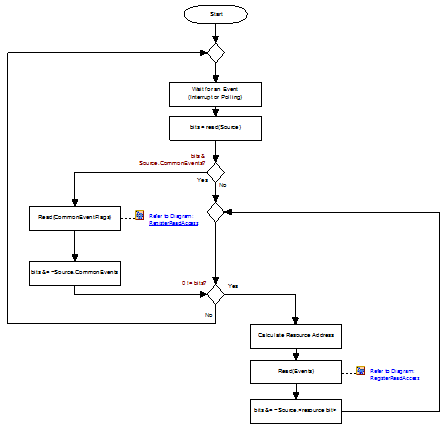
|
Figure 22-3 shows a sub-flow used by the event processing loop to handle an event register access.
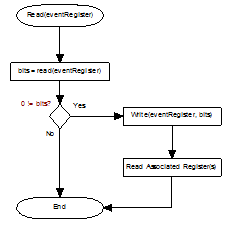
|
Link State Notification
The register LinkState denotes if the port resource is receiving or transmitting data depending on the direction that is configured. A change in the LinkState is reported by the Events.LinkStateChanged event flag. LinkState applies to all data types.
For the packet connection, the LinkState can be used to indicate the availability of the packet channel (cable connected/disconnected). The packet channel is available when the link state of the receiver and transmitter resource is “Up”. Otherwise the packet channel can be considered not available.
Resource Availability Notification
Resources can be configured during runtime. To indicate to the EHC driver that there was a change in resource availability, CommonEventsFlag.PortResourceChanged is raised. If the flag is raised, a resource was either destroyed or already recreated.
The EHC driver needs to verify port resource related settings by reading the appropriate resource registers.
Synchronization Notification
Synchronization notification is only available for packet connections, see Section 20.5.3 .
Command Reference
FBlock NetBlock
FBlock NetBlock functions are implemented according to the definitions prescribed in the FunctionBlock NetBlock, Rev. 3.0.3 [1] specification.
|
|
An overview of the NetBlock functions processed by INIC is shown in Table 23-1 .
FBlockIDs (0x000)
This function inquires which function blocks are implemented within the device as well as the InstID of that function block. If the EHC is not attached, an empty list is returned from FBlock NetBlock. If the EHC is attached, the request is passed to the EHC.
FBlockIDList


List of FBlockID / InstID pairs for the FBlocks that are implemented in the device. When an EHC is attached, it must respond with a list of FBlockIDs with corresponding InstIDs that are available in the device. When no EHC is attached, FBlock NetBlock only responds with an empty list. When no EHC exists (both Configuration Interface and Application Interface are configured None ) , FBlock INIC and its InstID will be reported in the list. For all devices that contain an EHC, FBlocks INIC and NetBlock are generally not reported, since they will not appear in the central registry of the NetworkMaster.
NodePositionAddress (0x002)
This function obtains the node position address of a device. The node position address is determined by the node’s physical location in the network, therefore this function is read only.
 NodePositionAddress
NodePositionAddress



For details on parameter settings and the behavior of this parameter, refer to section Node Position Address. 0x0400 is reported, if network is not available.
NodeAddress (0x003)
This function obtains the logical node address of the device.
 NodeAddress
NodeAddress



For details on parameter settings and the behavior of this parameter, refer to section Node Address.
GroupAddress (0x004)
This function obtains the group address of a device.
 GroupAddress
GroupAddress



For details on parameter settings and the behavior of this parameter, refer to section Group Address.
ShutDown (0x006)
This function checks if a device is ready to shut down. If the application interface is in Protected Mode, the INIC does not suspend the NetBlock.ShutDown() procedure. If the application interface is in Attached Mode, the request is forwarded to the EHC.
RetryParameters (0x007)
This function returns fixed values for parameters RetryTime and RetryNumbers .
Control Low-Level Retries are used by the INIC when an error occurs during control message transmission over the network. Retries are performed based on an optimized retry mechanism (see Section 18.1 ).
EUI48 (0x013)
This function derives the 48-bit MAC address (also referred to as EUI-48) of an Ethernet network device.
EUI (Extended Unique Identifier) is a concatenation of a 24-bit OUI (Organizationally Unique Identifier) value and a 24-bit extension identifier.
MOSTVersionInfo (0x014)
This function identifies the version of the underlying MOST Specification, the NetBlock, and the Network Port transceiver.
RBDResult (0x405)
Note: This functionality is chip-specific.
For details refer to
Chip_RBD
.
This function returns the result of the RBD test. It reports the status of the test and its diagnosis identifier via broadcast to the network.
 RBDStatus
RBDStatus



|
Status is activity, but no lock ( Pos0WeakSig ). |
|||
|
Status is no activity ( PosDetected ). |
FBlock INIC
General Functions
Notification (0x001)
This function administers the notification matrix of the function block INIC.
 Control
Control



Determines where the entry in the notification matrix must be made or where the deletion has to occur.
[ FktIDList ]


List of functions with a maximum of four elements. This parameter is only required if Control is SetFunction or ClearFunction .
FktID


Functions to be added to or deleted from the notification matrix. The FktIDs are encoded as 16-bit values.
ErrorCode, ErrorInfo


Besides the listed ErrorCode , ErrorInfo , an application may report specific errors during execution by using OPType Error as well. In this event, ErrorCode 0x20, function specific , is also used.
Device Management Functions
The functions in this section are used to handle device-relevant tasks, including the request of the revision information on the INIC’s hardware and firmware modules as well as the control of the power management behavior.
An overview of the INIC’s device management functions is shown in Table 23-2 .
DeviceStatus (0x220)
This function reports several device properties. Its Status is sent to the EHC after the device has entered the Attached Mode.
This function supports notification.
 ConfigInterfaceMode
ConfigInterfaceMode



Indicates the operation mode of the configuration interface. The regular operation mode is the Attached Mode. A mode change from Attached to Protected can happen in case of synchronization loss, see Figure 3-5 .
At startup, the mode is set to Protected .
AppInterfaceMode


Indicates the operation mode of the application interface. The regular operation mode is the Attached Mode. A mode change from Attached to Protected can happen in case of synchronization loss, see Figure 3-9 .
At startup, the mode is set to Protected .
BIST


Result of the built-in self-test.
At startup, the mode is set to OK .
|
- an old boot-monitor was found, - a production string failure, - cPHY was selected on a BF package, |
|||
LastResetReason


Shows the last reset reason of the device
|
Reset due to an internal reset request caused by function ExtendedNetworkControl.MemorySessionOpen() . |
|||
|
External RST pin was asserted low (see the INIC Hardware Data Sheet [3] ). |
DeviceVersion (0x221)
This function contains information on the hardware and firmware modules of the INIC.
|
ProductIdentifier, MajorVersion,
MinorVersion, ReleaseVersion, |
|||
BuildVersion


Build version number of the firmware. The number can be either a date code or the release build number.
ExtensionElement


Contains version information. Information given within this stream is not used for validation purposes and should be seen only as additional information to the device’s version information.
|
{ ExtIdentifier, ExtMajorVersion, ExtMinorVersion, ExtReleaseVersion } |
ExtIdentifier


Unique identifier that represents an extension
Note: This parameter is chip-specific.
For details refer to
Chip_PatchString.
DevicePowerOff (0x222)
This function sets or clears a power-off request.
INIC.DevicePowerOff(PowerOff
=
True)
may be triggered for instance when an
INIC.DeviceStatus.Status(PowerState
=
ULow
)
message is sent to the EHC, which sets a power-off request. For normal operation, the EHC may call
INIC.DevicePowerOff.SetGet(PowerOff
=
False)
, which clears a power-off request.
|
|
DeviceAttach (0x223)
This function is used by an EHC to attach to the INIC. If an INIC.DeviceAttach() command is sent to the INIC, the INIC’s notification service will be triggered for all properties that support notification, except INIC.GPIOTriggerEvent() . If it is desired to get notifications on INIC.GPIOTriggerEvent() , an INIC.Notification.Set(FktID = GPIOPortTriggerEvent) command must be sent explicitly.
A request will be blocked as long as INIC hasn’t finished a still running internal detach/cleanup.
DeviceSync (0x224)
This function allows remote synchronization of devices that do not incorporate an EHC.
INIC.DeviceSync() must be called from network side. In advance to the function call, it must be ensured that the settings in the configuration string support the command: Configuration Interface is None , otherwise an error is returned.
For detailed information on how the command is used refer to Chapter 3.0 .
DeviceInfo (0x225)
This function contains INIC device information.
InfoList


|
ConfigInterfaceMode, ConfigInterfaceSubState, |
ConfigInterfaceSubState


Indicates the configuration interface sub-states available in Protected Mode, see Figure 3-5 .
AppInterfaceSubState


Indicates the application interface sub-states available in Protected Mode, see Figure 3-9 .
Network Functions
The functions in this section are used to handle network-relevant tasks, including the retrieval of network status and configuration information. It also provides the methods to startup and shutdown the network as well as the capability to run the Ring Break Diagnosis.
An overview of the INIC’s network management functions is summarized in Table 23-3 .
NetworkStatus (0x520)
This function reports information on the whole network, including network supervisor states, system parameters and packet bandwidth.
This function supports notification.
|
Events, Availability, AvailabilityInfo, |
|||
 Events
Events



The Events bits are related to the network interface functionality. They are cleared once they were sent to all notified devices. A newly attached device gets a cleared Events field.
|
1: NCE happened. There was a change in the Maximum Position Information. If the network is available, the event flag will be set after the Maximum Position value is valid and the network is in stable lock. The event is delayed at least 100 ms after the Maximum Position Information change has been detected. It is also reported if the new value is equal to the previous value, but the interim value that caused a change in the Maximum Position information was invalid. |
||
|
0: No Welcomed Change Event (WCE) available; no transisition from Welcomed to not Welcomed |
||
|
1: WCE happened. There was a transition from Welcomed to not Welcomed. |
Availability


Indicates the availability of the network
AvailabilityInfo


Indicates additional information of parameter Availability
|
Network is in NetInterface Off or Init state. It is pending to become available again. If AvailabilityTransitionCause is ErrorSystem , the error condition must be cleared first before the network can be started. |
|||
|
- INIC enters this state when RBD is started. It stays in this state until diagnosis is finished. After RBD is finished,
INIC.NetworkRBD.Result()
is returned, containing the result of the RBD. - INIC enters this state after starting the ExtendedNetworkControl.PhysicalLayerTest() , or - Centralized diagnosis or remote administration have been entered. |
|||
|
INIC was forced to enter NotAvailable state. |
|||
AvailabilityTransitionCause


Indicates the transition cause of the network going from NotAvailable to Available or vice versa. This parameter behaves like an event. Once reported, it is cleared to NoTransition . A new attached device will also see NoTransition , which implies that AvailabilityTransitionCause is not remembered from the past, e.g., after a device went through Protected Mode.
|
Startup is initiated by chip e.g., through INIC.NetworkStartup() , see page 172 or INIC.NetworkStartupExt() , see page 178 |
||||
|
- Network is shutdown standardly by an INIC.NetworkShutdown() command (see page 174 ), initiated locally or by a node positioned upstream (in the latter case, the shutdown flag indicates a Normal Shutdown), or - Physical layer test, network diagnosis or remote administration has been started. For details see Section 2.2.4 . |
||||
|
Network is shut down due to an error. |
||||
|
Network is shut down due to an error. |
||||
|
Network is shut down due to a chip or system error. |
||||
NodeAddress


For details on parameter settings and the behavior of this parameter, refer to section Node Address.
NodePosition


Current valid NodePosition if network is available. Zero is reported for a TimingMaster device. 0xFF is reported if the network is not available.
MaxPosition


Last node (maximum) position in the network if the network is available. This parameter also indicates the number of nodes currently visible in the network (also known as Visible Nodes value, formerly called MPR). The value is updated with the Network Change Event. 0xFF is reported if the network is not available.
PacketBW


Current size of packet bandwidth while the network is available, see the INIC Hardware Data Sheet [3] . 0xFFFF is reported if the network is not available.
NetworkConfiguration (0x521)
This function covers general network-related configuration settings as well as packet and control data-related settings. Packet-related parameters can be modified by setting the appropriate bits inside the Mask parameter. Parameter PacketFilterMode enables various options for the destination address match logic for MEPs. The packet hash parameters access the 64-bit hash table to allow reception of multi-cast Ethernet frames.
 Mask
Mask



Changes a single, multiple or all parameters in one SetGet operation. Parameters which are not being set are transmitted as dummy values; they are not decoded by INIC.
The mask bits can either be set to 0 or 1 and behave as follows:
0: The parameter is not considered in the operation.
1: The parameter is considered in the operation.
NodeAddress


NodeAddress
of the device. If the
NodeAddress
is set in the dynamic range (0x0100...0x013F), parameter
NodeAddress
in the Status message will return 0xFFFF. Values 0x0F00...0x0FEF, 0x0FFE and 0xFFFF cannot be set.
The actual
NodeAddress
is retrieved by function
INIC.NetworkStatus()
.
For details on parameter settings and the behavior of this parameter, refer to section Node Address.
This parameter can be customized via the Identification String.
GroupAddress


For details on parameter settings and the behavior of this parameter, refer to section Group Address.
This parameter can be customized via the Identification String.
ControlLLRBlockCount


Defines the block count for control Low-Level Retries for all messages generated by the INIC itself. For more information refer to Section 18.1 .
This parameter can be customized via the Configuration String.
PacketFilterMode


Determines the mode of the address match filter for MEPs
|
1: Filter is inverted, i.e., all single- and multi-cast addresses that do not match the filter (broadcast addresses are not influenced) |
||
PacketEUI48_47to32


Defines bits 47:32 of the EUI-48.
This parameter can be customized via the Identification String.
PacketEUI48_31to16


Defines bits 31:16 of the EUI-48.
This parameter can be customized via the Identification String.
PacketEUI48_15to0


Defines bits 15:0 of the EUI-48.
This parameter can be customized via the Identification String.
ErrorCode, ErrorInfo


|
A change of the Node Address is not allowed; either the device - has Node Discovery support enabled, |
|||
|
Configuration interface is not in Remote Control Mode and a request to modify data was received from network side. |
|||
NetworkFrameCounter (0x523)
This function is used to synchronize clocks on a network frame basis.
The frame counter is automatically enabled at network startup. The counter cannot be disabled and is always active independent of the NetInterface state or the INIC’s device mode.
NetworkStartup (0x524)
|
The use of this function and function INIC.NetworkStartupExt() is mutually exclusive. |
This function initializes the NetInterface, thus waking up the network. The waking device always operates as TimingMaster.
If Available state is reached, the result is reported.
If INIC.NetworkStartup() is initiated in NET_OFF before either timer t Restart or timers t SSO_ShutDown + t Restart (timers are started in NET_OFF ) have timed out, the startup request will be postponed chip-internal and executed when the timer(s) have timed out. If INIC enters Protected Mode when a startup is pending, the startup process will be canceled automatically by INIC.
 AutoForcedNotAvailableTime
AutoForcedNotAvailableTime



Determines the delay for network shut down after the INIC has entered Protected Mode. The INIC does not shut down the Network if this value is set to 65535 ms.
After the timer has expired, state INIC.NetworkForceNotAvailable.Status( Force = True) is entered. The state can be left by calling INIC.NetworkForceNotAvailable.SetGet(Force = False) .
PacketBW


Packet data bandwidth on the network configured by a TimingMaster device. The applied value is reported with INIC.NetworkStatus() , see page 164 .
Note: This parameter is chip-specific.
For the maximum value refer to Chip_Bandwidth_MaxValue.
ErrorCode, ErrorInfo


|
- The last INIC.NetworkStartup() call has not yet been finished, or |
|||
|
- ForcedNA was set, - Physical layer test is running, |
|||
|
Available state cannot be reached, since - INIC.NetworkShutdown() is called, - physical layer test is started, - ForcedNA is set, or |
|||
|
Configuration interface is not in Remote Control Mode and a request to modify data was received from network side. |
|||
|
Calling INIC.NetworkStartup() is not possible in Available state. |
|||
|
Packet channel bandwidth or proxy channel bandwidth is out of range. |
|||
NetworkShutdown (0x525)
This function shuts down the NetInterface. Once the NetInterface is in NetInterface Off state, the signal at the output turns off causing a chain reaction shutting down all the devices in the network. Typically, only the PowerMaster may switch off the signal, except during special error cases. The result will be sent after t Restart or timers t SSO_ShutDown + t Restart have expired. If the network is already in NetInterface Off state and t Restart has elapsed, the result is returned immediately without an error.
The INIC enters NetInterface Off state automatically when no network signal is present at its input.
 ErrorCode, ErrorInfo
ErrorCode, ErrorInfo



|
The last INIC.NetworkShutdown() call has not yet been finished. |
|||
|
- Physical layer test is running, - network diagnosis is running or - ForcedNA was set. |
|||
|
Configuration interface is not in Remote Control Mode and a request to modify data was received from network side. |
|||
NetworkRBD (0x526)
Note: This functionality is chip-specific.
For details refer to
Chip_RBD.
This function starts the Ring Break Diagnosis. The INIC.NetworkStatus() function indicates the network is in NotAvailable state and AvailabilityInfo Diagnosis has been entered. After RBD has finished, the result is reported via function INIC.NetworkRBDResult() and the INIC enters NetInterface Off state.
ErrorCode, ErrorInfo


|
RBD is active because it was triggered by the power management interface or it was started previous to DeviceAttach. |
|||
|
- Physical layer test is running, or - ForcedNA was set. |
|||
|
Configuration interface is not in Remote Control Mode and a request to modify data was received from network side. |
|||
|
- The Network Port is configured in full-duplex coax mode, or - RBD is triggered, but either the Network Port in function INIC.NetworkPortUsed() was set to Used = False or Port Mode in the configuration string was set to Unused . |
|||
NetworkRBDResult (0x527)
Note: This functionality is chip-specific.
For details refer to
Chip_RBD.
This function contains the result of the Ring Break Diagnosis. The RBD can be triggered by the power management interface or by method INIC.NetworkRBD() , see Section 23.2.3.6 . If the method has been started, the results of the ring break can be inquired by using this function.
RBDPosition


Relative position to the ring break. This parameter is only used for RBDResult PosDetected ; for all others 0 is returned.
RBDStatus


Status of the RBD result after the ring break. The status is received via the NetBlock.RBDResult() message, distributed in Phase 3 of the Ring Break Diagnosis. 0xFF is reported when the message was not received.
|
Status is activity, but no lock ( Pos0WeakSig ). |
|||
|
Status is no activity ( PosDetected ). |
|||
NetworkStartupExt (0x528)
|
The use of this function and function INIC.NetworkStartup() is mutually exclusive. |
This function initializes the NetInterface, thus waking up the network. The waking device always operates as TimingMaster.
If Available state is reached, the result is reported.
If INIC.NetworkStartupExt() is initiated in NET_OFF before either timer t Restart or timers t SSO_ShutDown + t Restart (timers are started in NET_OFF ) have timed out, the startup request will be postponed chip-internal and executed when the timer(s) have timed out. If INIC enters Protected Mode when a startup is pending, the startup process will be canceled automatically by INIC.
 AutoForcedNotAvailableTime
AutoForcedNotAvailableTime



Determines the delay for network shut down after the INIC has entered Protected Mode. The INIC does not shut down the network if this value is set to 65535 ms.
After the timer has expired, state INIC.NetworkForceNotAvailable.Status( Force = True) is entered. The state can be left by calling INIC.NetworkForceNotAvailable.SetGet(Force = False) .
PacketBW


Packet data bandwidth on the network configured by a TimingMaster device. The applied value is reported with INIC.NetworkStatus() , see page 164 .
Note: This parameter is chip-specific.
For the maximum value refer to Chip_Bandwidth_MaxValue.
ProxyChannelBW


Proxy channel bandwidth on the network configured by a TimingMaster device.
Note: This parameter is chip-specific.
For the maximum value refer to Chip_Bandwidth_MaxValue.
ErrorCode, ErrorInfo


|
- The last INIC.NetworkStartupExt() call has not yet been finished, or |
|||
|
- ForcedNA was set, - Physical layer test is running, |
|||
|
Available state cannot be reached, since - INIC.NetworkShutdown() is called, - physical layer test is started, - ForcedNA is set, or |
|||
|
Configuration interface is not in Remote Control Mode and a request to modify data was received from network side. |
|||
|
Calling INIC.NetworkStartupExt() is not possible in Available state. |
|||
|
Packet channel bandwidth or proxy channel bandwidth is out of range. |
|||
NetworkForceNotAvailable (0x52B)
This function controls the behavior of the network interface. INIC.NetworkForceNotAvailable.SetGet(Force = True) may be triggered for instance when an INIC.DeviceStatus.Status(PowerState = ULow ) message is sent to the EHC. If Force is set to True , Availability in INIC.NetworkStatus() is set to NotAvailable , AvailabilityInfo is set to ForcedNA and AvailabilityTransitionCause is set to ErrorSystem . For normal operation, the EHC may call INIC.NetworkForceNotAvailable.SetGet(Force = False) .
|
|
 Force
Force



Used to force the INIC to enter network NotAvailable state
|
INIC is forced to network NotAvailable state (static Tx-Off). |
NetworkDiagnosisFullDuplex (0x52C)
Note: This functionality is chip-specific.
For details refer to
Chip_NWDiagnosisFD.
This function is used to start the full-duplex diagnosis.
 ErrorCode, ErrorInfo
ErrorCode, ErrorInfo



NetworkDiagnosisFullDuplexEnd (0x52D)
Note: This functionality is chip-specific.
For details refer to
Chip_NWDiagnosisFD.
This function is used to end the full-duplex diagnosis.
NetworkDiagnosisHalfDuplex (0x52E)
Note: This functionality is chip-specific.
For details refer to
Chip_NWDiagnosisHD.
This function is used to start the half-duplex diagnosis.
NetworkDiagnosisHalfDuplexEnd (0x52F)
Note: This functionality is chip-specific.
For details refer to
Chip_NWDiagnosisHD.
This function is used to end the half-duplex diagnosis.
NetworkFallback (0x530)
Note: This functionality is chip-specific.
For details refer to
Chip_NWFallback
.
This function is used to initiate Fallback operation.
 ErrorCode, ErrorInfo
ErrorCode, ErrorInfo



|
Fallback operation can be only initiated if Fallback Mode is set to Guard . |
|||
NetworkFallbackEnd (0x531)
Note: This functionality is chip-specific.
For details refer to
Chip_NWFallback
.
This function is used to end Fallback operation in the local INIC.
NetworkInfo (0x532)
This function contains information on the network.
InfoList


|
SystemConfigState, Availability, AvailabilityInfo, |
LastAvailabilityTransitionCause


Indicates the transition cause of the network going from NotAvailable to Available or vice versa.
|
Startup is initiated by chip e.g., through INIC.NetworkStartup() , see page 172 or INIC.NetworkStartupExt() , see page 178 . |
||||
|
- Network is shutdown standardly by an INIC.NetworkShutdown() command (see page 174 ), initiated locally or by a node positioned upstream (in the latter case, the shutdown flag indicates a Normal Shutdown), or - Physical layer test, network diagnosis or remote administration has been started. For details see Section 2.2.4 . |
||||
|
Network is shut down due to an error. |
||||
|
Network is shut down due to an error. |
||||
|
Network is shut down due to a chip or system error. |
Network Port Functions
Note: Availability of resource objects is chip-specific, see Section 2.2.2.1 .
The functions in this section are used to handle the behavior of a Network Port, including the return of the port status, and the creation of a Network socket. Furthermore, the functions are used to define all parameters that are required to enable data transfer over a port and its sockets.
A Network Port is in direct relation to the network management.
To get more information on the Network Port, refer to Chapter 8.0 .
An overview of the INIC’s Network Port functions is shown in Table 23-4 .
NetworkPortStatus (0x602)
This function reports streaming-related information for a Network Port, including the state of the port and available streaming bandwidth.
This function supports notification.
|
NetworkPortHandle, Availability, |
|||
 NetworkPortHandle
NetworkPortHandle



Port resource handle. Valid value is a combination of resource identifier and index, see Section 7.2 .
Availability


Indicates if the Network Port is available and ready for streaming data connections
|
Network Port is not available for streaming data. FreeStreamingBW is set to 0xFFFF. All created sockets on this port have become invalid. |
|||
|
Network Port is available and it is possible to have streaming data connections. |
AvailabilityInfo


Indicates additional information of parameter Availability
|
The Network Port is not available for streaming data. This is for instance the case if the network is shut down or Ring Break Diagnosis is running. |
|||
FreeStreamingBW


Specifies the number of free streaming bandwidth for a Network Port, see also the INIC Hardware Data Sheet [3] . 0xFFFF is reported if the Network Port is not available.
NetworkPortUsed (0x603)
Note: Availability of resource objects is chip-specific, see
Section 2.2.2.1
.
For details refer to
Chip_NumberOfNetworkPorts.
This function sets a Network Port to used or unused.
 NetworkPortHandle
NetworkPortHandle



Port resource handle. Valid value is a combination of resource identifier and index, see Section 7.2 .
Used


Indicates if the Network Port is used or unused
|
Network Port is unused. |
|||
|
If the network is not available,
AvailabilityInfo
in
INIC.NetworkPortStatus()
is
Regular
. |
ErrorCode, ErrorInfo


|
- The Network Port cannot be set to Used = True , since it was set to Unused in the configuration string, or - INIC.NetworkPortUsed() is called and network diagnosis is running. |
|||
|
Parameter NetworkPortHandle is invalid. The handle indicates a resource that does not exist. |
|||
|
Configuration interface is not in Remote Control Mode and a request to modify data was received from network side. |
|||
NetworkSocketCreate (0x611)
This function creates a Network socket bound to the Network Port.
|
NetworkPortHandle, Direction, |
|||
 NetworkPortHandle
NetworkPortHandle



Port resource handle. Valid value is a combination of resource identifier and index, see Section 7.2 .
DataType


Note: This parameter is chip-specific.
For details refer to
Chip_DataType.
|
Specifies the A/V Packetized Isochronous Streaming data type |
|||
|
Specifies the DiscreteFrame Isochronous Streaming data type, phase information |
Bandwidth


Required socket bandwidth in bytes. Maximum value depends on currently free network resources.
Note: This parameter is chip-specific.
For details refer to
Chip_Bandwidth_MaxValue and Chip_DataType.
|
For calculating the required bandwidth refer to Equation 21-3 . |
|||||
ConnectionLabel


Dynamic or static network connection label, see Section 8.3 . When ConnectionLabel is used as Result, it specifies the network connection label.
Dynamic connection label
When used as parameter with direction
Input
, the connection label is used to connect to the appropriate network frame bytes. When used as parameter with direction
Output
, the connection label is not used and must be set to 0xFFFF.
Static connection label
Connection label is assigned to a Network socket by using an off-line tool. Labels of this type use the range of valid values from 0x800C to 0x817F, for both input and output sockets, see
Section 8.2
.
NetworkSocketHandle


Socket resource handle of the created socket. Valid value is a combination of resource identifier and index, see Section 7.2 .
ErrorCode, ErrorInfo


|
The last INIC.NetworkSocketCreate() call has not yet been finished. |
|||
|
A communication error has occurred, for example: the operation was interrupted by network disturbance. The EHC may try to create the socket again. It should wait at least 20 ms before retrying during normal network conditions or otherwise wait until stable network lock has been regained. |
|||
|
A socket of direction Input was requested to be created, and - there is no network channel available that matches the provided ConnectionLabel, - there was already an Input socket created with the provided ConnectionLabel , - an Output socket was found that is not a loopback socket, - the provided channel size mismatches with the actual size of the network channel, or |
|||
|
- A socket of direction Output was requested to be created, but the used ConnectionLabel is not 0xFFFF, or - a socket of direction Input was requested to be created, but the used ConnectionLabel is 0xFFFF. |
|||
|
Parameter Bandwidth is invalid for the data type DiscFramePhase , or Bandwidth does not match the loopback socket. |
|||
|
Parameter NetworkPortHandle is invalid. The handle indicates a resource that does not exist. |
|||
|
Configuration interface is not in Remote Control Mode and a request to modify data was received from network side. |
|||
|
The network is in NotAvailable state. |
|||
|
A socket of direction Output was requested to be created, and - there is not enough free bandwidth on the network available to complete the allocation request, or |
|||
|
The socket cannot be created, since there is no socket entry possible. |
|||
MediaLB Port Functions
Note: Availability of resource objects is chip-specific, see Section 2.2.2.2 .
The functions in this section are used to handle the behavior of the MediaLB Port, including the creation of the port and the data sockets bound to it. Furthermore, the functions are used to define all parameters that are required to enable data transfer over the port and its sockets.
To get more information on the MediaLB Port, refer to Chapter 9.0 .
An overview of the INIC’s MediaLB Port functions is shown in Table 23-5 .
MediaLBPortCreate (0x621)
This function creates the MediaLB Port with its associated port instance identifier.
If the MediaLB Port has been already created, an error message will be returned.
A MediaLB Port can be created when INIC starts up. In this case, the appropriate settings need to be written to the Configuration String. If the MediaLB Port is created at startup, it cannot be destroyed during runtime. It remains created when EHC reattaches since the port is part of the INIC’s default configuration.
If a MediaLB Port is created during runtime using INIC.MediaLBPortCreate() , it will be automatically destroyed when EHC detaches.
ClockConfig


Stores the clock speed configuration. The value is a multiple of the network frame rate Fs; this means the MediaLB Port can only be frequency locked to the network’s system clock.
This parameter can be customized via the Configuration String.
Note: This parameter is chip-specific.
For details refer to
Chip_MediaLBPinModes and
Table 9-1
.
MediaLBPortHandle


Port resource handle. Valid value is a combination of resource identifier and index, see Section 7.2 .
ErrorCode, ErrorInfo


|
The wrong ClockConfig parameter is used. |
|||
|
Parameter Index is invalid. The index indicates a resource that does not exist. |
|||
|
Configuration interface is not in Remote Control Mode and a request to modify data was received from network side. |
|||
MediaLBSocketCreate (0x631)
This function creates a MediaLB socket bound to the MediaLB Port with the associated port instance identifier. If the EHC detaches, the MediaLB socket will be automatically destroyed.
Flow control is always disabled for data type Sync .
For all other data types, flow control is enabled when data is sent from the EHC to the INIC. Consequently, the INIC drives the RxStatus field to signal the EHC if it is ready to receive data (ReceiverReady) or if it is busy (ReceiverBusy). If data is sent from INIC to EHC, flow control is only enabled for Control and Packet data types. The INIC receives the RxStatus from the EHC and if the EHC signals ReceiverBusy, the INIC retransmits the last quadlet until the RxStatus changes.
 MediaLBPortHandle
MediaLBPortHandle



Port resource handle. Valid value is a combination of resource identifier and index, see Section 7.2 .
Direction


Indicates the direction of the data stream from the INIC’s perspective
|
Reserved to be used with Proxy sockets. Data on the MediaLB channel is bypassed by INIC. |
DataType


Note: This parameter is chip-specific.
For details refer to
Chip_DataType.
|
Specifies the A/V Packetized Isochronous Streaming data type |
|||
|
Specifies the DiscreteFrame Isochronous Streaming data type, phase information |
|||
Bandwidth


Required socket bandwidth in bytes. As stated in Table 9-1 , the maximum socket bandwidth value is dependent on ClockConfig and ChannelAddress. The value is also dependent on the used DataType , therefore consider the following limitations:
ChannelAddress


Indicates the MediaLB ChannelAddress to which the socket is mapped. As stated in
Table 9-1
, the maximum channel address value is dependent on the ClockConfig and the ChannelAddress.
If the MediaLB Port is configured by the configuration string property Configuration Interface as default, channel addresses 0x0002 and 0x0004 are reserved and cannot be used.
MediaLBSocketHandle


Socket resource handle of the created socket. Valid value is a combination of resource identifier and index, see Section 7.2 .
ErrorCode, ErrorInfo


|
Parameter ChannelAddress does not fit the range specified for the used MediaLB pin mode. |
|||
|
Parameter Bandwidth is invalid for the given data type. |
|||
|
Parameter Direction or DataType is invalid, when creating a proxy socket. |
|||
|
Parameter ChannelAddress is already in use. |
|||
|
- The port associated with the given MediaLBPortHandle was not created, or - parameter MediaLBPortHandle is invalid. The handle indicates a resource that does not exist. |
|||
|
Configuration interface is not in Remote Control Mode and a request to modify data was received from network side. |
|||
|
The MediaLB socket cannot be created, since there is no further socket entry possible. |
|||
MediaLBPacketMuxSocketCreate (0x632)
Note: Availability of resource objects is chip-specific, see
Section 2.2.2.2
.
For details refer to
Chip_NumberOfMediaLBPorts.
This function is used to enable the packet multiplexing feature, see Section 9.2.2 .
 MediaLBSocketHandle
MediaLBSocketHandle



Port resource handle. Valid value is a combination of resource identifier and index, see Section 7.2 .
ErrorCode, ErrorInfo


|
- The generated multiplex channel address is already in use, - the socket provided is already used in a multiplex configuration, or - the socket provided is already attached to the packet connection. |
|||
|
The socket associated with the given MediaLBSocketHandle was not created or the resource at the index does not match the specified resource type. |
|||
|
Configuration interface is not in Remote Control Mode and a request to modify data was received from network side. |
|||
|
The MediaLB socket cannot be created, since there is no further socket entry possible. |
|||
SPI Port Functions
Note: Availability of resource objects is chip-specific, see Section 2.2.2.4 .
The functions in this section are used to handle the behavior of the SPI Port, including the creation of the port and the data sockets bound to it. Furthermore, the functions are used to define all parameters that are required to enable data transfer over the port and its sockets.
To get more information on the SPI Port, refer to Chapter 11.0 .
An overview of the INIC’s SPI Port functions is shown in Table 23-6 .
SPIPortCreate (0x641)
This function creates the SPI Port with its associated port instance identifier.
If the SPI Port has been already created, an error message will be returned.
An SPI Port can be created when INIC starts up. In this case, the appropriate settings need to be written to the Configuration String. If the port was created at startup, it cannot be destroyed during runtime. It will also remain created when EHC reattaches since the port is part of the INIC’s default configuration.
If an SPI Port is created during runtime using INIC.SPIPortCreate() function, it will be automatically destroyed when EHC reattaches.
ClockMode


Indicates the configuration of the phase and polarity of the
SCLK
signal.
This parameter can be customized via the Configuration String.
SPIPortHandle


Port resource handle. Valid value is a combination of resource identifier and index, see Section 7.2 .
ErrorCode, ErrorInfo


|
Parameter Index is invalid. The index indicates a resource that does not exist. |
|||
|
Configuration interface is not in Remote Control Mode and a request to modify data was received from network side. |
|||
SPISocketCreate (0x651)
This function creates an SPI socket bound to the SPI Port with its associated port instance identifier. If EHC detaches, the SPI socket will be automatically destroyed.
|
There is a fixed logical channel assignment for combinations of Direction and DataType, when creating an SPI socket. Details are given in Section 11.2 . |
 SPIPortHandle
SPIPortHandle



Port resource handle. Valid value is a combination of resource identifier and index, see Section 7.2 .
SPISocketHandle


Socket resource handle of the created socket. Valid value is a combination of resource identifier and index, see Section 7.2 .
ErrorCode, ErrorInfo


|
The port associated with the given SPISocketHandle was not created. |
|||
|
Configuration interface is not in Remote Control Mode and a request to modify data was received from network side. |
|||
|
The SPI socket cannot be created, since there is no socket entry possible. |
|||
USB Port Functions
Note: Availability of resource objects is chip-specific, see Section 2.2.2.3 .
The functions in this section are used to handle the behavior of the USB Port, including the creation of the port and the data sockets bound to it. Furthermore, the functions are used to define all parameters that are required to enable data transfer over the port and its sockets.
To get more information on the USB Port, refer to Chapter 10.0 .
An overview of the INIC’s USB Port functions is shown in Table 23-7 .
USBPortCreate (0x661)
Note: Availability of resource objects is chip-specific, see
Section 2.2.2.3
.
For details refer to
Chip_NumberOfUSBPorts
.
This function creates the USB Port with its associated port instance identifier.
If the USB Port has been already created, an error message will be returned.
Consider that a previously created port is not automatically destroyed by the INIC when doing another call to INIC.USBPortCreate() .
PhysicalLayer


Selects the interface of the USB Port’s physical layer.
This parameter can be customized via the Configuration String.
DeviceInterfaces


Activates one or more of the USB device interfaces provided by the INIC.
|
|
Note: This parameter is chip-specific.
For details refer to
Chip_IPCPacket.
|
1: Activates the control interface with endpoints Chip_USBCtrlEpOutAddr (OUT) and Chip_USBCtrlEpInAddr (IN) (default) |
||
|
1: Activates the packet interface with endpoints |
||
|
1: Activates the IPC packet interface with endpoints 0x0D (OUT) and 0x8D (I N) |
||
|
1: Acitivates the streaming interface (default), count of OUT and IN endpoints depends on parameters
StreamingIfEpOutCount
and |
StreamingIfEpOutCount


Defines the number of OUT endpoints inside the streaming interface, starting with endpoint 0x01. This value must be zero if the streaming interface is disabled.
This parameter can be customized via the Configuration String.
StreamingIfEpInCount


Defines the number of IN endpoints inside the streaming interface, starting with endpoint 0x81. This value must be zero if the streaming interface is disabled.
This parameter can be customized via the Configuration String.
USBPortHandle


Port resource handle. Valid value is a combination of resource identifier and index, see Section 7.2 .
ErrorCode, ErrorInfo


|
Parameter values for
StreamingIfEpOutCount
or |
|||
|
EnableStreamingIf is disabled and the parameter values for StreamingIfEpOutCount and StreamingIfEpInCount have not been set to zero. |
|||
|
EnableStreamingIf is enabled and the parameter values for StreamingIfEpOutCount and StreamingIfEpInCount are set to zero. |
|||
|
The USB PhysicalLayer interface does not correspond with the initially selected one. |
|||
|
Parameter Index is invalid. The index indicates a resource that does not exist. |
|||
|
Configuration interface is not in Remote Control Mode and a request to modify data was received from network side. |
|||
USBSocketCreate (0x671)
Note: Availability of resource objects is chip-specific, see
Section 2.2.2.3
.
For details refer to
Chip_NumberOfUSBPorts and Chip_DataType
.
This function creates a USB socket bound to the USB Port with its associated port instance identifier. If the EHC detaches, the USB socket will be automatically destroyed.
|
USBPortHandle, Direction, DataType, EndpointAddress, |
|||
 USBPortHandle
USBPortHandle



Port resource handle. Valid value is a combination of resource identifier and index, see Section 7.2 .
DataType


Note: This parameter is chip-specific.
For details refer to
Chip_IPCPacket.
|
Specifies the A/V Packetized Isochronous Streaming data type |
|||
EndpointAddress


Specifies the address of a USB endpoint as per its description in the USB 2.0 Specification [4] .
0x01...0x0F: Indicates the OUT endpoints
0x81...0x8F: Indicates the IN endpoints
|
|
FramesPerTransaction


Indicates the number of network frames/packets per one USB transaction.
|
Number of network frames from which the synchronous data bytes are put and filled-in into one USB transaction. For more information refer to
Section 10.3.1
. |
|||||
|
Two A/V Packetized Isochronous Streaming data packets per USB transaction. For more information refer to
Section 10.3.2
. |
|||||
|
USB transaction is completely filled with A/V Packetized Isochronous Streaming data. |
|||||
USBSocketHandle


Socket resource handle of the created socket. Valid value is a combination of resource identifier and index, see Section 7.2 .
ErrorCode, ErrorInfo


|
The value in FramesPerTransaction does not match the data type. |
|||
|
The USB endpoint does not match the socket’s direction setting. |
|||
|
The port associated with the given USBPortHandle was not created. |
|||
|
Configuration interface is not in Remote Control Mode and a request to modify data was received from network side. |
|||
|
The USB socket cannot be created, since there is no socket entry possible. |
|||
Streaming Port Functions
Note: The functionality described in this chapter is chip-specific.
For details refer to
Section 2.2.2.5
.
The functions in this section are used to handle the behavior of the Streaming Port, including the creation of the port and the data sockets bound to it. Furthermore, the functions are used to define all parameters that are required to enable data transfer over the port and its sockets. In addition the configuration of an internal loopback is provided.
To get more information on the Streaming Port, refer to Chapter 12.0 .
An overview of the Streaming Port functions is shown in Table 23-8 .
StreamPortConfiguration (0x680)
Streaming Ports can be configured either by using this function or by customizing the Configuration String. When using this function, the configuration is cleared on an EHC detach event. If the configuration is done by the configuration string, the setting will be persistent.
|
|
Streaming Port B may be configured as linked to Streaming Port A. When linked, the clocking configuration of Streaming Port A applies to Streaming Port B, enabling the data pins of both ports to share the same clocking signals.
OperationMode


Defines the operation mode of the Streaming Port.
This parameter can be customized via the Configuration String.
PortOption


Configures the direction of the physical pins of the indexed Streaming Port. See the INIC Hardware Data Sheet [3] for more information.
This parameter can be customized via the Configuration String.
|
Two serial interface pins are available: one for direction IN and one for direction OUT. |
|||
ClockMode


Configures the direction, shape and synchronization mode of the clocking signals ( FSY/SCK ).
Note: This parameter is chip-specific.
For details refer to Chip_StreamAClockModeShapeSync and Chip_StreamBClockModeShapeSync.
|
FSY/SCK signals are driven as outputs, frequency locked to the network clock. |
|||
|
FSY/SCK signals are configured as inputs. RMCK , frequency locked to the network clock, must be used for generating a reference clock. |
|||
|
FSY/SCK signals are driven as outputs, phase- and frequency locked to the network clock. |
|||
|
FSY/SCK signals are driven as outputs, frequency locked to the network clock. The FSY signal is asserted for 1 SCK cycle. This feature is typically used with devices that have no edge detection. |
|||
|
FSY/SCK signals are driven as outputs, phase- and frequency locked to the network clock. The FSY signal is asserted for 1 SCK cycle. This feature is typically used with devices that have no edge detection. |
|||
|
Used when configuring Streaming Port B as linked to Streaming Port A. Both ClockMode and ClockDataDelay must be set to
Wildcard
to |
|||
|
Note 1: Only available for ClockDataDelay modes Delayed and BitDelayedOnly . |
|||
ClockDataDelay


Configures the Start-of-Frame (SoF) clocking edge and if there is a 1-bit delay between SoF and data on the data pins.
Note: This parameter is chip-specific.
For details refer to Chip_StreamBClockDataDelay.
|
There is a 1-bit delay between SoF (falling edge of FSY ) and data on the data pins. |
|||
|
There is a 1-bit delay between SoF (rising edge of FSY ) and data on the data pins. |
|||
|
Used when configuring Streaming Port B as linked to Streaming Port A. Both ClockMode and ClockDataDelay must be set to Wildcard to activate linking. |
ErrorCode, ErrorInfo


|
The wrong ClockMode parameter is used. |
|||
|
The wrong ClockDataDelay parameter is used. |
|||
|
- The port configuration already exists or - FSY/SCK signals of Streaming Port B cannot be used, since the required GPIO pins are already locked. |
|||
|
- The port configuration has not yet been set or - parameter Index is invalid. The index indicates a resource that does not exist. |
|||
|
Configuration interface is not in Remote Control Mode and a request to modify data was received from network side. |
|||
StreamPortCreate (0x681)
This function creates the Streaming Port with its associated port instance identifier.
If a Streaming Port is created during runtime using INIC.StreamPortCreate() , it will be automatically destroyed when EHC detaches.
ClockConfig


Clock speed configuration of the SCK signal.
|
64Fs is not supported in combination with TDM formats. For TDM formats refer to DataAlignment. |
Note: This parameter is chip-specific.
For details refer to Chip_StreamBClockConfig.
|
Used when configuring Streaming Port B as linked to Streaming Port A. If both ClockMode and ClockDataDelay are set to Wildcard in the base configuration for Streaming Port B, this parameter is required to activate linking when creating Streaming Port B. |
DataAlignment


Defines the alignment of the data bytes within the Streaming Port frame. While ClockDataDelay is set to Delayed , only left-justified or sequential formats are available. When set to BitDelayedOnly , Output1SCK or Output1SCKPhaseLocked , only TDM formats are available.
StreamPortHandle


Port resource handle. Valid value is a combination of resource identifier and index, see Section 7.2 .
ErrorCode, ErrorInfo


|
The wrong ClockConfig parameter is used. |
|||
|
The wrong DataAlignment parameter is used. |
|||
|
- Streaming Port A and B are configured as linked, however Streaming Port A has not been created, or - parameter Index is invalid. The index indicates a resource that does not exist. |
|||
|
Configuration interface is not in Remote Control Mode and a request to modify data was received from network side. |
|||
StreamPortLoopback (0x683)
Note: This functionality is chip-specific.
For details refer to
Chip_StreamLoopback
.
This function enables an internal loopback on a Streaming Port: data of an output pin is internally looped back to an input pin. Loopback is only applicable if the port is configured for Generic streaming.
This function can be used for delay measurements in microphone array applications. When loopback is enabled, the output pin may be disabled so that the delay measurement does not disturb external logic.
 StreamPortHandle
StreamPortHandle



Port resource handle. Valid value is a combination of resource identifier and index, see Section 7.2 .
OutputMode


Enables or disables data on the output pin. This setting is only applicable if LoopbackMode is enabled. It is possible to alter the output mode by using INIC.StreamPortLoopback.SetGet() , with parameter LoopbackMode set to LoopbackEnabled , and providing different values to this parameter.
ErrorCode, ErrorInfo


|
The wrong PinPair parameter is used. |
|||
|
The port associated with the given StreamPortHandle was not created. |
|||
|
Configuration interface is not in Remote Control Mode and a request to modify data was received from network side. |
|||
StreamSocketCreate (0x691)
This function creates a Synchronous socket bound to the Streaming Port with the specified port instance identifier. If INIC enters Protected Mode, the socket will be automatically destroyed.
|
StreamPortHandle, Direction, |
|||
 StreamPortHandle
StreamPortHandle



Port resource handle. Valid value is a combination of resource identifier and index, see Section 7.2 .
Bandwidth


Required socket bandwidth in bytes
|
When used with 64Fs (0x03) or higher, and Left16Bit or Right16Bit data alignment, this size corresponds to a mono 16-bit channel that will be routed as left channel data. |
|||||
|
When used with 64Fs (0x03) or higher, and Left24Bit or Right24Bit data alignment, this size corresponds to a mono 24-bit channel that will be routed as left channel data. |
|||||
|
When used with 64Fs (0x03) or higher, and Left16Bit or Right16Bit data alignment, this size corresponds to a stereo 16-bit channel. |
|||||
|
When used with 64Fs (0x03) or higher, and Left24Bit or Right24Bit data alignment, this size corresponds to a stereo 24-bit channel. |
|||||
|
When used with 128Fs (0x04) and TDM16Bit data alignment. |
|||||
|
When used with 128Fs (0x04) and TDM24Bit data alignment. |
|||||
|
When used with 256Fs (0x05) and TDM16Bit data alignment. |
|||||
|
When used with 256Fs (0x05) and TDM24Bit data alignment. |
|||||
|
When used with 512Fs (0x06) and TDM16Bit data alignment, this size corresponds to a stereo 16-bit channel. |
|||||
|
When used with 512Fs (0x06) and TDM24Bit data alignment, this size corresponds to a stereo 24-bit channel. |
|||||
|
Variable size when used with 64Fs (0x03) and sequential data alignment. |
|||||
|
Variable size when used with 128Fs (0x04) and sequential data alignment. |
|||||
|
Variable size when used with 256Fs (0x05) and sequential data alignment. |
|||||
|
Variable size when used with 512Fs (0x06) and sequential data alignment. |
|||||
StreamPinID


ID of the serial interface pin of the addressed Streaming Port instance to which the socket should be attached
StreamSocketHandle


Socket resource handle of the created socket. Valid value is a combination of resource identifier and index, see Section 7.2 .
ErrorCode, ErrorInfo


|
The wrong Bandwidth parameter is used. |
|||
|
The wrong StreamPinID parameter is used for a Sync connection. |
|||
|
The wrong Direction parameter is used. |
|||
|
Parameter StreamPinID is already in use by a socket. |
|||
|
The port associated with the given StreamPortHandle was not created. |
|||
|
Configuration interface is not in Remote Control Mode and a request to modify data was received from network side. |
|||
|
The Streaming Port socket cannot be created, since there is no socket entry possible. |
|||
RMCK Port Function
The function below is used to create an RMCK Port and to define its settings.
To get more information on the RMCK Port, refer to
Chapter 13.0
.
RMCKPortCreate (0x6A1)
This function creates an RMCK Port with its associated port instance identifier.
If an RMCK Port is created during runtime using INIC.RMCKPortCreate() , it will be automatically destroyed when the EHC detaches.
Divisor


Divisor of the clock source. Validity of the divisor depends on parameter ClockSource . The frequency of the clock source is divided by the Divisor to give the output frequency. An even Divisor gives a 50/50 duty cycle; an odd Divisor has a duty cycle of 1/ Divisor high and the rest low (for example a Divisor of 3 will have a duty cycle of 1/3 high and 2/3 low).
This parameter can be customized via the Configuration String.
RMCKPortHandle


Port resource handle. Valid value is a combination of resource identifier and index, see Section 7.2 .
ErrorCode, ErrorInfo


|
Parameter Index is invalid. The index indicates a resource that does not exist. |
|||
|
Configuration interface is not in Remote Control Mode and a request to modify data was received from network side. |
|||
I ² C Port Functions
The functions in this section are used to handle the behavior of the I 2 C Port, including the creation and configuration of the hardware port.
To get more information on the I 2 C Port, refer to Chapter 14.0 .
An overview of the I 2 C Port functions is shown in Table 23-9 .
I2CPortCreate (0x6C1)
This function is used to configure the I 2 C Port as I 2 C-bus master. The function creates the I 2 C Port with its associated port instance identifier.
If the I 2 C Port has been already created, an error message will be returned.
An I 2 C Port can be created when INIC starts up. In this case, the appropriate settings need to be written to the Configuration String. If the port was created at startup, it cannot be destroyed during runtime. It will also remain created when EHC reattaches, since the port is part of the INIC’s default configuration.
If an I 2 C Port is created during runtime using the INIC.I2CPortCreate() function, it will be automatically destroyed when EHC reattaches.
Address


Specifies the 7-bit I 2 C Port slave address. This parameter is ignored in OperationMode Master .
I2CPortHandle


Port resource handle. Valid value is a combination of resource identifier and index, see Section 7.2 .
ErrorCode, ErrorInfo


|
Parameter Index is invalid. The index indicates a resource that does not exist. |
|||
|
Configuration interface is not in Remote Control Mode and a request to modify data was received from network side. |
|||
I2CSoftPortCreate (0x6C2)
This function utilizes GPIO pins to offer I 2 C master functionality. By utilizing the GPIO pins, this peripheral interface can be connected to an external power controller.
The function creates a software I 2 C Port with its associated port instance identifier.
If the I 2 C Port has been already created, an error message will be returned.
The software I 2 C Port can be created when INIC starts up. In this case, the appropriate settings need to be written to the Configuration String. If the port was created at startup, it cannot be destroyed during runtime. It will also remain created when EHC reattaches, since the port is part of the INIC’s default configuration.
If the software I 2 C Port is created during runtime using the INIC.I2CSoftPortCreate() function, it will be automatically destroyed when EHC reattaches.
I2CSoftPortHandle


Port resource handle. Valid value is a combination of resource identifier and index, see Section 7.2 .
ErrorCode, ErrorInfo


|
Parameter Index is invalid. The index indicates a resource that does not exist. |
|||
|
Configuration interface is not in Remote Control Mode and a request to modify data was received from network side. |
|||
I2CPortRead (0x6C3)
This function reads a block of bytes from an I 2 C device at a specified I 2 C address.
 I2CPortHandle
I2CPortHandle



Port resource handle. Valid value is a combination of resource identifier and index, see Section 7.2 .
ErrorCode, ErrorInfo


|
A timeout has been detected. Pending transfers will be canceled and terminated by a STOP condition. It should be considered to reset the slave device. |
|||
|
Parameter I2CPortHandle is invalid. The handle indicates a resource that does not exist. |
|||
I2CPortWrite (0x6C4)
This function writes a block of bytes to an I 2 C device at a specified I 2 C address. The function supports also a burst write mechanism for optimized transactions.
 I2CPortHandle
I2CPortHandle



Port resource handle. Valid value is a combination of resource identifier and index, see Section 7.2 .
Mode


Specifies the write transfer mode
|
Repeated start mode is disabled. After transaction of the DataList a STOP condition is issued and the bus is released. This is the default operation mode. |
|||
|
Repeated start mode is enabled. After transaction of the DataList the STOP condition will be suppressed and the controlling application is able to initiate further read or write sequences. |
|||
|
Burst mode is enabled. This mode supports writing multiple blocks of bytes of the same size to the specified I 2 C address. |
BlockCount


Specifies the number of blocks to be written to the I 2 C address. If parameter Mode is not set to BurstMode, the value of BlockCount has to be set to 0. Otherwise the valid range for this parameter is from 1 to 30.
Length


Number of bytes to be written to the I 2 C address. If parameter Mode is set to BurstMode, the valid range of this parameter goes from 1 to 30, since the maximum overall length for a burst transfer is limited to a size of 30 bytes ( BlockCount x Length ). For all other modes, the full range is applicable.
ErrorCode, ErrorInfo


|
A timeout has been detected. Pending transfers will be canceled and terminated by a STOP condition. It should be considered to reset the slave device. |
|||
|
The wrong Mode or BlockCount value was chosen. |
|||
|
The maximum burst size value ( Length x BlockCount) was exceeded or the DataList does not match the product of Length and BlockCount . |
|||
|
Parameter I2CPortHandle is invalid. The handle indicates a resource that does not exist. |
|||
I2CPortReadExtended (0x6C5)
This function reads a block of bytes from an I 2 C device at a specified I 2 C address.
 I2CPortHandle
I2CPortHandle



Port resource handle. Valid value is a combination of resource identifier and index, see Section 7.2 .
Mode


Specifies the write transfer mode
|
Repeated start mode is disabled. After transaction of the DataList a STOP condition is issued and the bus is released. This is the default operation mode. |
|||
|
Repeated start mode is enabled. After transaction of the DataList the STOP condition will be suppressed and the controlling application is able to initiate further read or write sequences. |
ErrorCode, ErrorInfo


|
A timeout has been detected. Pending transfers will be canceled and terminated by a STOP condition. It should be considered to reset the slave device. |
|||
|
Parameter I2CPortHandle is invalid. The handle indicates a resource that does not exist. |
|||
GPIO Port Functions
The functions in this section are used to handle the behavior of the GPIO Port, including the creation and the configuration of the port.
To get more information on the GPIO Port, refer to Chapter 15.0 .
An overview of the GPIO Port functions is shown in Table 23-10 .
GPIOPortCreate (0x701)
This function creates the GPIO Port with its associated port instance identifier.
If the GPIO Port has been already created, an error message will be returned.
DebounceTime


Specifies the timeout for the GPIO debounce timer (in ms). Each pin is debounced with its own timer that starts to count on every pin event. The pin is debounced when the input signal stays stable for DebounceTime . Since the debounce timer is a software implemented timer, the debounce value may jitter to higher values than the DebounceTime . Note, the INIC needs some additional time to send the notification.
GPIOPortHandle


Port resource handle. Valid value is a combination of resource identifier and index, see Section 7.2 .
ErrorCode, ErrorInfo


|
Parameter Index is invalid. The index indicates a resource that does not exist. |
|||
|
Configuration interface is not in Remote Control Mode and a request to modify data was received from network side. |
|||
GPIOPortPinMode (0x703)
This function is used for GPIO pin configuration.
 GPIOPortHandle
GPIOPortHandle



Port resource handle. Valid value is a combination of resource identifier and index, see Section 7.2 .
Configuration


Defines the GPIO pin configuration and clears the trigger conditions on level-sensitive and sticky inputs thereby allowing reporting of further trigger events. Note that trigger conditions are automatically cleared for all edge-sensitive input/output GPIO classes when the INIC.GPIOPortTriggerEvent.Status message is sent.
Mode


Defines the mode of the GPIO pin. Configuring an unused pin as GPIO may preclude the usage of special functions bound to this pin. For example, configuration of GP0 as a GPIO excludes the use of I 2 C Port in slave mode.
The value Unavailable is not allowed to be used in combination with OpType SetGet. OpType Status returns Unavailable for pins that are not configurable as GPIO since the pin is used in its special function, e.g., I 2 C for GP0 .
The value Unused in OpType Status indicates that the pin is neither used as GPIO pin nor in its special function mode. The value can be used in OpType SetGet to reset a GPIO pin, then the pin is without configuration.
When configuring the debounced edge trigger modes, the debounce logic must detect a stable debounced level before the first edge is notified. Debounce level is low for rising edge triggers and high for falling edge triggers. The detection of debounced values starts always with the configuration of the pin.
Sticky pin modes are capable of detecting brief pulses using a dedicated hardware mechanism, see the INIC Hardware Data Sheet
[3]
. The dedicated hardware mechanism is also used to detect level triggers for input pins.
ErrorCode, ErrorInfo


|
The used
Pin
or
Mode
value is out of range. |
||||
|
The used pin is not available for GPIO usage. |
||||
|
Parameter GPIOPortHandle is invalid. The handle indicates a resource that does not exist. |
||||
|
Configuration interface is not in Remote Control Mode and a request to modify data was received from network side. |
||||
GPIOPortPinState (0x704)
This function is used for GPIO pin state configuration.
 GPIOPortHandle
GPIOPortHandle



Port resource handle. Valid value is a combination of resource identifier and index, see Section 7.2 .
Mask


Specifies the GPIO pin to be written. For pins not configured as GPIO, the value is ignored. For the configuration of the GPIO pins refer to the INIC Hardware Data Sheet [3] .
Data


Specifies the state of the GPIO pin to be written. For pins not configured as GPIO, the value is ignored. For the configuration of the GPIO pins refer to the INIC Hardware Data Sheet [3] .
CurrentState


Specifies the current state of the GPIO pin. For pins not configured as GPIO, the value is always set to False.
StickyState


Specifies the sticky state of all GPIO pins configured as sticky inputs. For pins not configured as sticky input, the value is always set to False.
ErrorCode, ErrorInfo


|
Parameter GPIOPortHandle is invalid. The handle indicates a resource that does not exist. |
|||
|
Configuration interface is not in Remote Control Mode and a request to modify data was received from network side. |
|||
GPIOPortTriggerEvent (0x705)
This function notifies controllers of trigger events detected on GPIO pins, on which an event trigger has been configured using
INIC.GPIOPortPinMode.Set
. In addition, the function is used to re-enable (via
INIC.GPIOPortPinMode.Set
) the reporting of subsequent trigger events for level-sensitive inputs and sticky inputs.
This function supports notification.
 GPIOPortHandle
GPIOPortHandle



Port resource handle. Valid value is a combination of resource identifier and index, see
Section 7.2
.
0xFFFF is returned when notified for this function, but no GPIO Port resource was created.
RisingEdges


Specifies the GPIO pins on which a rising-edge trigger condition was detected by rising edge or dual edge detection logic. Detection logic is specified by the Mode parameter of INIC.GPIOPortPinMode.SetGet . If a rising edge has been detected for a given pin, the bit is set. A clear bit indicates that no rising edge was detected or that rising edge/dual edge detection logic is not enabled.
FallingEdges


Specifies the GPIO pins on which a falling-edge trigger condition was detected by falling edge or dual edge detection logic. Detection logic is specified by the Mode parameter of INIC.GPIOPortPinMode.SetGet . If a falling edge has been detected for a given pin, the bit is set. A clear bit indicates that no falling edge was detected or that falling edge/dual edge detection logic is not enabled.
Levels


Specifies the GPIO pins on which a logic level condition was detected by level detection logic. The levels apply to high-level as well as to low-level detection. If high-level detection logic is enabled, high levels are indicated by a set bit, if low-level detection logic is enabled, low levels are indicated by a set bit. A clear bit indicates that no level was detected or that level detection logic is not enabled.
Detection logic is specified by the Mode parameter of INIC.GPIOPortPinMode.SetGet .
Resource Management Functions
The functions in this section are used to handle resource management relevant tasks related to a resource object, e.g., a port, a socket, or a connection.
To get more information on the resource management, refer to Chapter 7.0 .
An overview of the INIC’s resource management functions is shown in Table 23-11 .
ResourceDestroy (0x800)
This function destroys the resource associated with the given resource handle. A resource is either a port, a socket, or a connection. For more information on destroying resources, refer to Section 7.4 .
 ResourceHandleList
ResourceHandleList



|
ResourceHandle , { ResourceHandle } |
ErrorCode, ErrorInfo


|
The last INIC.ResourceDestroy() call has not yet been finished. |
||||
|
The message length is wrong (must be a multiple of two bytes). |
||||
|
There are too many elements in parameter ResourceHandleList . |
||||
|
The handle currently being processed was not found or cannot be destroyed because it is persistent. |
||||
|
Configuration interface is not in Remote Control Mode and a request to modify data was received from network side. |
||||
|
Resource dependency violation. There are still resources remaining that have a dependency on the resource that was requested to be destroyed: - A connection still uses the socket, combiner, or splitter resource, - a combiner or splitter still uses the socket resource, - a socket still uses the port resource, - Streaming Port A and B are configured as linked. Streaming Port A was requested to be destroyed before Streaming Port B was destroyed, or - a MediaLB packet multiplex socket still uses the socket resource. |
||||
ResourceInvalidList (0x801)
This function is used to get resources that were marked as invalid by the INIC.
The returned list always contains the currently invalid handles sorted in the order they must be destroyed. If there are more handles as that can fit into one message, the preceding handles must be destroyed to get the remaining handles and to reach the END identifier.
For more information on how invalid resources are reported, refer to Chapter 7.0 .
ResourceMonitor (0x802)
This function notifies the state of the resource monitor in the INIC. The Status is only sent via notification; it notifies when the EHC must perform some actions and when it has returned to its default state. The Set operation is used to reset the resource monitor back to its default state.
This function supports notification.
 Control
Control



Used to reset the resource monitor to its default state and release the MUTE pin. This will always trigger a notification.
|
Requests the resource monitor to go back to the OK state and release the MUTE pin |
ResourceMonitorConfiguration (0x803)
This function is used to configure the resource monitor.
 Mask
Mask



The mask bit can either be set to 0 or 1 and behaves as follows:
0: The parameter is not considered in the operation.
1: The parameter is considered in the operation.
NotificationLevel


Specifies the events in which the resource monitor enters the state ActionRequired and by that notifies the EHC to take an action
|
Monitors resources, handles muting and triggers routing delay calculations. |
ResourceTag (0x804)
This function is used to assign user-defined tags to given resource handles. Details on tag handles can be found in Section 7.2.2 .
ResourceTag


User-defined tag that is used to tag the resource, which is referred by the associated resource handle. 0x00 clears the user-defined tag.
ErrorCode, ErrorInfo


|
The message length is wrong (must be a multiple of three bytes). |
||||
|
The ResourceTag is out of range. |
||||
|
Configuration interface is not in Remote Control Mode and a request to modify data was received from network side. |
||||
ResourceBuilder (0x805)
This function is used to manually trigger the resource builder to establish the build configuration with the given Index.
ErrorCode, ErrorInfo


|
The build configuration with the given Index does not exist or is invalid. |
||||
|
The build configuration cannot be established, since the resource with the given handle cannot be created. ErrorClass and ErrorID can be used to retrieve the error details that belong to the resource. |
||||
ResourceList (0x806)
This function returns a handle list of all created resources.
 Iterator
Iterator



Resource iterator. An
Iterator
of 0xFFFF is used to retrieve the list from the beginning.
The
Iterator
given in the Status can be used to retrieve the next part of the handle list. If the
Iterator
in the Status is 0xFFFF, no more handles need to be requested.
ResourceInfo (0x807)
This function returns resource information for a specific ResourceHandle.
InfoList


MediaLBClockConfig


Indicates the MediaLB Port clock configuration.
For available parameters refer to ClockConfig.
SPIPortClockMode


Indicates the configuration of the phase and polarity of the
SCLK
signal.
For available parameters refer to ClockMode.
StreamPortClockConfig


Indicates the Streaming Port clock configuration.
For available parameters refer to ClockConfig.
StreamPortOperationMode


Indicates the Streaming Port operation mode.
For available parameters refer to OperationMode.
StreamPortClockMode


Indicates if
FSY/SCK
signals are configured as outputs or inputs.
For available parameters refer to ClockMode.
IsocPacketSize


Specifies the size of data packets that are to be transported over the isochronous channel for a DiscreteFrame Isochronous phase connection
BusyLimit


Indicates the number of allowed busy responses. 15 means that infinite busy responses are allowed.
ErrorCode, ErrorInfo


|
Parameter ResourceHandle indicates a resource that does not exist. |
|||
Packet Connection Functions
Note: Availability of resource objects is chip-specific, see Section 2.2 .
The functions in this section are used to setup packet connections of various types.
To get more information on packet connections, refer to Chapter 20.0 .
An overview of the packet connection functions is shown in Table 23-12 .
PacketAttachSockets (0x843)
This function attaches the given peripheral sockets to the packet data connection.
 PacketHandle
PacketHandle



Packet resource handle. Valid value is a combination of resource identifier and index, see Section 7.2 .
SocketHandleIn


The resource handle of the Input socket that is attached to the packet connection. Valid value is a combination of resource identifier and index, see Section 7.2 .
SocketHandleOut


The resource handle of the Output socket that is attached to the packet connection. Valid value is a combination of resource identifier and index, see Section 7.2 .
ErrorCode, ErrorInfo


|
Parameter SocketHandleIn is invalid. This error can be returned for several reasons: - the socket is not of direction Input , |
|||
|
Parameter SocketHandleOut is invalid. This error can be returned for several reasons: - the socket is not of direction Output , |
|||
|
Resource type of SocketHandleIn and SocketHandleOut is different. |
|||
|
- Parameter SocketHandleIn or SocketHandleOut indicates a resource that does not exist, or - parameter PacketHandle is invalid. The handle indicates a resource that does not exist. |
|||
|
Configuration interface is not in Remote Control Mode and a request to modify data was received from network side. |
|||
PacketDetachSockets (0x844)
This function detaches the given peripheral sockets from the packet data connection.
 PacketHandle
PacketHandle



Packet resource handle. Valid value is a combination of resource identifier and index, see Section 7.2 .
ErrorCode, ErrorInfo


|
The last INIC.PacketDetachSockets() call has not yet been finished. |
|||
|
Sockets cannot be detached since the connection was configured via the configuration string. |
|||
|
Parameter PacketHandle is invalid. The handle indicates a resource that does not exist. |
|||
|
Configuration interface is not in Remote Control Mode and a request to modify data was received from network side. |
|||
QoSPacketCreate (0x851)
This function creates a Quality of Service packet connection.
 SocketHandleIn
SocketHandleIn



The ID number of the opened socket that is the starting point of the link. Must be a socket of type Input . Valid value is a combination of resource identifier and index, see Section 7.2 .
SocketHandleOut


The ID number of the opened socket that is the ending point of the link. Must be a socket of type Output . Valid value is a combination of resource identifier and index, see Section 7.2 .
QoSHandle


Resource handle of the Quality of Service packet connection. Valid value is a combination of resource identifier and index, see Section 7.2 .
ErrorCode, ErrorInfo


|
Parameter
SocketHandleIn
is invalid. This error can be returned for several reasons: |
|||
|
Parameter
SocketHandleOut
is invalid. This error can be returned for several reasons: - the socket is of the wrong data type, - the socket is already used in a connection, or - both sockets are Network sockets or peripheral sockets. In this case parameter SocketHandleOut will be in conflict with parameter SocketHandleIn . |
|||
|
The socket bandwidth is in conflict with the connection type requirements. |
|||
|
- Parameter SocketHandleIn or SocketHandleOut indicates a resource that does not exist, or - the resource at the index does not match the specified resource type. |
|||
|
Configuration interface is not in Remote Control Mode and a request to modify data was received from network side. |
|||
|
Parameter SocketHandleIn or SocketHandleOut indicates a resource that has been rendered invalid and may not be used in a new socket connection. |
|||
|
This error can be returned for several reasons: |
|||
IPCPacketCreate (0x891)
Note: Availability of resource objects is chip-specific, see
Section 2.2.2.3
.
For details refer to
Chip_IPCPacket
.
This function creates an IPC (Inter-Processor Communication) packet connection.
 SocketHandleIn
SocketHandleIn



The ID number of the opened socket that is the starting point of the link. Must be a socket of type Input . Valid value is a combination of resource identifier and index, see Section 7.2 .
SocketHandleOut


The ID number of the opened socket that is the ending point of the link. Must be a socket of type Output . Valid value is a combination of resource identifier and index, see Section 7.2 .
IPCHandle


Resource handle of the IPC packet connection. Valid value is a combination of resource identifier and index, see Section 7.2 .
ErrorCode, ErrorInfo


|
Parameter
SocketHandleIn
is invalid. This error can be returned for several reasons: |
|||
|
Parameter
SocketHandleOut
is invalid. This error can be returned for several reasons: - the socket is of the wrong data type, - the socket is already used in a connection, or - both sockets are Network sockets or peripheral sockets. In this case parameter SocketHandleOut will be in conflict with parameter SocketHandleIn . |
|||
|
Parameter SocketHandleIn or SocketHandleOut indicates a resource that does not exist or the resource at the index does not match the specified resource type. |
|||
|
Configuration interface is not in Remote Control Mode and a request to modify data was received from network side. |
|||
|
This error can be returned for several reasons: |
|||
Streaming Connection Functions
Note: Availability of resource objects is chip-specific, see Section 2.2 .
The functions in this section are used to setup streaming connections of various types.
To get more information on streaming connections, refer to Chapter 21.0 .
An overview of the streaming connection functions is shown in Table 23-13 .
AVPacketizedCreate (0x861)
This function creates an A/V Packetized Isochronous Streaming data connection.
 SocketHandleIn
SocketHandleIn



The ID number of the opened socket that is the starting point of the link. Must be a socket of type Input . Valid value is a combination of resource identifier and index, see Section 7.2 .
SocketHandleOut


The ID number of the opened socket that is the ending point of the link. Must be a socket of type Output . Valid value is a combination of resource identifier and index, see Section 7.2 .
IsocPacketSize


Specifies the size of data packets that are to be transported over the isochronous channel
AVPHandle


Resource handle of the A/V Packetized Isochronous Streaming connection. Valid value is a combination of resource identifier and index, see Section 7.2 .
ErrorCode, ErrorInfo


|
Parameter
SocketHandleIn
is invalid. This error can be returned for several reasons: |
|||
|
Parameter
SocketHandleOut
is invalid. This error can be returned for several reasons: - the socket is of the wrong data type, - the socket is already used in a connection, or - both sockets are Network sockets or peripheral sockets. In this case parameter SocketHandleOut will be in conflict with parameter SocketHandleIn . |
|||
|
The socket bandwidth is in conflict with the connection type requirements. |
|||
|
Parameter SocketHandleIn or SocketHandleOut indicates a resource that does not exist or the resource at the index does not match the specified resource type. |
|||
|
Configuration interface is not in Remote Control Mode and a request to modify data was received from network side. |
|||
|
Parameter SocketHandleIn or SocketHandleOut indicates a resource that has been rendered invalid and may not be used in a new socket connection. |
|||
|
No free slot in the connection table or insufficient free routing resources. |
|||
SyncCreate (0x871)
This function creates a synchronous data connection between sockets, sockets and combiners, as well as sockets and splitters.
|
|
|
|
|
SocketHandleIn, SocketHandleOut, |
|||
 SocketHandleIn
SocketHandleIn



The ID number of the opened socket or splitter object that is the starting point of the link. Must be a socket of type Input . Valid value is a combination of resource identifier and index, see Section 7.2 .
SocketHandleOut


The ID number of the opened socket or combiner object that is the ending point of the link. Must be a socket of type Output . Valid value is a combination of resource identifier and index, see Section 7.2 .
MuteMode


Configures how the resource monitor shall handle events that may make the streamed data invalid.
|
The MUTE pin will be asserted if any registered connection may stream corrupted data. |
|||
|
The INIC will route zeros during conditions that may corrupt the streamed data. |
Offset


Specifies the offset from where the socket data should be routed from a splitter; it also specifies the offset to where socket data should be routed to a combiner.
When a standard socket connection is to be created, the offset must be sent as 0. This also applies for connections between a socket and a splitter based on a Network socket.
SyncHandle


Resource handle of the synchronous connection. Valid value is a combination of resource identifier and index, see Section 7.2 .
ErrorCode, ErrorInfo


|
Parameter SocketHandleIn is invalid. This error can be returned for several reasons: - the socket is not of direction Input , - the socket is not of data type Sync , - the socket is a loopback socket, - the socket is already used in a connection or with a splitter, or - the socket was requested to be connected with a combiner, but is not a Network socket. |
|||
|
Parameter SocketHandleOut is invalid. This error can be returned for several reasons: - the socket is not of direction Output , - the socket is not of data type Sync , - the socket is already used in a connection or with a combiner, - the socket was requested to be connected with another socket, but both are Network sockets, or both are peripheral sockets, which are invalid combinations, - the socket is tried to be connected with a splitter and both the socket and the splitter’s socket are created on peripheral ports (either the same or different ports), or - both the socket and the splitter’s socket are Network sockets. If the resource is a combiner, then the following can also occur: |
|||
|
The bandwidth of the resources is in conflict with the connection type requirements. When connecting two sockets, the bandwidth must be equal. When connecting a splitter/combiner, the size of the socket being connected, considering the offset, must fit inside the splitter/combiner. |
|||
|
The Offset value of the connection variant is invalid, due to several reasons: - for a standard socket connection, the Offset must be 0, or - for a connection between a socket and a splitter (based on a Network socket) the Offset must be set to 0. |
|||
|
Parameter DefaultMute or MuteMode is invalid; the connection does not support muting or parameter MuteMode is MuteSignal , but there is no MuteSignal available, since the MUTE pin has not been enabled. |
|||
|
Parameter SocketHandleIn or SocketHandleOut indicates a resource that does not exist or the resource at the index does not match the specified resource type. |
|||
|
Configuration interface is not in Remote Control Mode and a request to modify data was received from network side. |
|||
|
Parameter SocketHandleIn or SocketHandleOut indicates a resource that has been rendered invalid and may not be used in a new connection. |
|||
|
No free slot in the connection table or insufficient free routing resources. |
|||
SyncMute (0x873)
This function manually mutes a synchronous data connection.
 SyncHandle
SyncHandle



Resource handle of the synchronous connection. Valid value is a combination of resource identifier and index, see Section 7.2 .
ErrorCode, ErrorInfo


|
The resource indicated by SyncHandle does not support muting. |
|||
|
Parameter SyncHandle is invalid. The handle indicates a resource that does not exist. |
|||
|
Configuration interface is not in Remote Control Mode and a request to modify data was received from network side. |
|||
SyncUnmute (0x874)
This function manually unmutes a synchronous data connection.
 SyncHandle
SyncHandle



Resource handle of the synchronous connection. Valid value is a combination of resource identifier and index, see Section 7.2 .
ErrorCode, ErrorInfo


|
Parameter SyncHandle is invalid. The handle indicates a resource that does not exist. |
|||
|
Configuration interface is not in Remote Control Mode and a request to modify data was received from network side. |
|||
DiscFramePhaseCreate (0x881)
This function creates a DiscreteFrame Isochronous Streaming phase connection.
 SocketHandleIn
SocketHandleIn



Resource handle of the DiscreteFrame Isochronous Streaming phase socket. Valid value is a combination of resource identifier and index, see Section 7.2 .
SocketHandleOut


Resource handle of the DiscreteFrame Isochronous Streaming phase socket. Valid value is a combination of resource identifier and index, see Section 7.2 .
DiscFramePhaseHandle


Resource handle of the DiscreteFrame Isochronous Streaming phase connection. Valid value is a combination of resource identifier and index, see Section 7.2 .
ErrorCode, ErrorInfo


|
Parameter
SocketHandleIn
is invalid. This error can be returned for several reasons: |
|||
|
Parameter
SocketHandleOut
is invalid. This error can be returned for several reasons: - the socket is of the wrong data type, - the socket is already used in a connection, or - both sockets are Network sockets or peripheral sockets. In this case parameter SocketHandleOut will be in conflict with parameter SocketHandleIn . |
|||
|
Parameter SocketHandleIn or SocketHandleOut indicates a resource that does not exist or the resource at the index does not match the specified resource type. |
|||
|
Configuration interface is not in Remote Control Mode and a request to modify data was received from network side. |
|||
|
Parameter SocketHandleIn or SocketHandleOut indicates a resource that has been rendered invalid and may not be used in a new socket connection. |
|||
|
No free slot in the connection table or insufficient free routing resources. |
|||
Combiner and Splitter Functions
Note: Availability of resource objects is chip-specific, see Section 2.2 .
The functions in this section are used to setup streaming connections by using either a combiner or a splitter.
To get more information on a combiner or splitter, refer to Chapter 16.0 or Chapter 17.0 .
An overview of the combiner and splitter functions is shown in Table 23-14 .
CombinerCreate (0x901)
This function creates a combiner for synchronous data connections.
|
|
 SocketHandleOut
SocketHandleOut



Resource handle of the output synchronous socket. Valid value is a combination of resource identifier and index, see Section 7.2 .
NetworkPortHandle


Port resource handle. Valid value is a combination of resource identifier and index, see Section 7.2 .
BytesPerFrame


Specifies the total number of data bytes to be transferred each network frame. Table 23-15 indicates the value to be used for a specific socket type.
|
Value of Parameter BytesPerFrame |
||
|---|---|---|
|
Set parameter to the same value as Bandwidth . |
||
|
Set parameter to the total amount of data bytes to be routed per network frame. |
||
|
Set parameter to the same value as Bandwidth. |
DataAlignment formats: all |
CombinerHandle


Resource handle of the combiner. Valid value is a combination of resource identifier and index, see Section 7.2 .
ErrorCode, ErrorInfo


|
Parameter SocketHandleOut is invalid. This error can be returned for several reasons: - the socket is not of direction Output , - the socket is not of data type Sync , or - the socket is already used in a connection or with another combiner. |
|||
|
Parameter
BytesPerFrame
conflicts with the size of the socket indicated by parameter
SocketHandleOut
. |
|||
|
Parameter SocketHandleOut indicates a resource that does not exist or the resource at the index does not match the specified resource type. |
|||
|
Configuration interface is not in Remote Control Mode and a request to modify data was received from network side. |
|||
|
No free slot in the combiner table or insufficient free routing resources. |
|||
SplitterCreate (0x911)
This function creates a splitter for synchronous data connections.
|
|
 SocketHandleIn
SocketHandleIn



Resource handle of the input synchronous socket. Valid value is a combination of resource identifier and index, see Section 7.2 .
NetworkPortHandle


Port resource handle. When the splitter is created with a Network socket, the socket must be created on the same port indicated by this handle. Valid value is a combination of resource identifier and index, see Section 7.2 .
BytesPerFrame


Specifies the total number of data bytes to be transferred each network frame. Table 23-16 indicates the value to be used for a specific socket type.
|
Value of Parameter BytesPerFrame |
||
|---|---|---|
|
Set parameter to the same value as Bandwidth . |
For the MediaLB use case the contents of the padded bytes are not guaranteed. |
|
|
Set parameter to the total amount of data bytes to be routed per network frame. |
||
|
Set parameter to the same value as Bandwidth. |
DataAlignment formats: all |
|
|
Set parameter at least to the total amount of data bytes to be routed per network frame (Bandwidth). |
If a MediaLB socket is to be connected with a Splitter, the value should be adjusted to be quadlet aligned. |
SplitterHandle


Resource handle of the splitter. Valid value is a combination of resource identifier and index, see Section 7.2 .
ErrorCode, ErrorInfo


|
Parameter SocketHandleIn is invalid. This error can be returned for several reasons: - the socket is not of direction Input , - the socket is not of data type Sync , - the socket is a loopback socket, or - the socket is already used in a connection or with another splitter. |
|||
|
Parameter
BytesPerFrame
conflicts with the size of the socket indicated by parameter
SocketHandleIn
. |
|||
|
Parameter SocketHandleIn indicates a resource that does not exist or the resource at the index does not match the specified resource type. |
|||
|
Configuration interface is not in Remote Control Mode and a request to modify data was received from network side. |
|||
|
Parameter SocketHandleIn indicates a resource that has been rendered invalid and may not be used in a new splitter. |
|||
|
No free slot in the splitter table or insufficient free routing resources. |
|||
FBlock DebugMessages
NIC_DebugMessage (0x001)
This function provides debug events which are generated by the INIC and sent to the network. For more information refer to Chapter 25.0 .
Reset


Debug message is sent if the NetInterface is in Normal Operation state after reset, caused by specified reason.
|
Reset due to hardware watchdog that has snapped |
|||
|
Reset due to stack overflow |
SyncLostICM


ICM channel synchronization loss due to one of the following conditions:
|
Channel was unsynchronized due to a synchronization loss on the RCM channel. - DebugLevel is Error |
|||
|
Channel was unsynchronized due to a PMP SYNC or UNSYNC command. |
|||
|
Acknowledge time of previously transmitted message has expired. |
|||
|
PMP watchdog time has expired (communication got stuck). |
|||
|
Transmit time has expired and transmission was canceled. |
SyncLostRCM


RCM channel synchronization loss due to one of the following conditions:
|
Channel was unsynchronized due to a synchronization loss on the ICM channel. - DebugLevel is Error |
|||
|
Channel was unsynchronized due to a PMP SYNC or UNSYNC command. |
|||
|
Acknowledge time of previously transmitted message has expired. |
|||
|
PMP watchdog time has expired (communication got stuck). |
|||
|
Transmit time has expired and transmission was canceled. |
SyncLostMCM


MCM channel synchronization loss due to one of the following conditions:
|
Channel was unsynchronized due to a PMP SYNC or UNSYNC command. |
|||
|
Acknowledge time of previously transmitted message has expired. |
|||
|
PMP watchdog time has expired (communication got stuck). |
|||
|
Transmit time has expired and transmission was canceled. |
FBlock ExtendedNetworkControl
Note: Memory functionality is chip-specific, see Section 2.2.5 .
The functions in this section are used to control a device via the EHC or the network.
An overview of the ExtendedNetworkControl functions is shown in Table 23-17 .
Hello (0x200)
This function is used to get the unique Signature of an INIC device.
The requesting device sends ExtendedNetworkControl.Hello.Get as a broadcast message to the network. Only those devices that have not successfully sent ExtendedNetworkControl.Welcome.Result will answer with the ExtendedNetworkControl.Hello.Status message. The ExtendedNetworkControl.Hello.Status message is sent by using source address 0x0FFE.
Signature


NodeAddress


Node Address as entered in the identification string.
This parameter can be customized via the Identification String.
GroupAddress


Group Address as entered in the identification string.
This parameter can be customized via the Identification String.
MACAddress_47to32


Packet EUI-48 Bits 47:32 of the MAC address as entered in the identification string.
This parameter can be customized via the Identification String.
MACAddress_31to16


Packet EUI-48 Bits 31:16 of the MAC address as entered in the identification string.
This parameter can be customized via the Identification String.
MACAddress_15to0


Packet EUI-48 Bits 15:0 of the MAC address as entered in the identification string.
This parameter can be customized via the Identification String.
NodePositionAddress


Current valid NodePositionAddress if network is available. 0x0400 is reported if the network is not available.
DiagID


DiagID as entered in the configuration string.
This parameter can be customized via the Configuration String.
CSVersion_Major


Major version number of the configuration string.
This parameter can be customized via the Configuration String.
CSVersion_Minor


Minor version number of the configuration string.
This parameter can be customized via the Configuration String.
CSVersion_Release


Release version number of the configuration string.
This parameter can be customized via the Configuration String.
Welcome (0x201)
This function is used to welcome a device in the network.
The function uses the
Signature
which was returned by the
ExtendedNetworkControl.Hello.Status
message.
The receiving device compares the signature of the
ExtendedNetworkControl.Welcome.StartResult
message with its own signature sent by the
ExtendedNetworkControl.Hello.Status()
message. If the signature matches and the
AdminNodeAddress
is in the range of 0x0F00...0x0FEF, the
NodeAddress
is set to the
AdminNodeAddress
.
The message is always sent to the NodePositionAddress , see Section 5.10.2 .
 AdminNodeAddress
AdminNodeAddress



The node address used during the centralized diagnosis and remote administration. If 0xFFFF is applied, the Node Address configured in the identification string is used (only valid if device is not in centralized diagnosis mode and support of Node Discovery has been enabled).
Signature


Contains the Signature values as returned by parameter ExtendedNetworkControl.Hello.Status.Signature
NodeAddress


Contains the NodeAddress as returned by parameter ExtendedNetworkControl.Hello.Status.Signature
GroupAddress


Contains the GroupAddress as returned by parameter ExtendedNetworkControl.Hello.Status.Signature
MACAddress_47to32


Contains bits 47:32 of the MAC address as returned by parameter ExtendedNetworkControl.Hello.Status.Signature
MACAddress_31to16


Contains bits 31:16 of the MAC address as returned by parameter ExtendedNetworkControl.Hello.Status.Signature
MACAddress_15to0


Contains bits 15:0 of the MAC address as returned by parameter ExtendedNetworkControl.Hello.Status.Signature
NodePositionAddress


Contains the NodePositionAddress as returned by parameter ExtendedNetworkControl.Hello.Status.Signature
NumberOfPorts


Contains the NumberOfPorts as returned by parameter ExtendedNetworkControl.Hello.Status.Signature .
Note: This parameter is chip-specific.
For details refer to Chip_NumberOfNetworkPorts.
ChipID


Contains the ChipID as returned by parameter ExtendedNetworkControl.Hello.Status.Signature .
Note: This parameter is chip-specific.
For details refer to
Chip_ID.
FWVersion_Major


Contains the major firmware version as returned by parameter ExtendedNetworkControl.Hello.Status.Signature
FWVersion_Minor


Contains the minor firmware version as returned by parameter ExtendedNetworkControl.Hello.Status.Signature
FWVersion_Release


Contains the release firmware version as returned by parameter ExtendedNetworkControl.Hello.Status.Signature
CSVersion_Major


Contains the major configuration string version as returned by parameter ExtendedNetworkControl.Hello.Status.Signature
CSVersion_Minor


Contains the minor configuration string version as returned by parameter ExtendedNetworkControl.Hello.Status.Signature
CSVersion_Release


Contains the release configuration string version as returned by parameter ExtendedNetworkControl.Hello.Status.Signature
ErrorCode, ErrorInfo


|
Remote administration is not possible since the device is not in NetInterface Normal Operation mode. |
|||
|
Device has not yet received an ExtendedNetworkControl.Hello.Get() message. |
|||
|
Device has already successfully received an ExtendedNetworkControl.Welcome.StartResult() message. |
|||
|
AdminNodeAddress is 0xFFFF. This value is not supported in full-duplex diagnosis mode. |
|||
|
AdminNodeAddress is 0xFFFF. This value is not allowed if Node Discovery support has been disabled. |
|||
|
Value of Node Address in the identification string is not valid. The value is either 0xFFFF or in the dynamic range (see Section 5.10.1 ) while AdminNodeAddress is 0xFFFF. |
|||
Signature (0x202)
This function is used to get the unique Signature of an INIC device.
Every network device responds to this message, regardless of whether it was already welcomed or not.
Signature


Contains the Signature values as returned by parameter ExtendedNetworkControl.Signature.Status.Signature
Init (0x203)
This function is used to set back the FBlock ExtendedNetworkControl of a device into its initial state, which means:
- • Sets the device to not welcomed (no ExtendedNetworkControl.Hello.Get() message was seen)
- • Sets the NodeAddress to 0x0FFE if
- - Node Discovery is enabled or
- - Full-duplex diagnosis is running (see Section 5.6.1 )
- • Ends the device diagnosis mode
AliveMessage (0x204)
This function is used to retrieve the alive status of a device. The alive status consists of the Welcomed status, AliveStatus, SignatureVersion and Signature.
Standardly, the TimingMaster sends out an
ExtendedNetworkControl.AliveMessage.Get()
broadcast message. Every node that receives the
ExtendedNetworkControl.AliveMessage.Get()
request, returns the Status message with a pre-defined node-specific time delay. The time delay is calculated by (node position + 1) x 10 ms, in order to avoid collisions with the
ExtendedNetworkControl.AliveMessage.Status()
message.
During Fallback mode a cyclically ExtendedNetworkControl.AliveMessage.Get() request can be initiated by the Fallback TimingMaster and is send in the timing interval defined by timer t_Send. The ExtendedNetworkControl.AliveMessage.Status() message is sent to node address 0x0F40. Due to limited control communication, only downstream nodes can receive the ExtendedNetworkControl.AliveMessage.Status() message.
For information on the Fallback operation refer to Section 5.8 .
EnablePort (0x210)
This function is used to enable a particular Network Port.
ErrorCode, ErrorInfo


|
Device is not in full-duplex diagnosis mode and therefore no Network Port can be enabled or disabled. |
|||
|
Another Network Port has been already enabled. TimingMaster: Only one Network Port is allowed to be enabled at the same time. TimingSlave: Only the Network Port and the clock reference Network Port are allowed to be enabled at the same time. |
|||
|
The slave’s clock reference Network Port cannot be enabled or disabled. |
|||
|
The wrong PortNumber is used. |
|||
|
The Network Port is not configured in full-duplex coax mode. |
|||
CableLinkDiagnosis (0x211)
Note: This functionality is chip-specific.
For details refer to
Chip_CableLinkDiagnosis.
This function is used to start the cable link diagnosis. The cable link diagnosis is used to verify a full-duplex Network Port cable link.
 PortNumber
PortNumber



Number of Network Port the diagnosis is running on
Note: This parameter is chip-specific.
For details refer to
Chip_NumberOfNetworkPorts
.
Result


Result of the cable link diagnosis.
Cable link diagnosis was run without any test interruption.
Cable link diagnosis was run with test interruption.
|
Test was aborted since the Debug Header was used at the same time. |
|||
ErrorCode, ErrorInfo


|
The last INIC.CableLinkDiagnosis() call has not yet been finished. |
|||
|
- ForcedNA was set. |
|||
|
Device is not in full-duplex diagnosis mode and therefore cable link diagnosis cannot be triggered. |
|||
|
Cable link diagnosis cannot be triggered on the slave’s clock reference Network Port. |
|||
|
The wrong PortNumber is used. |
|||
PhysicalLayerTest (0x220)
Note: This functionality is chip-specific.
For details refer to
Chip_PhysicalLayerTest.
This function starts the physical layer test on a Network Port.
Once the physical layer test is started it will force the network to enter
NotAvailable
state, indicating sub state
AvailabilityInfo
Diagnosis
. After the test has been finished, it changes back to
Regular
and the chip is ready to start up again.
If the network is
Available
when starting the test, the
AvailabilityTransitionCause
will be
Normal
.
 PortNumber
PortNumber



Number of Network Port the test is performed on
Note: This parameter is chip-specific.
For details refer to
Chip_NumberOfNetworkPorts
.
Type


Indicates the type of physical layer test. The device is switched back to its original mode after the physical layer test is finished and the network has been started up again.
|
Forces the device to enter RetimedBypassTimingMaster mode independent of original mode. |
|||
|
Forces the device to enter RetimedBypassTimingSlave mode independent of original mode. |
PhysicalLayerTestResult (0x221)
Note: This functionality is chip-specific.
For details refer to
Chip_PhysicalLayerTest.
This function returns the result for the tested Network Port, after the physical layer test has been finished.
As soon as the physical layer test is started by executing function ExtendedNetworkControl.PhysicalLayerTest() , all parameters of ExtendedNetworkControl.PhysicalLayerTestResult() become invalid. This means:
- • the PortNumber returns 0xFF,
- • the LockStatus returns False, and
- • the ErrorCounterValue returns 0.
If the test is erroneous, all values will stay invalid. If the test can be finished successfully, the PortNumber changes to a valid number given during the test and LockStatus and ErrorCounterValue also return with evaluated values.
After INIC reset, all values are invalidated. They are also invalidated after they have been read.
 PortNumber
PortNumber



Number of Network Port the test was performed on. 0xFF is returned, if no physical layer test result is available.
ReverseRequest (0x222)
This function is used to retrieve half-duplex diagnosis results from a dedicated network device or start the Fallback negotiation phase. The request is sent as a broadcast message in the standard communication direction. The Result is returned in the opposite communication direction.
|
MasterPosition, t_Switch, t_Send, t_Back, RequestID, RequestList |
|||
 MasterPosition
MasterPosition



Indicates the node position of the device that acts as the TimingMaster in opposite communication direction. The value is ignored in case the RequestID is Fallback .
t_Switch


Defines the time in [ms] for switching the message direction, after an ExtendedNetworkControl.ReverseRequest() has been received
t_Send


Defines the time in [ms] the device has to wait with communication, after the message direction has been switched.
For
RequestID
Diagnosis
, the time specifies when the result is sent back at the earliest.
For
RequestID
Fallback
, the time specifies when an
ExtendedNetworkControl.AliveMessage.Get()
request is sent out from the Fallback TimingMaster. The
ExtendedNetworkControl.AliveMessage.Get()
message is sent cyclically with the time given in this parameter. If the TimingMaster shall not send a cyclically
ExtendedNetworkControl.AliveMessage.Get()
message, this value must be set to 0xFFFF.
t_Back


For
RequestID
Diagnosis_V1
, this parameter defines the time in [ms] the device resides in opposite communication direction before it switches back to standard communication direction.
For
RequestID
Fallback, this parameter defines the time in [s] the device resides in Fallback mode. If the timer is set to 0xFFFF, the device will never leave Fallback mode.
t_Wait


Defines the time in [ms] the tester device waits for the network signal from the DUT on its input before switching itself to TimingMaster mode.
For information on the half-duplex diagnosis, refer to
Section 5.6.1
.
t_NegotiationGuard


Defines the time in [ms] a Fallback guard, which is not the initiator, resides in master negotiation phase.
t_NegotiationInitiator


Defines the time in [ms] a Fallback initiator resides in master negotiation phase
ResultList


Lists the parameters depending on the RequestID
|
TesterResult, CableDiagnosisResult, SignatureVersion, Signature |
|||
TesterResult


Returns the result from the tester device of the half-duplex diagnosis
ErrorCode, ErrorInfo


|
The last ExtendedNetworkControl.ReverseRequest() call has not yet been finished. |
|||
|
The device has an invalid AdminNodeAddress. |
|||
EnableTx (0x223)
This function is used to switch on the network signal in the TimingMaster during the half-duplex diagnosis.
ErrorCode, ErrorInfo


|
The wrong PortNumber is used. |
|||
|
The transceiver mode of the Network Port is not in |
|||
MemorySessionOpen (0x300)
This function is used to open a memory session. A memory session is used to control access to the memory resources. Before a memory could be read or written, a session of the appropriate type has to be opened.
Only a single memory session is supported. Once opened, the session must be first closed before a new session of a different type could be used.
Some session types (0x01, 0x02 and 0x04) require a hardware reset after they were closed. If one of these sessions is opened to write the configuration string and/or the identification string, an INIC reset request is placed. Execution of the INIC reset happens when the INIC transitions to NetInterface Off state or after ExtendedNetworkControl.Init() was called, see Section 23.4.4 .
This function also performs some preprocessing, depending on the SessionType . This includes the clearing of the configuration and identification strings in advance to programming or erasing the error memory.
 SessionType
SessionType



Defines the set of MemIDs and the memory access type(s) (read and/or write).
Note: This parameter is chip-specific.
For details refer to
Chip_SessionType.
|
Writes to MemID 0x00, configuration string |
|||
|
Writes to MemID 0x01, identification string |
|||
|
Writes MemID 0x0E, patch string |
SessionHandle


Unique number used to authorize memory access. Required as a parameter in functions ExtendedNetworkControl.MemoryRead() and ExtendedNetworkControl.MemoryWrite()
ErrorCode, ErrorInfo


|
Before a new session can be opened, a hardware reset must be applied. |
|||
|
The memory session using the SessionHandle is already active. |
|||
MemorySessionClose (0x301)
This function is used to close an active memory session that was previously opened by function ExtendedNetworkControl.MemorySessionOpen() . In addition, the function performs some post-processing on given session types. This includes validation of the newly programmed configuration and identification strings as well as the deactivation of the current configuration and identification strings. In these cases, the new configuration becomes active after a hardware reset.
 SessionHandle
SessionHandle



Unique number assigned to the active memory session by function ExtendedNetworkControl.MemorySessionOpen()
ErrorCode, ErrorInfo


|
The SessionHandle does not match the current memory session. |
|||
MemoryRead (0x302)
This function provides read access to the memories described by parameter MemID . In addition, the function can be used to retrieve the active Configuration String and Identification String.
Reading the memory can only be done within an active memory session. Parameter SessionHandle authorizes the access to the memory resource defined by parameter MemID. The SessionHandle is provided by function ExtendedNetworkControl.MemorySessionOpen() , which must be called in advance to memory access.
 SessionHandle
SessionHandle



Identifies the active memory session already opened to authorize the reading operation
MemID


Represents the memory resource to be read.
Note: This parameter is chip-specific.
For details refer to
Chip_ReadMemID.
Address


Defines the memory location at which the reading operation starts.
|
|
UnitLen


Sets the number of memory units to be read. Memory units can be unsigned bytes, unsigned words or unsigned masked data depending on the memory type.
UnitData


Contains the data read from the memory resource and formatted as memory units
|
{ ByteData } |
|||
|
{ ByteData } |
|||
|
{ ByteData } |
|||
|
{ ByteData } |
|||
|
{ ByteData } |
ErrorCode, ErrorInfo


|
The SessionHandle does not match the current memory session. |
|||
|
The memory session does not support the requested MemID . |
|||
|
The sum of parameter values Address + UnitLen is out of range. |
|||
|
The result does not fit into the ExtendedNetworkControl.MemoryRead.Result message. |
|||
MemoryWrite (0x303)
This function provides write access to the memories described by parameter MemID . In addition, the function can be used to program a new Configuration String and Identification String.
Writing the memory can only be done within an active memory session. Parameter SessionHandle authorizes the access to the memory resource defined by parameter MemID. The SessionHandle is provided by function ExtendedNetworkControl.MemorySessionOpen() , which must be called in advance to memory access.
 SessionHandle
SessionHandle



Identifies the active memory session already opened to authorize the writing operation
MemID


Represents the memory resource to be written.
Note: This parameter is chip-specific.
For details refer to
Chip_WriteMemID.
Address


Defines the memory location at which the writing operation starts.
|
|
Note: This parameter is chip-specific.
For details refer to
Chip_WriteAddress.
UnitLen


Sets the number of memory units to be written. Memory units can be unsigned bytes, unsigned words or unsigned masked data depending on the memory type.
Note: This parameter is chip-specific.
For details refer to
Chip_WriteUnitLen.
UnitData


Contains the actual data written to the memory resource and formatted as memory units
|
{ ByteData } |
|||
|
{ ByteData } |
|||
|
{ ByteData } |
|||
|
{ ByteData } |
|||
|
{ ByteData } |
|||
|
{ ByteData } |
ErrorCode, ErrorInfo


|
The SessionHandle does not match the current memory session. |
|||
|
The memory session does not support the requested MemID . |
|||
|
The Address is not even when writing the configuration memory. |
|||
|
The UnitLen is not even when writing the configuration memory. |
|||
|
The sum of parameter values Address + UnitLen is out of range. |
|||
Error Reporting
The INIC’s error reporting is based on standard error codes. This includes error codes (0x01-0x06) that indicate format failures. A format failure occurs whenever a function or parameter-related setting was done that is not supported by the INIC API. In addition to these error codes, error code 0x0C is reported if a segmentation error occurs. The standard error codes are listed in Table 23-18 , including error code 0x20, which is function-specific. Function-specific error codes are related to errors that can only happen during runtime.
Error code information consists of a code ( ErrorCode ) and a description of it ( ErrorInfo ), see Table 23-18 . A function-specific error code always has the ErrorCode number 0x20; its ErrorInfo contains the ErrorClass and the ErrorID. The ErrorClass describes the classification of the error, and the ErrorID and its description the details. A description of available error classes is given in Table 23-19 ; the ErrorID and its description can be found beneath the appropriate INIC API function in this chapter.
|
|
|
Parameter wrong/ out of range: One or more of the parameters were wrong, i.e., not within the boundaries specified for the function. |
Number of parameter (byte containing 1,2, …). Value of first incorrect parameter only (optional). Interpretation will be stopped then. |
||
|
After this error code, the following ErrorInfo 0x01 up to 0x07 can be sent. |
|||
|
Segmented message has not been finished before the arrival of another message set by the same node. |
|||
|
Refer to Table 23-19 . Additional error information can be found beneath the appropriate INIC API function. |
|||
|
Busy Example: Returned when a detach request is pending, but the application triggers an attach. |
|
|
Process could not be finished. Retries are possible. Example: The network cannot reach Available state. |
|
|
Wrong configuration (values are temporarily out of range). Example: Application has already opened a port that was requested to be opened again with a different, but valid setting. |
|
|
Current state of INIC or network prevents a successful execution of the process and retries are not possible. Example: Occurs if it is requested to create Streaming sockets while there is not enough streaming bandwidth available on the network. |
Configuration
Configuration
The INIC provides memory images, in which configuration data, e.g., the Configuration String, can be stored. Each memory image is capable to store one string of configuration data. Memory images are due to different characteristics related to a specific image type, see Table 24-1 and Table 24-2 .
In case of ROM devices, configuration data is stored in one-time programmable memory images. The image written first is the Standard image. If configuration data needs to be adjusted that was already written into the Standard image, the Overlay image can be used to overwrite the Standard image. By this mechanism it is possible to write configuration data two times.
The mechanism of memory image selection and how a string is loaded from it, is described in the respective configuration data sections:
- • Configuration String (CFGS)
- • Identification String (IDENTS)
- • Patch String (PATCHS)
|
Configuration string and identification string settings are persistent. This means, the settings of these resources cannot be destroyed during runtime. |
For information on how to program the device, refer to the Device Update Process User’s Guide [14] .
Configuration String
The configuration string includes values to be used as information on the device configuration (e.g., the type of default port that is automatically opened for communication between the INIC and the EHC). Reprogramming the string is done during development or production.
The mechanism of image selection and how the string is loaded from it is described in Figure 24-1 .
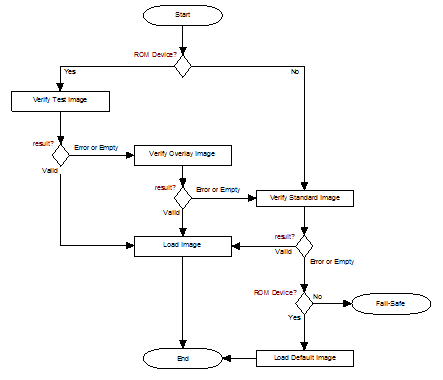
|
Properties
This section lists the properties of the configuration string. The properties are grouped into sections (e.g., Device Management, Power Management). For each property a general description is given that explains the intended use of the property and its valid values. The default value associated to every property is given in Table 24-3 .
Device Management
Note: The functionality described in this section is chip-specific, see Section 2.2.3 .
MUTE Pin Configuration


Determines how the MUTE pin is used.
Note: This property is chip-specific.
For details refer to
Chip_MUTEPinConfiguration.
|
No action. MUTE pin can be used as GPIO GPx pin, depending on INIC used. |
|
|
MUTE pin signals reset. The pin is driven low for 10 ms as soon as INIC enters Protected Mode. |
Configuration Interface


Selects the port for the configuration interface.
|
|
Note: This property is chip-specific.
For details refer to
Chip_ConfigApplInterface.
Application Interface


Selects the port for the application interface. For limitations refer to Configuration Interface.
Note: This property is chip-specific.
For details refer to
Chip_ConfigApplInterface.
Power Management
Note: The functionality described in this section is chip-specific, see Section 2.2.4 .
By using the properties below, the following actions can be automatically initiated by INIC in Protected Mode.
Interface


Selects the power management interface.
|
If it is desired to use an external power controller, the I 2 C Soft Port must be CreatedAtStartup first. |
Monitoring


Enables or disables the monitoring of the power states
|
Disables the monitoring of the power states, but allows for limited property settings: configuration of Power Off Time is possible. If Interface is set to Standard , PS0 and PS1 pins can be used as GPIOs. |
|
|
Enables the monitoring of the power states, with further property settings, see below. |
Action On U_Low


Determines the INIC’s behavior when it detects an erroneous power condition (U Low ) signaled by the power management interface, see Table 4-1 .
|
Sets ForcedNA |
|
|
Sets a power-off request and ForcedNA |
Action On STP


Determines the INIC’s behavior when it detects an STP condition, see Table 4-1 .
Note: This property is chip-specific.
For details refer to
Chip_RBD.
|
INIC starts Ring Break Diagnosis as TimingSlave when the power management interface indicates state STP, see Table 4-1 . |
|
|
INIC starts Ring Break Diagnosis as TimingMaster the power management interface indicates state STP, see Table 4-1 . |
|
|
INIC starts the network as TimingMaster when the power management interface indicates state STP, see Table 4-1 . This action provides the ability for two further property settings, see below. |
Auto Forced Not Available Time


Sets the delay for network shut down when INIC resides in Protected Mode and NetInterface Off state has been left (e.g., network startup has been triggered).
Packet Bandwidth


Determines the packet data bandwidth on the network configured by a TimingMaster device.
Note: This property is chip-specific.
For details refer to
Chip_Bandwidth_MaxValue.
Power Off Time


Defines the time after which a power-off request is set. The precondition for timer start is that both conditions must occur: the Network must be in NetInterface Off state (see
Figure 5-1
) and INIC must have entered Protected Mode. If one of the conditions is no longer met, the timer will stop.
If the timer is set to 65535, it will be disabled and the INIC will never set a power-off request, not even if the network is in NetInterface Off state and INIC has entered Protected Mode.
The default value is 65535 s.
Proxy Channel Bandwidth


Proxy channel bandwidth on the network, when the INIC has triggered a network start-up via the power management interface.
Note: This property is chip-specific.
For details refer to
Chip_Bandwidth_MaxValue.
Network Management
Control Message Low Level Retry Block Count


Defines the block count for control Low-Level Retries for all messages generated by the INIC itself
Node Discovery


Enables or disables support for Node Discovery
|
Disables support for node discovery. Legacy network compliant node address handling is used. |
|
Auto-Tx-Off Time


Defines the time that is used to cyclically check activity at the Tx pin, as long as the device resides in NetInterface Init state. 0 means that no check is performed.
This property is only used for devices that are configured in Fallback Mode Monitor .
Network Port
The configuration settings are per Network Port.
Note: Availability of resource objects is chip-specific, see Section 2.2.2.1 .
Port Mode


Defines the initial operation mode of the Network Port for INICs that provide more than one Network Port.
Note: This property is chip-specific.
For details refer to
Chip_NumberOfNetworkPorts
.
Transceiver Mode


Defines the transceiver mode used for network communication
Note: This property is chip-specific.
For details refer to
Chip_TransceiverMode.
I 2 C Port
Port Create


Creates the I 2 C Port of the device
|
|
I²C Soft Port
Port Create


Creates the I 2 C Soft Port of the device
|
|
MediaLB Port
Note: Availability of resource objects is chip-specific, see Section 2.2.2.2 .
USB Port
Note: Availability of resource objects is chip-specific, see Section 2.2.2.3 .
Port Create


Creates the USB Port of the device
Physical Layer


Selects the interface of the USB Port’s physical layer
Control Interface


Enables or disables the control interface communication over the USB Port. This interface provides the endpoints Chip_USBCtrlEpOutAddr (OUT) and Chip_USBCtrlEpInAddr (IN).
Packet Interface


Enables or disables the packet interface communication over the USB Port. This interface provides the endpoints Chip_USBPktEpOutAddr (OUT) and Chip_USBPktEpInAddr (IN).
IPC Packet Interface


Enables or disables the IPC packet interface communication over the USB Port. This interface provides the endpoints 0x0D (OUT) and 0x8D (IN).
Note: This property is chip-specific.
For details refer to
Chip_IPCPacket.
Streaming Interface


Enables or disables the streaming interface communication over the USB Port. The interface provides a maximum number of endpoints, see Chip_USBStreamMaxEpCnt , dependent on the configured count of OUT and IN endpoints. The count is configured by parameters OUT Endpoint Count for Streaming Interface and IN Endpoint Count for Streaming Interface .
OUT Endpoint Count for Streaming Interface


Defines the number of USB OUT endpoints being provided through the USB streaming interface. The first endpoint starts at address 0x01 and increases by one for each additional endpoint.
SPI Port
Note: Availability of resource objects is chip-specific, see Section 2.2.2.4 .
Port Create


Creates the SPI Port of the device
Clock Mode


Sets the phase and polarity of the SCLK signal
Streaming Port Base Configuration
Note: Availability of resource objects is chip-specific, see Section 2.2.2.5 .
Base Configuration Load


Loads the base configuration. For more information refer to Chapter 12.0 .
Port A Operation Mode


Defines the operation mode of Streaming Port A
|
If Index is PortB , data pins are linked to PortA clock configuration. |
Port A Option


Defines the direction of the physical data pins of Streaming Port A
|
Two serial interface pins are available; one for direction IN (Streaming Port A: SRA0, Streaming Port B: SRB0) and one for direction OUT (Streaming Port A: SXA1, Streaming Port B: SXB1). |
|
Port A Clock Mode


Defines the clock generation mode for Streaming Port A.
|
INIC drives the FSY / SCK signals as outputs, frequency locked to the network clock. |
|
|
FSY / SCK signals are configured as inputs and are driven from outside the INIC. Use RMCK, frequency locked to the network clock, as reference for clock generation. |
|
|
INIC drives the FSY / SCK signals as outputs, phase- and frequency locked to the network clock. |
|
|
INIC drives a 1-bit FSY signal as output. This feature is typically used with devices that have no edge detection. |
|
|
INIC drives a 1-bit FSY signal as output, phase locked to the network clock. This feature is typically used with devices that have no edge detection. |
|
|
Note 1: Only available for Port A Clock Data Delay and Port B Clock Data Delay modes Delayed and BitDelayedOnly . |
|
Port A Clock Data Delay


Indicates if there should be a single clock cycle delay between the start of frame and the start of the frame data.
Port B Operation Mode


Defines the operation mode of Streaming Port B
|
If Index is PortB , data pins are linked to PortA clock configuration. |
Port B Option


Defines the direction of the physical data pins of Streaming Port B
|
Two serial interface pins are available; one for direction IN (Streaming Port A: SRA0, Streaming Port B: SRB0) and one for direction OUT (Streaming Port A: SXA1, Streaming Port B: SXB1). |
|
Port B Clock Mode


Defines the clock generation mode for Streaming Port B.
Note: This property is chip-specific.
For details refer to
Chip_StreamBClockMode.
|
INIC drives the FSY / SCK signals as outputs, frequency locked to the network clock. |
|
|
FSY / SCK signals are configured as inputs and are driven from outside the INIC. Use RMCK, frequency locked to the network clock, as reference for clock generation. |
|
|
INIC drives the FSY / SCK signals as outputs, phase- and frequency locked to the network clock. |
|
|
INIC drives a 1-bit FSY signal as output. This feature is typically used with devices that have no edge detection. |
|
|
INIC drives a 1-bit FSY signal as output, phase locked to the network clock. This feature is typically used with devices that have no edge detection. |
|
|
The FSY / SCK signals of Streaming Port A are linked to Streaming Port B. |
|
|
Note 1: Only available for Port A Clock Data Delay and Port B Clock Data Delay modes Delayed and BitDelayedOnly . |
|
Port B Clock Data Delay


Indicates if there should be a single clock cycle delay between the start of frame and the start of the frame data.
Note: This property is chip-specific.
For details refer to
Chip_StreamBClockDataDelay.
Streaming Port A
Port A Create


Creates the Streaming Port A of the device
Streaming Port B
Port B Create


Creates the Streaming Port B of the device
Port B Clock Config


Defines the clock speed configuration of the SCK signal.
Note: This property is chip-specific.
For details refer to
Chip_StreamBClockConfig.
RMCK Port
Packet Connection
Note: Availability of resource objects is chip-specific, see Section 2.2 .
Driver Control Interface Access


Enables or disables the driver control interface access of the packet connection. Driver control interface access is only possible over a MediaLB Port or an SPI Port if Chip_SPINativeDCIAccess is not supported.
Reduced Transmission Buffer


Enables or disables the functionality for reduction of standard routing memory space used for packet transmission.
Note: This property is chip-specific.
For details refer to
Chip_StandardRoutingMemory.
Port Select


Defines the physical port used for the packet connection.
Note: This property is chip-specific.
For details refer to
Port Information.
|
Packet connection uses the MediaLB Port and provides the ability for further property settings, see below. |
|
Multiplexing


Enables or disables the MediaLB packet multiplexing feature
|
- The values for MediaLB Input Bandwidth and MediaLB Output Bandwidth must be the same. - The MediaLB Input Bandwidth and the MediaLB Output Bandwidth must be each at least 12 bytes in size. - The difference between the MediaLB Input Address and the MediaLB Output Address must be 2 (e.g., 0x0006 and 0x0008). |
MediaLB Input Address


Sets the MediaLB Input address of the packet. The setting of this property is dependent on the selected Port Speed.
|
|
|
0x0006...Chip_MaxMediaLBInOutAddress |
MediaLB Input Bandwidth


Determines the number of bytes reserved for a packet connection of direction Input. The setting of this property is dependent on the selected Port Speed.
|
- MediaLB Input Bandwidth and MediaLB Output Bandwidth used in a packet connection, - MediaLB Input Bandwidth and MediaLB Output Bandwidth used in an IPC packet connection, - Configuration Interface and Application Interface (each PMP channel requires 4 bytes if MediaLB is selected). |
MediaLB Output Address


Sets the MediaLB Output address of the packet. The setting of this property is dependent on the selected Port Speed.
|
|
|
0x0006...Chip_MaxMediaLBInOutAddress |
MediaLB Output Bandwidth


Determines the number of bytes reserved for a packet connection of direction Output. The setting of this property is dependent on the selected Port Speed.
|
- MediaLB Input Bandwidth and MediaLB Output Bandwidth used in a packet connection, - MediaLB Input Bandwidth and MediaLB Output Bandwidth used in an IPC packet connection, - Configuration Interface and Application Interface (each PMP channel requires 4 bytes if MediaLB is selected). |
IPC Packet Connection
Note: This functionality is chip-specific.
For details refer to
Chip_IPCPacket
.
Port Create


Creates the IPC Port of the device
MediaLB Input Address


Sets the MediaLB Input address of the IPC packet connection. The setting of this property is dependent on the selected Port Speed.
|
|
MediaLB Input Bandwidth


Determines the number of bytes reserved for an IPC packet connection of direction Input . The setting of this property is dependent on the selected Port Speed.
|
- MediaLB Input Bandwidth and MediaLB Output Bandwidth used in a packet connection, - MediaLB Input Bandwidth and MediaLB Output Bandwidth used in an IPC packet connection, - Configuration Interface and Application Interface (each PMP channel requires 4 bytes if MediaLB is selected). |
MediaLB Output Address


Sets the MediaLB Output address of the IPC packet connection. The setting of this property is dependent on the selected Port Speed.
|
|
MediaLB Output Bandwidth


Determines the number of bytes reserved for an IPC packet connection of direction Output .The setting of this property is dependent on the selected Port Speed.
|
- MediaLB Input Bandwidth and MediaLB Output Bandwidth used in a packet connection, - MediaLB Input Bandwidth and MediaLB Output Bandwidth used in an IPC packet connection, - Configuration Interface and Application Interface (each PMP channel requires 4 bytes if MediaLB is selected). |
User-Defined Version
Build Configuration 0-3
Create


Builds configuration entry 0-3.
Auto-Build Trigger


Defines the event on which the automatic building of the configured resources is triggered. Building of the configuration can always be triggered by FBlock INIC API command, see Section 23.2.12.6 .
|
Building of the configuration is triggered by Network Port availability, signaled through Availability. |
|
|
Building of the configuration is triggered by network fallback. |
Bandwidth


|
When used with 64Fs (0x03) or higher, and Left16Bit or Right16Bit data alignment, this size corresponds to a mono 16-bit channel that will be routed as left channel data. |
||||
|
When used with 64Fs (0x03) or higher, and Left24Bit or Right24Bit data alignment, this size corresponds to a mono 24-bit channel that will be routed as left channel data. |
||||
|
When used with 64Fs (0x03) or higher, and Left16Bit or Right16Bit data alignment, this size corresponds to a stereo 16-bit channel. |
||||
|
When used with 64Fs (0x03) or higher, and Left24Bit or Right24Bit data alignment, this size corresponds to a stereo 24-bit channel. |
||||
|
When used with 128Fs (0x04) and TDM16Bit data alignment. |
||||
|
When used with 128Fs (0x04) and TDM24Bit data alignment. |
||||
|
When used with 256Fs (0x05) and TDM16Bit data alignment. |
||||
|
When used with 256Fs (0x05) and TDM24Bit data alignment. |
||||
|
When used with 512Fs (0x06) and TDM16Bit data alignment, this size corresponds to a stereo 16-bit channel. |
||||
|
When used with 512Fs (0x06) and TDM24Bit data alignment, this size corresponds to a stereo 24-bit channel. |
||||
|
Variable size when used with 64Fs (0x03) and sequential data alignment. |
||||
|
Variable size when used with 128Fs (0x04) and sequential data alignment. |
||||
|
Variable size when used with 256Fs (0x05) and sequential data alignment. |
||||
|
Variable size when used with 512Fs (0x06) and sequential data alignment. |
||||
Default Values
Note: Availability of resource objects is chip-specific, see Section 2.2 .
The properties and their associated default values are as follows:
MediaLB Output Bandwidth |
|||
|
Note 1: For OS81118, the default values are N/A. |
|||
Identification String
The identification string includes values to be used for unambiguous device identification. Reprogramming the string is done during device installation.
The mechanism of image selection and how the string is loaded from it is described in Figure 24-1 .
Properties
This section lists the properties of the identification string. For each property a general description is given that explains the intended use of the property. The default value associated to every property is given in Table 24-4 .
Patch String
The patch string includes firmware patches and is solely used by ROM devices. This string is only programmed if firmware patches need to be applied.
The mechanism of image selection and how the string is loaded from it is described in Figure 24-3 .
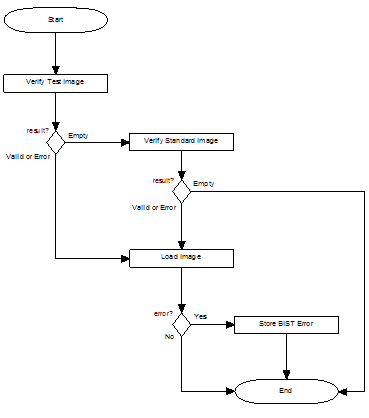
|
The patch string is structured in a way that it can be overwritten in the standard image without causing a write error. New patch strings always can be applied by writing them to the standard image.
Compared to other configuration data, a patch string incorporates no overall CRC that renders the entire string to be invalid. Each firmware patch that is included in the patch string is protected by its own CRC. If any firmware patch is invalid, the remaining valid firmware patches in the patch string will be loaded. This is why a patch string is loaded from a memory image in any case, although an error was detected. To indicate that the patch string contains erroneous firmware patches, a BIST Error is reported by command INIC.DeviceStatus() .
Diagnosis via Debug Message
Diagnosis via Debug Message
The INIC provides diagnosis functionality via debug message. The message is used to send debug events, generated by the INIC and sent to the network. This allows a standard analysis tool such as the OptoLyzer MOCCA Bundle 150o/c [9] to log on these events.
Debug messages are always sent to debug address 0x0FF0; no retries are performed.
FBlock DebugMessages
The FBlock DebugMessages is not included in the central registry. The InstID of the FBlock is equal to the node position of the device that implements the FBlock.
The function that provides the debug events is called
NIC_DebugMessage()
, see
Section 23.3.1
. Debug events are categorized to signal different debug levels, which are error and warning. The function cannot be adjusted; it always includes errors and warnings. Requests to this function are not supported.
Control Message Retry Failed
The INIC provides a mechanism to indicate that the final control message retry has failed. In this case, the control message is sent to debug address 0x0FF0 instead to the original target address.
|
|
Resource Overview
Note: Availability of resource objects is chip-specific, see Section 2.2 .
Table A-1 gives an overview on the resources required for control and packet data connections. Apart from the resources taken from the object tables, no additional resources are required.
Table A-2 gives an overview on the resources required for the other data type connections.
Document Revision History
Revision D (September, 2018)
- • General:
- - Incorporated OS81216
- - Added Inter-Processor Communication available on OS81210
- - Renamed MOST functions to Network functions, e.g., ‘MOSTPort...’ to ‘NetworkPort...’
- - Renamed ‘Remote Control Mode’ to ‘Remote Attached Mode’
- - Renamed ‘optical’ to ‘LVDSUnidirectional’
- - Renamed ‘UTP’ to ‘BalancedMediaUnidirectional’
- - Added individual configuration of Streaming Port A and Streaming Port B
- - For Streaming sockets using TDM formats: added support for 512Fs
- - RBD is only supported by OS81118/9
- • Introduction: updated
- • General Information: renamed ‘Chip_PhysicalLayer’ to ‘Chip_TransceiverMode’
- • Streaming Port : updated with information on Streaming Ports A and B
- • Diagnosis- and Test Information:
- - Added ‘Chip_NWDiagnosisFD’, ‘Chip_NWDiagnosisHD’
- - Removed ‘Chip_SystemDiagnosis’
- • Feature Information:
- - Removed ‘Chip_PS0/PS1’
- - Added ‘Chip_PatchString’
- • Device Management:
- - Figure 3-3 , Figure 3-4 , Figure 3-5 , Figure 3-8 and Figure 3-9 : added Transceiver
- - Remote Administration: added
- • Power Management:
- - removed PS0/PS1 chip-specific note
- - reworked chapter in respect to PowerController mode
- • Network Management
- - Removed section System Diagnosis
- - Re-organized sections
- - NetInterface: updated Figure 5-1 ; added note
- - Available: added information on automatically created network channels
- - Network Diagnosis: added information on half- and full-duplex diagnosis
- - Physical Layer Diagnosis: added
- - Fallback Operation: added
- - Node Address: updated
- • Resource Management
- - Section 7.1 : reworked; added sub-sections
- - Table 7-1 : added Transceiver connection
- - Section 7.2 : added
- - Resource Builder: added
- - Section 7.8 : added description
- - Configuration Interface Enters Protected Mode: added
- - Network Configuration Status: renamed from ‘Network Events’ to ‘Network Configuration Status’; reworked section
- - Source Drop: added
- • Network Port:
- - reworked chapter
- - Proxy Channel: added
- - Sockets: reworked
- • Padding in Synchronous Bulk Transactions: reworked example
- • Streaming Port:
- - Base Configuration Options: reworked
- - Linking Ports: added
- - Inter-IC Sound (I²S): reworked
- • Combiner:
- - Table 16-2 : added 512Fs
- - reworked example
- • Control Connection: Figure 18-1 added Transceiver
- • Transceiver Connection: added
- • Driver Control Interface:
- - Section 22.2 , Table 22-2 : reworked
- - Section 22.3 , Table 22-3 : reworked
- • Command Reference:
- - DeviceStatus (0x220), parameter BIST: added 0x00, added information about the detection of an inconsistent patch; parameters ConfigInterfaceMode and AppInterfaceMode: reworked description
- - DeviceVersion (0x221), parameter ExtensionElement: added; parameter ExtIdentifier: added 0x02
- - DeviceInfo (0x225): added
- - NetworkStatus (0x520), parameter Events: added bit 1; parameter AvailabilityInfo: added 0x07
- - NetworkStartup (0x524): parameter ErrorCode, ErrorInfo: added 0x41; added note
- - NetworkStartupExt (0x528): added
- - NetworkDiagnosisFullDuplex (0x52C): Renamed function ‘MOSTNetworkSystemDiagnosis()’ to ‘NetworkDiagnosisFullDuplex (0x52C)’; parameter ErrorCode, ErrorInfo: added ErrorID 0x3A
- - NetworkDiagnosisFullDuplexEnd (0x52D): Renamed function ‘MOSTNetworkSystemDiagnosisEnd()’ to ‘NetworkDiagnosisFullDuplexEnd (0x52D)’; parameter ErrorCode, ErrorInfo: added ErrorID 0x3A
- - NetworkDiagnosisHalfDuplex (0x52E): added
- - NetworkDiagnosisHalfDuplexEnd (0x52F): added
- - NetworkFallback (0x530): added
- - NetworkFallbackEnd (0x531): added
- - NetworkInfo (0x532): added
- - MediaLBSocketCreate (0x631), parameter Direction: added 0x02; parameter DataType: added 0x07, 0x08; parameter ErrorCode, ErrorInfo: added 0x32
- - SPISocketCreate (0x651), parameter ErrorCode, ErrorInfo: added 0x38
- - USBSocketCreate (0x671), parameter FramesPerTransaction: reworked description for AVPacketized
- - StreamPortConfiguration (0x680): reworked function description; parameter ClockMode: added 0x02, 0x03, 0x04
- - I2CSoftPortCreate (0x6C2): added
- - I2CPortRead (0x6C3), parameter I2CPortHandle: added handle for I 2 C Software Port
- - I2CPortWrite (0x6C4), parameter I2CPortHandle: added handle for I 2 C Software Port
- - I2CPortReadExtended (0x6C5), parameter I2CPortHandle: added handle for I 2 C Software Port
- - GPIOPortPinMode (0x703): added parameter Configuration
- - ResourceMonitorConfiguration (0x803): added
- - ResourceTag (0x804): added
- - ResourceBuilder (0x805): added
- - ResourceList (0x806): added
- - ResourceInfo (0x807): added
- - QoSPacketCreate (0x851), parameter ErrorCode, ErrorInfo: reworked 0x42
- - IPCPacketCreate (0x891), parameter ErrorCode, ErrorInfo: reworked 0x42
- - SyncMute (0x873), parameter ErrorCode, ErrorInfo: added 0x40
- - SyncUnmute (0x874), parameter ErrorCode, ErrorInfo: added 0x40
-
- FBlock ExtendedNetworkControl: changed parameter names ‘VersionLimit’ to
‘SignatureVersionLimit’, ‘Version’ to ‘SignatureVersion’ - - AliveMessage (0x204): added
- - CableLinkDiagnosis (0x211), ErrorCode, ErrorInfo: removed 0x3A
- - PhysicalLayerTest (0x220), ErrorCode, ErrorInfo: added 0x3A
- - PhysicalLayerTestResult (0x221), ErrorCode, ErrorInfo: added 0x3A
- - ReverseRequest (0x222): added
- - EnableTx (0x223): added
- - MemorySessionOpen (0x300), parameter ErrorCode, ErrorInfo: removed ErrorID 0x30
- - MemoryRead (0x302), parameter UnitData: added 0x0E
- - MemoryWrite (0x303), parameter UnitData: added 0x0E, 0x0F
- • Configuration:
- - Added note
- - Removed data type column from property tables
- - Device Management, property Diag ID: added parameter table; removed property System Mode
- - Power Management , removed PS0/PS1 chip-specific note; property Interface: added; property Power Controller I2C Address: added; property Auto Forced Not Available Time: added parameter table; property Proxy Channel Bandwidth: added
- - Network Management, property Control Message Low Level Retry Block Count: added parameter table; property Node Discovery: added; property Fallback Mode: added; property Auto-Tx-Off Time: added
- - Network Port: renamed property ‘Physical Layer’ to ‘Transceiver Mode’
- - I²C Soft Port: added
- - MediaLB Port, property Port Speed: added parameter table
- - USB Port, property Physical Layer: added parameter table
- - SPI Port, property Clock Mode: added parameter table
- - Streaming Port Base Configuration, property Port A Option: added parameter table; property Port A Operation Mode: added parameter table; property Port B Option: added parameter table; property Port B Operation Mode: added parameter table; property Port A Clock Mode: added OutputPhaseLocked, Output1SCK, Output1SCKPhaseLocked; property Port B Clock Mode: added; property Port B Clock Data Delay: added
- - Streaming Port A: added
- - Streaming Port B: added
- - RMCK Port, property Divisor: added parameter table
- - Packet Connection, property MediaLB Output Address : adjusted range of valid values; property MediaLB Input Address: added parameter table; adjusted range of valid values; property MediaLB Output Bandwidth : added parameter table
- - User-Defined Version, property Major Version: added parameter table; property Minor Version: added parameter table; property Release Version: added parameter table
- - Build Configuration 0-3: added
- - Default Values, Table 24-3 : reworked table
- - Properties, property Group Address: added parameter table; property Packet EUI-48 Bits 47:32: added parameter table; property Packet EUI-48 Bits 31:16: added parameter table; property Packet EUI-48 Bits 15:0: added parameter table
- - Patch String: added information about a BIST error that is reported in case of an invalid patch string; updated Figure 24-2
- • Resource Overview: added
Revision B (July, 2017)
- • General: Incorporated OS81210
- • General Information:
- - FBlock-Syntax Correlation: updated version information for FBlocks INIC, DebugMessages, ExtentedNetworkControl
-
- Port Information: USB Port: added variables Chip_USBStreamMaxEpCnt,
Chip_USBCtrlEpOutAddr , Chip_USBCtrlEpInAddr , Chip_USBPktEpOutAddr,
Chip_USBPktEpInAddr; SPI Port: added - • Device Management, Figure 3-5 , Figure 3-8 : reworked
- • Power Management: Added note, indicating the handling of the power management is chip specific
- • PMP Channel: added
- • Access the Driver Control Interface (DCI): added
- • USB Port:
- - Configuration: reworked section DeviceInterfaces
- - Table 10-6 : updated endpoint address information for control, packet and streaming interface descriptors
-
• Base Configuration Options, section
Clock data delay
:
added ‘BitDelayedOnly’, which is used by TDM formats - • Combiner: reworked chapter, added Table 16-1 and Table 16-2
- • Splitter: reworked chapter, added Table 17-1
- • Resources: updated note
- • Driver Control Interface: chapter reworked
- • Command Reference:
-
- Changed valid values of parameter Index to ‘Full range’;
valid values for resource handles got a range of values, the values are as previously a combination of resource identifier and index, however, the index was changed to full range. This pertains to all resource types listed in Table 7-1 . - - DeviceVersion (0x221), parameter Extension: changed number of elements to ‘0...n’
- - NetworkStartup (0x524), parameter PacketBW: changed max. value of parameter range to 65535
- - NetworkPortUsed (0x603), parameter ErrorCode, ErrorInfo: added ErrorID 0x39
- - NetworkSocketCreate (0x611), parameter Bandwidth: changed max. value of parameter range to 65535; parameter ErrorCode, ErrorInfo: added ErrorID 0x39
- - MediaLBPortCreate (0x621), parameter ErrorCode, ErrorInfo: added ErrorIDs 0x30, 0x39
- - MediaLBSocketCreate (0x631), parameter ErrorCode, ErrorInfo: reworked description of ErrorID 0x39
-
- SPISocketCreate (0x651): added note that indicates logical channel assignment for combinations of DataType and Direction;
parameter DataType: added ‘Control’;
parameter ErrorCode, ErrorInfo added ErrorID 0x39; - - USBPortCreate (0x661), parameter ErrorCode, ErrorInfo: added ErrorID 0x39
- - StreamPortConfiguration (0x680), parameter ClockDataDelay: added ‘BitDelayedOnly’
-
- StreamPortCreate (0x681): parameter DataAlignment added ‘TDM16Bit’ and ‘TDM24Bit’;
parameter ClockConfig added note;
parameter ErrorCode, ErrorInfo added ErrorID 0x39 - - StreamSocketCreate (0x691), parameter Bandwidth: updated with TDM16Bit and TDM24Bit information for 128Fs and 256Fs
- - RMCKPortCreate (0x6A1), parameter ErrorCode, ErrorInfo: added ErrorID 0x39
- - I2CPortCreate (0x6C1), parameter ErrorCode, ErrorInfo: added ErrorID 0x39
- - I2CPortReadExtended (0x6C5): added
- - GPIOPortCreate (0x701), parameter ErrorCode, ErrorInfo: added ErrorID 0x39
- - GPIOPortPinMode (0x703), parameter PinConfiguration: changed number of elements to ‘1...n’
- - PacketAttachSockets (0x843), parameter ErrorCode, ErrorInfo: updated description of ErrorID 0x39
- - PacketDetachSockets (0x844), parameter ErrorCode, ErrorInfo: added ErrorID 0x39
- - Streaming Connection Functions, Table 23-13 : removed functions CombinerCreate() and SplitterCreate()
- - Combiner and Splitter Functions, Table 23-14 : added
-
- CombinerCreate (0x901): parameter BytesPerFrame: reworked description;
added Table 23-15 ;
updated note -
- SplitterCreate (0x911): parameter BytesPerFrame reworked description;
added Table 23-15 ;
updated note - - AVPacketizedCreate (0x861), parameter IsocPacketSize: marked valid value of 206 bytes as deprecated
-
- EnablePort (0x210): parameter PortNumber changed valid values to ‘full range’;
parameter ErrorCode, ErrorInfo: added ErrorID 0x39 -
- CableLinkDiagnosis (0x211): parameter PortNumber changed valid values to ‘full range’;
parameter ErrorCode, ErrorInfo: added ErrorID 0x39, 0x3A -
- PhysicalLayerTest (0x220): parameter PortNumber changed valid values to ‘full range’;
parameter ErrorCode, ErrorInfo: added ErrorID 0x39 - - MemorySessionOpen (0x300), parameter ErrorCode, ErrorInfo: added ErrorID 0x30
- - MemoryRead (0x302), parameter ErrorCode, ErrorInfo: added ErrorID 0x34, 0x35
- - MemoryWrite (0x303), parameter ErrorCode, ErrorInfo: added ErrorID 0x34
- • Configuration: added information on image types
-
- Configuration String: updated section by adding the mechanism for loading a string from an image; USB Port, parameters Control Interface, Packet Interface, Streaming Interface, OUT Endpoint Count for Streaming Interface, IN Endpoint Count for Streaming Interface: added chip-specific information;
Streaming Port Base Configuration, parameter Port A Clock Data Delay: added ‘BitDelayedOnly’; Packet Connection, parameter Driver Control Interface Access: added chip-specific information - - Identification String: updated section by adding the mechanism for loading a string from an image;
- - Patch String: added
Conventions and Abbreviations
Conventions
Recommended Reading
Go to: http://www.mostcooperation.com.
Go to: http://www.microchip.com/support .
Go to: http://www.microchip.com/support .
Go to: http://www.usb.org/developers/docs/ .
Go to: http://www.mostcooperation.com .
Go to: http://www.microchip.com/support .
Go to: http://www.microchip.com/support .
Go to: www .k2l.de .
Go to: http://www.microchip.com .
Go to: http://www.mostcooperation.com .
Go to: http://www.mostcooperation.com .
Go to: http://www.microchip.com/support .
Go to: http://www.microchip.com/support .
Go to: http://www.microchip.com/support .
FBlock ExtendedNetworkControl
AliveMessage, FktID = 0x204 301
CableLinkDiagnosis, FktID = 0x211 304
MemorySessionClose, FktID = 0x301 315
MemorySessionOpen, FktID = 0x302 314
MemoryWrite, FktID = 0x303 318
PhysicalLayerTest, FktID = 0x220 306
PhysicalLayerTestResult, FktID = 0x221 308
FBlock INIC
AVPacketizedCreate, FktID = 0x861 273
CombinerCreate, FktID = 0x901 283
DeviceAttach, FktID = 0x223 160
DevicePowerOff, FktID = 0x222 159
DeviceStatus, FktID = 0x220 155
DeviceVersion, FktID = 0x221 157
DiscFramePhaseCreate, FktID = 0x881 280
GPIOPortCreate, FktID = 0x701 240
GPIOPortPinMode, FktID = 0x703 241
GPIOPortPinState, FktID = 0x704 243
GPIOPortTriggerEvent, FktID = 0x705 245
I2CPortCreate, FktID = 0x6C1 229
I2CPortRead, FktID = 0x6C3 233
I2CPortReadExtended, FktID = 0x6C5 237
I2CPortWrite, FktID = 0x6C4 235
I2CSoftPortCreate, FktID = 0x6C2 231
IPCPacketCreate, FktID = 0x891 270
MediaLBPacketMuxSocketCreate, FktID = 0x632 202
MediaLBPortCreate, FktID = 0x621 197
MediaLBSocketCreate, FktID = 0x631 199
NetworkConfiguration, FktID = 0x521 167
NetworkDiagnosisFullDuplex, FktID = 0x52C 181
NetworkDiagnosisFullDuplexEnd, FktID = 0x52D 182
NetworkDiagnosisHalfDuplex, FktID = 0x52E 183
NetworkDiagnosisHalfDuplexEnd, FktID = 0x52F 184
NetworkFallback, FktID = 0x530 185
NetworkFallbackEnd, FktID = 0x531 186
NetworkForceNotAvailable, FktID = 0x52B 180
NetworkFrameCounter, FktID = 0x523 171
NetworkInfo, FktID = 0x532 187
NetworkPortStatus, FktID = 0x602 190
NetworkPortUsed, FktID = 0x603 192
NetworkRBDResult, FktID = 0x527 176
NetworkShutdown, FktID = 0x525 174
NetworkSocketCreate, FktID = 0x611 193
NetworkStartup, FktID = 0x524 172
NetworkStartupExt, FktID = 0x528 178
NetworkStatus, FktID = 0x520 164
Notification, FktID = 0x001 152
PacketAttachSockets, FktID = 0x843 265
PacketDetachSockets, FktID = 0x844 267
QoSPacketCreate, FktID = 0x851 268
ResourceBuilder, FktID = 0x805 254
ResourceDestroy, FktID = 0x800 248
ResourceInfo, FktID = 0x807 256
ResourceInvalidList, FktID = 0x801 250
ResourceList, FktID = 0x806 255
ResourceMonitor, FktID = 0x802 251
ResourceMonitorConfiguration, FktID = 0x803 252
ResourceTag, FktID = 0x804 253
RMCKPortCreate, FktID = 0x6A1 226
SPIPortCreate, FktID = 0x641 204
SPISocketCreate, FktID = 0x651 206
SplitterCreate, FktID = 0x911 285
StreamPortConfiguration, FktID = 0x680 216
StreamPortCreate, FktID = 0x681 219
StreamPortLoopback, FktID = 0x683 221
StreamSocketCreate, FktID = 0x691 223
FBlock NetBlock
GroupAddress, FktID = 0x004 146
MOSTVersionInfo, FktID = 0x014 150
NodeAddress, FktID = 0x003 145
NodePositionAddress, FktID = 0x002 144
FBlock ExtendedNetworkControl
FktID = 0x204, AliveMessage 301
FktID = 0x211, CableLinkDiagnosis 304
FktID = 0x220, PhysicalLayerTest 306
FktID = 0x221, PhysicalLayerTestResult 308
FktID = 0x222, ReverseRequest 309
FktID = 0x300, MemorySessionOpen 314
FBlock INIC
FktID = 0x001, Notification 152
FktID = 0x220, DeviceStatus 155
FktID = 0x221, DeviceVersion 157
FktID = 0x222, DevicePowerOff 159
FktID = 0x223, DeviceAttach 160
FktID = 0x520, NetworkStatus 164
FktID = 0x521, NetworkConfiguration 167
FktID = 0x523, NetworkFrameCounter 171
FktID = 0x524, NetworkStartup 172
FktID = 0x525, NetworkShutdown 174
FktID = 0x527, NetworkRBDResult 176
FktID = 0x528, NetworkStartupExt 178
FktID = 0x52B, NetworkForceNotAvailable 180
FktID = 0x52C, NetworkDiagnosisFullDuplex 181
FktID = 0x52D, NetworkDiagnosisFullDuplexEnd 182
FktID = 0x52E, NetworkDiagnosisHalfDuplex 183
FktID = 0x52F, NetworkDiagnosisHalfDuplexEnd 184
FktID = 0x530, NetworkFallback 185
FktID = 0x531, NetworkFallbackEnd 186
FktID = 0x532, NetworkInfo 187
FktID = 0x602, NetworkPortStatus 190
FktID = 0x603, NetworkPortUsed 192
FktID = 0x611, NetworkSocketCreate 193
FktID = 0x621, MediaLBPortCreate 197
FktID = 0x631, MediaLBSocketCreate 199
FktID = 0x632, MediaLBPacketMuxSocketCreate 202
FktID = 0x641, SPIPortCreate 204
FktID = 0x651, SPISocketCreate 206
FktID = 0x661, USBPortCreate 209
FktID = 0x671, USBSocketCreate 212
FktID = 0x680, StreamPortConfiguration 216
FktID = 0x681, StreamPortCreate 219
FktID = 0x683, StreamPortLoopback 221
FktID = 0x691, StreamSocketCreate 223
FktID = 0x6A1, RMCKPortCreate 226
FktID = 0x6C1, I2CPortCreate 229
FktID = 0x6C2, I2CSoftPortCreate 231
FktID = 0x6C3, I2CPortRead 233
FktID = 0x6C4, I2CPortWrite 235
FktID = 0x6C5, I2CPortReadExtended 237
FktID = 0x701, GPIOPortCreate 240
FktID = 0x703, GPIOPortPinMode 241
FktID = 0x704, GPIOPortPinState 243
FktID = 0x705, GPIOPortTriggerEvent 245
FktID = 0x800, ResourceDestroy 248
FktID = 0x801, ResourceInvalidList 250
FktID = 0x802, ResourceMonitor 251
FktID = 0x803, ResourceMonitorConfiguration 252
FktID = 0x804, ResourceTag 253
FktID = 0x805, ResourceBuilder 254
FktID = 0x806, ResourceList 255
FktID = 0x807, ResourceInfo 256
FktID = 0x843, PacketAttachSockets 265
FktID = 0x844, PacketDetachSockets 267
FktID = 0x851, QoSPacketCreate 268
FktID = 0x861, AVPacketizedCreate 273
FktID = 0x881, DiscFramePhaseCreate 280
FktID = 0x891, IPCPacketCreate 270
FBlock NetBlock
FktID = 0x002, NodePositionAddress 144
FktID = 0x003, NodeAddress 145
FktID = 0x004, GroupAddress 146
FktID = 0x007, RetryParameters 148
FktID = 0x014, MOSTVersionInfo 150
List of Figures
Figure 3-1: Control Message Format 11
Figure 3-3: Configuration Interface – EHC Controlled 14
Figure 3-4: Configuration Interface – Remote Controlled 16
Figure 3-5: Configuration Interface Modes 17
Figure 3-6: Steps to Reach Attached Mode 19
Figure 3-7: Remote Control Command Sequence 20
Figure 3-8: Application Interface 22
Figure 3-9: Application Interface Modes 24
Figure 4-2: Power State is U Normal 32
Figure 4-3: Power State is U Low 33
Figure 4-4: Power State is STP 34
Figure 4-5: Power State is U Critical 35
Figure 5-1: NetInterface State Diagram 36
Figure 5-2: Physical Layer Test Flow 44
Figure 7-1: Resource Handles 53
Figure 7-2: State Diagram of a Monitored Connection 57
Figure 7-3: EHC Implementation Proposal for Resource Handling without Muting 60
Figure 7-4: EHC Implementation Proposal for Resource Handling with Muting 61
Figure 7-5: Unlock with Temporarily Invalid Connection 62
Figure 7-6: Permanently Invalidated Connection 63
Figure 9-1: Packet Multiplexing 71
Figure 10-1: Synchronous Bulk Transaction with Padding 75
Figure 10-2: A/V Packetized Bulk Transaction with Padding 76
Figure 10-3: A/V Packetized Bulk Transaction without Padding 76
Figure 14-1: I²C Read/Write 92
Figure 14-2: I²C Write Burst Mode 93
Figure 14-3: I²C Repeated Start 93
Figure 15-1: Edge Sensitive Input 95
Figure 15-2: Level Sensitive Input 95
Figure 16-1: Bulk Transaction with a Combiner 98
Figure 18-1: Control Connection 100
Figure 18-2: Control Low-Level Retries 101
Figure 19-1: Transceiver Connection 102
Figure 20-1: MDP Message Format 103
Figure 20-2: MEP Message Format 103
Figure 20-3: IPC Packet Message Format 103
Figure 20-4: Packet Connection 105
Figure 20-5: Read Register Command 108
Figure 20-6: DCI Trigger Message Format 108
Figure 20-7: QoS Connection 109
Figure 20-8: Inter-Processor Communication 112
Figure 21-1: Synchronous Connections 117
Figure 21-2: Combiner Connections 120
Figure 21-3: Splitter Connections 122
Figure 21-4: A/V Packetized Connections 125
Figure 21-5: DiscreteFrame Isochronous Streaming Phase Connections 129
Figure 22-1: Driver Control Interface 132
Figure 22-2: Event Processing Loop 140
Figure 22-3: Register Read Access 141
Figure 24-1: Mechanism for Loading a CFGS or IDENTS from an Image 324
Figure 24-2: Mechanism for Loading a PATCHS from an Image 349
List of Tables
- 3-1: PMP Channel Assignment 10
- 3-2: PMP Payload Format Field Description 12
- 3-3: Message Transmission Status 13
- 3-4: Limited Write Operations 21
- 4-1: Power States Signaled by Power Management Interface 28
- 7-1: Resource Objects 51
- 7-3: Tagged Resources Used By the Resource Builder Mechanism 56
- 7-4: Mute Modes 58
- 9-1: Clock Configuration and Parameter Dependencies 70
- 9-2: Packet Multiplexing – Physical Channel Allocation 72
- 10-1: Device Descriptor 77
- 10-2: String Descriptor #0 78
- 10-3: String Descriptor #1 78
- 10-4: String Descriptor #2 78
- 10-5: String Descriptor #3 78
- 10-6: Configuration Descriptor 79
- 10-7: Other-Speed Configuration Descriptor 82
- 10-8: Device Qualifier Descriptor 82
- 11-1: SPI Socket – Logical Channel Assignment 83
- 16-1: Combiner – Standard Routing Memory Resources 97
- 16-2: Socket Size – Streaming Socket Using TDM Formats 97
- 17-1: Splitter – Standard Routing Memory Resources 99
- 20-1: Allocated Bandwidth and Standard Routing Memory 110
- 21-1: IsocPacketSize and Standard Routing Memory 126
- 21-2: IsocPacketSize and Aggregation Routing Memory 126
- 22-1: Common Register 133
- 22-2: USB Register 133
- 22-3: SPI Register 137
- 23-1: NetBlock Functions 142
- 23-2: Device Management Functions 154
- 23-3: Network Functions 163
- 23-4: Network Port Functions 189
- 23-5: MediaLB Port Functions 196
- 23-6: SPI Port Functions 203
- 23-7: USB Port Functions 208
- 23-8: Streaming Port Functions 215
- 23-9: I²C Port Functions 228
- 23-10: GPIO Port Functions 239
- 23-11: Resource Management Functions 247
- 23-12: Packet Connection Functions 264
- 23-13: Streaming Connection Functions 272
- 23-14: Combiner and Splitter Functions 282
- 23-15: Combiner – BytesPerFrame Parameter Settings 283
- 23-16: Splitter – BytesPerFrame Parameter Settings 286
- 23-17: ExtendedNetworkControl Functions 290
- 23-18: Standard ErrorCodes and ErrorInfo 320
- 23-19: List of ErrorClasses 321
- 24-1: ROM Image Types 322
- 24-2: flash Image Types 322
- 24-3: Configuration String – Properties and Default Values 343
- 24-4: Identification String – Properties and Default Values 348
- A-1: Resource Overview – Control and Packet data Types 351
- A-2: Resource Overview – Other Data Types 352
Index
C
Chip_StreamAClockModeShapeSync 6
Chip_StreamBClockModeShapeSync 6
Configuration Interface 10, 27
R
Remotely Controlled Application 13
Resource Handling with Muting 61
Resource Handling without Muting 60