Introduction to web programming
(1DV525)
CSS
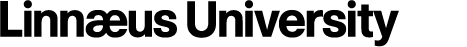

Licence for this work
This work is produced by Johan Leitet for the course Introduction to web programming (1DV525) at Linnaeus University.
All content in this work excluding photographs, icons, picture of course litterature and Linnaeus University logotype and symbol, is licensied under a

Creative Commons Attribution 4.0 International License.
You are free to
- copy and redistribute the material in any medium or format
- spread the whole or parts of the content
- show the whole or parts of the content publicly and digital
- convert the content to another format
- change the content
If you change the content do not use the photographs, icons, picture of the course literature or Linnaeus University logotype and symbol in your new work!
At all times you must give credit to: ”Linnaeus university – Introduction to Web Programming (1DV525)” with the link https://coursepress.lnu.se/kurs/introduction-to-web-programming/ and to the Creative Common-license above.
CSS Preprocessors
A CSS Preprocessor is a set of rulesthat lets you extend the css-language
with some usable parts. The extended
css is transformed to regular css using
the preprocessor.