
DXF Spline To Polyline
Fusion 360 add-in that lets the user export the currently active sketch to a DXF file with the splines converted to polylines in it.
Getting Started
Some laser cutters do not work with splines. In order to avoid having to open the DXF in another product to do the conversion, this add-in does it for you.To use the add-in, click the following command
Usage
Once installed, the "DXF Spline To Polyline" add-in will create a new button in the menu of the
"Model" workspace's "Sketch" panel.
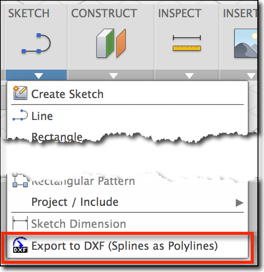
When you run it it will ask you for the number of sections it should divide each spline into:
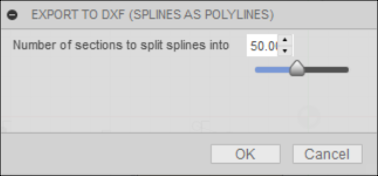
After that you can provide the path and filename of the DXF file that the sketch geometry will be exported to
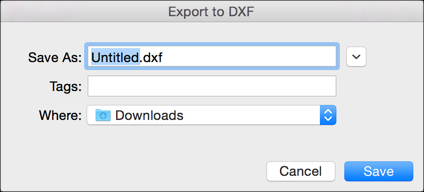
Installation and Uninstallation
You can unload the add-in without uninstalling it by clicking the
"Stop" button when the add-in is selected in the list box on the "Add-Ins"
tab of the "Scripts and Add-Ins" dialog.
Unchecking "Run on Startup" causes the add-in not to be loaded in future sessions of
Fusion 360.
Additional Information
The source code for this add-in written in Python is available inside the add-in's folder or on GitHub
(C) Copyright 2015 by Autodesk, Inc.
Permission to use, copy, modify, and distribute this software in
object code form for any purpose and without fee is hereby granted,
provided that the above copyright notice appears in all copies and
that both that copyright notice and the limited warranty and restricted
rights notice below appear in all supporting documentation.
AUTODESK PROVIDES THIS PROGRAM "AS IS" AND WITH ALL FAULTS.
AUTODESK SPECIFICALLY DISCLAIMS ANY IMPLIED WARRANTY OF MERCHANTABILITY OR
FITNESS FOR A PARTICULAR USE. AUTODESK, INC. DOES NOT WARRANT THAT THE
OPERATION OF THE PROGRAM WILL BE UNINTERRUPTED OR ERROR FREE.
Contact
This add-in was written by Xiaodong Liang.
Xiaodong is a Developer Advocate at Autodesk, working as part of the Autodesk Developer Network program.
Support Information
Email us at fusion.apps@autodesk.com with feedback or requests for enhancements.
Version History